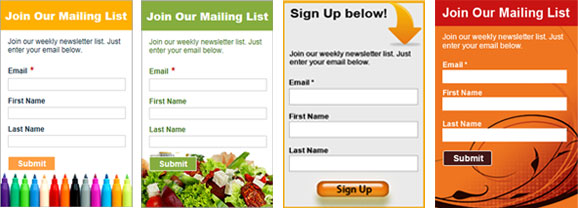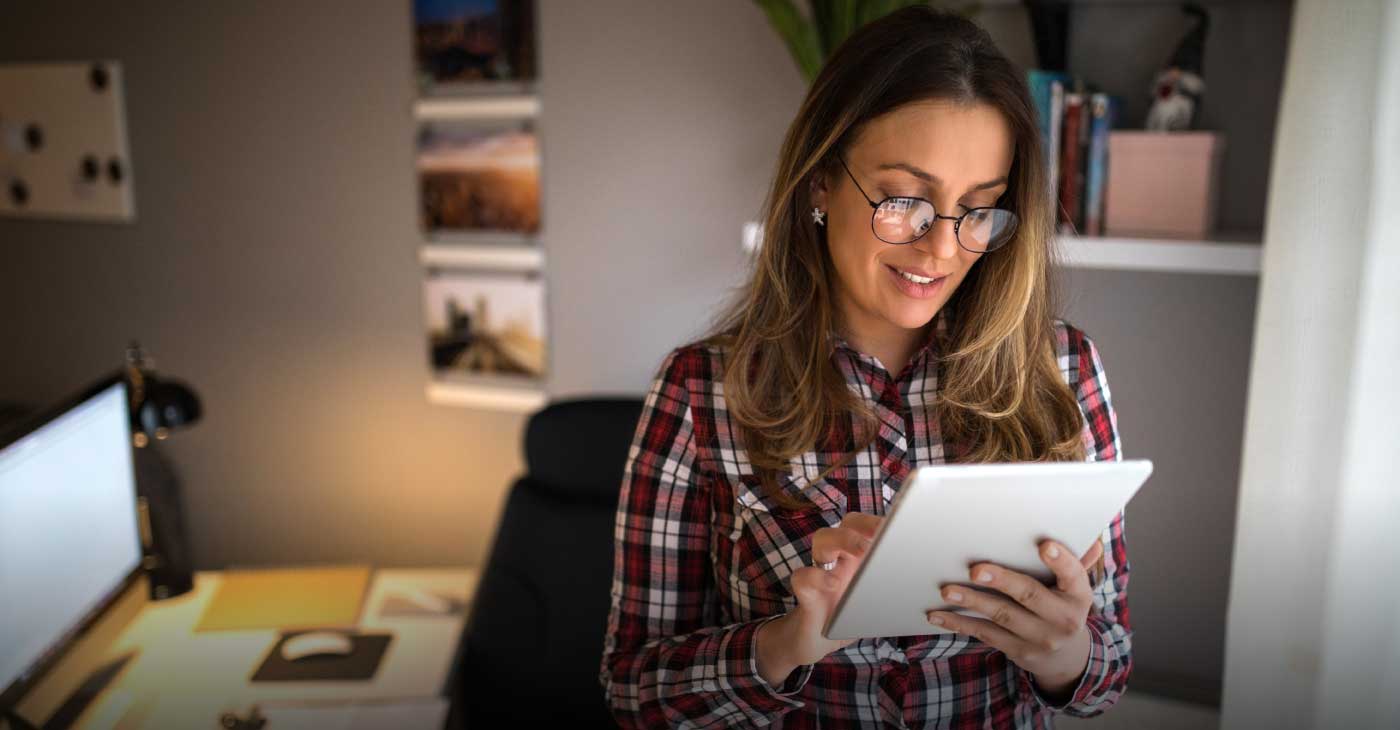Even though social media sites like Facebook and Twitter can be used to promote your blog, there are still a lot of bloggers out there who promote their blogs via email. Some might say that when it comes to letting your readers know about new posts and blog related news, email is the way to go.
If you do rely on email to promote your blog, you may run the risk of your emails being flagged as spam. Here are some tips on how to keep your email in the inbox.
The Double Opt-In Method
When someone signs up for your updates, make sure that you send them an email that confirms that they want to receive your campaigns or newsletters. This is called the double opt-in method because people have to click two separate links before they actually start receiving your emails. The Double Op-In method is a great way to protect yourself because it gives you proof of confirmation for everyone that gets your promotional emails.
Subject Lines
The fastest way to get your email flagged as spam is to have a spammy sounding subject line. Never use all caps in your subject lines and avoid punctuation that you don’t need like the the flu. No one wants to open an email with a subject line that looks like this: ^$$@NEWPOSTCHECKITOUT@$!!&.
Keep Updates and Marketing Separate
If you decide to start marketing products or promoting sites other than your own, ask your subscribers’ permission first. Just because someone agrees to receive updates about your blog, it doesn’t mean that they would be interested in every project you are involved with. If you are interested in starting a new “marketing/promoting” list, send your current subscribers a description of your new email along with an opt-in link.
Stay Away from Purchased Lists
Buying an email list from a broker or website, while legal in some cases, should be avoided. A lot of these lists contain dead email addresses, which won’t help your business at all. Even if the addresses are valid, you would be sending an email to someone who didn’t ask for it, which is a sure fire way to end up being called out as a spammer.
Email Design
If you want your subscribers to stick around, the information you give them in your email should be presented in a professional, aesthetically pleasing way. Here are some things to keep in mind when you are putting your email together. Keep the most important information towards the top of the email. There are a lot of people out there who check their email on their mobile devices or while they are at work, and you don’t want them missing the point of your email because it was buried at the bottom.
When it comes to pictures and images, keep it to a minimum. Images are a great way to jazz up your email, but they shouldn’t be the main event. If you stuff your email full of images, it will slow down load time, frustrating your subscribers. And never tip the ratio of images to text in favor of images. Unless you have been explicitly whitelisted by your recipient, your emails will almost certainly be filtered or deleted if you have too many images (or images that are too large) in your campaign.
Opt-Out Link
Make sure that you include an Opt-Out link in every email that you send and that the link is in plain view, preferably at the top. Of course, you don’t want people to opt out of your emails, but not giving them the option can be frustrating for the subscriber. Remember, it’s their inbox, and they should be able to choose what mail they receive. Giving them the option to gracefully and easily opt out will both boost your open rates and lower your abuse complaints.