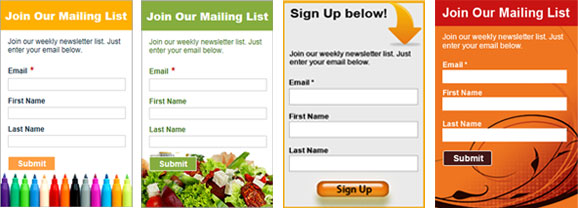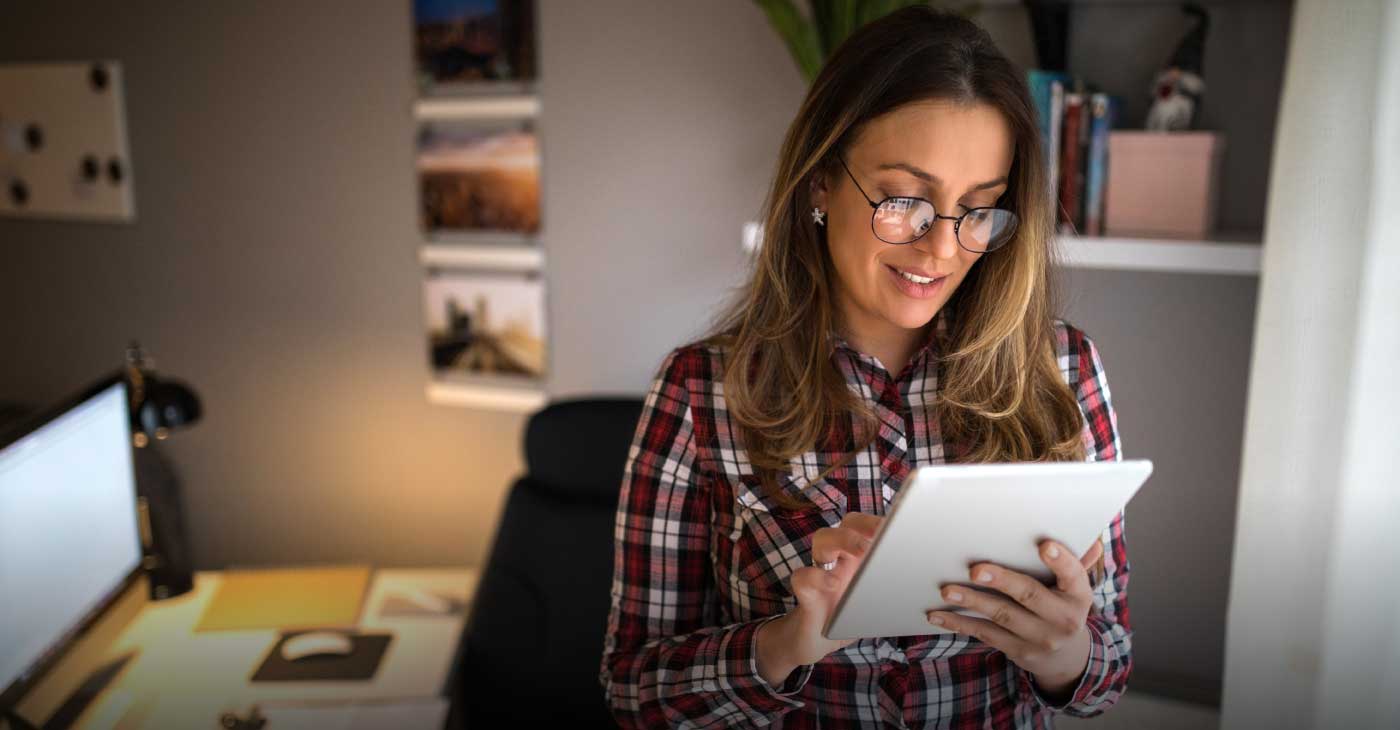Most individual internet users will agree that a browser is a browser is a browser, and that the differences between the majors such as Internet Explorer, Firefox and Chrome are relatively minor and of primary interest only to the geek set that relishes loading up their browsers with bizarre add-ons such as:
- EmailHer – Automatically sends a stalkerish email to any addresses that seem like they belong to a female
- DialUpSim – Emulates page loading through a slooooooooooooow 300 baud modem
- KidProtector – Replaces all page images with a top-hat wearing bunny
- JumbleOutThere – Scrambles the letters on any page’s text
Geekizoids aside, the main way that browsers try to differentiate themselves is by rendering speed, but the differences between them are now down to microseconds, as true page downloading speeds are largely determined by content weight and available bandwidth. Far more important factors to enterprise users are security; ease and frequency of updates; and resistance to virus contamination and phishing attempts. A recent “browser shootout” at Ars Technica applied a comprehensive set of tests to the most popular browsers and some of the results are certainly surprising.
Invalid Security Certificate Approaches Vary Widely
Security is a prime consideration in the enterprise and the way the various browsers handle invalid security certificates varies to the extreme. Internet Explorer 9 provides a full screen, clear warning and if you are stubborn enough to click through to the page in question, you’ll be greeted by a red address bar. Firefox provides a similar full screen admonishment and forces you to undergo three clicks to get to the untrusted URL, but once you get to it there are no obvious indications that you’re on an “evil” page. Chrome follows suit with the full screen alert and adds a big red stroke through the https if you do continue onto the page containing the invalid security certificate. Both Opera and Safari restrict their warnings to a pop-up box, not a full screen, and with a single click you’re onto the bad page with no visible notification that you’re taking a big risk.
Updates Can Be an Administrator Headache
Internet Explorer was found to have an innate advantage in the way that it downloads both patches and revised versions through its ubiquitous Windows Update, while arch-enemy Firefox continues to require administrative privileges for installations as well as updates. The lack of a Microsoft Installer File obviates Mozilla’s browser from being deployed through the Microsoft Active Directory, which is a primary IT network management deployment tool. Chrome benefits from adherence with the Active Directory as well as installations that are silently performed in the background even if the browser has not been recently launched. Safari continues to demand administrator approval to update while Opera provides the option to auto-install updates as an ongoing default parameter. The cycles vary widely as Internet Explorer updates its versions on a glacial scale, while Chrome takes the diametrically opposite approach, with rapid-fire version releases often just weeks apart. To an IT manager who prefers to have a measure of adaption and control over what the network is browsing on, Chrome’s approach can be disturbing.
Let’s Face It: Speed Is Still a Consideration
All security and IT management concerns aside, speed is still important even on the overall enterprise level. One of the tests conducted in the article is the Futuremark Peacekeeper, which scores overall browser rendering performance. In this test the latest Chrome was found to be a jaw-dropping 14.8 times faster than Internet Explorer 8! This finding amply demonstrates the necessity of jettisoning older generation browsers in favor of more modern ones.
The Ars Technica test determined that the Microsoft and Google products generally lead the field for enterprise adoption with Firefox as a distant third and both Opera and Safari not even remotely close to making the cut, primarily due to a laissez-faire approach to security certificate warnings and obstacles in network deployment. What makes a great browser for personal use can translate into a level of unacceptability that many IT managers will not want to risk, thus it seems that Internet Explorer will continue its long reign over the enterprise.