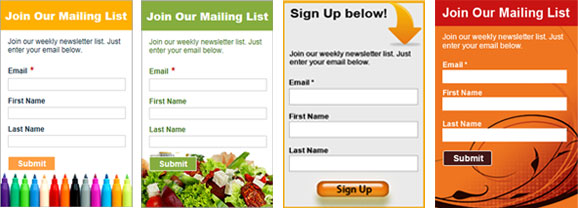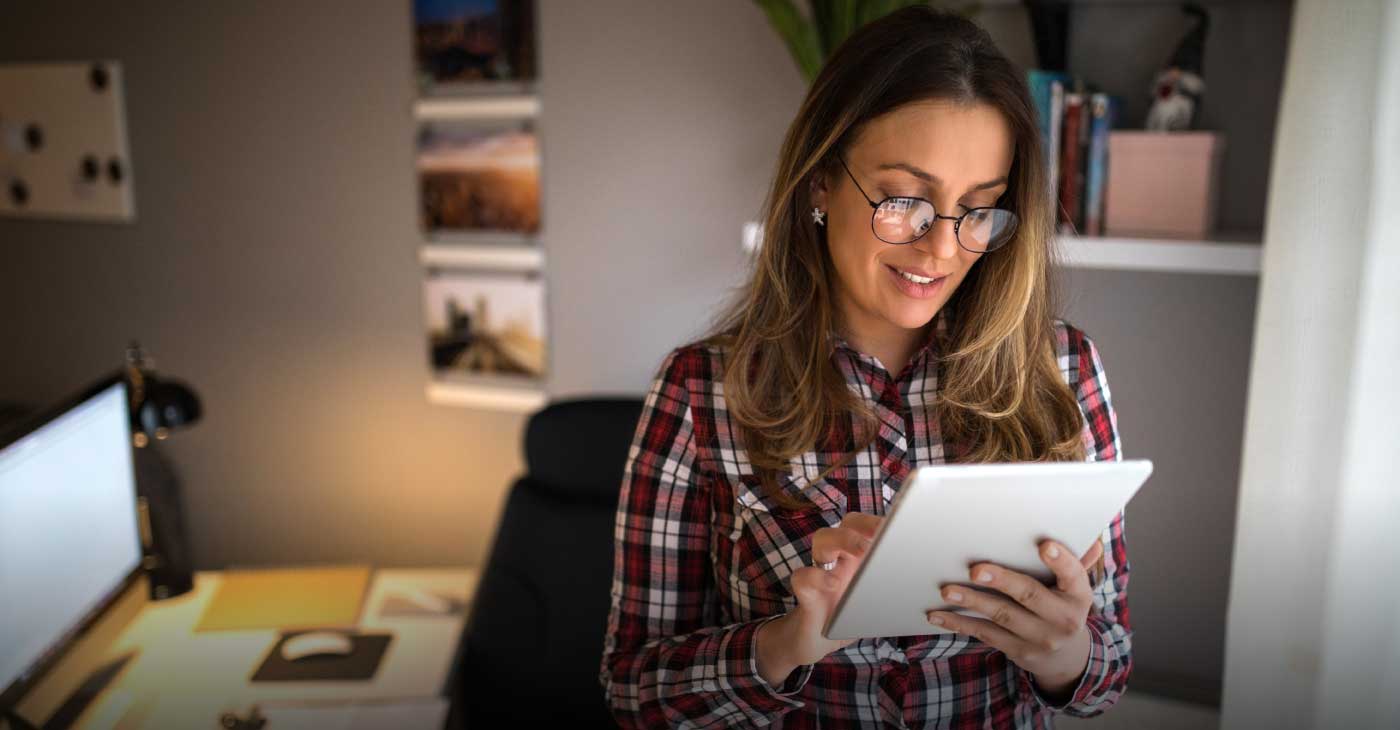A picture’s worth a thousand words and, as email marketers have found, it can also sell a thousand SKUs. Unfortunately an inordinate number of email marketers are not using graphic images to their best effect and are ending up with a net loss where the misuse of the image is actually detracting from the overall message. Here are the top five ways to use images to heighten the impact of your next email campaign.
1. Keep to the 30/70 Ratio
Most email graphics experts will agree that the best ratio of images to text is 30% to 70% respectively. This balance allows you to graphically enhance your textual content without drowning it out and making the email seem as if it is deficient in the richness of the information that it portrays.
2. Never Use a Background Image on Your Email
Given the overwhelming number of different email clients and mobile devices where your email campaign missives are read, the chances are excellent that any background image may not render at all or, worse, render improperly and gum up the readability of your entire email.
3. Carefully Position the Larger Images
No image should ever exceed a 600 pixel width as it may be cut off on many screens. It’s also a good rule of thumb to keep any larger images below the fold so that they do not appear in the preview pane. If your image takes up the lion’s share of the above the fold real estate, the vast number of readers who have images blocked automatically may miss your message entirely.
4. Avoid Any Form of Image Map
Image maps are graphics that utilize multiple URL options overlaid on various fixed coordinates in your email. These image maps are generally used when the user has a choice to click on one of several buttons or bars. The problem is that many email clients and mobile devices cannot properly render the image maps and some even strip them out as a default parameter. Don’t take the chance to compromise your email newsletter with image maps and restrict them to your webpage.
5. Preview in Every Way Feasible
There are more than 2,000 different mobile devices at last count and each of them has display characteristics that are in some way unique. It is absolutely imperative that you either manually view your email with every device available in your office, including the smartphones of all of your employees, or you invest in the various software synthesis solutions that allow you to view emails as they would be seen on those devices.
Needless to say, you must meticulously ensure that you have full copyright to any image you use on your emails just like you do on your website. You may be slapped with royalty demands that can exceed $1,000 per instance of such pirated or misappropriated content! Carefully and ethically implementing an image policy in your email campaign will ensure that you keep your subscribers and the copyright holders happy.