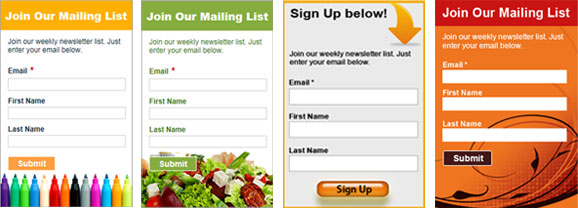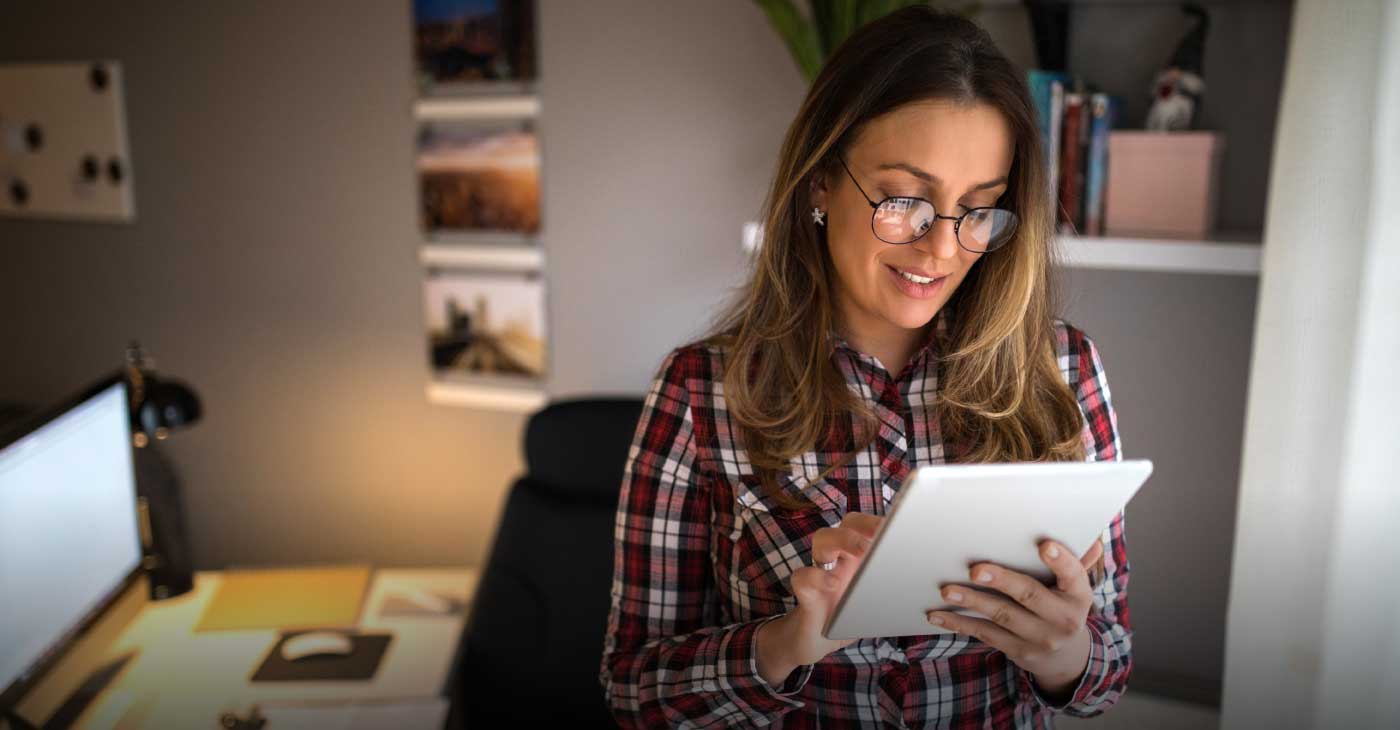Great email delivery is one of the most important parts of a successful email campaign. In the long run, it will not only save you money and time, but increase your audience and ultimately boost your sales.
At Benchmark, we go the extra mile to make sure you have the very best delivery and open rates, constantly adjusting our strategy to move past any roadblock email clients put in place. But did you know there are things you can do on your end – as an email marketer – to improve your deliverability?Here are some things you can do on your end to ensure most of your emails and newsletters make it to the inbox:
1. Slow down your email send rate
Some ISPs set a threshold for how many emails you can send during one session. If you exceed this threshold or limit, their system can flag you as a spammer and will block the rest of your email newsletters. One way to avoid this is to send your messages in small bursts, with a pause of a few minutes between these bursts.
2. Tuesday / Wednesday 2-3pm = increased response
If you send during this time frame on these days, your subscribers will come to expect that your email will arrive in their inbox on the same day and at the same time every week. This means that they want to read your content and will generally be more receptive to any special offers or promotions you may include. If you keep things consistent, customers are less likely to get confused about your newsletter or email and report it as spam.
3. Use a tag line at the beginning of the subject line
Mark your newsletters with a tag line so customers recognize that they’re coming from you. Here’s an example: ‘[BME Newsletter] TEST. 297, 04.07.2009—Email Marketing — Tips’. Stay consistent and put a tag line in your subject line every time. The more you do this, the less chance you’ll get a spam complaint.
4. Always insert the current date in your content
A correct date that indicates when the newsletter was sent is more important than you probably think it is. If the date isn’t mentioned or is provided incorrectly, the newsletter is given spam score points.
5. HTML is OK, but only if MIME-Multipart is used
When sending newsletters as HTML, make sure that the plain text version is also attached. Messages sent in MIME-Multipart-Format are automatically sent in a way that subscribers without active HTML viewers still get a decently formatted e-mail. It is important that both plain text and the HTML-versions have the same or very similar content. The percentage of text should be higher than the percentage of HTML or images.
6. Use CSS very Carefully
In most cases it is better to use in-line CSS-styling in HTML instead of referring to the CSS- file in HTML. However, referring to external CSS-files is better than sending them with the newsletter.
7. Avoid graphics and complex HTML elements
Spam-filters consider number issues related to HTML when deciding whether or not to deliver your emails. For instance, if the newsletter has too many closed tags, too many images or table elements, it gets just as many spam score points. Also, keep this in mind that many readers use software (Outlook, for example) which automatically blocks images. If users don’t understand what the mail is about they will report it as spam. Complex HTML is generously awarded with many spam score points. Thanks to this, we suggest that you keep it simple. Colorful backgrounds, tables, JavaScript and Web forms should not be in your newsletters.
8. Ask / Request that your users add you to their whitelist
To ensure the bulletproof email delivery, ask your readers to add you to whitelist.
9. Use the same “from” address
Keep your “From” address constant and same. This helps subscribers that have added your email address to their whitelist continue receiving messages from you.
10. Monitor new subscribers
Monitor new subscribers to your email lists. Set suspicious email addresses such as “abuse@”, “nospam@”, “postmaster@” and “marketerspam@” as inactive subscribers. these email addresses should not be in your email list.
11. Verify your subscribers with signup confirmation
Always make your mailing lists double / confirmed opt-in. This means that when a user subscribes to your mailing list through your website or any other source, they will be sent an email with a link that they must click on to confirm their subscription. This is very important because many people can accidentally enter an incorrect email address or even the email address of someone else on purpose. When that person receives a newsletter they did not subscribe to, they will assume they have been spammed and they will report your newsletter as such. Using confirmed opt-in subscription method will also help you to keep invalid email addresses out from your email list, which reduces the volume and percentage of undeliverable messages or hard bounces.