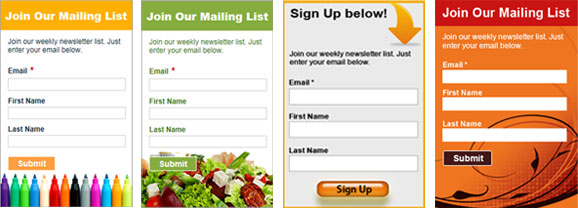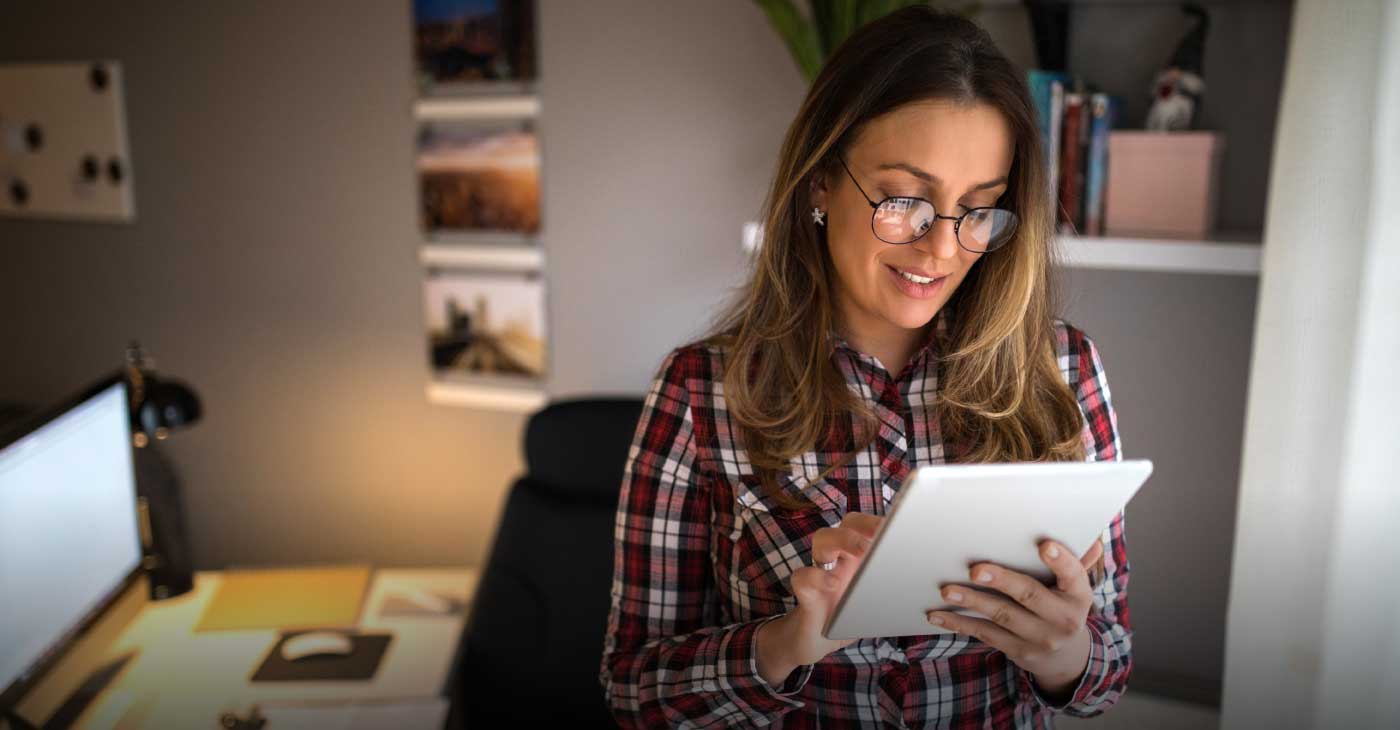The big ticket “wow factor” item for websites used to be Flash. It was flashy (no pun intended) but it quickly became tiresome for its contribution to delayed site processing and limited SEO readability. Since then, nothing has really trumped Flash. Sure, site design has favored minimalistic and even creative designs but there hasn’t been an application that fills the wow factor gap. Not unless you’re one of the few that’s already turned to Thinglink. I say few simply because of the sheer volume of sites compared to those very few that are cashing in on this free software that enables rich media tagging.
Thinglink allows users to link image and text to the following:
- Video – YouTube, Vimeo, Ted
- Music and Audio – Spotify, SoundCloud and iTunes
- Photos – Flickr, Instagram, Imgur
- Live Music Artists – Thrillcall
- Social Media – Facebook, Twitter
- And more – Wikipedia, Eventbrite, Etsy products, Amazon listings
An immensely resourceful tool, Thinglink is two steps ahead of the game in terms of relevance and value. The platform also gives statistics to offer an idea of how your audience is engaging with your images. To understand analytics, know that “image view” is counted when a user moves their cursor over the image, whereas when it remains over a tag it’s a “hover.” Lastly, when users click on a tag, it’s counted as a click. Use this data to test for audience preferences to increase engagement rate; do they prefer one type of rich media over another or in one destination versus another?
Thinglink is ideal for just about any type of user, but particularly for web publishers, brands and bloggers as well as those in education fields. Using Thinglink, publishers can “enrich the story behind anything from a promotional flyer or photograph, to a branded product or piece of artwork.” Founder and CEO Ulla Engestrom, adds:
“ThingLink is changing how people engage with photos by transforming them from a static image, into a navigational surface for exploring rich, relevant content that enhances the viewer’s knowledge and experience. The implications for this are immense. We know context creates clicks and anticipate these rich media tags will significantly increase the amount of time people spend interacting with an image and in turn increase plays, follows and engagement with the platforms connected to them.”
How to Use Thinglink
Let’s take the WordPress example. After you’ve downloaded the Thinglink plug-in, you’ll instantly be able to edit images on your website as you visit it. Hover over an image to reveal editing features. Then select the icon you want to appear to tell visitors that the media is enriched. When site visitors hover over it, an in-site pop up appears. Users can press play to hear the related audio/video media. For beginners, the quickest and safest bet is to go with audio media. Audio media can be created and edited on SoundCloud. If you have YouTube videos, you can quickly share pop-up videos in various embedded images on your site.
The idea is to create an interactive one-stop display for your digital content. A user should be able to visit one page and now be able to pull at least five times as much information, remain engaged and leave your site as if they were met with a virtual rep or host. It couldn’t be made any simpler. It took me 20 minutes to learn how to use it and another 20 to record and tag three site images with enriched media.
Thinglink also treats your user dashboard like a news/features gallery, much like many other socially inspired cloud software platforms do. You get introduced to other streams or can custom search areas of interest.
New developments for Thinglink include tools that allow your visitors to remain on your page while using another service – furthering conversion rates for clever and creative Thinglink users.