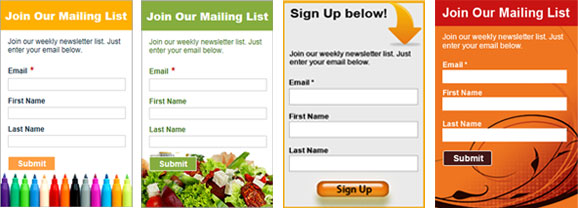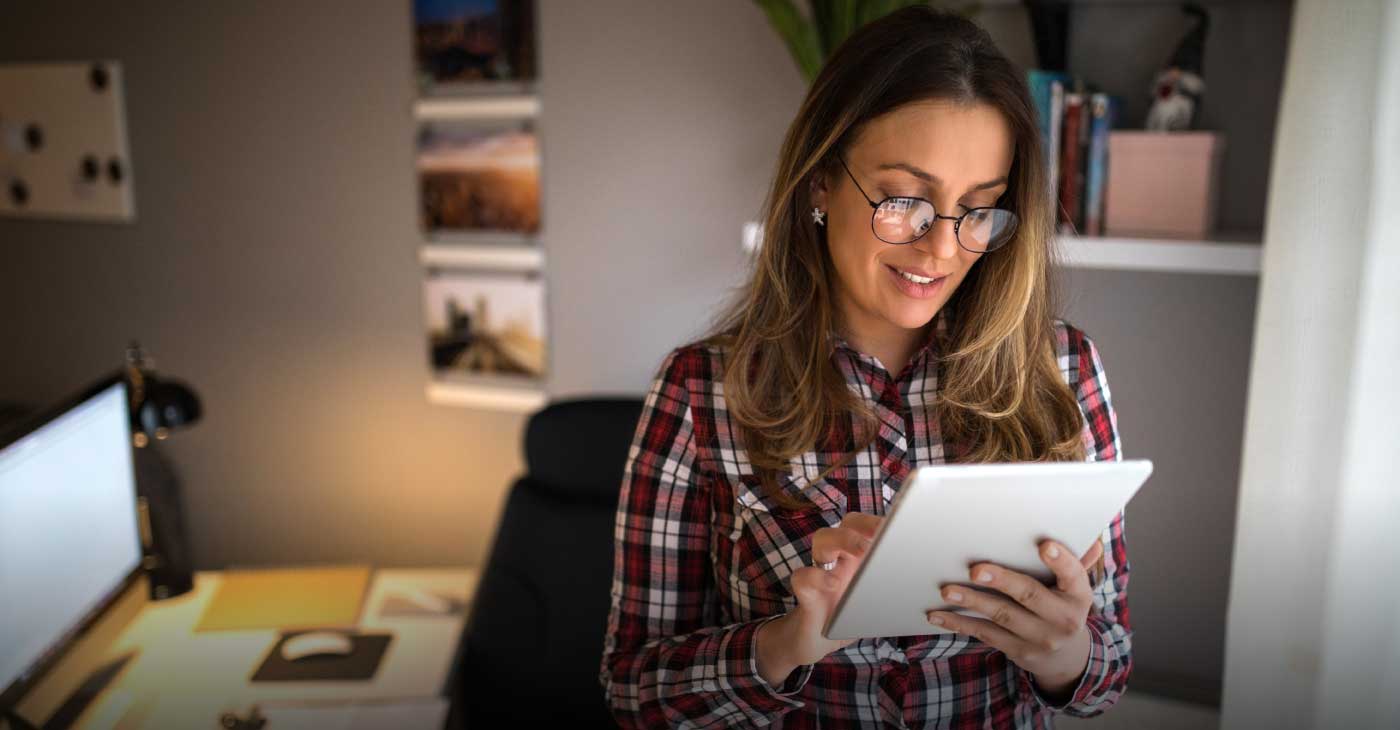You have to have heard about Pinterest as a source of traffic by now. You are sure to see some type of pinterest button on almost every website you visit and if you don’t you should! Pinterest is a content sharing service that allows members to “pin” images to their boards. These images link back to the website from which they were pinned (that is where your traffic can come in). Pinterest has recently climbed into my #2 traffic referral spot (
StumbleUpon is still #1). And when I say climbed, I really mean jumped rapidly because it has just taken off and if it continues to trend at this rate, it will easily slip into my #1 traffic referral spot. I tell you this because I want you to know that Pinterest traffic will not magically appear overnight but as you work on the tips I provide you should see a steady increase and then you may hit the tipping point and go viral.
Create Your Pinterest Profile
This part is so basic but also so important. You can choose a personal or business account and if you are using it for traffic you probably want to choose business and select your business category. Then you will input your information to flesh out your
Pinterest profile. You will enter your business name, a user name, which should be easily related, upload a photo or logo, create a brief bio, add your website link and verify it, and connect your Facebook & Twitter accounts. Don’t rush this part. Each piece of information here is very important as a introduction to all the new users you will be getting exposure to. Your good job here translates into how likely they are repin, like your pins, and to visit your site.
Create Your Pinterest Boards
Chose Pin Board Titles
Now that you have a complete profile, you can create your boards and name them. Doing this with some forethought will save you a lot of work going back and reorganizing later. Think about your brand and what you represent to your client- that is how you should create your boards. For instance, as a family blog, I created boards about baby stuff, kids rooms, kids crafts, parenting tips, etc. You will want to create boards that will show your potential customers what your brand offers and the lifestyle that goes with your brand- things that would interest that niche. If you offer hiking supplies, you can also have boards that show great hiking spots. Sure, you don’t sell the hiking spots but it gives your customers a reason to come to you. Also, if you are smart, you will probably have a blog about these type informative extras that you can pin from too!
Pin
Now that you have your category boards titled, you can start pinning. What you want to pin is informative articles and striking images that will capture your new readers interest. They should be a mix of your content and other people’s content. There are two reasons you want a mix. You don’t want to come across as salesy and you can make some great new friends that may become customers as you repin other pins. You can get social and find some cool pins to repin by using the search feature on Pinterest. You can busy creating links back to your site by pinning images from your site and/or blog. Remember to do both on an ongoing basis. This is about pin something once and expect traffic to rush in. This is about offering consistently good content that will make people follow you on Pinterest, visit your links, and repin it to their boards so their friends can do the same!
Chose Board Cover and Arrangement
You can arrange your pin boards and you should! Do so by what you think is most pertinent to your customers and your brand. You can chose a board cover and you should. Select an image that is eye catching and will make them want to check out the rest of your board. You can change the board cover and arrangement every once in a while for a fresh look and to catch new interest.
I have covered part of this aspect before when I told you to interact with other users that have similar interests. You can do so by repinning, liking their pins, and/or commenting on pins. Try all three for a balanced approach. You will also need to go make friends. Pinterest is like a party- if you stand in the corner and wait for everyone to come to you, you probably wont’ have as much fun or talk to as many people. So be social on Pinterest by taking the first step and following other pinners with similar interest and returning their follows. If someone pins one of your images, you will get a notice so you can go check out their pins and interact.
Track Your Pinterest Referrals
Make sure you are checking your pinterest traffic on your website analytics reporting. It will be slow at first but the more friends you make, the more you pin, the more referrals you will get. The more traffic you see, the more encouraged you will be to use Pinterest.
Are you using Pinterest yet? What’s your favorite aspect of Pinterest?