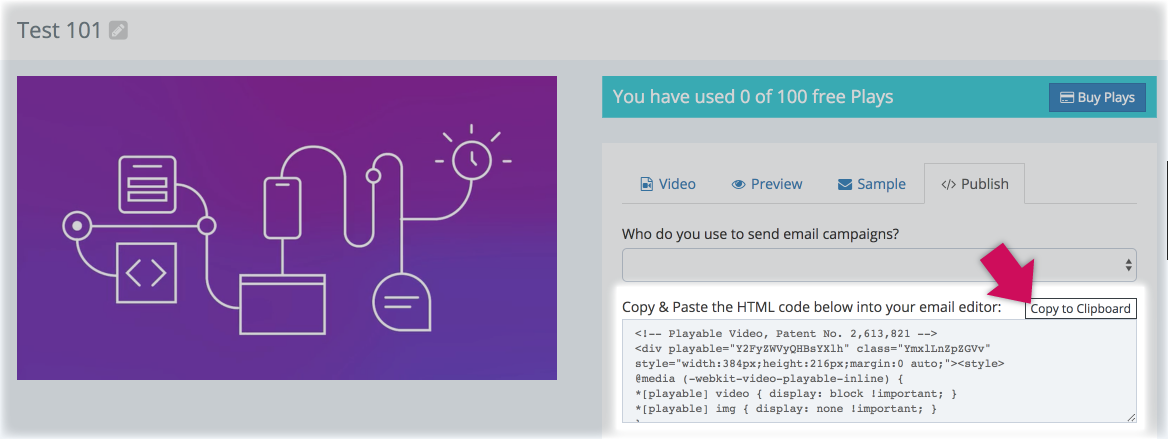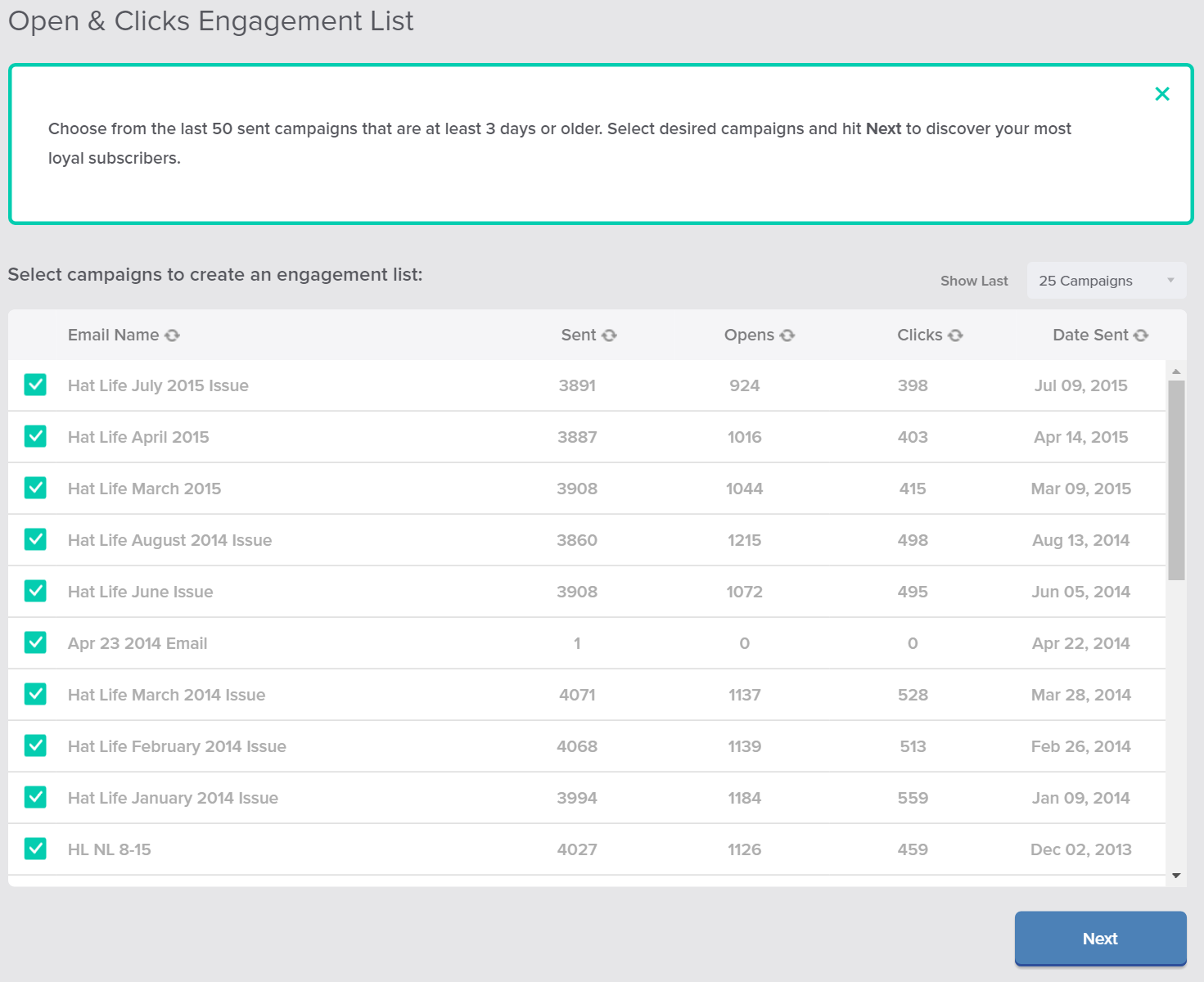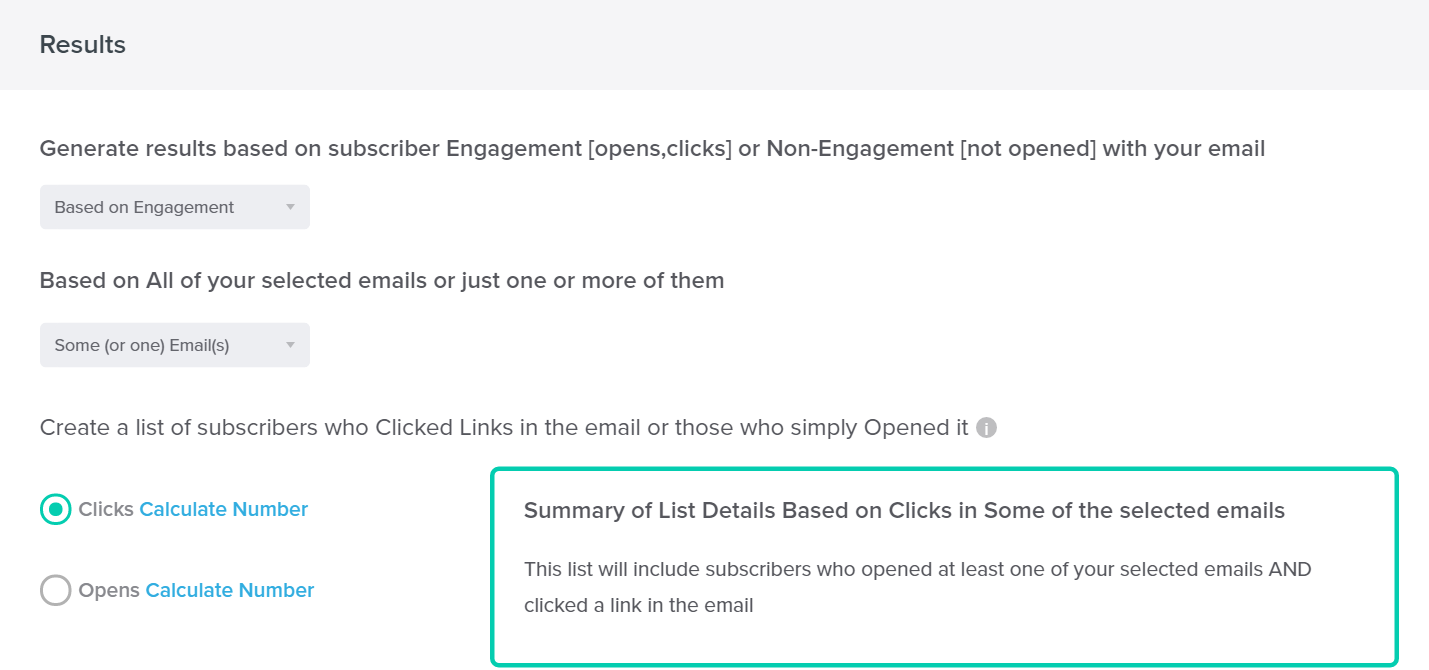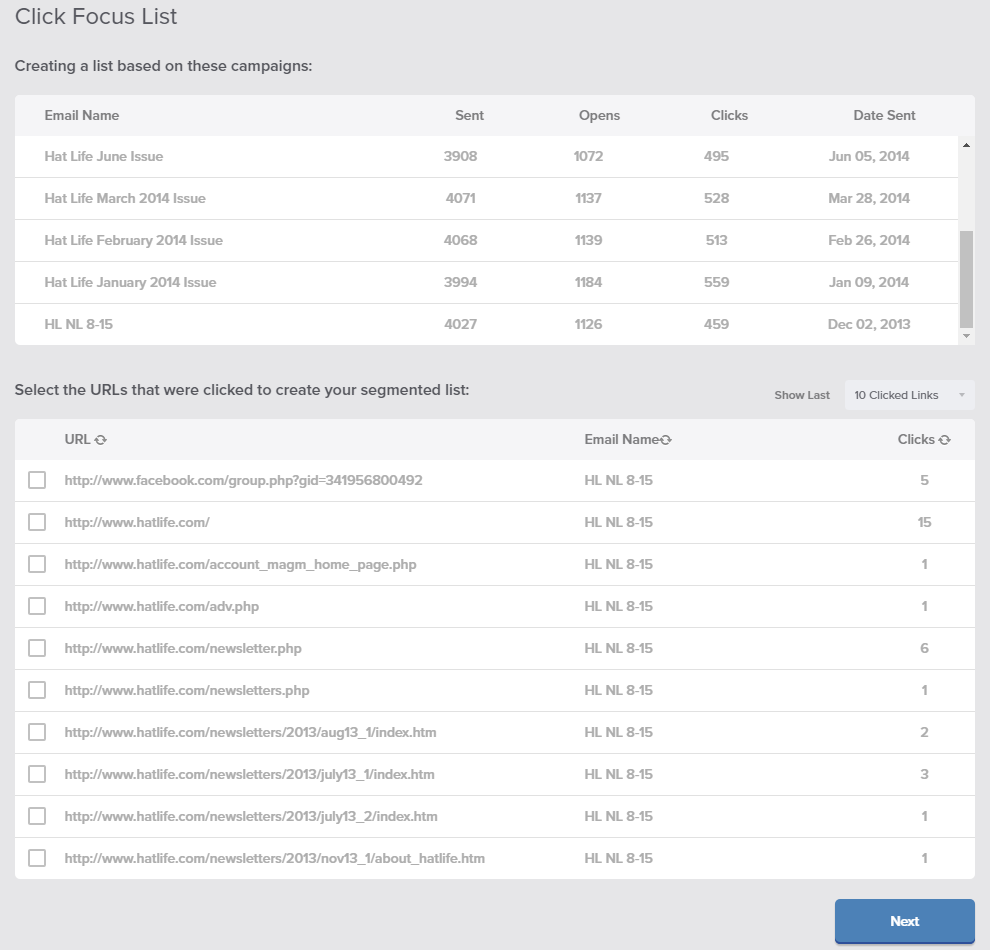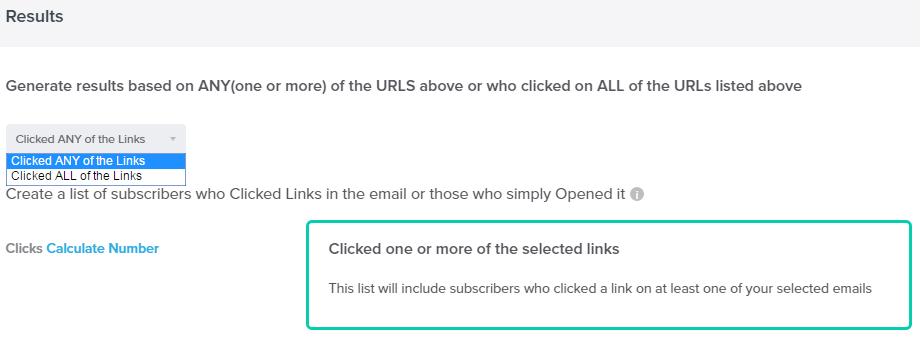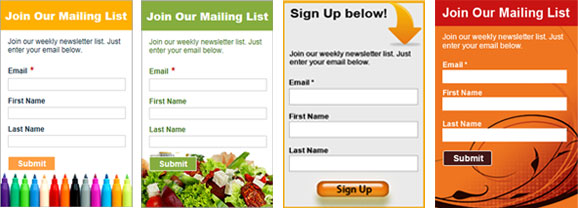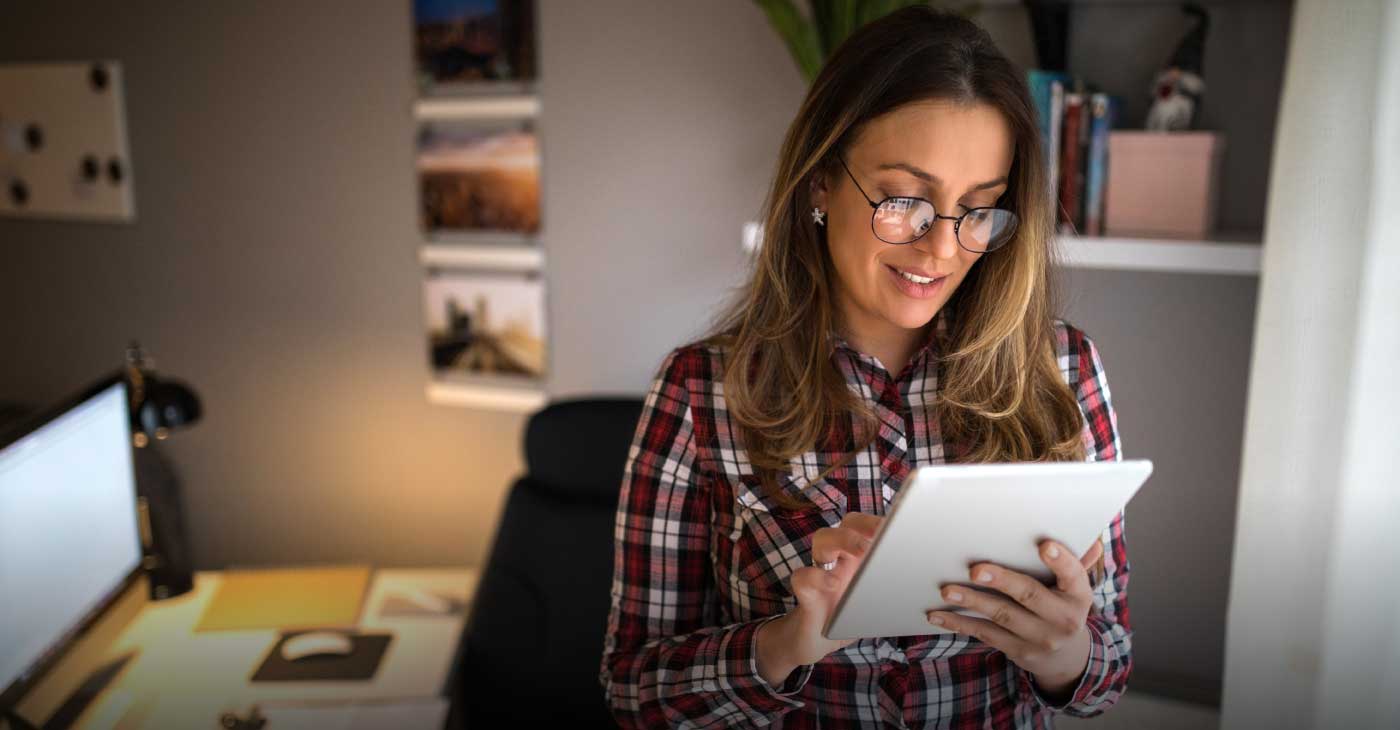So, if you ask me what was the first thing I did when I started doing email marketing, it was building a list.
That is one thing that any marketer can do from the beginning. Having a list is the best way to deepen your relationship with the audience.
Having said so, it is equally important to master the art of targeting in order to unleash the full power of your email lists. Having a list of your most engaged clients or subscribers is a most important asset for a business.
It’s All About Being On Target
Targeted emailing is a key for building a foundation for your effective email outreach.
Some marketers never realize the importance of targeting and end up generating leads that aren’t qualified. You have to realize that your email list consists of people with varying interests, behaviors and profiles.
We have to remember one size doesn’t fit all. So, why treat them the same? The solution is to split them into small groups and send personalized email campaigns to each segment.
The common mistakes some marketers make is treating their email list as a single entity.
According to the case study done by Marketing Sherpa, artbeads.com saw conversion rates jump by 208% when they used targeted emailing instead of email blast.
32% of marketers say segmenting their email database is one of their top priority for the year. Furthermore, 52% of marketers believe that they are in great need to improve their list segmentation.
What Are They Missing Out On?
Jupiter Research found targeted email marketing campaigns can generate nine times more revenue than broadcast mailings. The more personalization that is included in each email sent to your subscribers, users are more likely to open the emails, clicks on call-to-action and then convert to buyers.
On average, untargeted email campaigns have open rates of only 20%, a click-through rate of only 9.5% and conversion rates of only about 1%. On the other hand, targeted email campaigns have a 33% open rate on average, a 14% click-through rate, and a conversion rate of 3.9%.
With a targeted list, you will always have a group of loyal customers. For instance, if you are a bookseller and have a chain of retail outlets, then you can segment your list into people who prefer certain genres of books, age-groups, most valued customers etc. You can also classify your list on the basis of the purchases your customers make. This means you may have a separate category for people who make purchases between $300 and $500 or between $500 and $1000 or above $1000.
Benchmark Email provides you Targeted Emailing tool to help you get better ROI from your email lists. Targeted Emailing takes your campaigns and compares all the opens or clicks to create segmented lists for you to target. Targeting specific contacts is a great way to improve your engagement in your emails. It isn’t the size of your list, it is also the quality of your list. Targeted Emailing can also be used to clean your lists as well, as it creates a list of contacts that have not opened your emails.
Targeting specific contacts is a great way to improve your engagement in your emails. It isn’t the size of your list, it is also the quality of your list. Targeted Emailing can also be used to clean your lists as well, as it creates a list of contacts that have not opened your emails.
You can access this feature in your navigation bar.
There are two ways you can create targeted lists. The first one is based on opens & unopens of your email campaigns. The second list is based on the URLs clicked in your campaigns.
General Clicks and Opens
The process for Targeted Emailing is this:
- Select up to 10 campaigns to compare
- Choose whether to base the comparison on engaged or non-engaged contacts
- Based on each individual emails or all your emails
- Opens or Clicks
- Save
So in the first step, you’ll need to select the campaigns you want to compare. It’s recommended you compare similar campaigns to accurately segment or target your campaigns, but is not required. Just to reiterate, as it is important, you can only select from the most recent 50 campaigns that are older than three days. Then you can only select up to 10 campaigns to compare.
The third step is to select whether to compare your campaigns individually (Some or one Emails), or compare them all against each other (All Emails). Depending on what you choose, you can have a very different number. The Some (or one) Emails option, will combine through all 10 emails and depending on opens or clicks, it will place the contact in the list at the end. The All Emails option will take all 10 of your campaigns and looks for contacts that opened or click all of your emails that you’ve selected. This will produce a significantly lower number.
Lastly, you simply choose whether you want a list of opens or a list of clicks or both! After this, you’ll be able to create a second list based on different settings. At this step, you can also calculate the number of each set so that you can also visualize the number of contacts for each, as it takes time to assemble the list. Don’t forget to name it and then save your list!
Click Focus
Click Focus is different from Clicks & Opens. This will compare not the emails themselves, but the URLs within the emails. So if you are a retailer with promotions, or if your emails contain a lot of URLs, this may be the best option for you. Comparing all the products and URLs is difficult manually, but Click Focus automates the comparison and allows users to create lists based on certain settings. Much like Opens & Clicks, you can select from the most recent 50 campaigns that are older than three days and you can select up to 10 campaigns.
A little similar to Clicks & Opens, but still different.
The difference between the previous option and Click Focus is that this extra step you select the URLs you want to gain contacts from. For example, if you are a sports retailer and have sent several emails related to different sports. You can create a Click Focus lists of contacts who are interested in Soccer products, then create a strategy to market to only Soccer players based on what they clicked. That’s exactly how Targeted Emailing is meant to work.
So the First step is to choose the campaigns you want to look at, then second you choose the URLs you want to see contact. You can only select up to 10 campaigns and 10 URLs to compare.
The next step is to select ANY or ALL of the lists. This is much like the same concept as before that is sometimes hard to grasp. If you choose ANY, the system will collect contacts that have clicked on at least one URL in ANY email. If you ALL, the system will look at all the campaigns, and collect contacts that have clicked on ALL of the emails. The ALL option will most likely produce a significant number than the other. Then name the list and click save.
What You Need To Do
If you have just started then it can be an intimidating task, if you do not have a clear direction. So to start with, you’ll need to determine what your objectives are for each targeted email marketing segment and how success will be measured. You’ll also need to figure out what your strategy will accomplish. Benchmark email’s Targeted emailing tool makes it easy to identify your most loyal subscribers. If you haven’t used it yet, test the tool in and out and let me know your feedback.