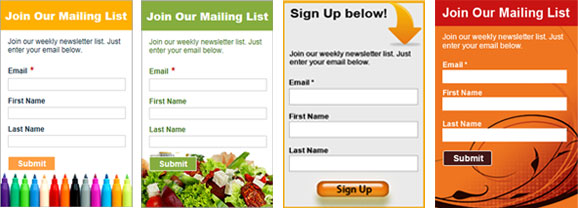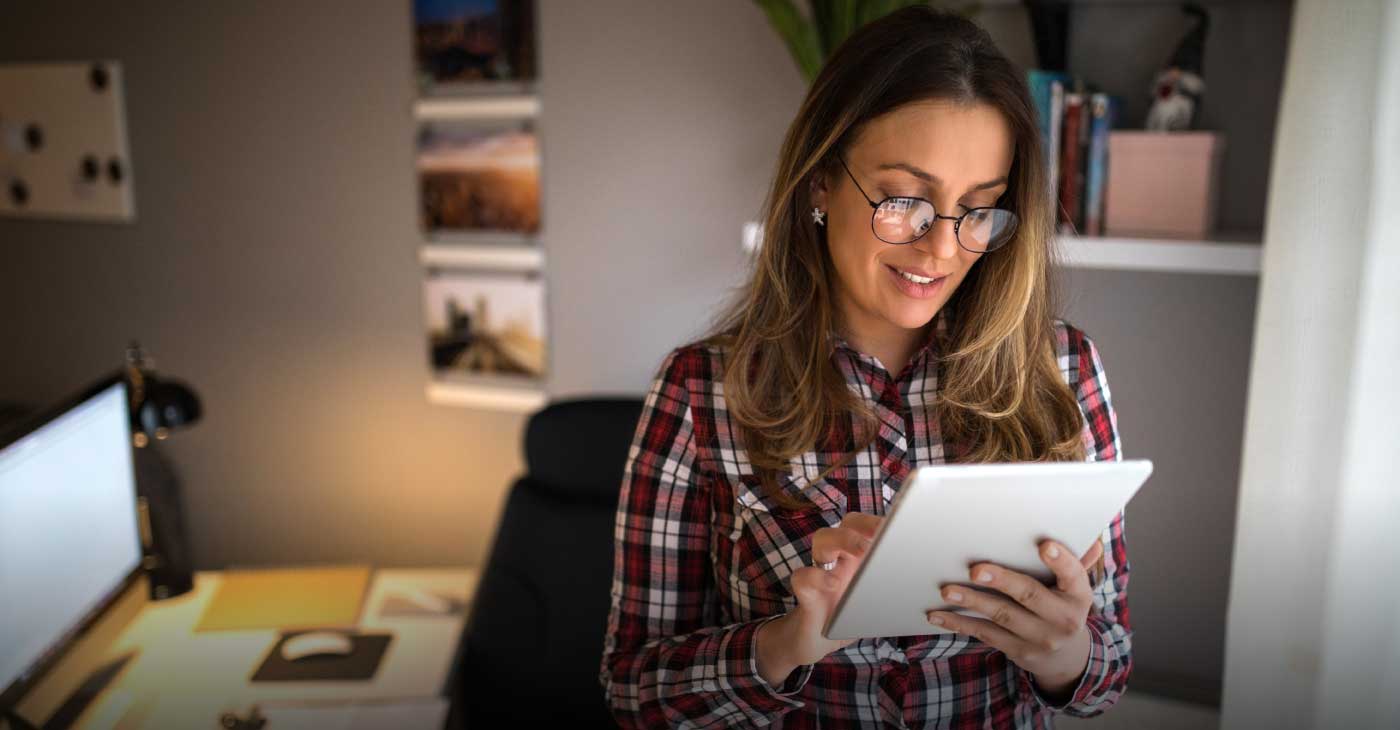Facebook brought us a lot of new stuff this year, most of it very interesting, to say the least. This includes the new “Messages,” the company’s much anticipated seamless messaging platform. Facebook’s new and improved messaging product combines email, text and chat into a single facility, providing a convenient way for users to do all their communicating from a centralized platform. The email marketing community has been waiting on this one for a while, so let’s take a look at the possibilities of integration and the challenges that come along with.
Getting Noticed in a Unified Inbox
First and foremost, it is important for email marketers to understand that Facebook Messages was not designed to be another Gmail or Yahoo Mail. It was meant to be a unified inbox that keeps users doing all their communicating within the network. Smart, huh? Although Facebook’s sleek new system aims to be a breath of fresh air for its uses, it presents some hurdles for email marketers on the outside trying to get in.
With the new messaging system, users have the ability to configure privacy settings that determine just who can email them. For example, they can choose to receive email from “Friends” or “Friends of Friends.” Should the user select these particular settings, any messages Facebook determines not sent by a friend or friend of a friend will result in a bounce. By default, the system filters email so users see messages from their friends first. Everything else, such as bulk email and spam, is sent to a lonely folder titled “Other.” Unless you have connected with the subscriber on Facebook and at least established a “friendship,” this is probably where your message will end up.
HTML vs. Plaintext
When a Facebook user does open your message, they will be viewing it in plaintext, which just happens to be the default option. They can see it in HTML by simply clicking the “Expand” link, but this doesn’t necessarily solve our problem. While having a plaintext email enables your message to be viewed regardless, it prevents you from being able to track activity. HTML enables your message to be tracked, but could result in presentation issues if the user doesn’t click the Expand link. As you can see, having two versions of your message is more important than ever here.
Potential Subject Line Issue
Facebook Messages also has some other issues that could present problems for email marketers. The most notable would be the decreased emphasis on the email subject line. Since the new messaging system is all about giving users a snapshot of their ongoing conversations, Facebook felt subject lines were less important and axed them from the experience. If you are sending from your email software, your subject lines will appear in bold as the first line of your message, meaning you need to make them as catchy as ever and maintain consistency with your From name. For this reason, it may be wise to treat your subject line like a call to action.
There is no guarantee that Facebook Messages will take off, so at this point the smartest thing would probably be to base your social media integration strategy on the growth of your list. If you notice it being populated with more @facebook.com addresses, you should work on creating a plan for this new audience. If not, you might be better off sticking with your current social marketing strategy.