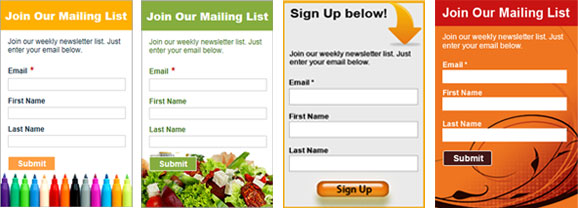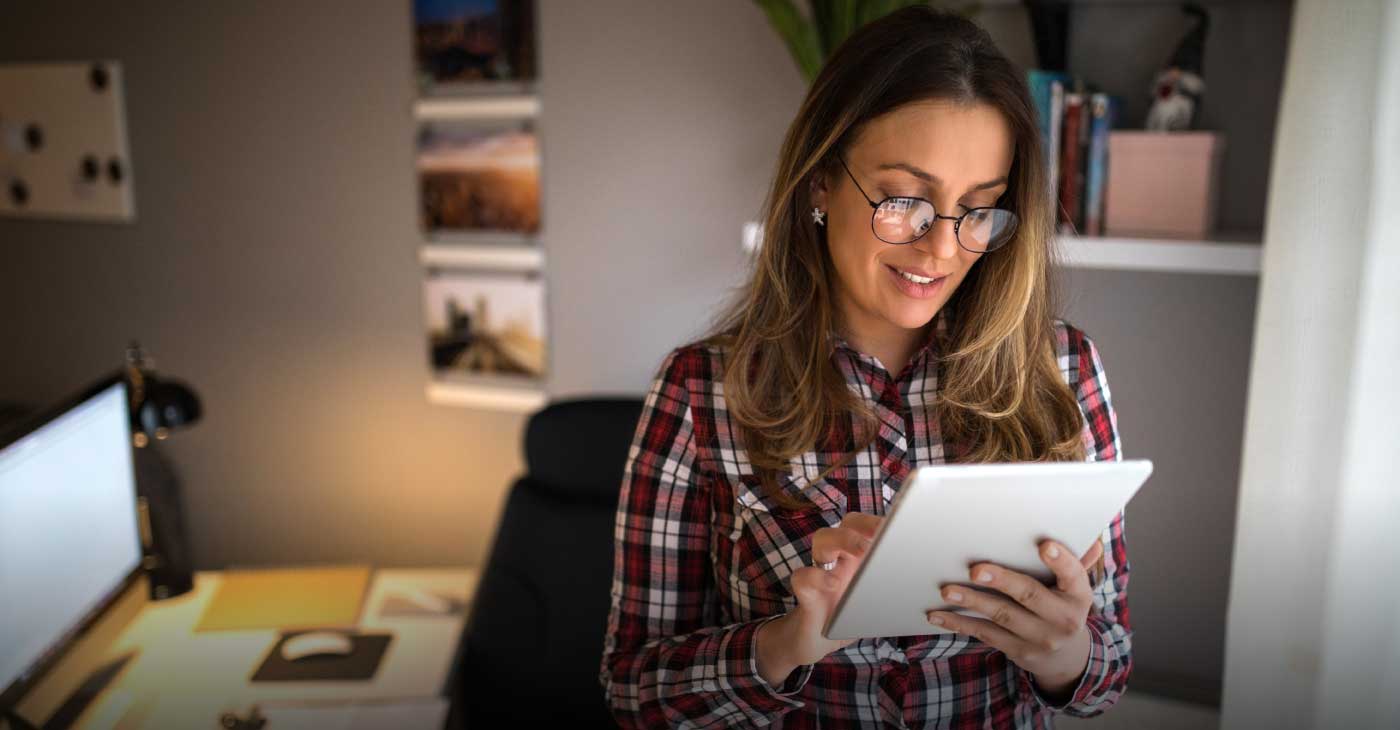Even though other social media platforms have been popping into circulation with ferocious velocity, the old and gold systems are still as relevant today. LinkedIn is one of them. While other sites may be fun and frivolous at times, LinkedIn remains a steadfast source of professional representation and development.
What isn’t so great about this string of continued success is the fact that most profiles are beyond boring in terms of content and presentation. Just like with any other platform, simply existing on LinkedIn isn’t enough. You’ve got to go beyond the basics if you’re going to capture an audience and command attention. Here’s how:
Creative Portfolio Display – LinkedIn was the worst when it came to creative displays for your visual content. This holds true for anyone in a visual industry, like photographers, interior designers, graphic designers. If you’re in the business of looks, you can’t capture your work in text alone. You need a better tool to let you showcase your portfolio. The Creative Portfolio Display by Behance lets you do just that with an unlimited number of projects displayed. With it you get a simple and free way to showcase your work. Use it to attract new clients/recruiters by exhibiting past work. Slideshare and Google’s Presenation app feature something along this line, though Creative Porfolio is better for creative content.
Use the Resume Model – Most readers tune out a profile because it’s a long narrative that sounds a lot like your life story. Recruiters and prospective clients/partners don’t care about what you did; they care about what results you were able to deliver. This is the same model that’s applied to professional resumes and it should be no different for LinkedIn. Keep it short and sweet, and make it relevant to your success rather than just your work history alone.
Start Recommending – The trick to getting great recommendations is giving them. But don’t give them to just anyone. Aside from offering a recommendation to those who genuinely deserve it, target your recommendations to clients/partners who have an attractive contact list you’d like to have spot you as well. You’re more likely to get noticed by desirable targets if you’re active on their associates’ pages.
Document Sharing with Box.net – Another great LinkedIn-friendly application, Box.net lets you share documents on LinkedIn. That great white paper, a marketing piece, whatever you’ve created, make sure you’re taking advantage of Box.net to make it easier for your contacts to reference it. And do the same with your blog content (all blog content should be linked to your profile regardless of the platform used).
Social Intelligence Gathering – LinkedIn apps jumped on this trend too. The Company Buzz application feeds you all the conversations where you’re being mentioned. This is a must have tool.
Real-Time Networking – With the events app, you can find out who’s going where. Use this tool to see what events are big in your industry or to track where that contact you’ve been wanting to meet is heading to in the near future. You can arrange a casual bump in and sell them with your elevator pitch.
Workplace Collaboration – Designed for office brainstorm sessions, Huddle Workspaces is a smart tool to use for any colleague in your industry. Free to use, you can brainstorm, share ideas, engage in forums and track your progress. This beats back and forth messages with attachments. You can co-edit documents/spreadsheets and monitor changes. This is another must-have, especially if you’re working remotely.