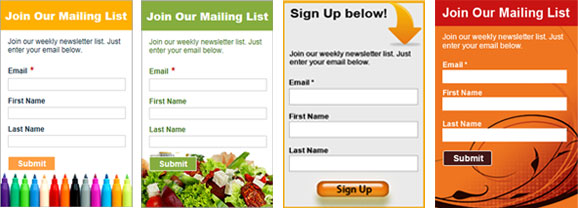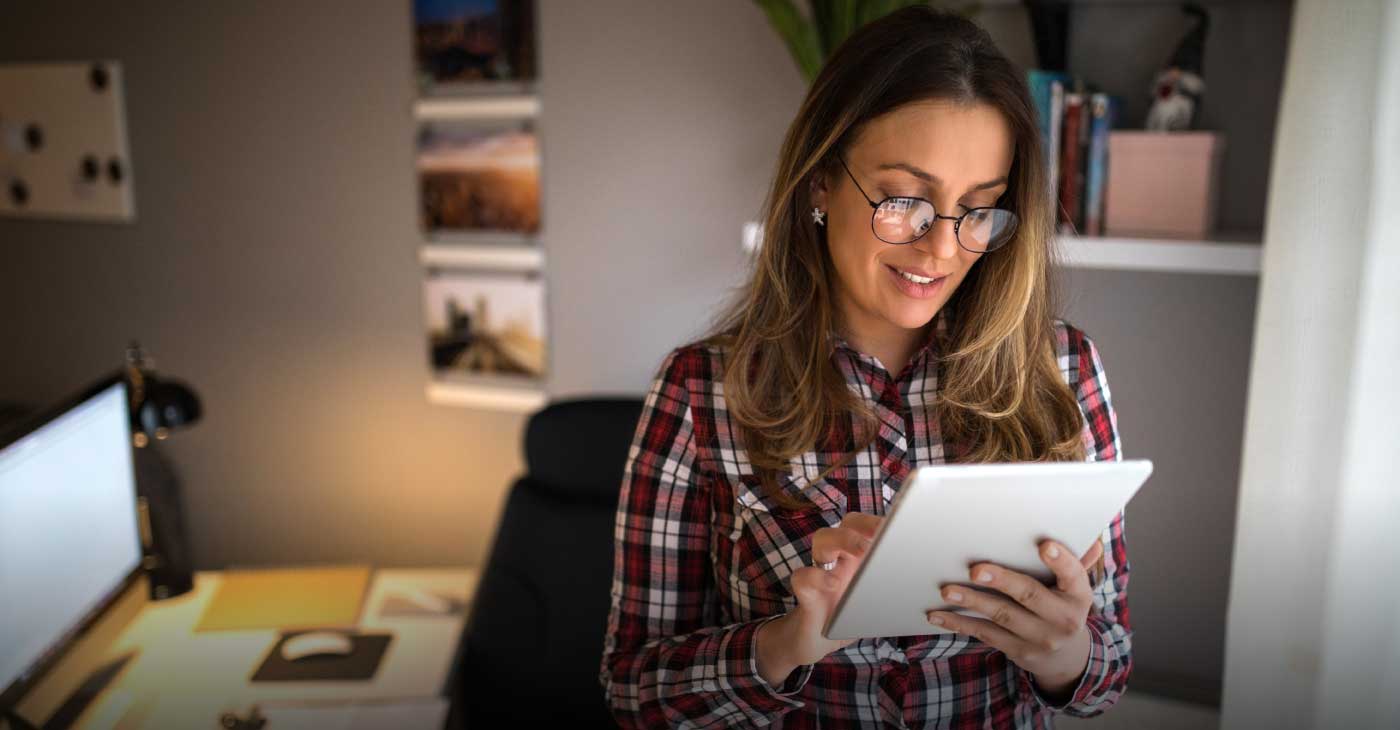Load balancing allows businesses to distribute web traffic across multiple servers, even in the cloud. The technology is beneficial to businesses that have high levels of traffic on one website. The load balancers look like one server from the end-user’s point of view. However, once the traffic hits the website IP address, the load balancer determines which server the traffic is sent to. This means that the load balancer detects a server is overloaded with too much traffic and sends it to a secondary server in the cluster. The load balancer can have one or several servers attached to it.
Promotion to Load Balanced Servers
Using several servers means application deployments take more time and finesse. Each server needs a copy of the software files distributed between them. One mistake businesses make is to deploy the application to all servers immediately. Instead, promote to one server, test the application in production, and, if testing is complete and passes, then deploy to all servers. This will avoid the need to roll back the application on all servers instead of just one.
Use Persistent Sessions
When a user hits a server, and the server opens content in a web browser, a session is created. Sessions are used for multiple resources to uniquely identify a user. When the user leaves the server and re-opens the server connection, a new session is given. This is a problem for users in a load balancing environment. This can cause a problem with shopping carts and other applications that use sessions. Load balanced servers can use persistent sessions, which means the same connection session is used throughout the servers even if the user is transferred to a new server by the load balancer.
Set Up Each Server for Database Connections and Other Pertinent Resources
If only one server is set up for the database, email and other connections, only the main server will function properly. If the main server fails, the site will fail even with load balancing. Make sure the secondary servers have all the necessary requirements to run seamlessly if the main server fails. The way to test this issue is to take the main server offline and allow traffic to flow to the backup servers. If errors occur, the secondary servers must be configured. The best way to avoid this catastrophe is to ensure that all servers have the same configurations, software and setup as the main server does.
Remove the Server from the Balancer when Upgrading
Another common mistake made by administrators is leaving the load balanced server online while deploying or upgrading. Always take the server undergoing changes offline. This will stop users from hitting that server during an upgrade and preserve traffic. This also means that any issues won’t be seen by visitors, so slowness and programming errors are invisible.
Load balancing sounds like a difficult technology, but the business’ host provider can take care of the most difficult parts of the hosting. Any router, configuration and issues are fixed by the host, so the business just needs to maintain the application files.