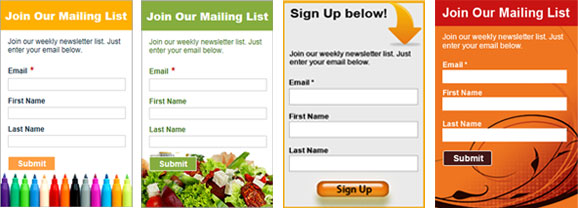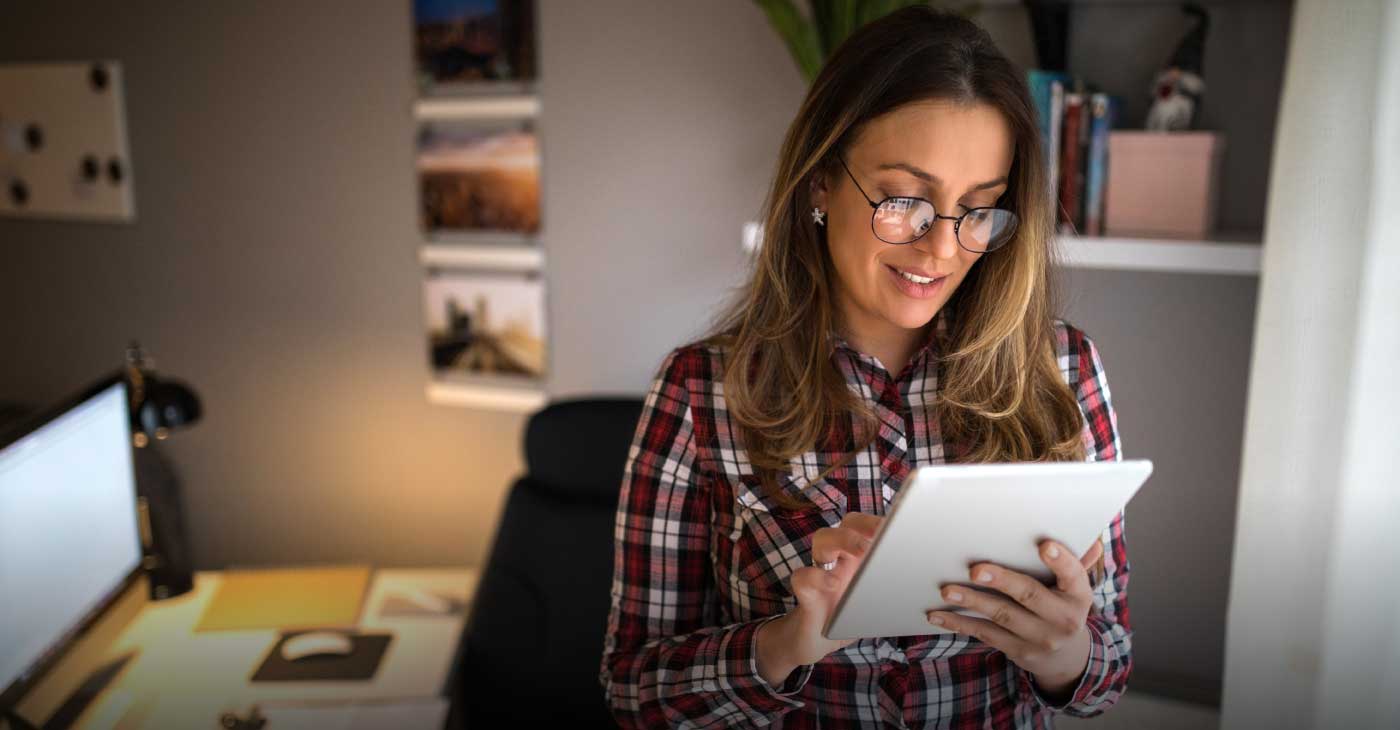It’s been established that video is integral to digital media marketing. Still, too many small to mid sized business owners are shying away from this imperative strategy simply because it’s too difficult. They don’t want to rely on outsourcing videos and they also don’t want to invest in working with a videographer.
Small business hesitations with video are completely understandable. If you haven’t mastered basic new media, then branching out to video is a seemingly far-fetched step. Having to outsource or rely on expensive videographers often isn’t in the budget. Going that route is also time consuming; it takes an average of 5 hours to create one video between a client and a sole videographer.
Despite the challenges, having videos remains an imperative that simply needs to be tackled another way. And there is another way.
Business owners can take a cue from the cult popularity of Instagram and the inclining interest in micro video blogging, and apply it to basic videos. Instagram is successful because it’s easy to do and offers a personalized touch. They’re also easy to share. Micro video success works the same way in that it’s easy and quick to execute. Neither rely on expensive technology, outsourcing, nor require a lot of time.
The same application can be used for videos. Instead of tossing the idea of doing videos altogether, why not try and create your own simple videos using the right iPhone video apps? Using the right apps, small business marketers can achieve the quality results and be in charge of their own business and branding videos without the cost usually involved with such a project.
Opt for a top-rated app like Camera Plus Pro app by Global Delight Technologies. At $1.99, it’s a lot more affordable than a high quality camera, yet it affords comparably advanced features like exposure adjustment, zooming, tagging (including geotagging), video filters, time lapse and front/back camera switching. Unless you’re looking to edit your video, you can email or upload videos directly to YouTube, Twitter and Facebook. If you require editing capabilities, you can opt for the $.99 ProCamera app by Jens Daemgen, which includes tools like Pro Lab, Pro Cut and Pro FX.
Vintage inspired branding like that of Instagram photos can go with 8mm Vintage Camera, a $1.99 app by Nexvio, Inc. The app features a total of 10 different lenses and films, all of which can be mixed and matched to create a unique video. All videos can be uploaded to YouTube or shot over through email and even shared via the iTunes sharing features.
More technical editing needs can be filled by the $3.99 FiLMiC Pro app created by Cinegenix. It doesn’t offer as much functionality as the other apps, but users gain the option to edit with overlays, audio metering and frame rate selections. Videos can be shared on YouTube and Facebook, and notably also on Dropbox – which is a great option for more frequent video collaborators.
Choosing the best apps also depend on which you’re more comfortable using and what your video needs are. Definitely take advantage of the quick upload features that allow you to quickly get the job done and move on to the next action item on your to-do list. On that note, it’s important to advise against needing to fully edit every video with an opening and closing or to get it to perfection. These measures take too much time and they’re an annoyance to an audience that is only interested in getting straight to the meat and potatoes of your video content.
For your first round of videos, it’s also a good idea to vet them by some trusted peers, including colleagues, family and friends. Take their recommendations in stride and use them to make future videos more compelling to your audience base.