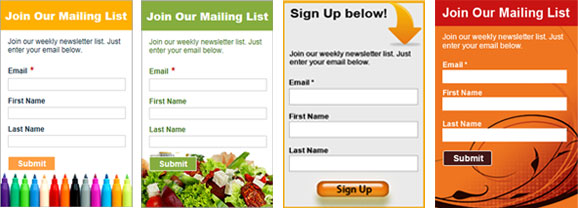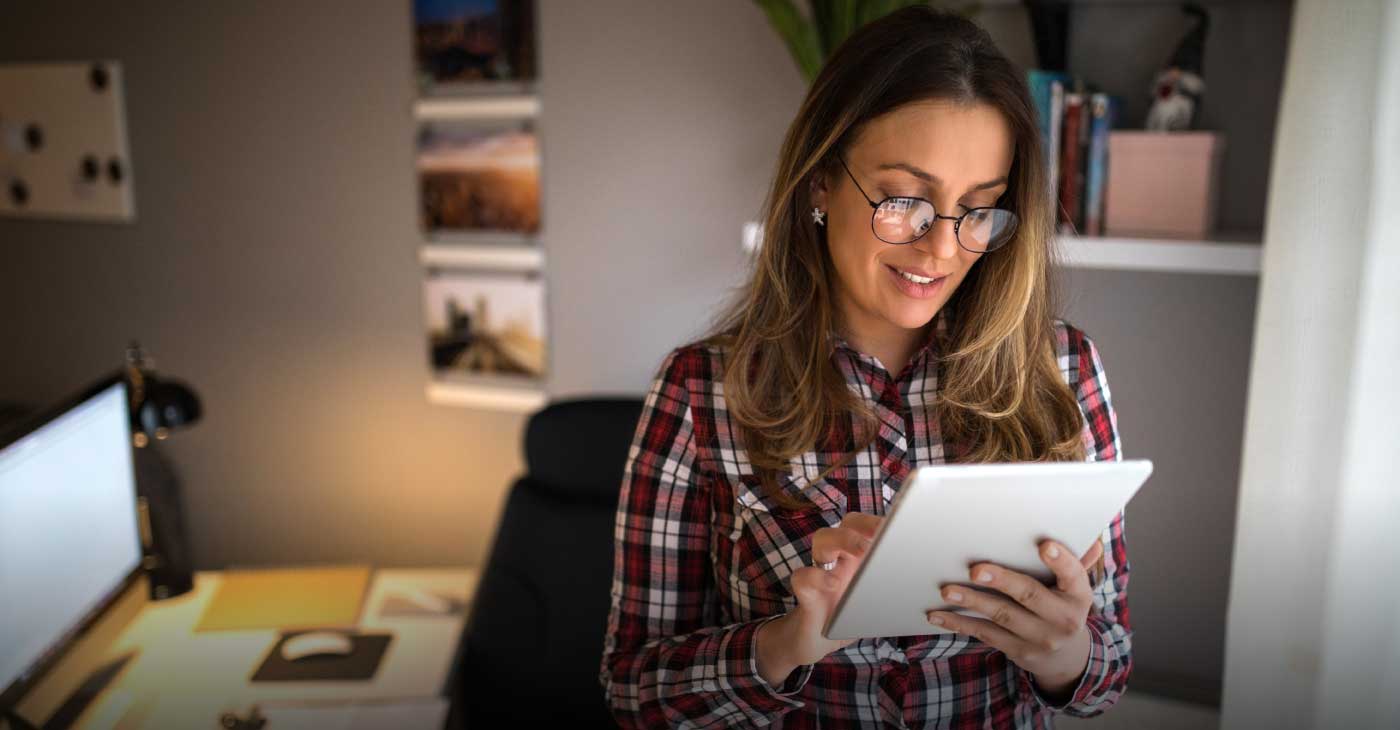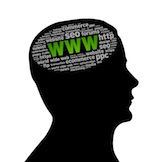 So many business owners I’ve met have been completely baffled by Google Analytics – the go-to solution for website metrics. Google Analytics is great. I personally love it, but what good is it for the average business owner that doesn’t understand new media, let alone how to implement tracking and how to make heads or tails of the analysis? If you don’t understand what you’re looking at, you certainly won’t know how to fix what’s wrong and keep what’s right.
So many business owners I’ve met have been completely baffled by Google Analytics – the go-to solution for website metrics. Google Analytics is great. I personally love it, but what good is it for the average business owner that doesn’t understand new media, let alone how to implement tracking and how to make heads or tails of the analysis? If you don’t understand what you’re looking at, you certainly won’t know how to fix what’s wrong and keep what’s right.
That’s why I’m really keen on sharing other ways business owners can still check site metrics in a way they can access and understand. If you’re a frustrated small business owner or interested in DIY marketing, check out some of these alternative analytics tools…
Understand Site Traffic with…
ClickTracks (from Lyris) tells you exactly where your visitors are heading to when arriving on your page. Find out what pages they’re visiting (and not visiting). Note the distinction between site navigation and site clicks, which you can figure out by using Crazy Egg for a “heat map” of site traffic.
It’s critical to know where your visitors are going. What navigation process are they taking and what are they clicking on first? You can use this data to tailor your page to make the navigation more user-friendly, to make sure visitors find it simpler to get to the pages you want, or to even shuffle around or redesign key items on your home page based on the “heat map” results.
If you’re in e-commerce, you want to bump the effort up a notch and look into “real-time” reporting, which is what Indextools offers (acquired by Yahoo!). It creates a digital one-way mirror into your customers’ shopping habits.
Tackle Blogging Efforts with…
Blogs are booming. Take Huffington Post for instance, which started as a near overnight venture that went national incredibly quickly if you consider the time it takes for a publication to establish itself. It’s not one of the heavyweight media outlets. You’ve got Huffpo and then you’ve got a dozen other small time, design-obtuse blogs that still get a lot of attention, even if they’re not heavy hitters just yet. What are they doing right?
For one, I can bet they’re not ignoring their statistics. If you’ve got a blog, you should be using whatever tools your platform gives you to measure stats, including FeedBurner for RSS feeds. Most platforms however offer pretty limited built in stat counters – unless of course you’ve implemented analytics.
Some other tools you might want to try out include MeasureMap, Mind, Performancing and Pheedo. MeasureMap tracks traffic, inbound links and comments (as of this posting, MeasureMap has been purchased by Google), while Mint looks into traffic, referrers and feeds. Performancing is much the same while Pheedo is more useful for a subscription-based site with conversion and advertising interests.
Because Competition Always Matters…
I always stress competitor analysis, so it should come as no surprise that you should be scoping your competitor just as much as you scope your own metrics. Some great sites to do just that with include Alexa, Compete and Hitwise. If you’re looking for something more thorough and you’re willing to invest, check out Nielsen/NetRatings, which will review your site with others and provide thorough feedback. For straight industry trends – again, a must – check out comScore.
Remember that you don’t have to have a matrix-like data feedback for your site. If it’s just you implementing and analyzing the data, then start small with something manageable but also useful. Each business and industry will have its own needs. While some businesses will prefer to really focus on visitor habits, including real time tracking, others will place a sole emphasis on traffic. The choice is really yours.