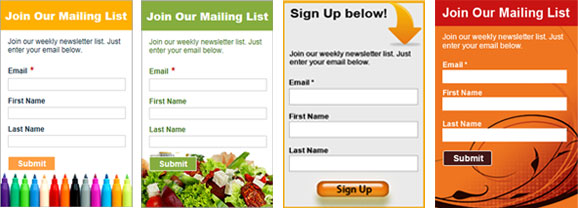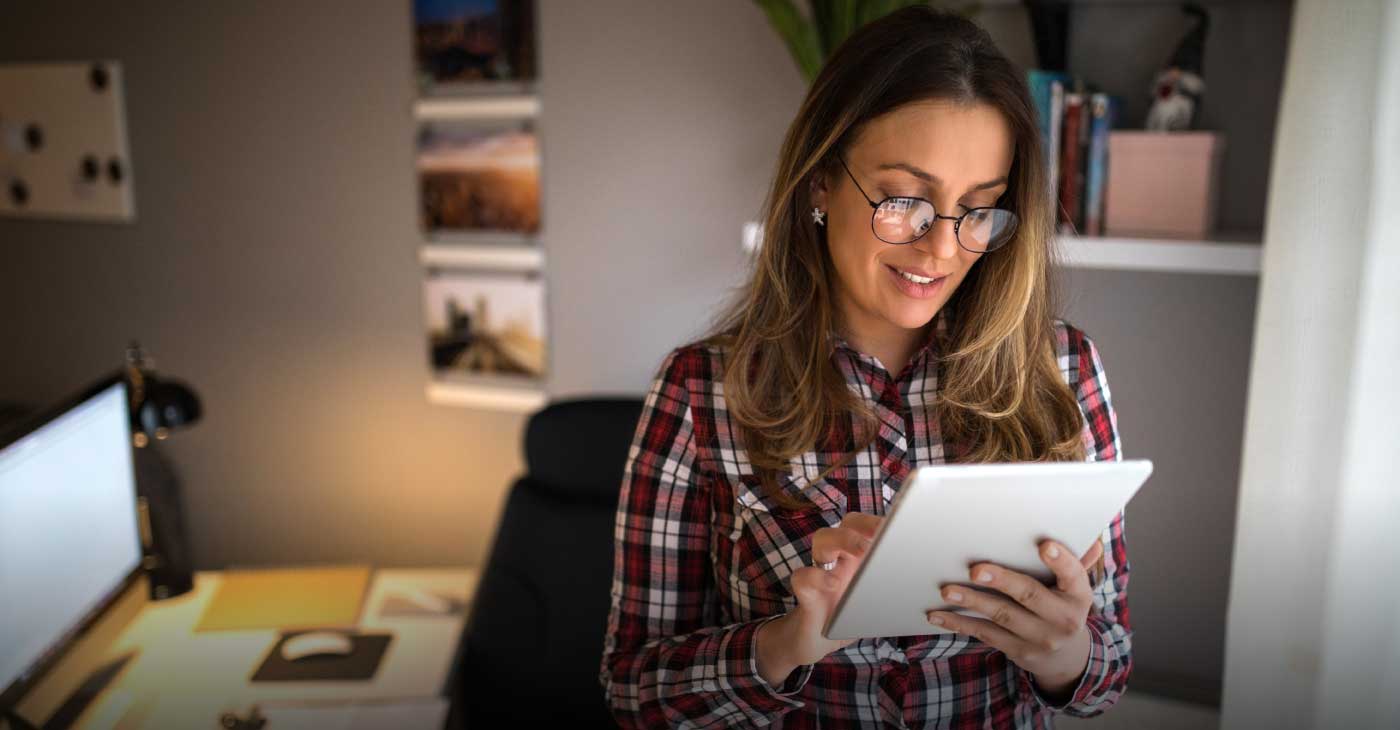As a writer with a marketing background, my role has expanded from all phases of content creation to managing simple and complex projects. What both roles have in common is a high demand for impeccable organization skills. Pair this with my own well-developed background with Benchmark that calls on me to scope out the best tools and tricks of the trade, and you’ve got yourself a seasoned professional who has tried and tested just about everything you can think of.
So what does someone like that use for their own needs? Here’s your inside look at my arsenal of tools. From software, hardware, gadgets and programs, this is what I rely on religiously.
Software
Whether I’m writing, creating editorial calendars, organizing content management, I’ve found Writer’s Blocks 4 ($149) to be a simple but necessary tool. I’m a visual person and so I need something that’s set up visually. I love that Writer’s Blocks is set up to mimic my coveted and often relied upon stack of Post-It notes. What I don’t love is the flimsy uselessness of Post-It notes, most of which end up stuck to the bottom of my foot as they fly across the room with the slightest breeze. They’re a great concept but completely unreliable; Writers Blocks, however, is not.
The software lets you set up or brainstorm or outline with the same square visuals called “blocks,” letting you cut, paste and color code as needed. You can arrange blocks just about any way you can imagine, and you can view your sheet purely as blocks, as a document or split between the two features.
Hardware
Every single day I wake up, get to my desk, and start working on one project. One project snowballs into 5 things I’m doing at once. Between back and forth emails and web research, plus Evernote, daily reads and actual documents, I’ve got about 10 different windows at once. I need a big massive screen to work comfortably. Since I invested in one, I saw my productivity sky rocket. Ideally I’d have invested in a 27” iMac, but I work from home and have a sprouting Toddler who’s just discovered full mobility; I’m not willing to invest in expensive hardware yet. The HP27 11 x 27 inch LED monitor ($399) gets me a sleek 1” deep monitor that affords me the luxury of a larger screen without the price tag that normally comes with it. I cut the cost of a new system in half by hooking it up to an existing tower/keyboard I’m happy with.
Gadgets
The Kindle. As a content writer and researcher I need to know what’s being said. I don’t want to fuss with apps, large gadgets – I need cold hard text and the Kindle delivers. Between the Pulse feature, magazine subscriptions and the ability to read my bookmarked list offline, it’s as critical to my basic needs as a wallet and cell phone.
Programs
Not enough good things can be said about SEO PowerSuite. If you’re a web content writer of any type, whether you’re writing blog posts or four page narratives, you need to know about SEO. A seasoned writer will have an SEO matrix running in the back of their head, but if you have very specific clients, you’ll find you need to break it down to a mathematical equation. Either way, you can’t beat how helpful of a reference it is for researching and generating keywords.
The other must-have is Evernote, which I discussed in previous blog posts. Evernote has become my life line to the point where I’ll happily pay for it every month. I couldn’t imagine starting my day without it. Now if only Evernote could sync a calendar tool as well, I think we’d have ourselves a near perfect program.
Benchmark FTW
Don’t miss your chance to win a Kindle Fire. Each comment, Tweet and ReTweet of a Benchmark FTW post gives you a shot at winning. Check out the full details on the Benchmark FTW series and contest.