7 Scheduling Tricks to Make Sure Your Emails Hit at the Perfect Moment

You could write the world’s best email.
But if you send it at the wrong time, it could tank. And all of your hard work will go to waste. 😖
Timing is tricky, though. It comes down to more than the right day or time. It’s also about context and relevance. It’s about reaching out when recipients are ready to listen to you.
Let’s take a closer look at why email timing is so important and how you can schedule effectively to get the results you’re looking for, or better.
Why Email Scheduling Matters More Than Ever
Email isn’t dead. It’s on the up and up.
A 2024 report states that 63% of companies report an increase in email activity. According to Mailmodo, email marketers are seeing excellent open rates, with 60% reporting open rates between 20 and 50%. Even better, 23% are achieving open rates of 50% or higher.
And email improvement goes beyond open rates. It’s becoming more profitable.
Mailmodo also notes that 76% of companies experienced improved email return on investment (ROI) last year, with 55% reporting ROI increases of over 200%.
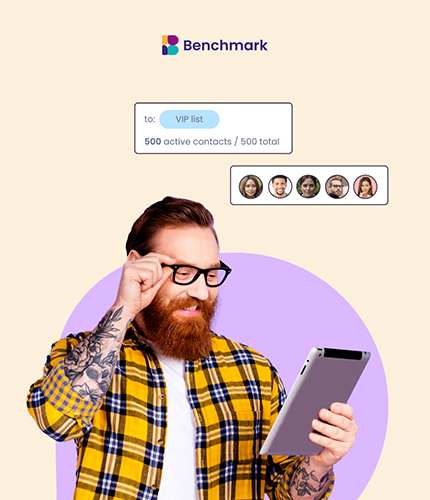
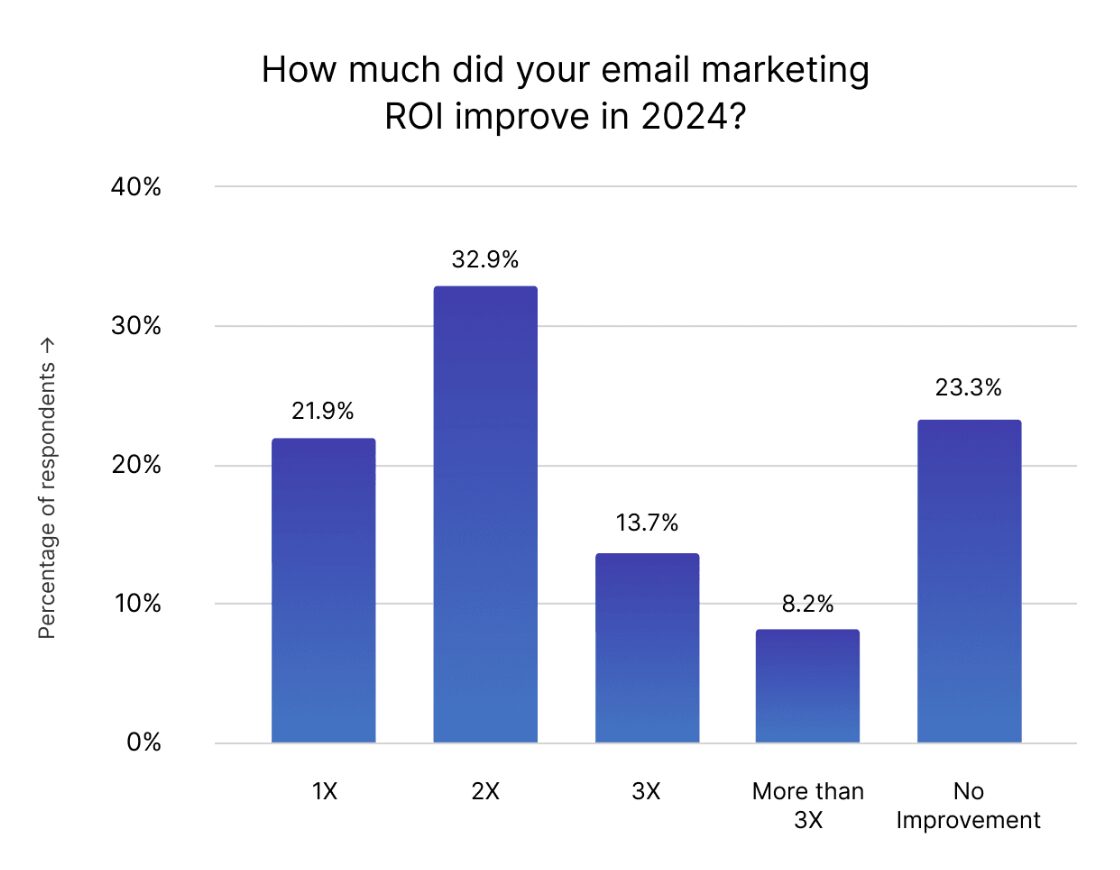
But that kind of return doesn’t happen by accident. It comes from sending the right message at the right time.
Intelligent scheduling affects every metric. If you hit someone’s inbox when they’re in the right headspace, you’ll see more opens, clicks, conversions, and revenue.
But what does “the right headspace” mean?
Sure, there are certain times of the day when you’re likely to see better open rates. But it’s also about context.
➜ Sending an email before payday? You’re missing an opportunity to reach customers with available cash.
➜ Triggering a discount email to send on a customer’s birthday? You’re catching them in a good mood when they’ve got extra money in their pocket.
Show up when they’re ready to listen, and everything changes.
7 Scheduling Tricks to Nail Your Timing Every Time
There’s plenty of research around the best time to send an email. Unfortunately, there’s no universal “correct time”. It depends on your audience, product, industry, and more.
However, there’s a better way to determine the optimal time for your audience than sifting through research papers. Use these tips to cut through the noise and create an email schedule that boosts your response rates, tailored to your unique business model.
1. Let Data Drive Your Timing
When it comes to scheduling emails, everyone’s got an opinion.
HubSpot suggests that the most impactful time to send emails is on Tuesdays between 9:00 a.m. and 12:00 p.m. EST.
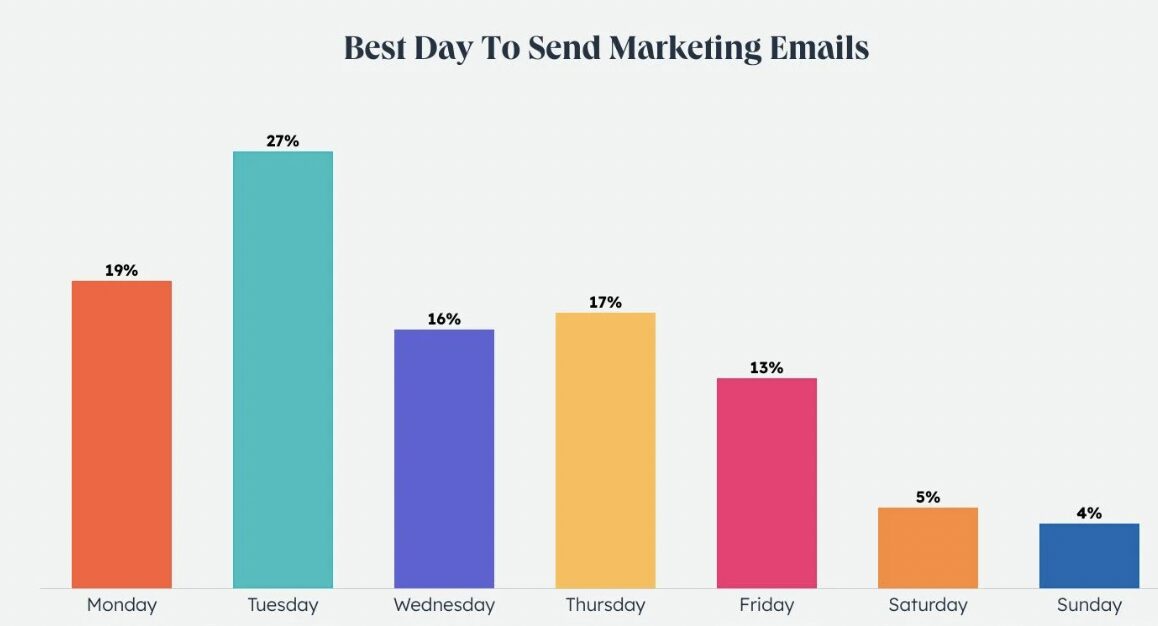
But MailLite? They say the best recipient engagement rates occur on Mondays between 3:00 p.m. and 7:00 p.m.
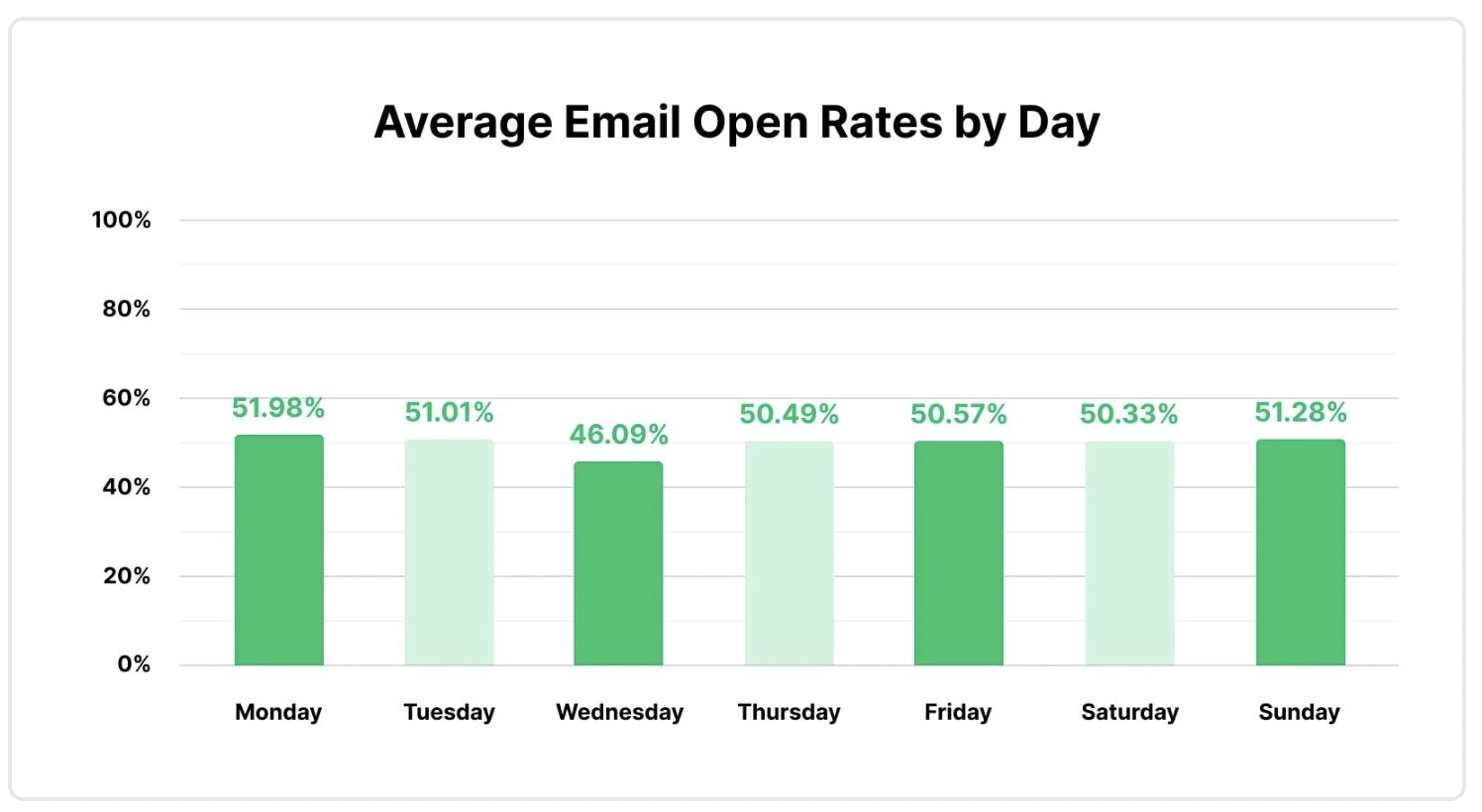
So who’s right?
Well, that depends.
Benchmarks from industry reports are based on various businesses across different countries. They’re generic. So, while they might work for some companies, they might not work for you.
Take, for example, the difference in audience types.
Fifty percent of B2B companies say the best time of day to send emails is between 9:00 a.m. and 12:00 p.m. However, only 30% of B2C companies share the same sentiment.
Now add in seasonal shifts, varying age groups, and international email addresses. Suddenly, those blanket “effective times” aren’t relevant.
This is where data comes in.
Consider your audience’s behavior and figure out when they respond best to your email communication. Examine how many people open, click, and convert your email at various times of the day and on different days of the week. This’ll help you see when people are most interested.
But how do you dig into this data?
Try using a powerful tool like Dynamics 365 Customer Insights. It combines email tracking with customer data from across sales and service touchpoints. This provides a comprehensive view of when customers interact with your emails and how they behave after this interaction.
And the best part? AI analyzes this data to provide you with the optimal time to send emails based on these insights.
These kinds of tools help you use audience behavior to set the schedule time so you don’t have to rely on generic studies or default options.
2. Sync with Real-World Milestones
Let’s say you find the so-called “best time” to send emails. This can still feel arbitrary if it’s not tied to anything in the real world.
Don’t just send emails for email’s sake at a time that looks promising. Try scheduling actionable emails around key customer moments.
If you’re an e-commerce company, send a discount after 10 successful purchases. If you’re a bank, consider sending a reward when customers meet a savings goal. If you’re a healthcare provider, send emails when it’s time for a checkup.
These are highly personalized, so they work. When customers receive emails at a relevant time, they’re more likely to pay attention because it feels meaningful.
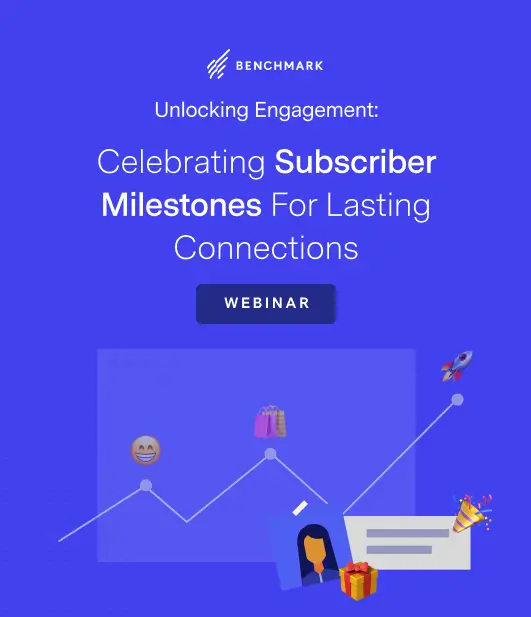
Unlocking Engagement: Celebrating Subscriber Milestones for Lasting Connections
DOWNLOAD NOW3. Ride the Wave of Events and Micro-Moments
How do you stay relevant if you don’t have significant customer milestones to work with?
Align your email schedule to important events and moments.
Select significant dates that resonate with your customers and communicate with them using messaging relevant to the occasion.
One in five email marketers use date-triggered emails, and for good reason. Customers are far more likely to respond if the email feels topical and valuable in the moment.
For example, a small business finance app might target freelancers with budgeting and tax return tips just before Tax Day. These emails provide value exactly when it’s needed most.
4. Don’t Let Time Zones Trip You Up
Just because you live in New York doesn’t mean your customers do.
Time-zone-based scheduling is essential for companies that serve customers outside their local area.
Why?
Because when emails land at the wrong time, they get buried under overnight clutter. Or worse, they interrupt someone mid-dinner, mid-snooze, or before their first sip of coffee.
And let’s face it: Nobody’s excited to read your promo while half-asleep in bed.
Use internal communication tools to discuss regional customs and expectations. Make sure your team’s on the same page about who’s sending emails at what time, so they don’t overlap.
Then find an email scheduler that helps you manage time zones.
This is where Benchmark Email can help. It offers customizable scheduling options that automatically adjust delivery times based on each subscriber’s location.
5. Automate Around Behavior, Not the Clock
Customer milestones serve as useful behavioral markers for sending targeted emails. But they don’t come around that often.
You can also think smaller. Send emails right after your contact interacts with your brand.
Set up condition-based follow-up campaigns triggered by behaviors that respond to customer intentions right away.
Someone browsed a product? Signed up and ghosted? Downloaded a guide but didn’t book a demo?
Your cold email platform should respond instantly, not 24 hours later.
This is a popular and effective method. Sixty-three percent of email marketers already rely on behavior-based triggers because they consistently deliver results.
Take abandoned cart email sequences, for instance.
Abandoned cart flows generate the highest average revenue per recipient (RPR) and conversion rate.
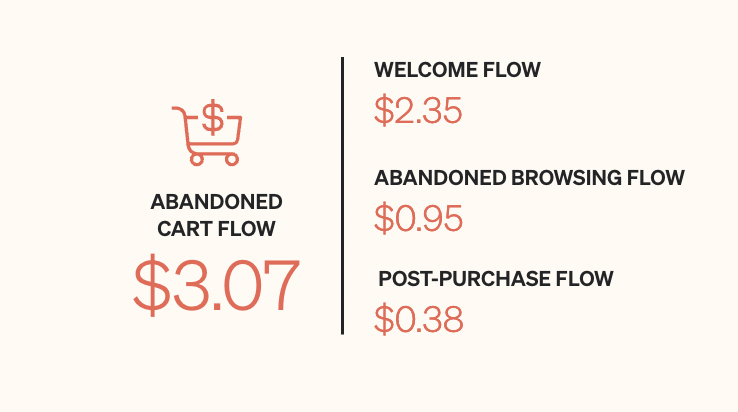
That’s no fluke. Behavior-based triggers are effective because they occur while the intent is still fresh and relevant.
An abandoned cart shows the customer is already interested. So, a timely reminder simply nudges them to seal the deal.
6. Test Send Times by Segment
One send time to rule them all? Of course not, it wouldn’t be that easy.
Your email accounts reach a wide range of customers with diverse habits. Freelancers might check their emails at dawn. But execs? They’re more likely to take a cursory glance after their third cup of coffee.
This is why testing is so important.
An all-in-one email scheduling software like Benchmark Email lets you A/B test scheduled messages by customer segment. This enables you to pinpoint when each group is likely to open, click, and convert.
(If you A/B test everyone as one big group, you’ll get skewed results. You’ll get the best send times that don’t actually reflect how any one segment behaves.)
*Pro-Tip: Run tests regularly. This isn’t a set-it-and-forget-it task. People’s habits change, and your email plan should reflect this
7. Polish Your Copy Before You Schedule
Timing might get the opens. But great copy gets the clicks.
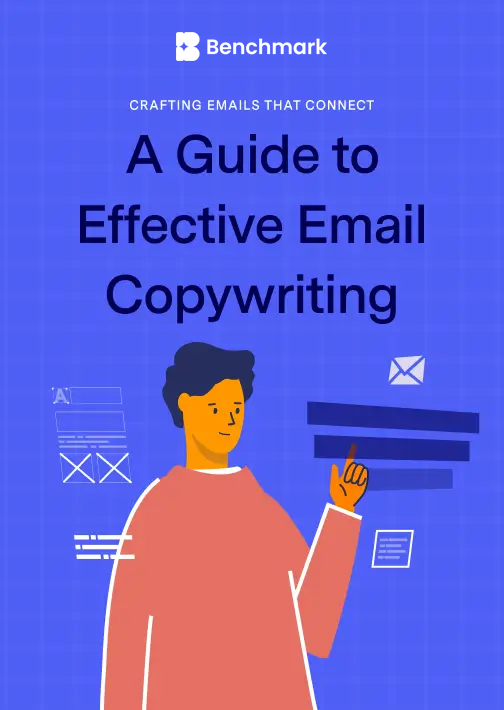
Before you hit the Schedule button, double-check everything.
Review your spelling and grammar, and ensure your tone, value, and call-to-action (CTA) align with your intended message.
If you’re unsure whether your email message is engaging enough, run your draft through a paraphraser to refine the language and smooth out the text.
And remember, your copy should be personal.
80% of marketers say email personalization boosts performance, so drop the generalities. Write like you know your audience. Speak to them as if you know what they need.
A well-timed email is a good start. But a well-timed and well-written email gets results.
Wrap Up
Smart email timing doesn’t rely on luck. It’s built on strategy.
Segment your audience, test timings often, and automate based on behavior.
And don’t wing it. Use tools to dig into your data and discover when your audiences engage most effectively—schedule emails to reflect their preferences, maintain consistent communication, and reduce manual effort.

Sign up for a free Benchmark Email account today!
SIGN UP FREEA powerfully simple email marketing platform
Sign up for free to see how effortless email marketing can be.
Our Company
Compare
Solutions
Compare
Account
© Polaris Software, LLC Benchmark Email® is a registered trademark of Polaris Software, LLC
© Polaris Software, LLC
Benchmark Email® is a registered trademark of Polaris Software, LLC
