Constant Contact vs Mailchimp vs Benchmark Email: Which is Best For Email Marketing In 2024?
I've been using Constant Contact and Mailchimp for over two weeks now - creating email campaigns, managing contact lists, and optimizing engagement. Here's how they stack up against each other:
Constant Contact is a simple email marketing platform that helps small to midsize businesses grow.
At its heart is a simple and intuitive email builder that allows quick campaign creation and deployment. It also includes all the basics of email marketing: contact list management, segmentation, event management, forms, and landing pages. However, Constant Contact isn't as powerful as Mailchimp for automation and omnichannel marketing and its campaign optimization tools are subpar.
On the other hand, Mailchimp also serves SMBs but focuses on more complex use cases like eCommerce.
In addition to an email builder, contact list management, and segmentation, Mailchimp also includes advanced reporting and analytics with online store integration. And, it offers powerful Customer Journeys with multiple starting points, a full website with free hosting, and a domain name at no additional cost.
But both platforms have overwhelming feature sets and get expensive quickly at large sending volumes. So we decided to include Benchmark Email in this comparison.
Benchmark Email is an affordable email marketing platform for high-volume senders who want to get email marketing done the right and simple way. It comes with one of the most sophisticated and easiest-to-use email builders and superior campaign optimization features like "Smart Sending" and built-in list verification.
In this article, I compare Constant Contact vs Mailchimp vs Benchmark Email in the following categories:
- Pricing
- Email Builder
- Audience Engagement
- Email Marketing Optimization
- Marketing Automation
I'll also touch on integrations and show you each platform's most prominent users in the comparison table below.
Constant Contact vs Mailchimp vs Benchmark Email:
Comparison Summary
Constant Contact
Mailchimp
Benchmark Email



Price
⭐⭐⭐
14-day free trial on all plans. Paid plans start at $12/mo for 500 contacts. Lite plan costs $430/mo for up to 50,000 contacts and 500,000 emails sent.
⭐⭐⭐⭐
Offers a free plan with 1000 monthly emails for up to 500 contacts. Paid plans start at $13/mo for 500 contacts and 5,000 emails. Essentials plan costs $385/mo for 50,000 contacts and 500,000 emails.
🏆
⭐⭐⭐⭐⭐
Offers a free plan with 3,500 monthly emails for up to 500 contacts. Subscription pricing starts at $15/mo for 500 contacts and 7,500 emails. For 50,000 contacts and 750,000 emails, it costs $279/mo. Send-based pricing starts at $39/mo for 10,000 emails and gets cheaper per send with higher volume.
Email Builder
⭐⭐⭐
Simple and intuitive email builder with 100s of templates and an AI writer.
⭐⭐⭐⭐
Advanced email builder with lots of customizations and email content options + Support for third-party services like Shopify, LinkedIn, and Facebook.
🏆
⭐⭐⭐⭐⭐
Lots of email templates + AI-powered 'Smart Design' + 'Smart Content' + Brand Kit to support your creative process. Easy-to-use email builder with a built-in image editor and many customization options.
Audience Engagement
⭐⭐⭐⭐
Offers forms, landing pages, and surveys. Advanced segmentation based on audience lists, tags, and complex rules.
🏆
⭐⭐⭐⭐⭐
Offers forms, landing pages, surveys, and a full website. Powerful segmentation tools with eCommerce integration.
⭐⭐⭐⭐
Offers landing pages, signup forms, polls, and surveys. Includes free contact segmentation tools.
Email Marketing Optimization
⭐⭐⭐
Basic reports on email campaign performance and audience engagement. Shows trends based on past performance and average industry performance.
⭐⭐⭐⭐
Powerful analytics with lots of report types, revenue tracking, and Google Analytics integration.
🏆
⭐⭐⭐⭐⭐
Offers prebuilt reports with social and geo data. It also includes Smart Sending technology, email list verification, and A/B testing.
Marketing Automation
⭐⭐⭐⭐
Basic automation paths with single triggers. Offers conditional logic and branching paths.
🏆
⭐⭐⭐⭐⭐
Powerful Customer Journeys with multiple triggers and branching paths. Offers hundreds of templates and AI-generated email content.
⭐⭐⭐⭐
Advanced automation builder with branching paths, conditional logic, and website tracking. Offers simple email engagement automations.
Integrations
🏆
⭐⭐⭐⭐⭐
300+ integrations + Zapier.
⭐⭐⭐⭐
250+ integrations + Zapier.
⭐⭐⭐
30+ native integrations and 1500+ Zapier integrations.
Used By
Infosys, Cornell University, Panasonic Corp, Fujitsu Ltd.
Arkade, AnnexCore, DailyMode Studio, Glovo, Ontraport
Toyota, Audi, Courtyard Marriott, Canterbury Gardens, Office Depot
Best For
Seasoned DIY email marketers who want to manage all marketing from one platform
Large marketing teams with heavy marketing automation needs and intricate omnichannel strategies
Busy marketers with large contact lists who are looking for a quick and easy email marketing solution
What is Constant Contact?
"Simplifying campaigns, maximizing results" 
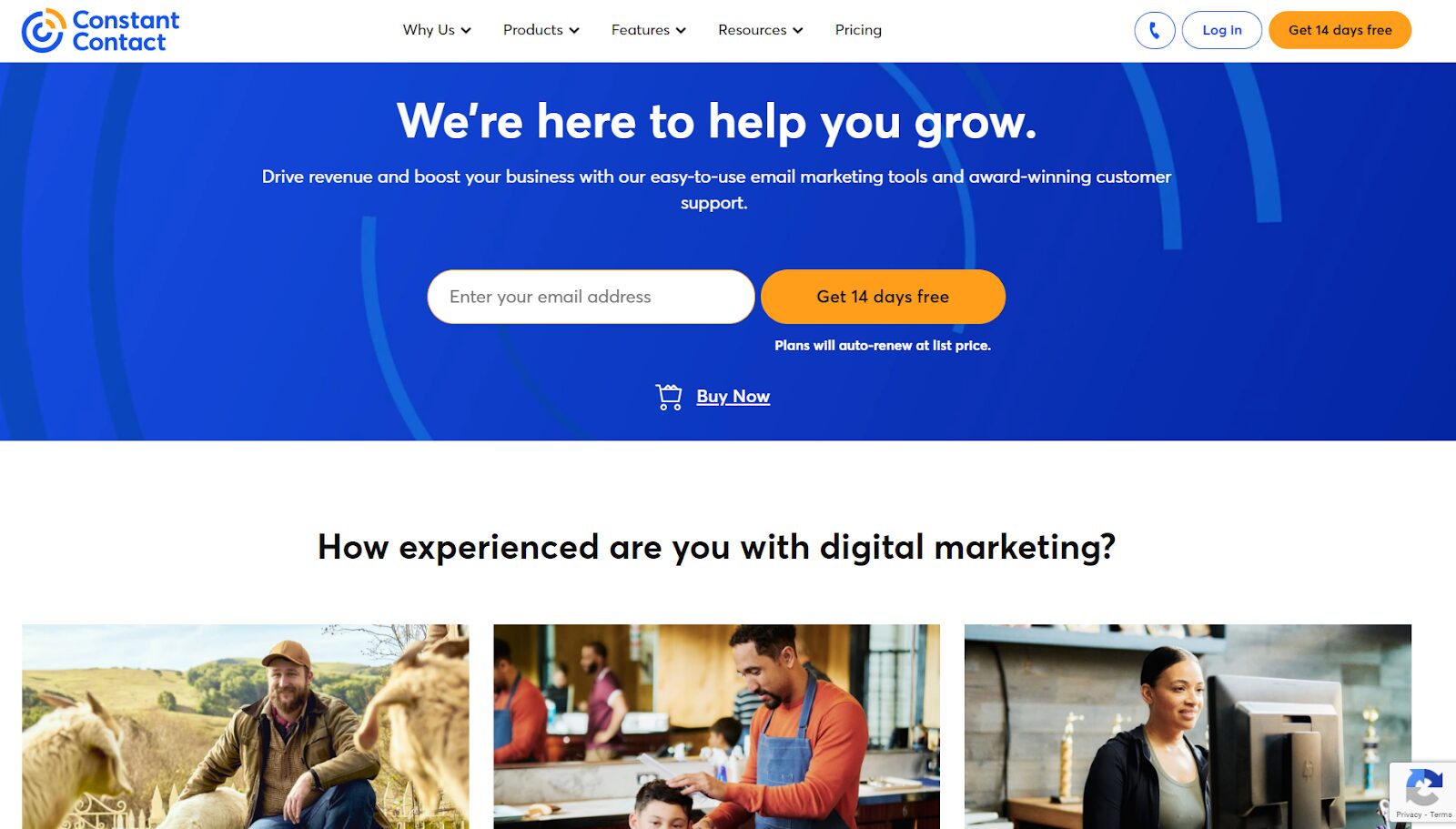
Originally called Roving Software, Constant Contact was created in 1995 by Randy Parker to level the playing field between small businesses and their larger competitors. Since then, it helped make digital marketing more accessible and affordable to small businesses.
Constant Contact provides over 200 customizable templates and a drag-and-drop editor to design visually appealing email campaigns without any coding knowledge. Users can add images, videos, tables, and even product catalogs from online stores. Not only does it offer contact list management, but it also provides contact generation tools like forms, landing pages, and surveys. It features powerful segmentation tools to create targeted campaigns and automations and detailed analytics to track the performance of email campaigns. Users can monitor metrics such as open rates, click-through rates, and conversions to measure engagement and make data-driven decisions.
Constant Contact is best for DIY marketers wearing many hats, nonprofits, and organizations that need an all-in-one digital marketing platform.
What is Mailchimp?
"All-in-one marketing powerhouse"
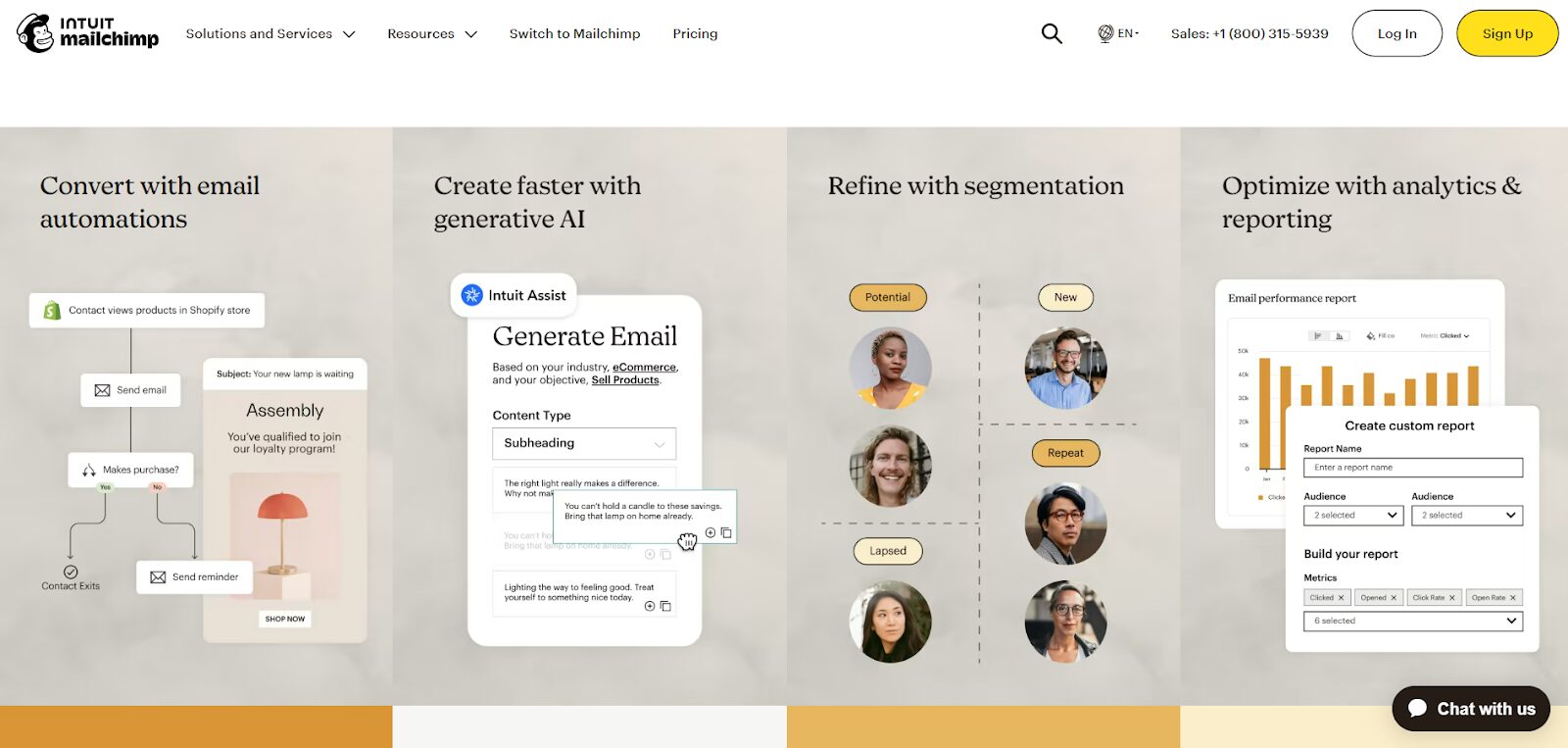
Mailchimp was founded in 2001 by Ben Chesnut and Dan Kurzius as an alternative to the bloated, expensive email software of that era. It offered small businesses access to the same digital marketing tools their larger competitors enjoyed.
Mailchimp provides customizable email templates and a drag-and-drop editor to create and send personalized email campaigns to subscribers. It also offers audience segmentation using contact lists, tags, and complex rules, allowing users to create targeted campaigns and automated workflows. Additionally, users can design and publish custom landing pages, forms, and even a full website without any coding knowledge, allowing them to capture leads, promote products or events, and drive traffic to their online stores. Mailchimp provides detailed reports and analytics on email performance, audience engagement, and campaign effectiveness to optimize marketing strategies. Furthermore, it integrates with Shopify, WooCommerce, and Magento - enabling users to sync customer data, track purchases, and send targeted product recommendations and promotional emails.
Mailchimp is best for large marketing teams with heavy marketing automation needs and intricate omnichannel strategies. That's why it's the go-to tool for marketers in eCommerce.
What is Benchmark Email?
"Connect, Engage, Succeed: Every campaign matters" 
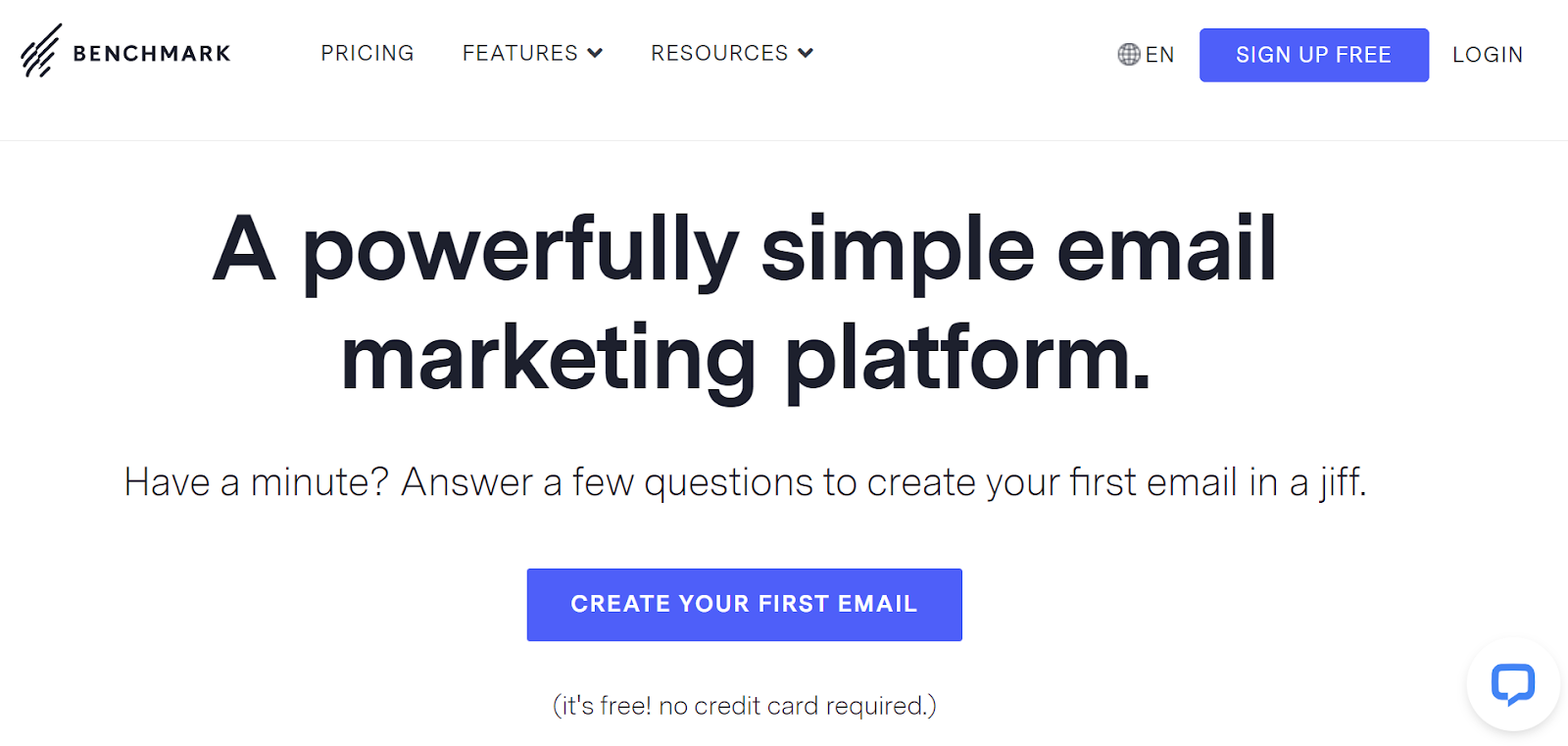
Benchmark Email was created by Curt and Denise Keller in 2004 to help marketers simplify their marketing journey. It is a powerful, yet extremely easy-to-use email marketing automation platform.
Benchmark Email provides an intuitive drag-and-drop editor and customizable templates to design eye-catching emails without coding knowledge. The email builder is enhanced by the AI-powered Smart Design, which generates branded emails from your website colors and logos. Benchmark Email also lets users set up automated email workflows triggered by specific events such as welcome emails, abandoned cart reminders, and follow-up emails. It allows contact list segmentation based on subscriber behavior, demographics, and preferences to send out personalized content. And, it provides detailed analytics tools that track email performance metrics like open rates, click-through rates, and conversions to optimize campaigns.
Benchmark Email is ideal for B2C businesses from various industries, marketing generalists, and other high-volume senders that need a simple but powerful platform for handling large contact lists.
Constant Contact vs Mailchimp vs Benchmark Email:Pricing
Constant Contact
Mailchimp
Benchmark Email
Complex pricing model with plans that scale with the number of contacts.
Offers a free plan, subscriptions with many features, and a pay-as-you-go option.
Offers a free plan, affordable subscriptions, and send-based pricing.
Constant Contact offers three pricing plans based on the number of contacts.
You can try Constant Contact for 30 days after which you'll have to opt for a paid subscription.
The Lite plan starts at $12/month for 500 contacts and caps out at $430/month for 50,000 contacts and 10x that monthly email sends (so 500,000) but is available only for 1 user. It offers basic email & SMS marketing, welcome email automation, and social media marketing.
The Standard plan starts at $35/month for 500 contacts and 12x the monthly sends and is available for 3 users. It includes all marketing and audience engagement tools. However, you can't create custom automation paths or use advanced Ads features.
Constant Contact
Lite
(10x monthly sends, 1 user)
Standard
(12x monthly sends, 3 users)
Premium
(24x monthly sends, unlimited users)
500 contacts
$12/month
$35/month
$80/month
5,000 contacts
$80/month
$110/month
$200/month
20,000 contacts
$230/month
$260/month
$375/month
40,000 contacts
$370/month
$400/month
$515/month
50,000 contacts
$430/month
$460/month
$575/month
Constant Contact offers three pricing plans based on the number of contacts.
Mailchimp's free plan lets you send up to 1000 monthly emails to 500 contacts. It includes all core email and SMS marketing tools with limited analytics, pre-built email templates, and segmentation.
The paid plans start at $13/month for 5000 monthly emails to 500 contacts. Like Constant Contact, the total cost for each plan depends on the number of contacts. However, all pricing plans allow you to create a website with free hosting and a Mailchimp-branded domain.
Constant Contact
Essential
(10x monthly sends, 3 users)
Standard
(12x monthly sends, 5 users)
Premium
(300x monthly sends, unlimited users)
500 contacts
$13/month
$20/month
$350/month
5,000 contacts
$75/month
$100/month
$350/month
20,000 contacts
$230/month
$285/month
$535/month
40,000 contacts
$340/month
$410/month
$750/month
50,000 contacts
$385/month
$450/month
$815/month
In addition, Mailchimp offers more team seats than Constant Contact for each equivalent plan.
Mailchimp only offers send-based pricing for transactional emails.
The price starts at $20/block for up to 20 blocks. Each block is a credit for 25,000 emails, and its cost reduces as the number of purchased blocks increases. You can also opt for a dedicated sender IP address at $29.95/month to improve deliverability and pass spam detection tests.
Benchmark Email offers multiple pricing models that meet varying business requirements.
Benchmark Email offers three pricing models depending on your business needs.
The standard subscription-based pricing model starts with a Free plan that offers 3,500 emails/mo and up to 500 contacts. The Pro plan starts at $15/mo for 500 contacts and goes up to $499/mo for 100,000 contacts. The number of included monthly sends on the Pro plan is 15x the number of contacts.
Contacts
Emails sends per month
Benchmark Email Pro
(unlimited sub-accounts)
500
7,500
$13/month
5,000
75,000
$49/month
20,000
300,000
$117/month
40,000
600,000
$219/month
50,000
750,000
$237/month
Large-volume senders get the most value from the send-based plan, which starts at $39/mo for 10,000 emails. With this model, Benchmark Email's credits progressively become more affordable as your email volume increases.
Email plan
Emails sends per month
Price
10k
10,000
$39.00/mo
50k
50,000
$149.00/mo
100k
100,000
$249.00/mo
250k
250,000
$449.00/mo
500k
500,000
$799/mo
1M
1,000,000
$1,299/mo
2.5M
2,500,000
$2,499/mo
Finally, the Pay As You Go pricing, which is coming soon, only charges you when you're actively sending out emails. It keeps your email list intact when you're inactive and saves your campaign performance history. This way, you can pick up right where you left off.
Benchmark Email also lets you enhance your experience with add-ons. For example, the List Verification add-on ensures that you have high-quality contacts for just $3 per 1000 contacts. Also, you can host unlimited images, logos, and graphics for only $5/mo or for free with any Pro and Enterprise plan.
Winner: Benchmark Email's subscription-based pricing is more affordable based on the number of contacts and offers more monthly sends. It also offers special send-based pricing for high-volume senders. And you are not locked out from any features once you upgrade to a paid plan.
Constant Contact vs Mailchimp vs Benchmark Email: Email Builder
Constant Contact
Mailchimp
Benchmark Email
Simple and intuitive email builder with hundreds of templates.
Powerful email builder with lots of customization and content options.
Offers several templates and includes 'Smart Design', 'Smart Content', and 'Brant Kit' AI-supported features.
Constant Contact offers a simple email builder with hundreds of templates
Constant Contact offers a simple and intuitive email builder with a drag-and-drop interface that makes it very approachable for beginners. It also offers 200+ templates to get you started quickly. However, it doesn't offer many styling options when compared to Mailchimp.
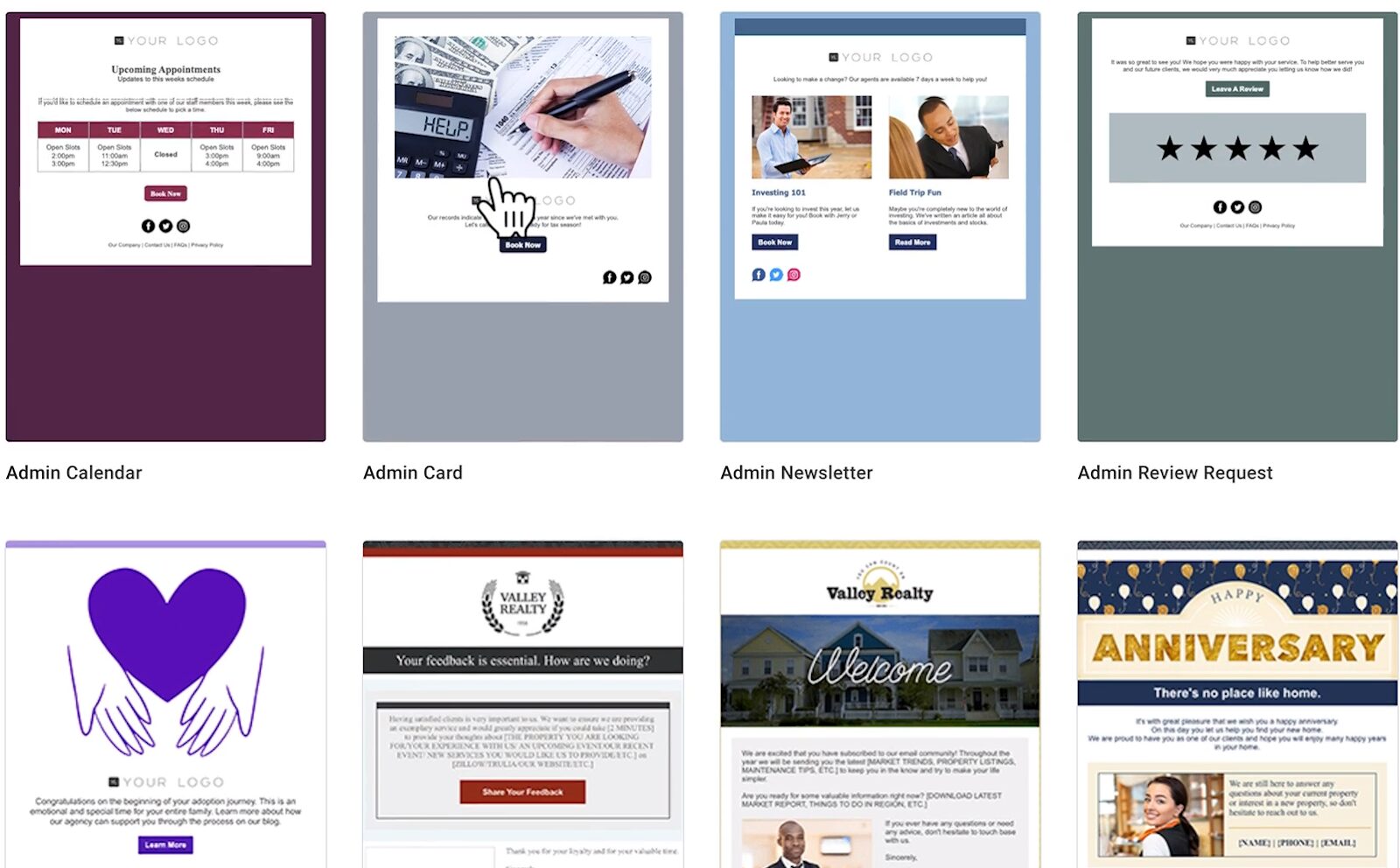
In addition to text content, it lets you add images, videos, and even a Read More block that stores collapsed content in your email.
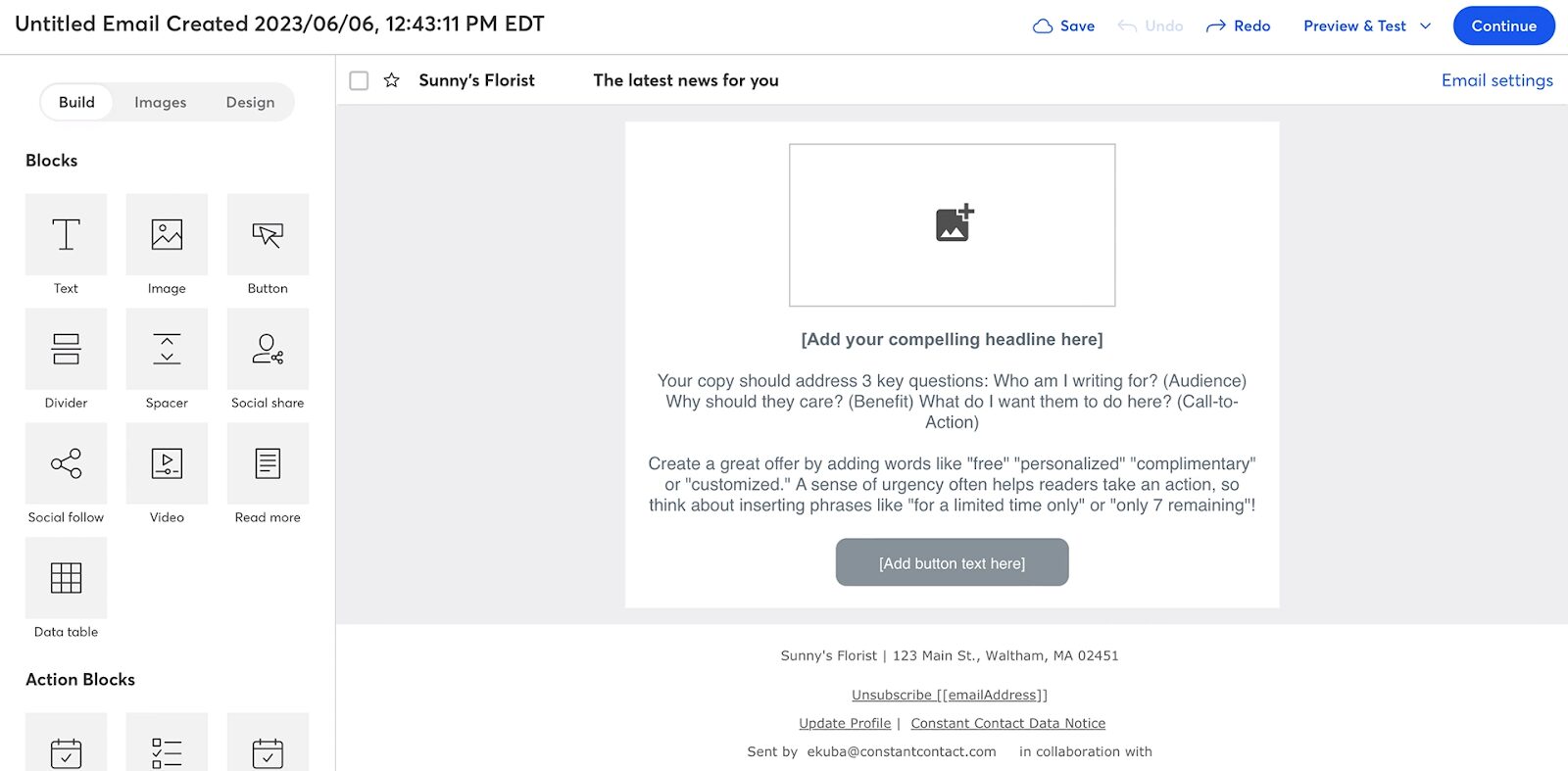
To ensure your email design looks good on all devices, Constant Contact provides a Cross-Device email editor, which uses a click-and-stick method of adding content to your emails. Simply click on the content block and select the section you want to place it within the email.
Mailchimp's email builder is more powerful with many more customizations and content options.
Mailchimp offers two types of email builders.
The Classic builder is no longer the default builder but is available for emails created before the New Builder was introduced. You can also set it as the default builder in your account settings.
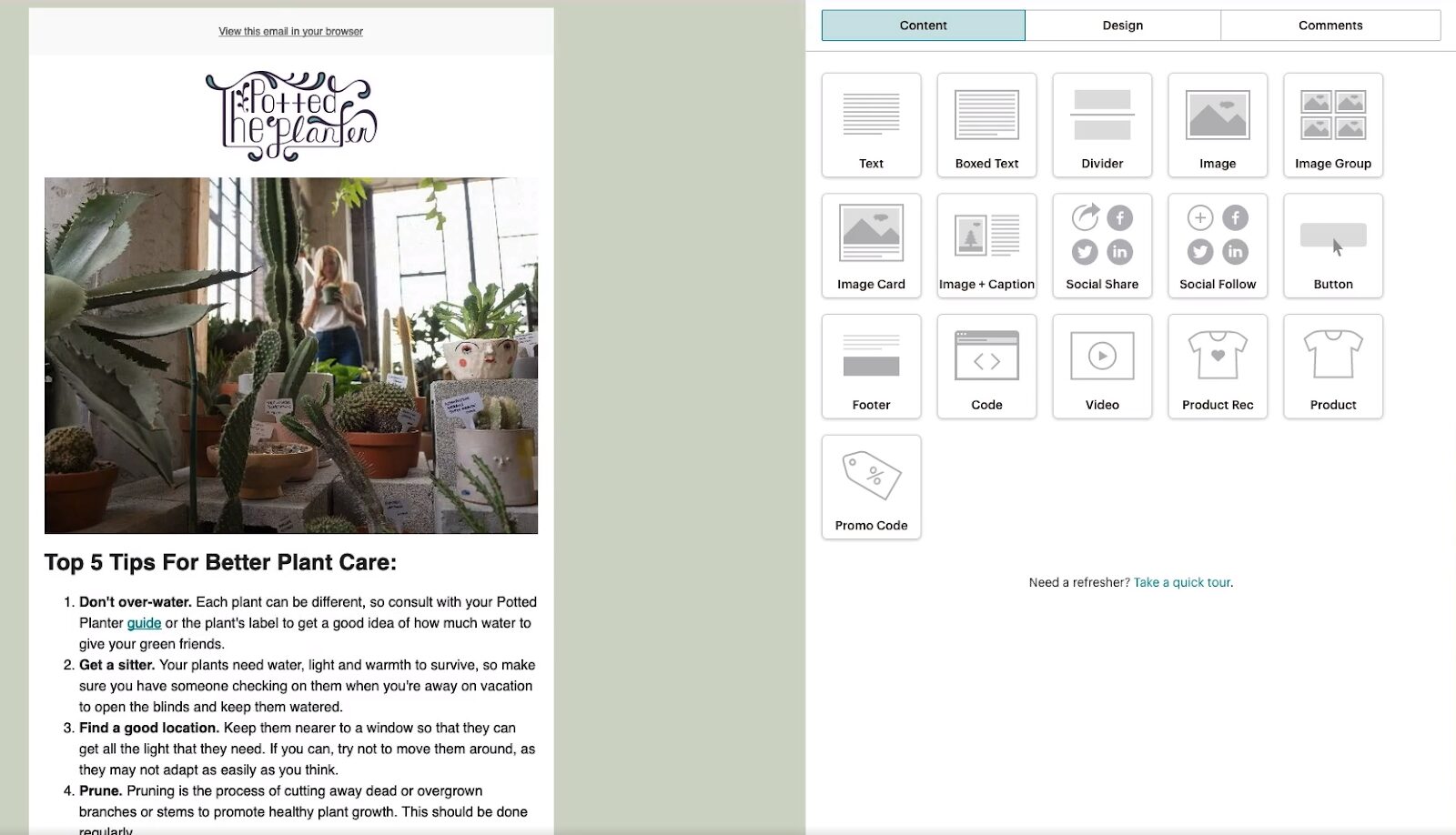
The proprietary New Builder is much more powerful than Constant Contact's, offering many more customizations and content options. It offers the same content blocks as the Classic builder, with the exception of the RSS and Share blocks.
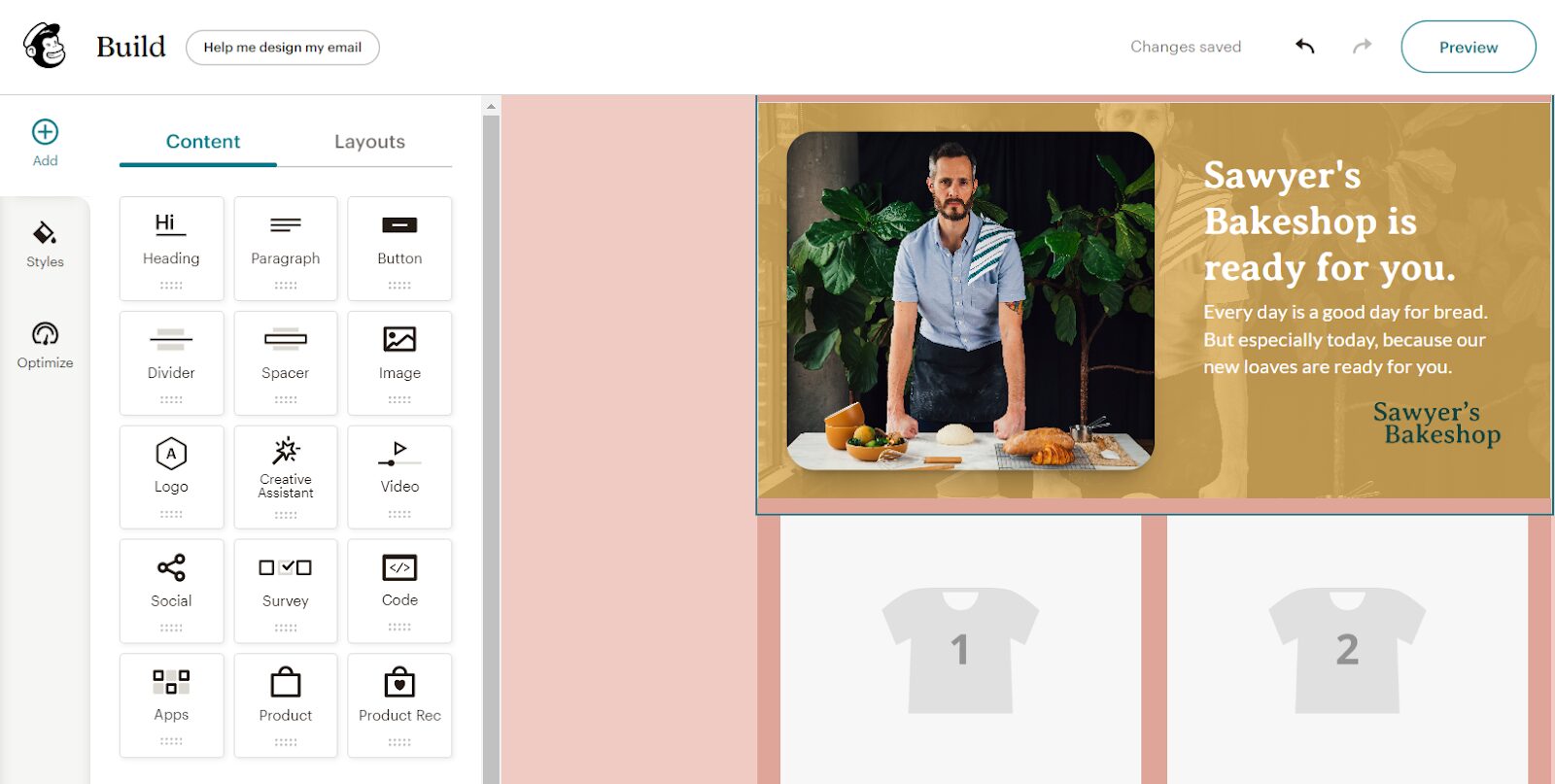
However, it includes a survey block that links to any survey you've created in your account.
In addition, it provides an Apps block that lets you connect third-party apps and services to your email. For example, you can link to an Instagram account or even preview content from any web page directly in your email.
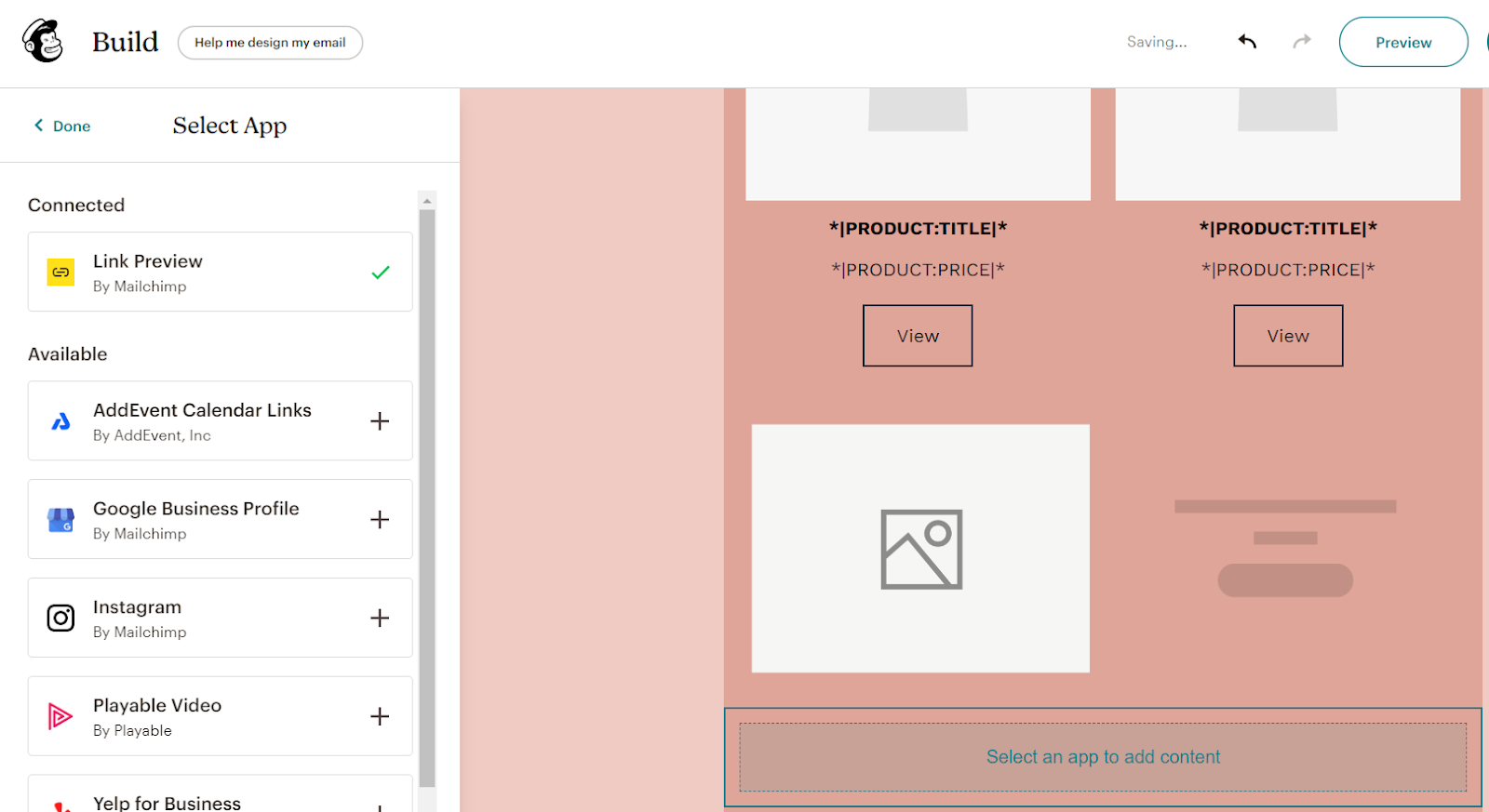
Unlike Constant Contact, you can add product recommendations or even sell products directly from any email.
When creating an email using the New Builder, you can choose from one of five template types:
- Mailchimp templates - use a pre-built template or use the Creative Assistant to work with your brand assets,
- Saved templates - use an email design that you previously saved as a template,
- Recently sent emails - use one of your recently sent emails as inspiration for a new design,
- Draft emails - use a design you've started work on, but haven't sent,
- Code Your Own - use the classic builder to import a custom HTML template.
Mailchimp lets you style your email differently for desktop and mobile devices. Plus, it offers optimization tips to make your email more engaging and improve click rates.
Benchmark Email offers lots of templates and an AI-powered Smart Design.
Compared to the other two, Benchmark's email builder offers the most intuitive user experience.
That's because Benchmark Email uses a proprietary email editor which was designed based on user feedback and recommendations. One feature that this tool offers and the others don't, is the ability to embed previews of websites like Facebook and LinkedIn directly in your email.

Benchmark Email provides several ways to create emails:
- Templates - create emails using one of several customizable pre-built templates,
- Saved campaigns - repurpose previous emails in your new campaign,
- Drag-and-drop builder - create a new email from scratch using the builder,
- HTML code editor - code your email from scratch using HTML,
- Smart Design feature - use Al to create a branded email in seconds,
- RSS email - create an email that automatically sends when a blog is updated.
Like Mailchimp, you can add product purchase blocks to your email, but it also lets you connect to a Shopify store. This way, you can send product recommendations, promotional offers, and even purchase options through your emails.
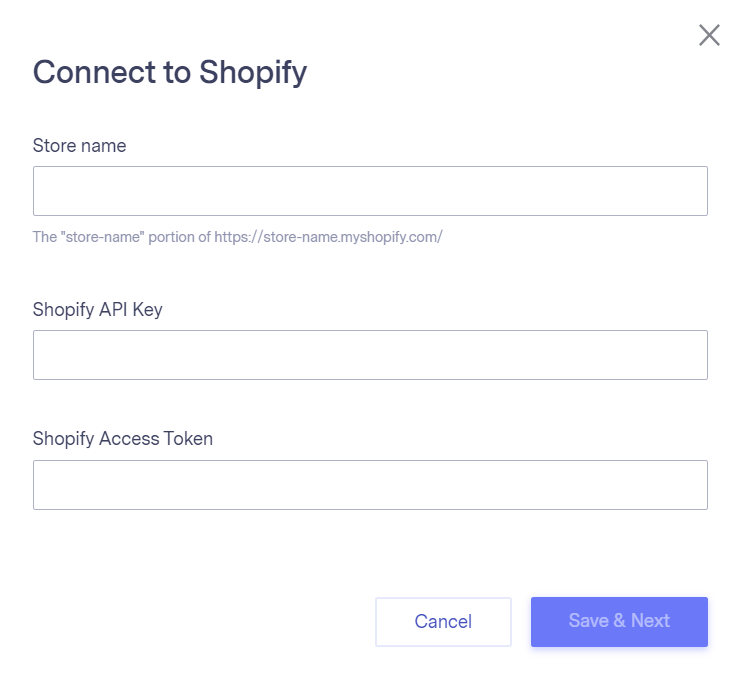
Benchmark Email uses sections to organize your email content - all sections except the Header and Footer can be reorganized using intuitive Up/Down arrows. It lets you apply a global style to all sections or you can customize each section individually.
When styling your email, you can choose from 27 designed curated color schemes, or set a custom background color. As an alternative, Benchmark Email lets you set up a 'Brand Kit' to add logos and color schemes from your own website to the email builder in just a few clicks.

It also includes a built-in image editor that lets you enhance images with effects, stickers, text, and more.

To ensure that your designs match your expectations throughout all devices, Benchmark Email provides desktop and mobile previews. It also includes the Test Email feature, which sends your email campaign to five different email addresses to help you review how emails will look in different mailboxes.
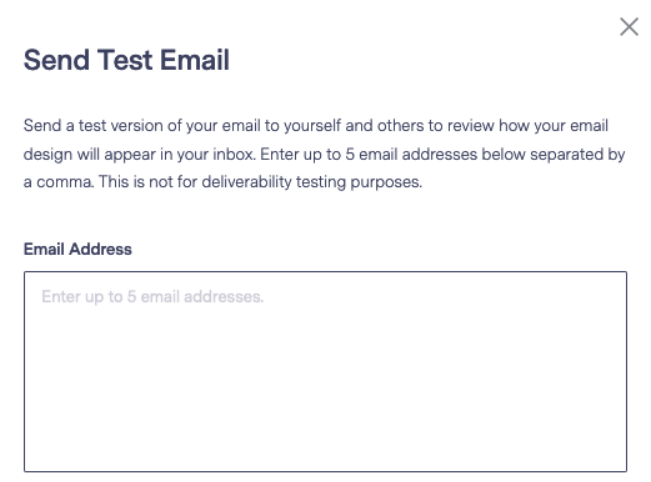
There are around 100 email templates that can serve as starting points for your designs, and you can even cut down email building time with saved content blocks that you can reuse across multiple emails.
The email builder's highlight feature is the AI-powered Smart Content generator. This tool creates new content or modifies existing content to match your prompt. All you need to do is simply describe what you'd like to see in your email.
Benchmark Email's Smart Design feature works on a larger scale to generate entire emails from scratch.
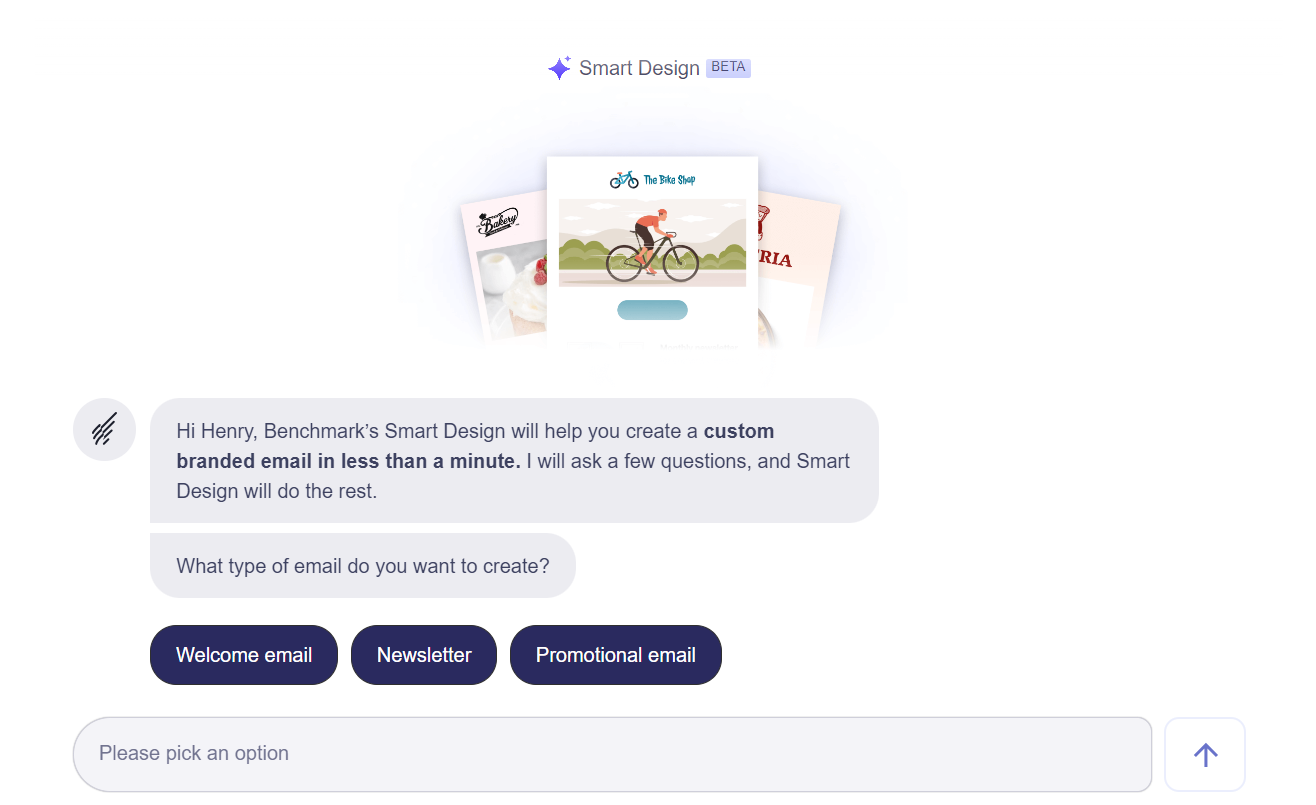
Winner: Benchmark Email is the clear winner here. Its email builder is simple and intuitive, with all the tools you need to create any email imaginable. It also includes several customizations and branding options, an image editor, several templates, and an AI-powered Smart Content and Smart Design that help you build an email from scratch. If you need the best email builder, Benchmark is the platform for you.
Constant Contact vs Mailchimp vs Benchmark Email: Audience Engagement
Constant Contact
Mailchimp
Benchmark Email
Offers forms, surveys, and landing pages. Powerful segmentation tools.
Offers forms, landing pages, and a full website. Robust segmentation with eCommerce integration.
Offers landing pages, web forms, surveys, and polls. Also includes segmentation options.
Forms and Landing Pages:
All three platforms offer forms and landing pages, but Mailchimp lets you create a full website.
Constant Contact offers five types of sign-up forms that you can embed in your website:
- inline,
- pop-up,
- banner,
- flyout,
- and WordPress form plugin.
It also offers Facebook and Instagram Lead Ads, allowing you to create forms that target audiences based on their interests, age, location, and more. With this, you simply set a budget and Facebook does the work to get it to the right audience.

Constant Contact forms are fully customizable. You can set the form title and description, and add as many custom fields as you want. In addition, it lets you display the form on a timer or when the visitor moves to exit the tab.
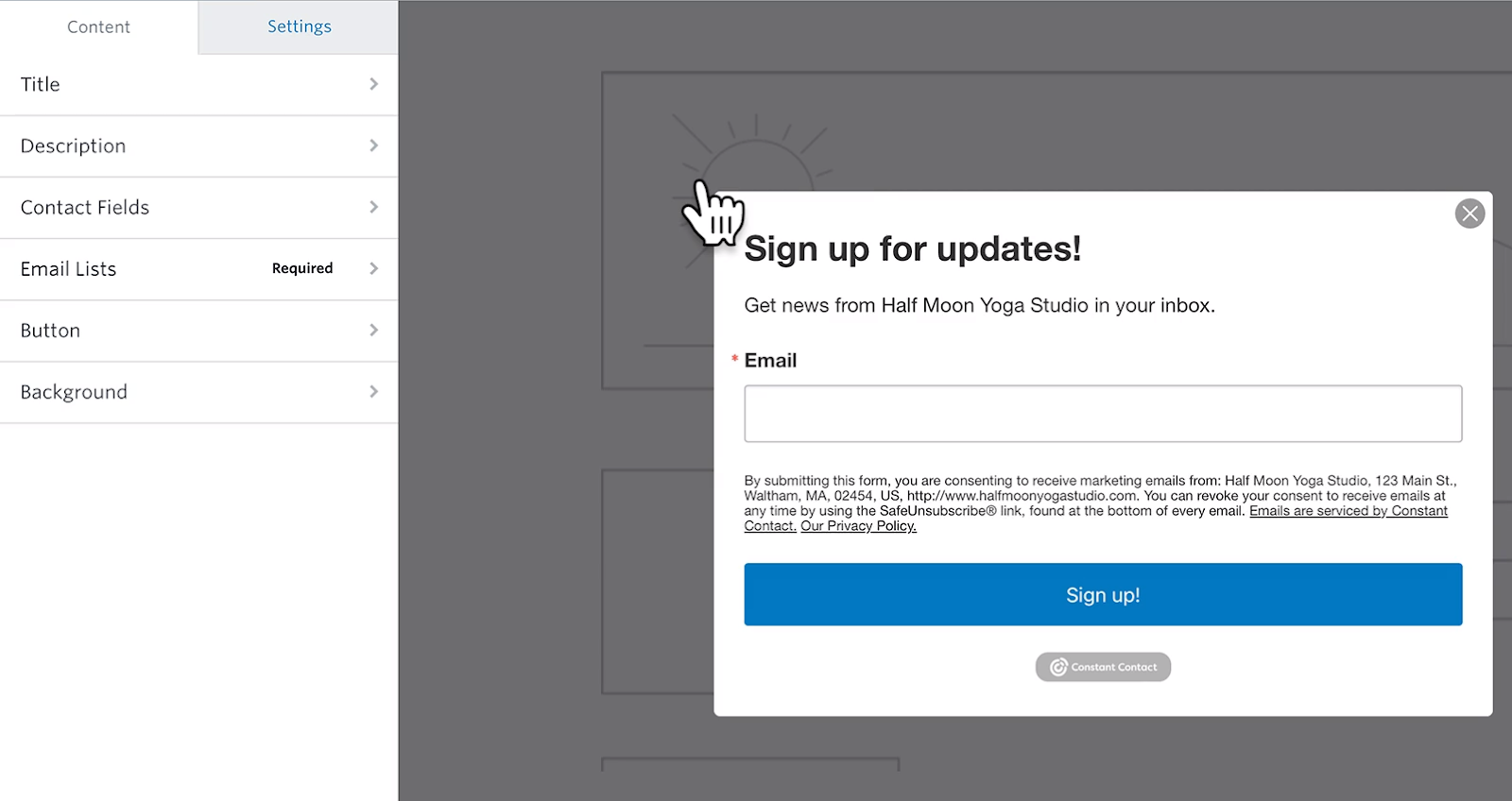
To improve accessibility, you can choose whether to display the form on desktop or mobile devices only or on both.
Forms require you to modify the HTML code for your webpage, but some users are unable to do so. That's why Constant Contact offers sign-up landing pages with URLs you can embed in buttons and hyperlinks.

It offers free hosting for your standalone landing pages and provides a drag-and-drop editor for designing them. Unlike regular sign-up forms, landing pages support images, videos, tables, and other web page content.
Mailchimp's form builder offers many more customization options than Constant Contact's. It also includes more form types and web pages, such as:
- signup form,
- confirmation page,
- unsubscribe form,
- goodbye email,
- update profile form,
- and forward to a friend form.
You can add custom fields and customize the background color, header image, dimensions, and other style properties. Forms also feature auto-translation, allowing you to set a default language, form text, and even text direction.
Mailchimp also lets you create standalone landing pages that present promotional offers, surveys, sign-up forms, or any other information you choose for your audience.
The landing page builder has similar controls, content blocks, and customizations to its email designer. And, it offers pre-built templates that serve as a starting point for your designs.
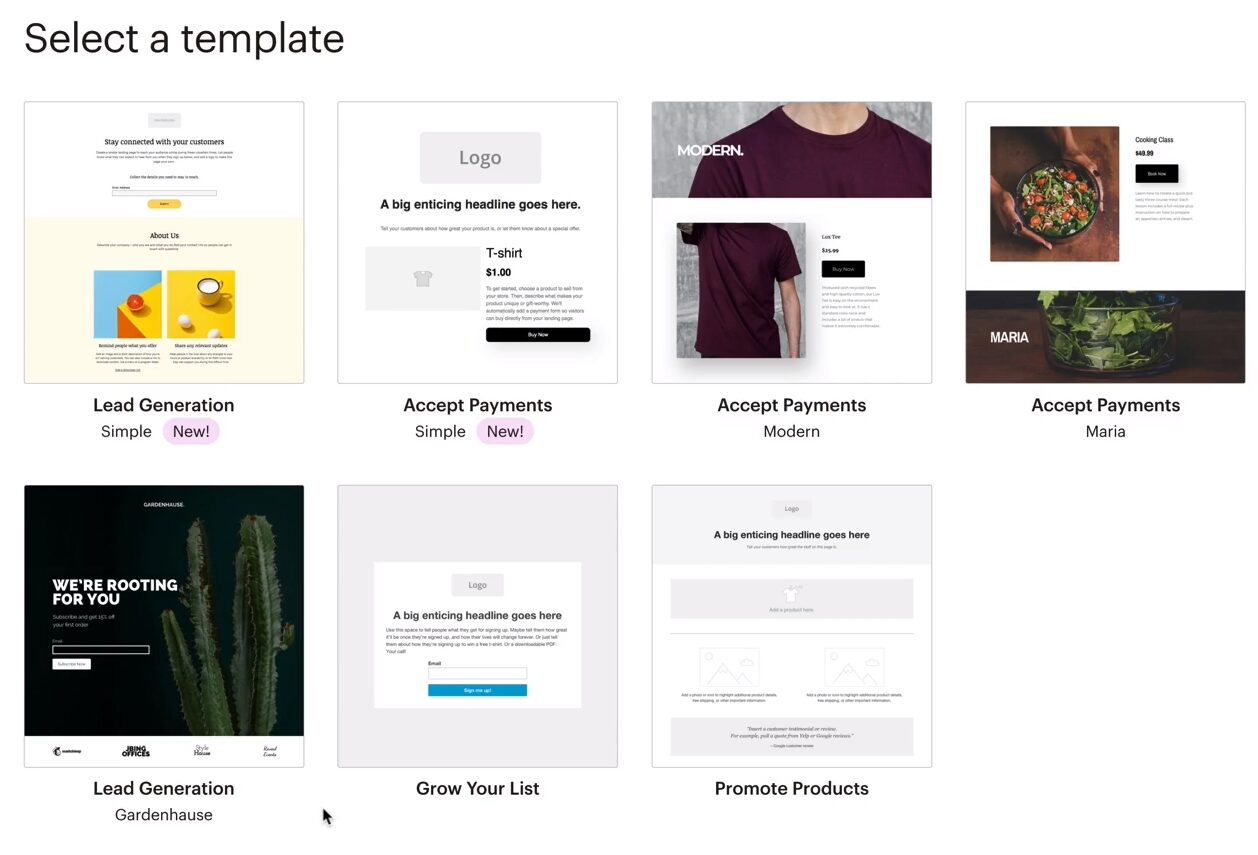
Mailchimp allows you to customize the landing page's URL and content preview when you embed the URL in social media. You can also set the audience associated with the landing page and filter them based on custom tags.
In addition to standalone landing pages, Mailchimp offers a full website with a drag-and-drop builder. There's no limit to the number of pages on your website and you can customize how each page animates when a visitor scrolls through it.
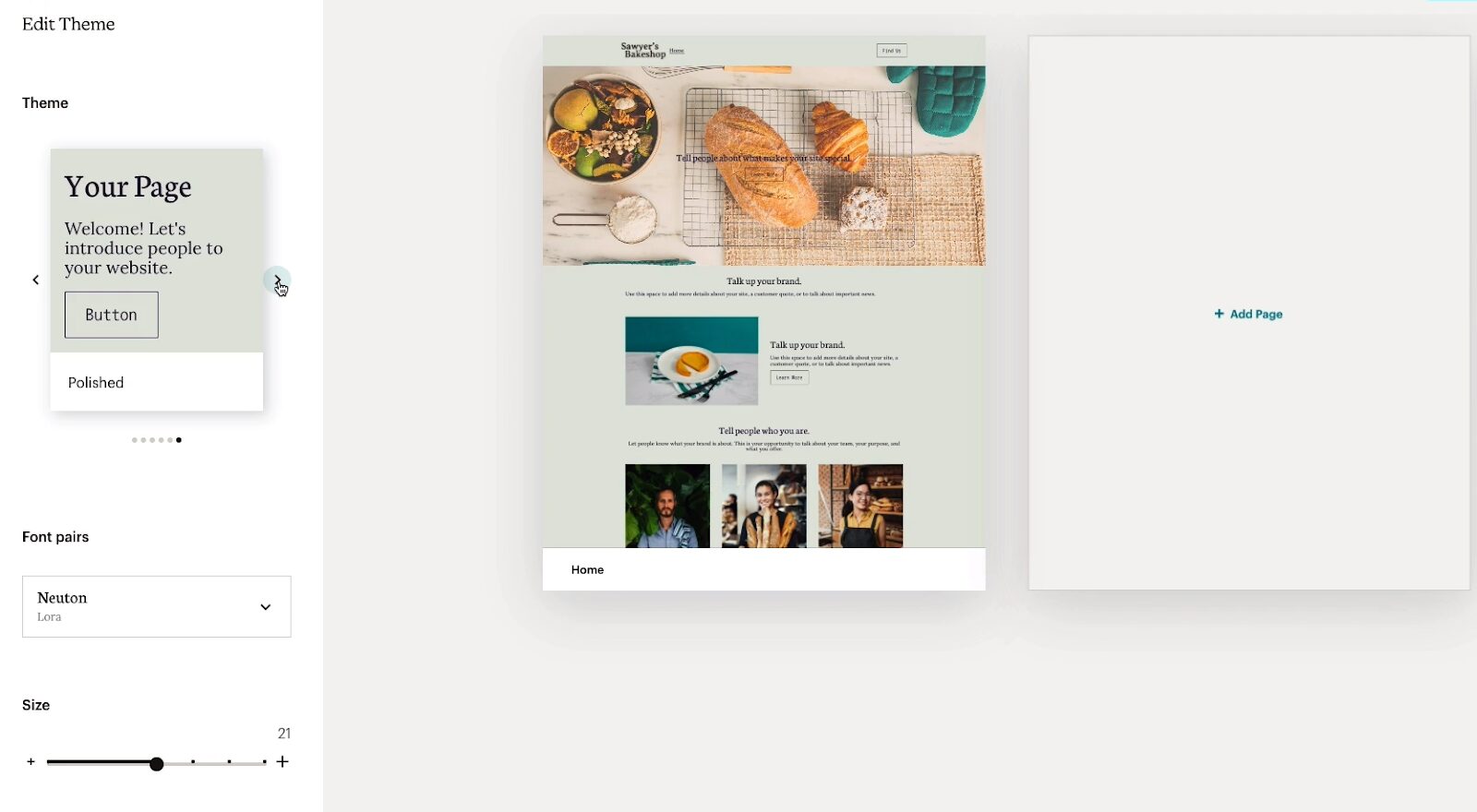
Segmentation:
Constant Contact offers list and tag-based segmentation, Mailchimp can segment customers based on online store activity, while Benchmark Email offers segmentation based on website tracking.
Constant Contact lets you segment your contacts using audience lists and tags. You can create custom audience lists and add contacts individually or in bulk. When sending an email, you can select a list or combination of lists to deliver to.
Tags allow you to create custom relations between unrelated contacts. You can define up to 500 tags and use them in filters and segmentation rules.
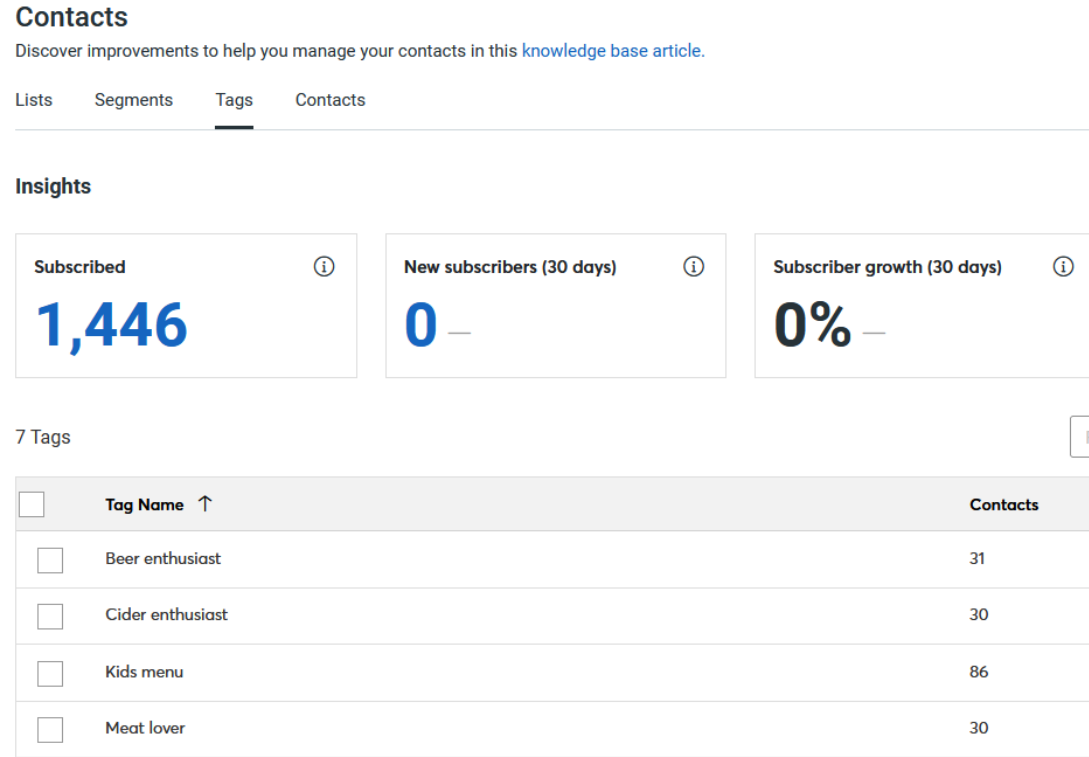
When creating segments, you can use OR and AND logic to chain multiple conditions together, filtering contacts based on:
- tags,
- contact details,
- contact activity,
- list membership,
- and eCommerce activity.
Constant Contact's segments can be used in email campaigns, automation, and customer journeys, allowing the right content to reach your target audience.

Mailchimp offers basic segmentation, which lets you filter contacts using simple, straightforward logic. You can chain up to five conditions but can't combine OR and AND logic in the same segment.
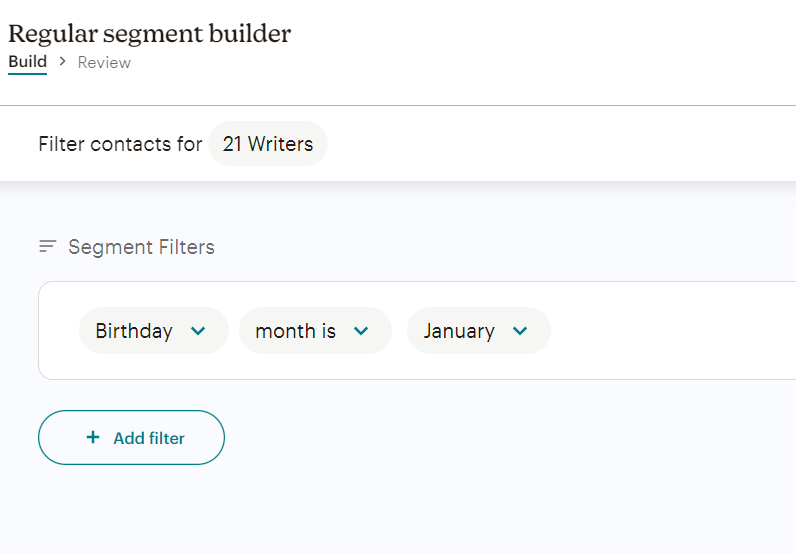
But that's just the tip of Mailchimp's segmentation iceberg.
The Advanced Segmentation feature offers complex and flexible audience filtering. It allows you to chain unlimited conditions using OR/AND logic, and you can nest conditions within each other. With this, you can combine contacts who meet significantly different conditions within the same segment.
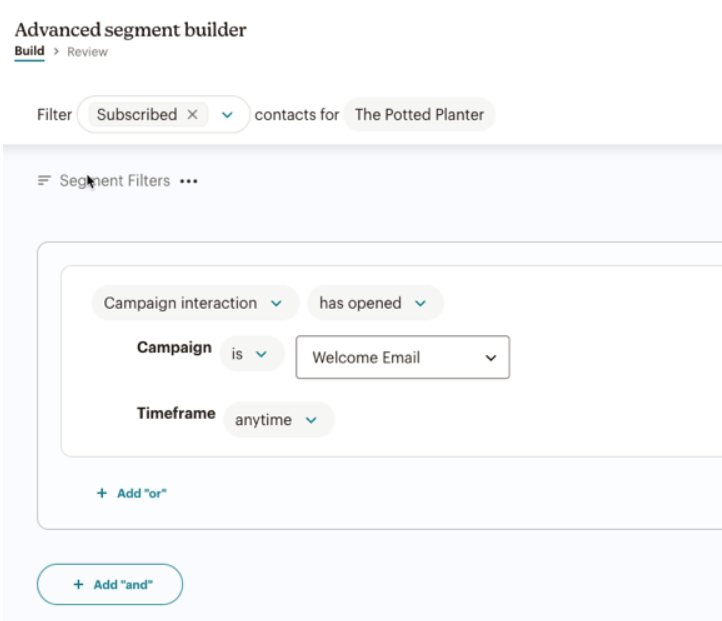
Mailchimp's segmentation also works with eCommerce activity. For example, connecting your online store allows you to use purchase activity, store, product, amount spent, and other eCommerce data as segmentation conditions.
Benchmark Email offers simple and intuitive contact segmentations based on contact information and activity. It allows you to run multiple conditions on a single segment criteria. However, you can only use AND conditions to chain multiple criteria.
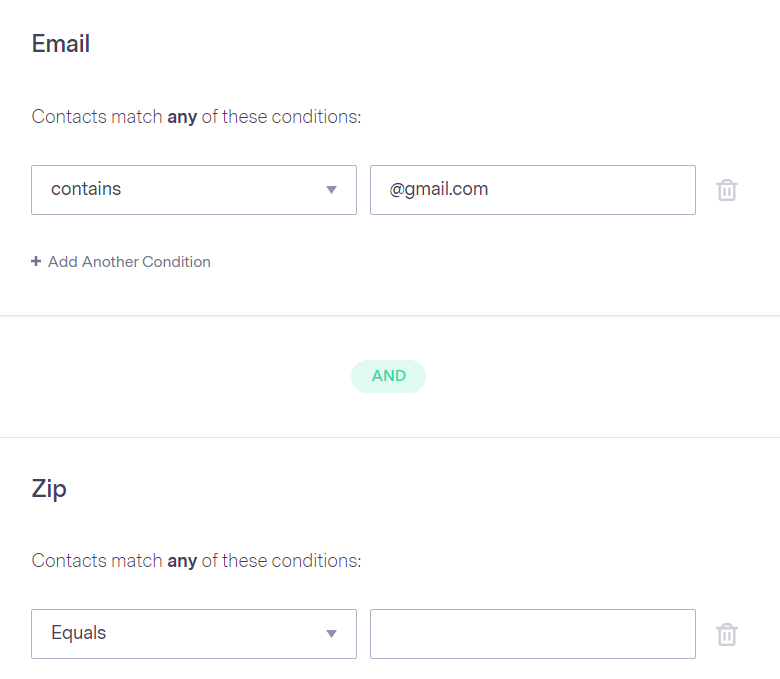
Winner: Mailchimp's website features give it a win over the alternatives in this category. With the website, you can create and embed forms and landing pages all on the same platform.
Constant Contact vs Mailchimp vs Benchmark Email: Email Marketing Optimization
Constant Contact
Mailchimp
Benchmark Email
Offers simple reports on email campaigns and audience engagement. Basic A/B testing.
Offers advanced reports on campaigns, revenue, and Google Analytics. Highly customizable A/B testing.
Offers Smart Sending technology, email list verification, A/B tests, and reports.
Constant Contact offers basic reporting on email campaigns.
Constant Contact's email tracking software generates and shows valuable metrics on your campaigns, contacts, and eCommerce.
It provides an overview of all emails sent within a selected duration, showing metrics on sends, opens, and clicks across desktop and mobile devices.
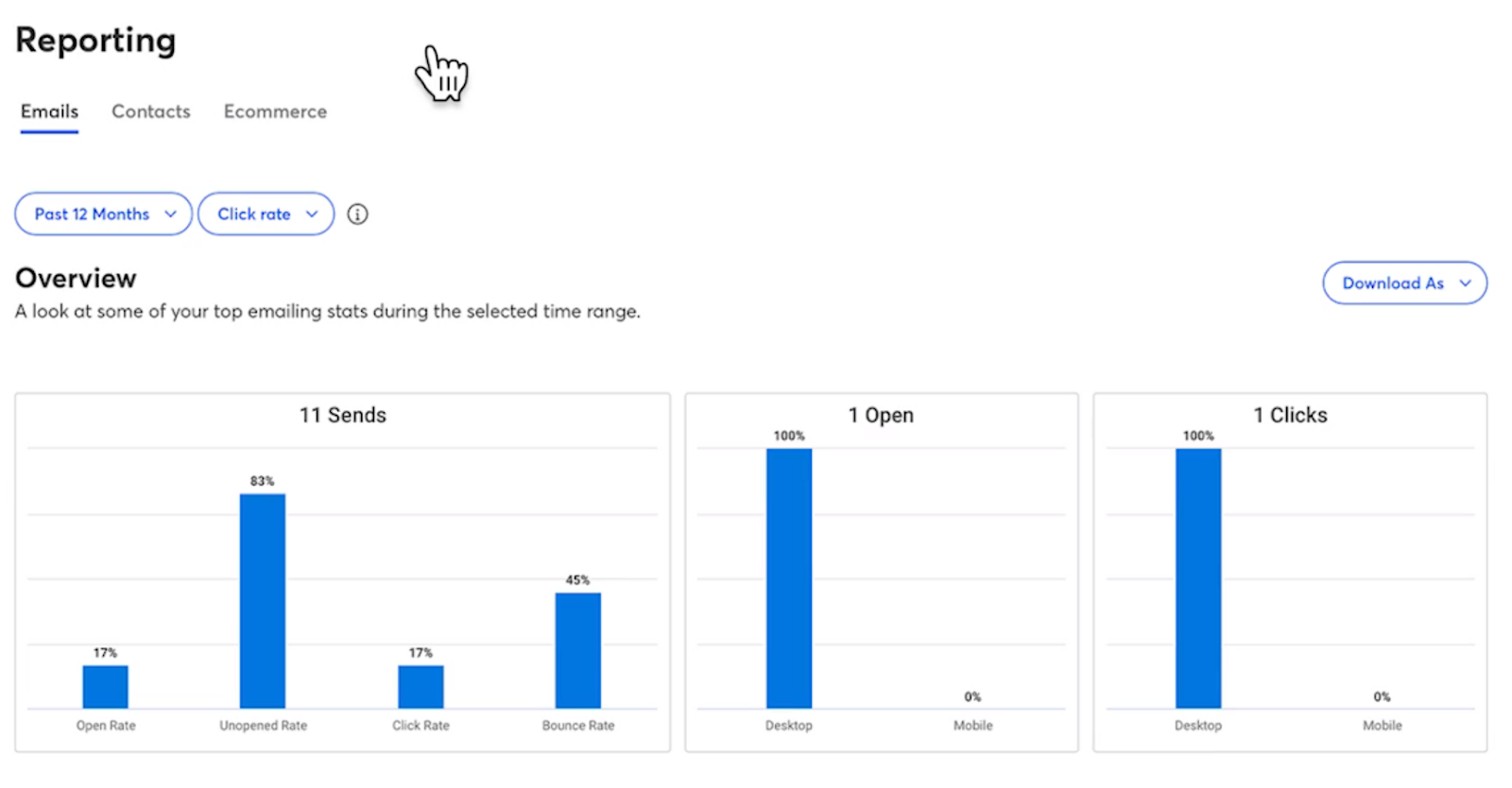
The Trends section shows your average open and click rates compared to the selected time frame and to the average industry rates.
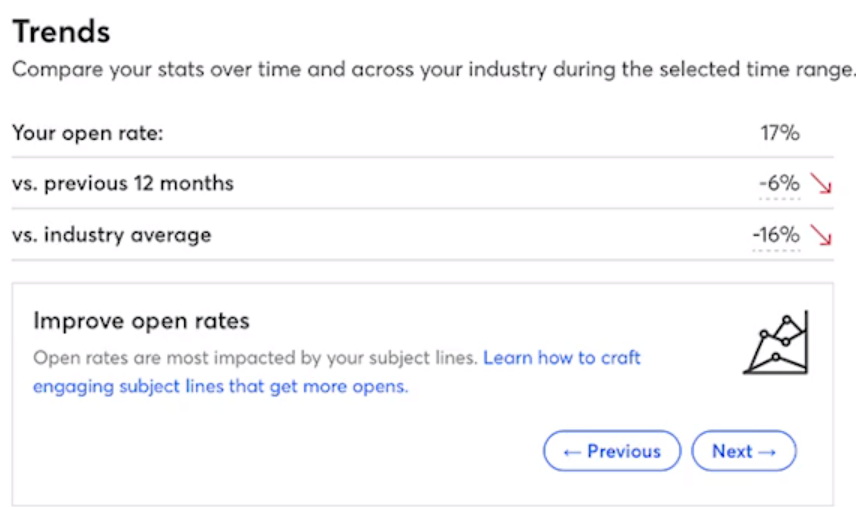
Constant Contact also includes a table view of all sent email campaigns. You can search for a specific campaign by name and sort all campaigns using the time sent or click rate. It also lets you select up to five campaigns and compare their stats on a graph view - clicking on a stat label hides it on the graph.
Selecting a specific campaign from the table opens in-depth metrics about audience interaction with the email. You can choose which report you want to view, including:
- Sent - all contacts you sent the email to,
- Opened - contacts that opened the email,
- Clicks - contacts that clicked on links in your email,
- Bounced - contacts that sent a bounce-back message,
- Unsubscribed - contacts that opted out from receiving further emails.
Mailchimp offers more report types and revenue tracking.
The first thing you will notice with Mailchimp's reporting is that it tracks many more metrics than Constant Contact. In addition to standard metrics like opens, clicks, and bounces, it also displays stats on:
- forwarded,
- forwarded opens,
- abuse reports,
- last opened,
- social performance,
- and top locations.
Unlike Constant Contact, which only shows the aggregate click rate of all links in your email, Mailchimp shows the click performance of individual links. It also generates a click map that shows a visual representation of click rates on links within your email.
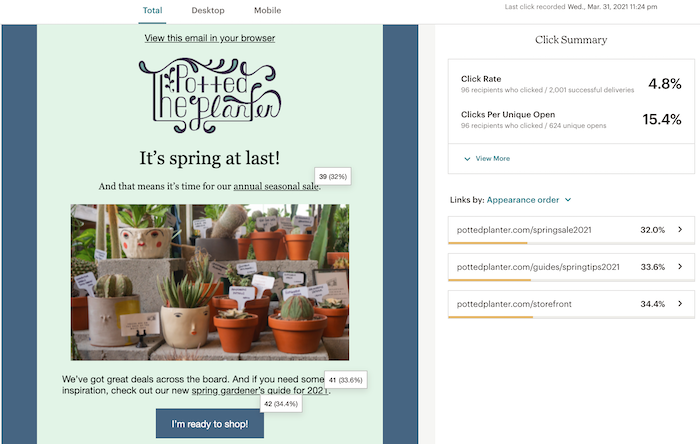
Connecting your store to Mailchimp unlocks revenue tracking on your campaigns. This way, you can track individual product sales and total campaign revenue, and even send personalized offers to your customers.

Benchmark Email offers multiple tools to improve engagement and email deliverability.
First off, its Smart Sending technology intelligently predicts which contacts are least likely to open your email based on how they previously engaged with your campaigns. It then automatically skips these contacts from your email lists, so your campaigns will reach contacts that are guaranteed to open them.
The List Verification tool samples your contact list to ensure the contacts are valid.
Then, depending on the results, it offers verification services, during which undeliverable contacts are removed from the list. You can opt for a one-time list verification, or include it as an add-on to your account on a monthly subscription.
Benchmark Email offers Smart Sending, contact list verification, and campaign reports.
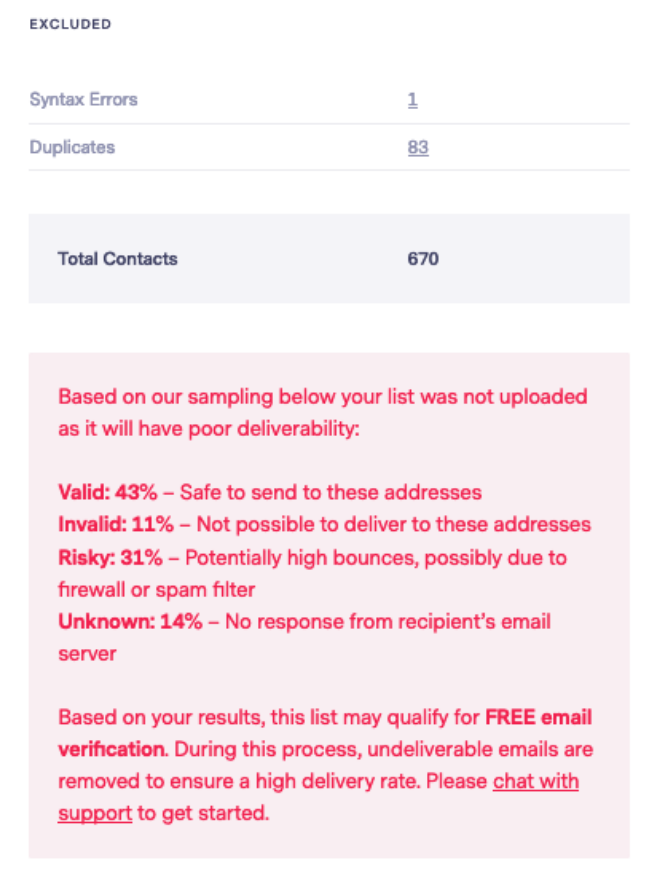
Benchmark Email also offers dedicated IPs at $28.95/month, giving you total control over your sender reputation and email deliverability. Using a dedicated IP gets you high-speed reliable sending and also protects your reputation from being affected by other Benchmark Email users.
Benchmark Email offers six types of reports:
- Email Reports - show brief and detailed reports for your last sent email,
- AB Test Reports - show overall statistics of test groups and the total score of opens and clicks,
- Automation Lite Reports - show a detailed report of the Automation Lite emails you've sent,
- Complaint Reports - show a summary of the email complaint rate from contacts and ISPs,
- Survey Reports - show summary and detailed responses to your surveys,
- Poll Reports - show the total responses for each poll question you sent to your contacts.
It also collects metrics on active email marketing campaigns, unsubscribes, bounces, opens, click interactions, hourly performance, and other metrics, displaying them on a timeline chart.
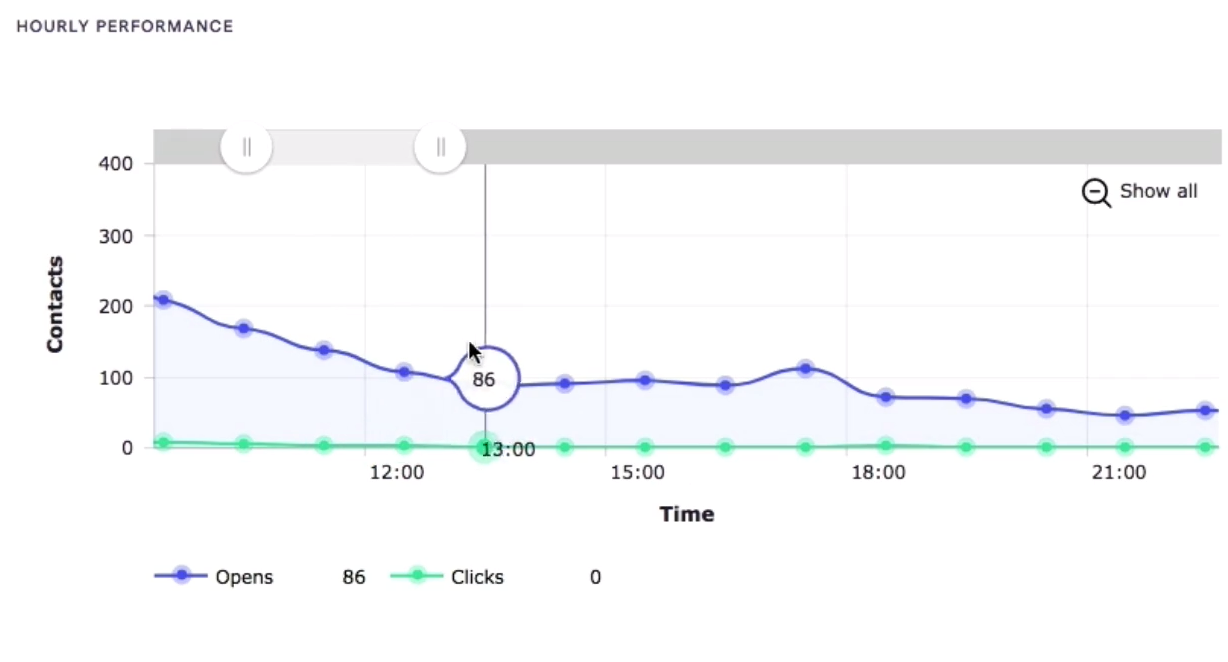
Benchmark Email's reports show the types of devices, and even operating systems used to open emails. In addition, it tracks link performance and generates a click map of links in your emails.
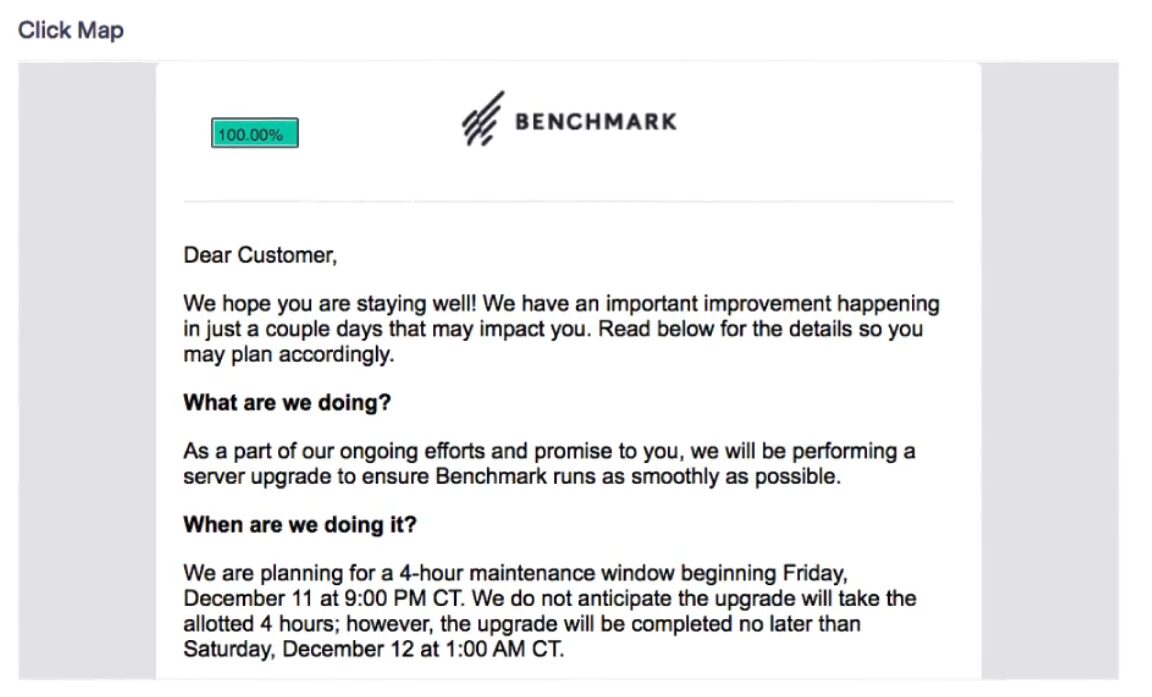
Finally, it shows how your campaigns perform based on geolocation.

All three platforms offer A/B testing, but Benchmark Email is the most powerful.
Constant Contact offers basic testing on emails to help improve your open rates.
It provides a recommendation engine that generates two subject lines based on your email content, industry, and expert opinion. Then, it tests the subject lines on a portion of your contact list. Finally, the email with the winning subject line is automatically sent to the rest of your contact list.

While the test is active during the preset duration, Constant Contact provides real-time engagement metrics for each subject line. It also shows the overall performance of the winning subject line when the test is over.
Mailchimp offers more A/B testing variables than Constant Contact, such as subject line, sender name, email content, and send time. It also lets you test up to three variations of each variable, while Constant Contact only allows two variations.

Moreover, it allows you to choose which metric determines the winning combination. For example, you can let Mailchimp automatically choose a clear winner based on click rate, open rate, or total revenue, or you can manually select the winner after reviewing the metrics yourself.
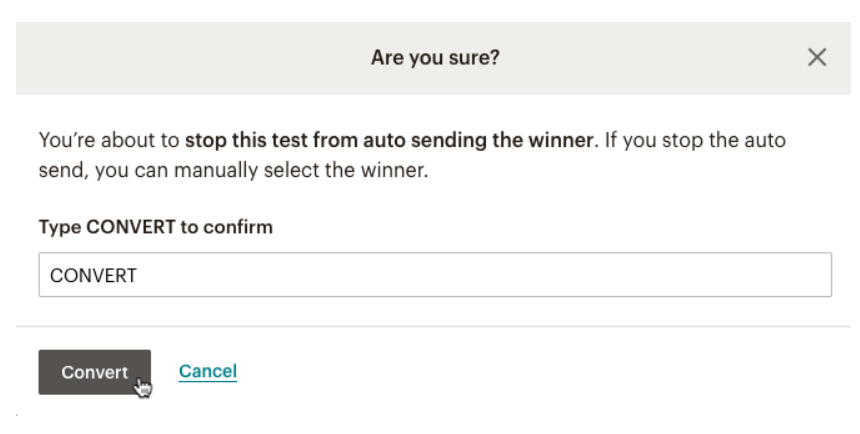
Let's move on to Benchmark Email.
Not only does it let you test different versions of the same campaign, but it also provides Campaign vs. Campaign tests. And, Benchmark Email lets you test multiple campaign variables within the same test.
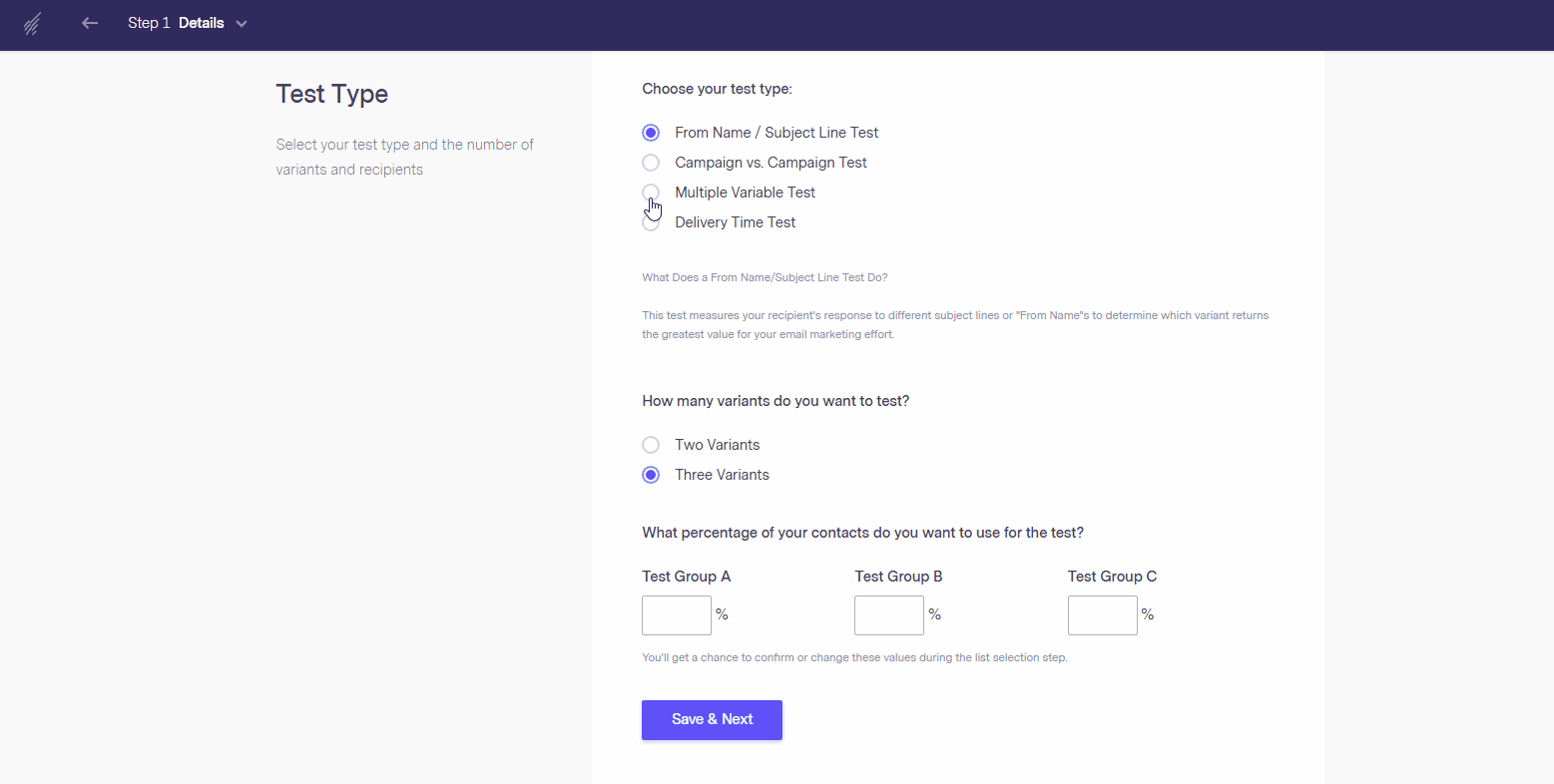
You can also perform a Delivery time test, which measures audience engagement in a single campaign that is delivered at different times. This way, you can assess which date or time of day is best for sending out email campaigns.
When creating tests, Benchmark Email lets you assign points to opens and clicks. It also lets you choose whether to use opens, clicks, or both to select the winning variant. Alternatively, you can manually select the winner after monitoring the metrics yourself.
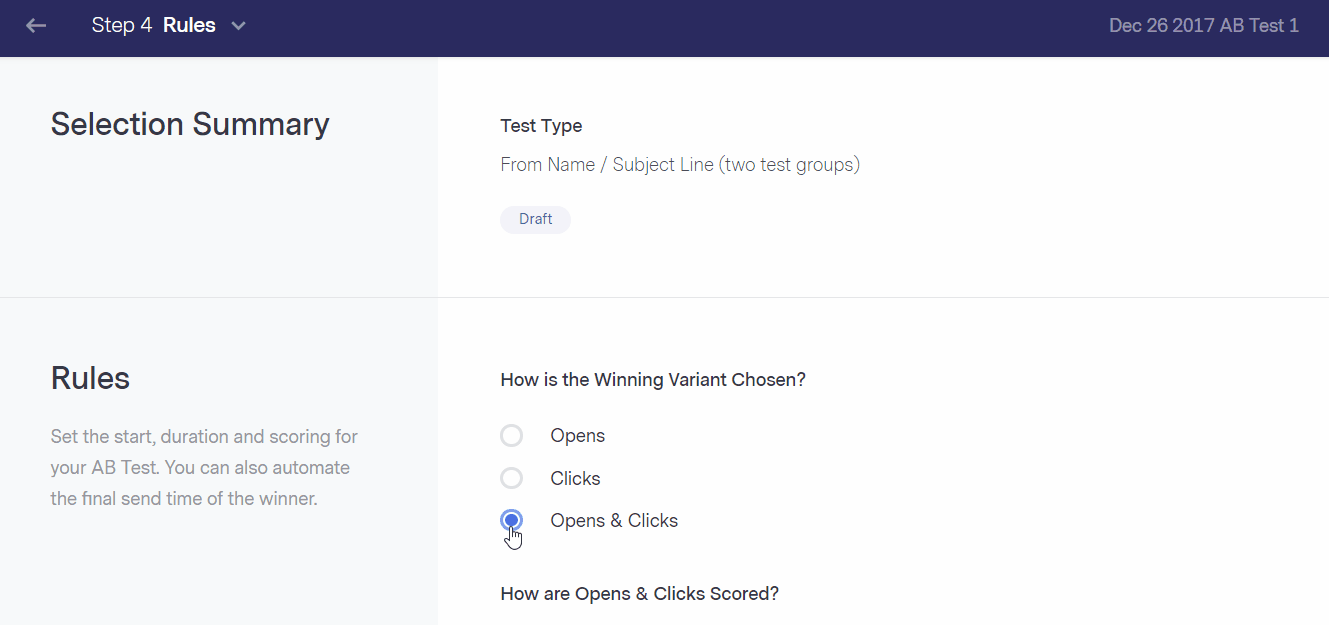
Winner: Benchmark Email offers more different email marketing optimization tools than its alternatives. Moreover, it provides more powerful reports and highly customizable A/B tests. It also has an email list verification feature. So, it's better for users who need an automated tool to optimize large mailing lists.
Constant Contact vs Mailchimp vs Benchmark Email: Marketing Automation
Constant Contact
Mailchimp
Benchmark Email
Basic automation paths with a single trigger, branching conditions, and multiple actions.
Customer Journeys with multiple triggers and branching paths. Al-generated templates.
Simple email engagement automation + advanced automation workflows.
Constant Contact offers basic email and SMS automation paths.
Constant Contact's Automation Path builder combines SMS and email automation, so you can reach the right audience at the right time.
It offers customizable automation templates which you can use as-is or further customize to suit your specific needs.
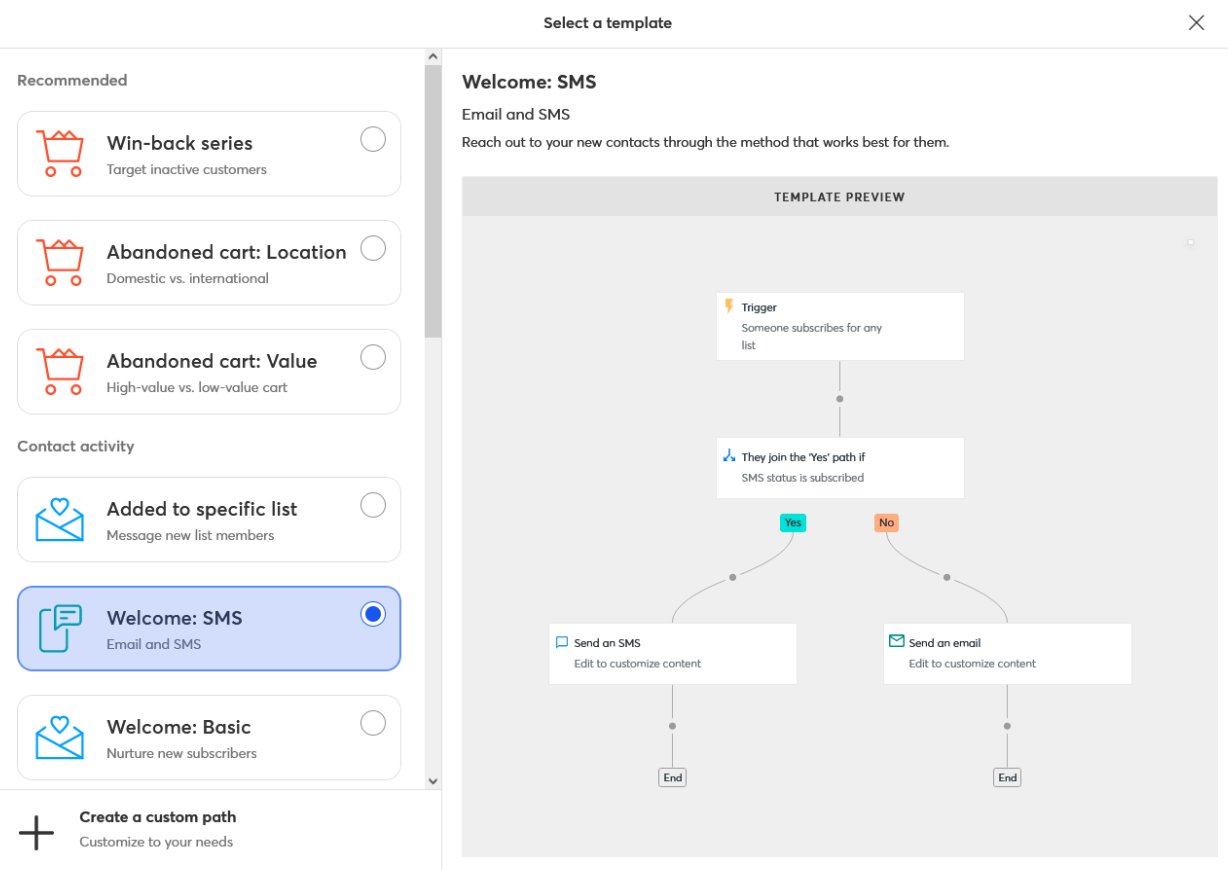
Alternatively, you can build an automation from scratch, starting with a trigger that launches the automation.
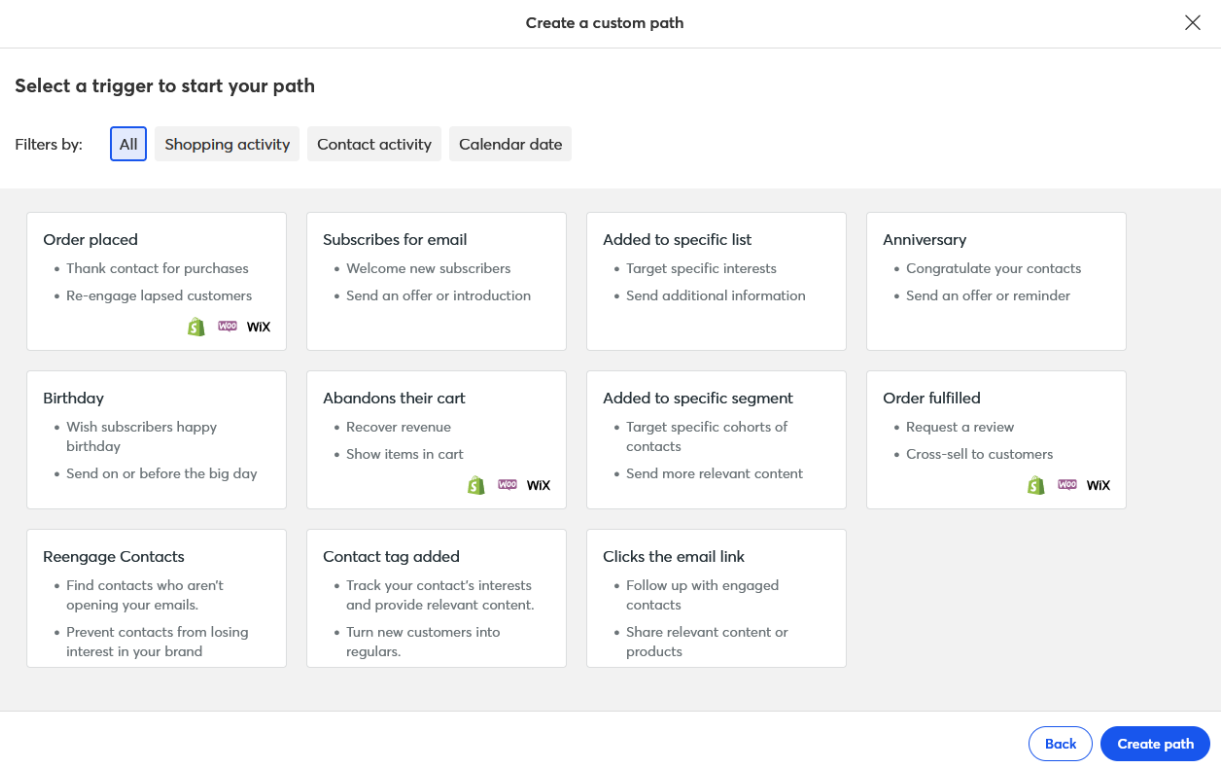
Each automation path consists of a single trigger, one or more conditionals, and one or more executed actions. The time delay conditional waits until the set duration elapses before executing the action, while the conditional split branches into Yes/No paths depending on the criteria set for each contact.
When choosing an email to send using the automation path, Constant Contact lets you copy an existing email or create a new one from scratch. However, you must always create an SMS from scratch.
Mailchimp's Customer Journeys are more powerful, with hundreds of automation templates.
Mailchimp offers Classic Automations that send a series of targeted emails triggered by specific dates, events, or contact activity. While this feature is still available to users that have created classic automations, it has long been discontinued in favor of the more powerful Customer Journeys.
On the surface, Customer Journeys look similar to Constant Contact's automation paths, but they are much more powerful and customizable.
First off, each journey can have multiple starting points. You can also configure each starting point with filters that determine which contacts are eligible for the journey.
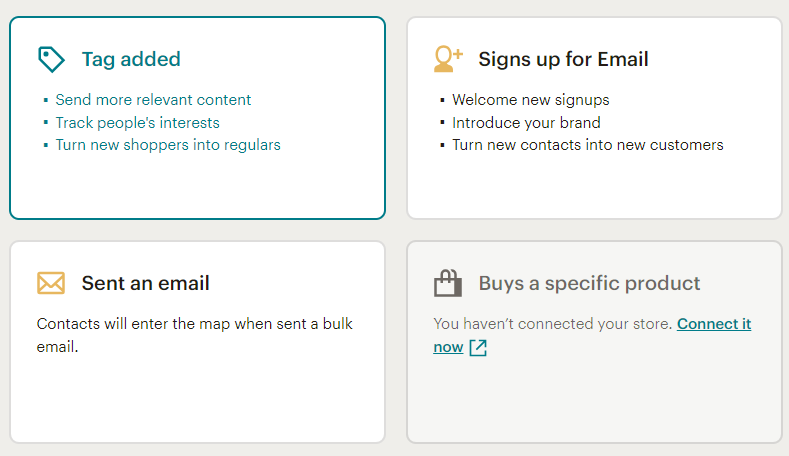
Each Customer Journey consists of one or more journey points, such as:
- If/Else - splits contacts down a branch based on 5 conditions you choose,
- Percentage split - divides contacts into two journey paths based on the set percentage,
- Wait for trigger - pauses the journey for the contact until it meets the specified conditions,
- Send email - sends an email to the contact,
- Tag/Untag - adds or removes a tag on the contact.
Mailchimp provides 100+ pre-built journeys that you can customize to your tastes. It also includes AI-generated journeys that automatically create email content based on your industry and account activity.
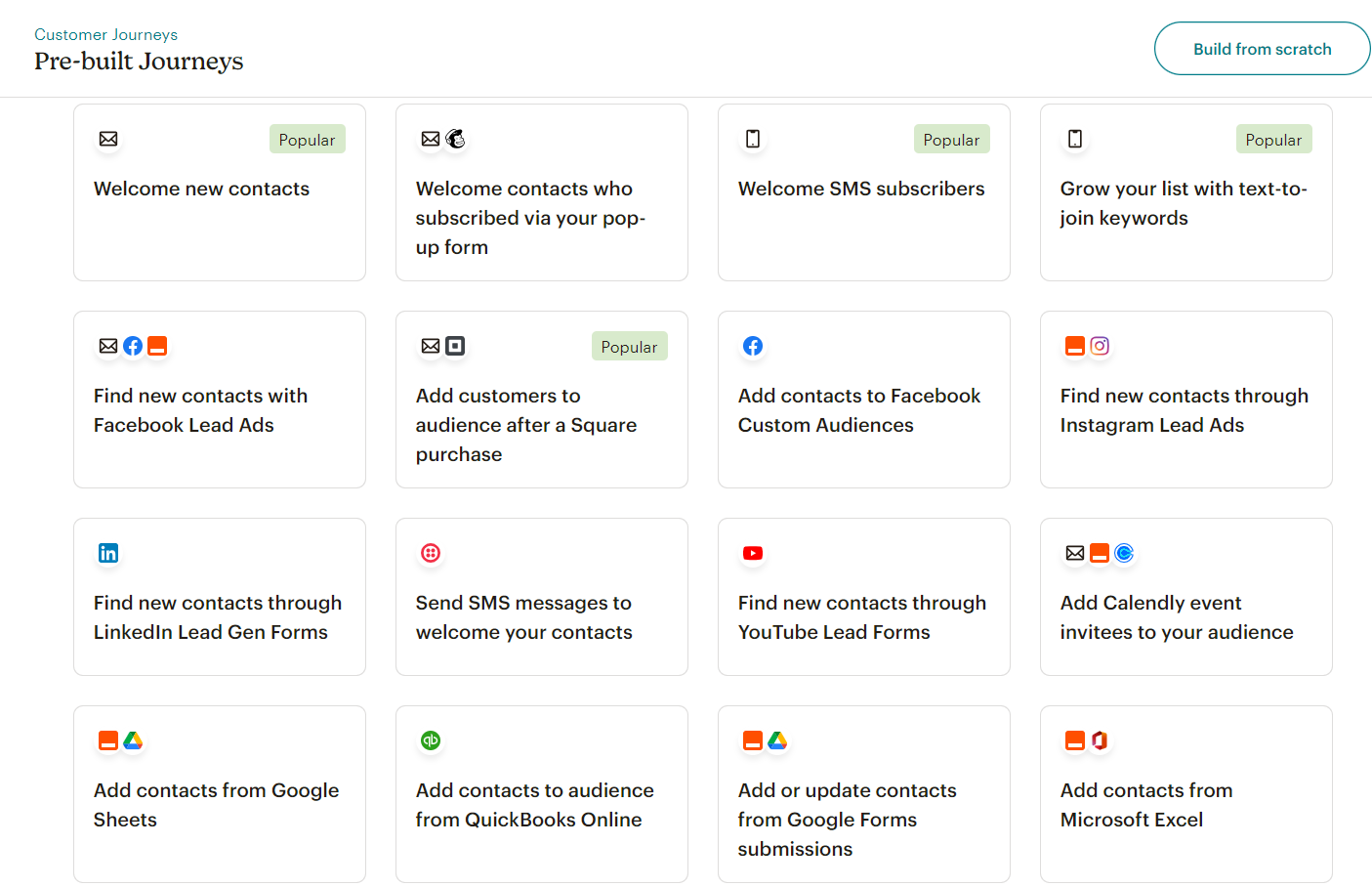
Benchmark Email offers website tracking in its automated workflows.
Benchmark Email offers two types of automation features.
The Automation Lite feature provides basic Contact List Automation, which is triggered by new contacts added, birthdays, anniversaries, and other annual events, or by an exact date.
It also includes Email Engagement Automation, which automatically sends emails when a contact clicks a link or opens an email. You can set a delivery time, and attach Google Analytics tracking.

The Automation Pro feature is more powerful, using a drag-and-drop canvas to create which allows you to create complex workflows. Each automation starts with a trigger, then you can chain multiple actions and conditions.
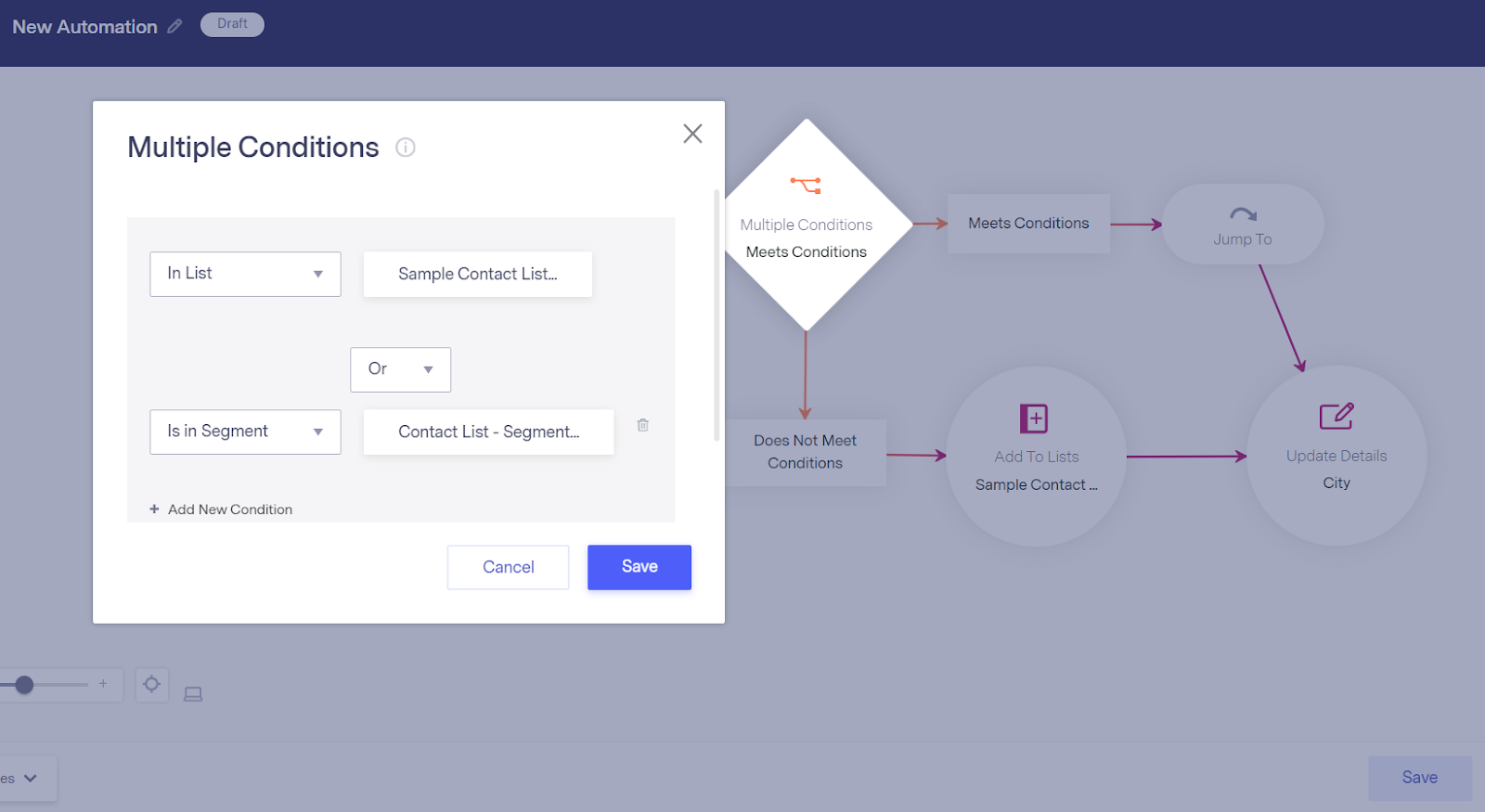
Benchmark Email's automation includes website tracking, allowing you to target contacts that have visited a webpage. Simply input the tracking code, and you can use website tracking as an automation trigger or condition.
To save time creating complex workflows, Benchmark Email offers several customizable automation templates. And, you can save your custom automations as templates.

Winner: Mailchimp's marketing automation is more powerful with multiple triggers, hundreds of templates, and Al-generated email content. Benchmark Email gives users the option to create simple automated sequences without worrying about complex workflows.
Constant Contact vs Mailchimp vs Benchmark Email: Pros & Cons

Constant Contact Pros
Constant Contact Cons



❌ Basic A/B testing

❌ No built-in website feature
✅ Powerful automation builder

Mailchimp Pros
Mailchimp Cons
✅ Powerful marketing automation tools
❌ Slight learning curve
✅ Robust eCommerce integration
❌ Many features need eCommerce integration
✅ Powerful insights and reporting metrics
✅ Built-in website with free hosting

Benchmark Email Pros
Benchmark Email Cons
✅ Simple and intuitive user interface
❌ Only offers landing page building, not whole websites
✅ AI-powered Smart Design and Smart Content
❌ Automation is not as complex
✅ Very easy to reach customer support when you need it
✅ Lots of templates
✅ Affordable pricing for high-volume senders
✅ Software and customer support available in 9 languages
Final Verdict: Constant Contact vs Mailchimp vs Benchmark Email
Constant Contact
Mailchimp
Benchmark Email
Best for:
Seasoned DIY email marketers who want to do all marketing from one platform.
Best for:
Large marketing teams with heavy marketing automation needs.
Best for:
Busy marketers with large contact lists who are looking for a quick and easy email marketing tool.
Despite Constant Contact being older than Mailchimp, the latter still holds the larger market share with over 13 million users. This is unsurprising, given that it offers more powerful versions of Constant Contact's features that cater to large marketing teams with heavy marketing automation needs. However, Constant Contact still has its place among DIY marketers who want various digital marketing tools on a single platform without unnecessary complexity.
Benchmark Email, on the other hand, is ideal for busy marketers who aren't dedicated email marketing experts but still need to handle email marketing the right way. Benchmark provides all the features you need but adds nothing that would overwhelm you. Moreover, it provides dedicated one-on-one support to any user who needs help building their email marketing strategy.
To sum up, here's my final verdict:
Use Constant Contact if:
- You're a DIY marketer who needs different digital marketing tools in one platform.
- You want a simple and intuitive email campaign tool.
- You need simple email and SMS automation.
Use Mailchimp if:
- You need intricate marketing automation features.
- You need to send out transactional emails.
- You're a large marketing team.
Use Benchmark Email if:
- You need easy-to-use but powerful email marketing tools.
- You're a business owner or marketer with large email lists.
- You want to save time creating emails with AI-generated content.

