Table of Contents
platform and send your first 
13 Must-Haves for Good Email Design
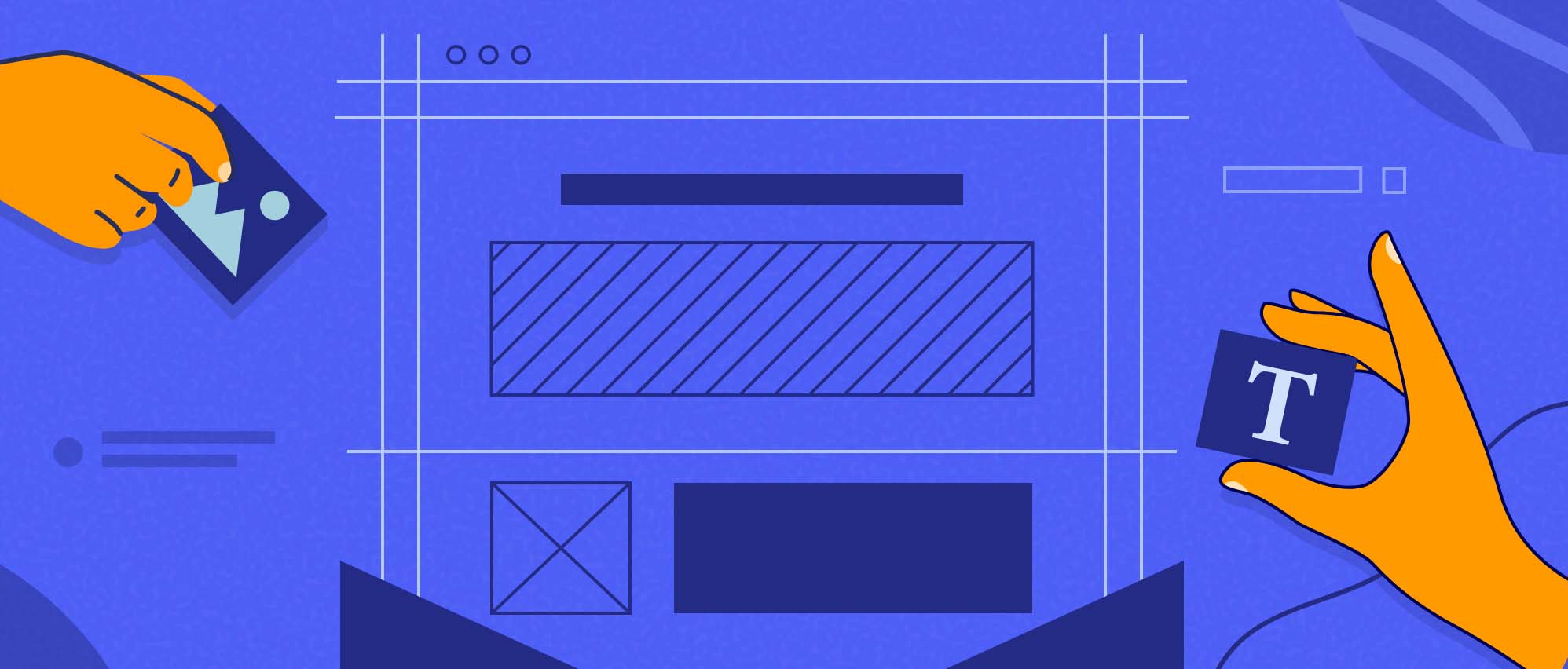
Email marketing is arguably the most successful marketing tactic we have to date, even more than social media. With a reach of 3.9 billion users as of 2020, it is perfectly suited for both B2B and B2C brands.
Brands love email marketing for many reasons:
- Email is perfect for lead generation and retention strategies.
- It has consistent results, with an estimated ROI of 3,800%.
- It is easy and affordable to automate.
- Emails are highly targeted and personalized.
But, as any marketer will tell you, the biggest problem with email is getting the email opened in the first place. This number stood at 22.15% in 2019 and will be your biggest headache if you are to become successful at email marketing (especially with the impending rollout of the iOS 15 update.
You may think that what’s in your emails is what counts the most. And while your email content does matter, email design plays a huge role in overall email performance and is fundamental to email marketing.
Let’s dive into what email design is, why it matters, and some best practices you can easily implement.
What is Good Email Design?

Email design refers to the way you outline and format the emails you create while keeping your conversions and goals in mind. When laying out your emails, it’s important to think about resonating with your audience and making the most out of the few seconds of attention you get in your customer’s inbox. Brands love email marketing for many reasons:
Studies of the most successful email campaigns indicate the usage of key aspects of email design. The actual email layout, use of graphics, creative content, calls-to-action, and even branding, play a crucial role in the success of an email.
Of course, email content is also an important factor that influences email reception. The core message within your email is crucial, however, email design is the packaging of that content in a form that resonates with your audience, and there are endless ways you can do that.
Email Design Best Practices
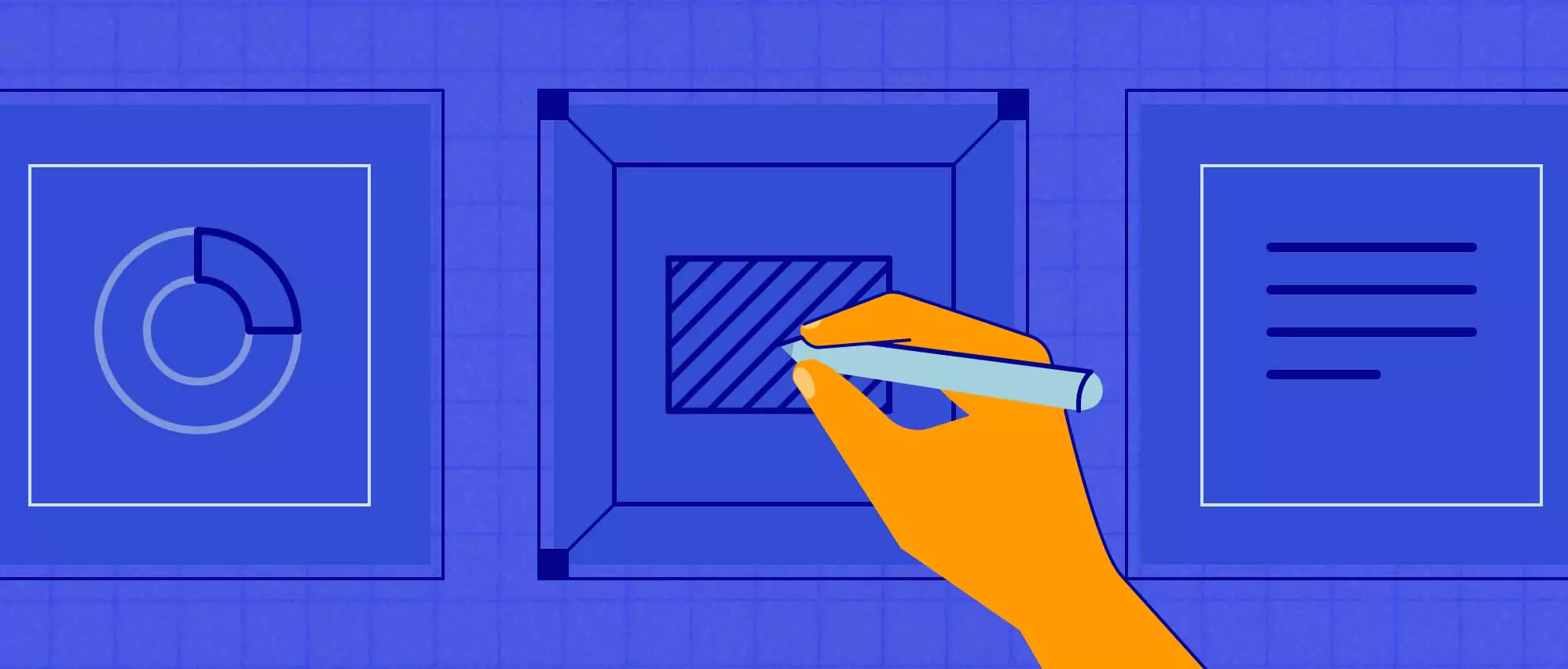
A successful email will always have a distinct, thoughtfully crafted anatomy . Each brand has its own secret sauce, and everybody has those special newsletters they look forward to every day, week, or month.
However, statistics tell us that there are some common email design aspects that are the mark of effective emails.
- The subject line, which is the most important part of any email.
- Content, which is the message of the email. It’s what convinces readers that the email is worth reading (instead of marking it as trash).
- Visuals and graphics are becoming critically important for all forms of email templates. They can include color blocks, images, animations, and videos.
- Call-to-action (CTA) is the closing that gets the audience to do what you need them to do. This could be to subscribe, purchase a product, or fill out a survey, among other things.
- Use headings to break up text and sections easily.
- Analytics are the backend part of emailing. They are key to effective targeting, personalization, timing, etc.
- An email signature, which adds a professional and trustworthy touch.
Let’s break this down further.
Components of an Effective Email
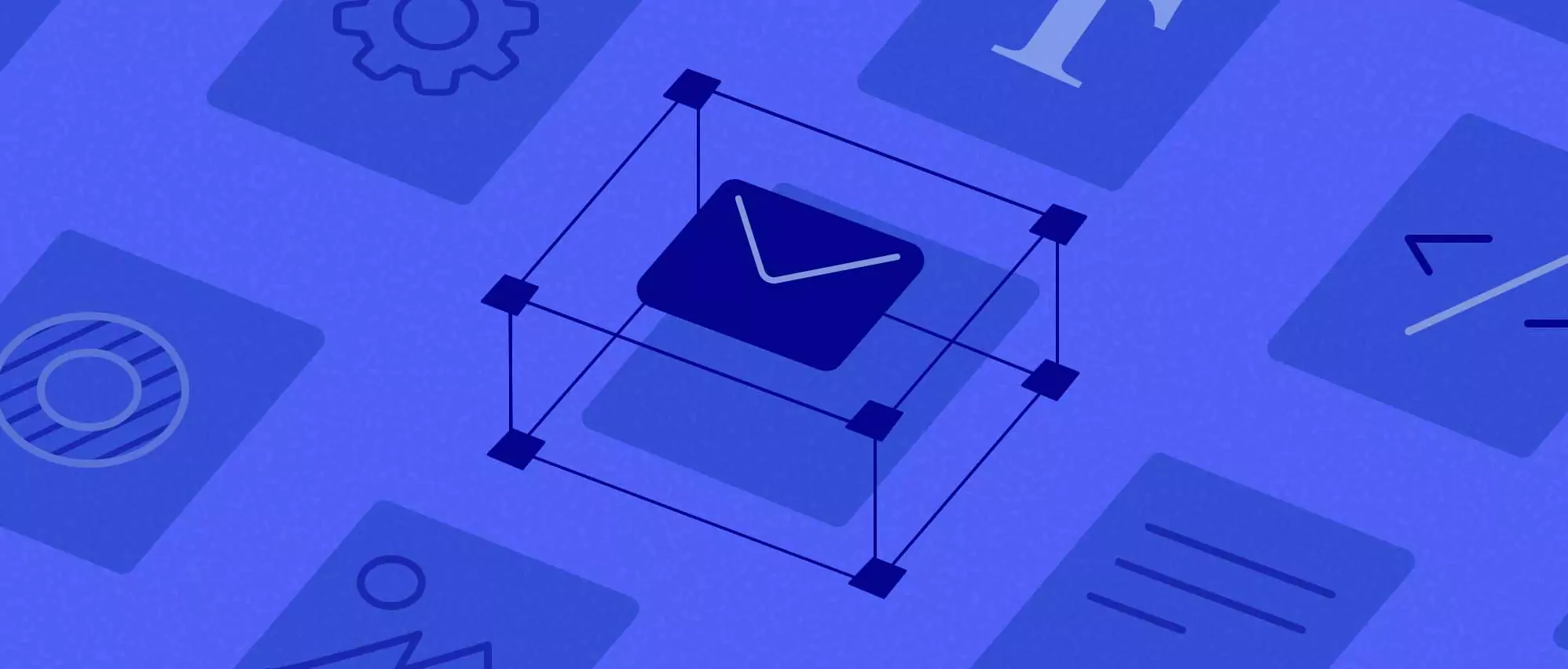
1. Subject Line
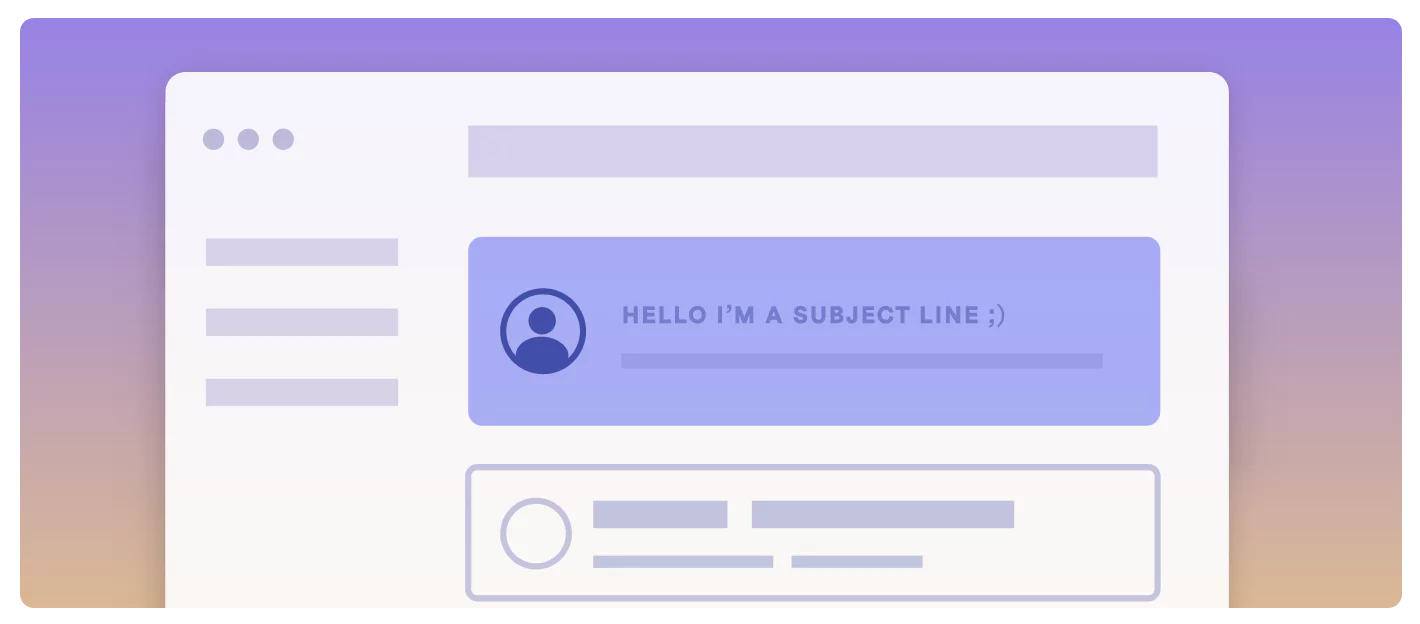
The subject line is the first thing people see, and it determines whether they open your email or not. The “from” field and subject line together help the audience decide whether or not to open the email.
There are a few tips for an effective subject line:
- Use our free Email Subject Line Generator to generate effective, eye-catching email subject lines.
- Make it engaging. The reader needs to know what the email is about but leave enough hanging for them to open it.
- The subject line should be 40-50 characters long; that’s the sweet spot for conciseness and clarity.
- Be careful with punctuation, capitalization, cliches, and unreasonable promises.
2. Preview Text

Your email preview text opens the way for the main content body. It should provide more context for the reader, grab their attention, and funnel them towards the rest of the email body.
As with the subject line, the trick is to keep it short and sweet. Tell the reader just enough to keep them wanting to know more.
One thing about the subject line and preview text: don’t be afraid to be adventurous. Use emojis, relatable buzzwords, and witty references to the best effect.
3. Email Header

The reader’s eye is naturally drawn towards your email header. It should include your brand’s logo, a CTA button, and your main message presented in an appealing way.
According to information from eye-tracking studies, the email header should occupy the left side of the screen, although having it serve as a banner across the top of the email is commonly used, too. Often, big and colorful headers work best. Make it unique to your brand and standardize it across all your email campaigns for consistency.
4. Branding
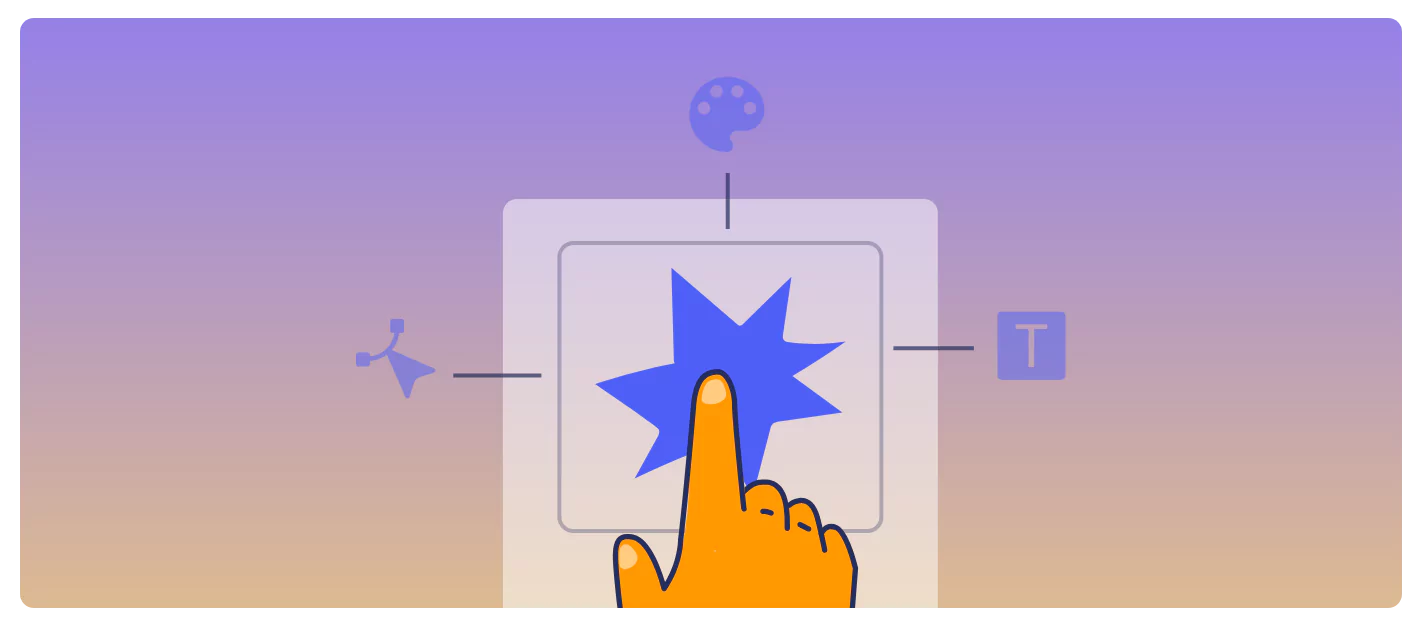
Talking about branding, it is a critical component of email design. Your brand logo, colors, fonts, and messaging should be consistent with what you use on other platforms.
For successful brand awareness, email branding needs to be consistent with time and retain cohesiveness throughout each email.
5. Content

This is the email body and contains the primary message that you are communicating. Emails are not usually meant to be very long, so your content needs to be:
- Concise and straight to the point.
- Simple and digestible.
- Targeted towards specific pain points.
- It should be crafted with the customer journey in mind and provide actionable solutions.
- Value-based. Commit to providing quality information and value with every email, and include unique resources that your readers can look forward to.
- Email copy should be flawless. It needs to be highly engaging, flows well, and be edited to perfection. There is no excuse for errors in email copy.
6. Email Layout

Email layout is all about optimizing structure for the best organization and engagement. Consider factors like the placement of various elements, font styles and sizes, and positioning of graphics. And use plenty of white space so your emails will be digested easily.
An excellent email layout gives subconscious cues to the reader about what’s important and what is not. It helps them scan through, so large headlines and lots of images to break up the text are important.
It is a good idea to use A/B testing to determine what works for your audience and what doesn’t. Some common layout designs you can explore more include the inverted pyramid, zig-zag, and one column.
7. Visual Content

One of the top trends today is the usage of gifs or animations in emails.
Creating these in-house gives your newsletters a distinct vibe that can be personalized to match your branding. Another popular trend is the use of infographics or interactive content.
8. Email Personalization
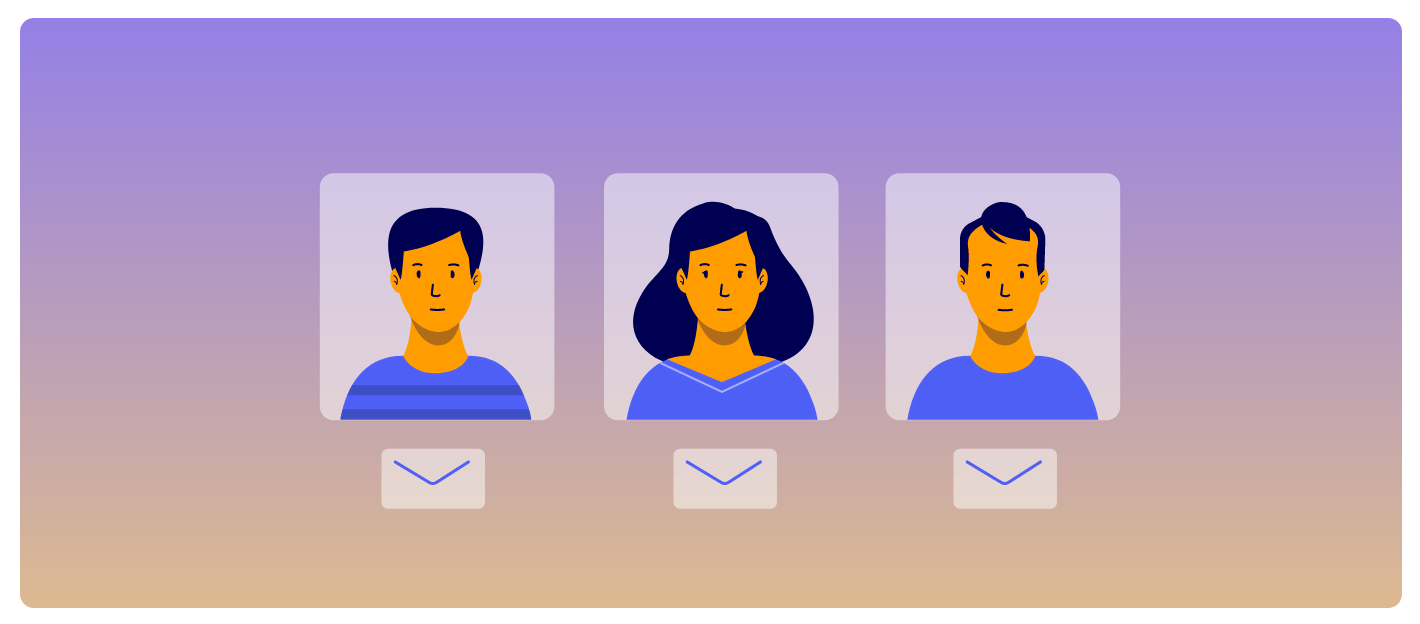
Personalization is what sets successful emails apart from the rest. Without it, your emails have very little chance of resonating with the reader. That’s why savvy brands invest a lot in analytics to ensure a personalized experience.
Here are some crucial tips for email personalization:
- Know your audience. Through the use of CRMs and other software tools, companies need to track their customers and know their pain points, needs, and behavior. Sales and outreach teams can also provide valuable insights into specific demographics.
- Optimize your content to the needs of your customer. By knowing the pain points of your audience, you can craft your emails for very specific market segments and increase the value and engagement in each email blast.
- Details matter. Something as simple as using the right title for your prospects and correct name spelling are deal-breakers for your readers.
- Use email personalization tools. Email automation allows you to use advanced segmenting and targeting software, and it’s the only way to customize and personalize emails for a large audience.
9. Responsive Email Design

Almost half of your audience will be opening your email on their mobile devices, and only 18.2% use desktop. Millennials and Gen Z’s make up a large portion of this demographic, which is why it is critical to make all your emails responsive.
That means the email should display properly regardless of the device on which it is opened, whether that’s a smartphone, an iOS device, or Mac desktop. Keeping this in mind will lead to more email engagement and a great user experience.
10. Email GDPR Compliance
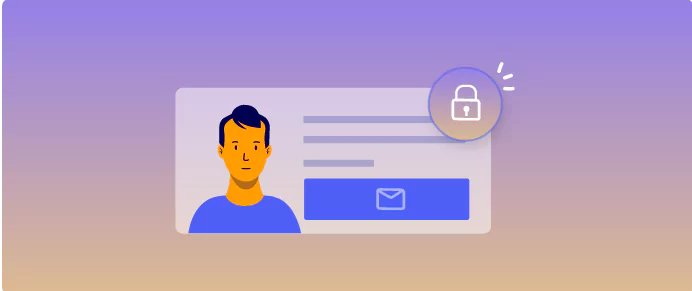
GDPR regulations around email marketing mean that any information you collect needs to be given freely under consent. You should also give clear and easy options to unsubscribe, failure to which your emails will be marked as spam.
Other GDPR regulations your emails must comply with are:
- No use of false or misleading information. Do not fake the “From,” “fwd,” and “reply to” fields.
- Identify your email as an ad if that’s what it is.
- Include a valid address, both a postal and street address where applicable.
- Protect all customer data and regularly purge data of customers who are no longer participating.
GDPR regulations can break your email campaigns if you are not careful, so be sure to familiarize yourself with the specifics.
11. Call-to-Action
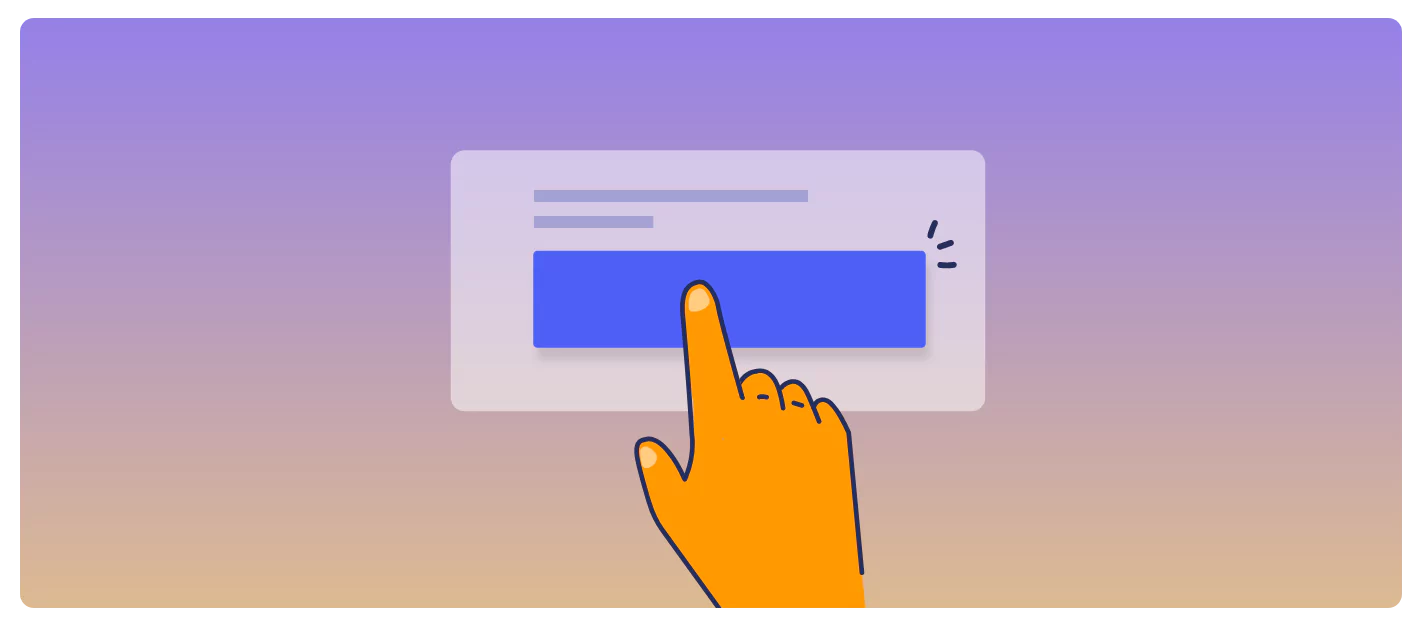
Somehow, “click here” doesn’t work in emails anymore. Customers are inundated with generic CTAs, but you still need to use these words, phrases, or buttons to compel specific actions.
Creating the perfect CTA is an art, but one worth the effort. Emails without a good CTA have a drastically lower conversion rate.
- Choose the right format. This could be an image, hyperlink, button, or phrase.
- The location of your CTA is vital. It needs to be highly visible, easily accessible, and organically placed in the content. Most of the time, one prominent CTA at the end of the email is the way to go.
- Remember to consider readers on mobile devices and place the CTA appropriately.
- The size of your CTA is important. You don’t want it to be too in the face, but it should also attract attention.
- In the case of text CTAs, make them short, direct, and to the point. Usually, one or two words conveying the action you want them to take is enough. For example, “Download,” “Get,” “Learn,” “Read,” etc.
- Limit your offer to maximize on FOMO. For example, use words like “now” and “today” and “while the offer is still available.”
- Where possible, use freebies and discounts to attract attention.
- Mention the strongest benefits of your product or service to maximize your value proposition.
- With long emails, you can duplicate your CTA in the middle and end of the email.
The key to a good CTA is to appeal to the reader’s self-interest, not your product’s benefits.
12. A/B Testing
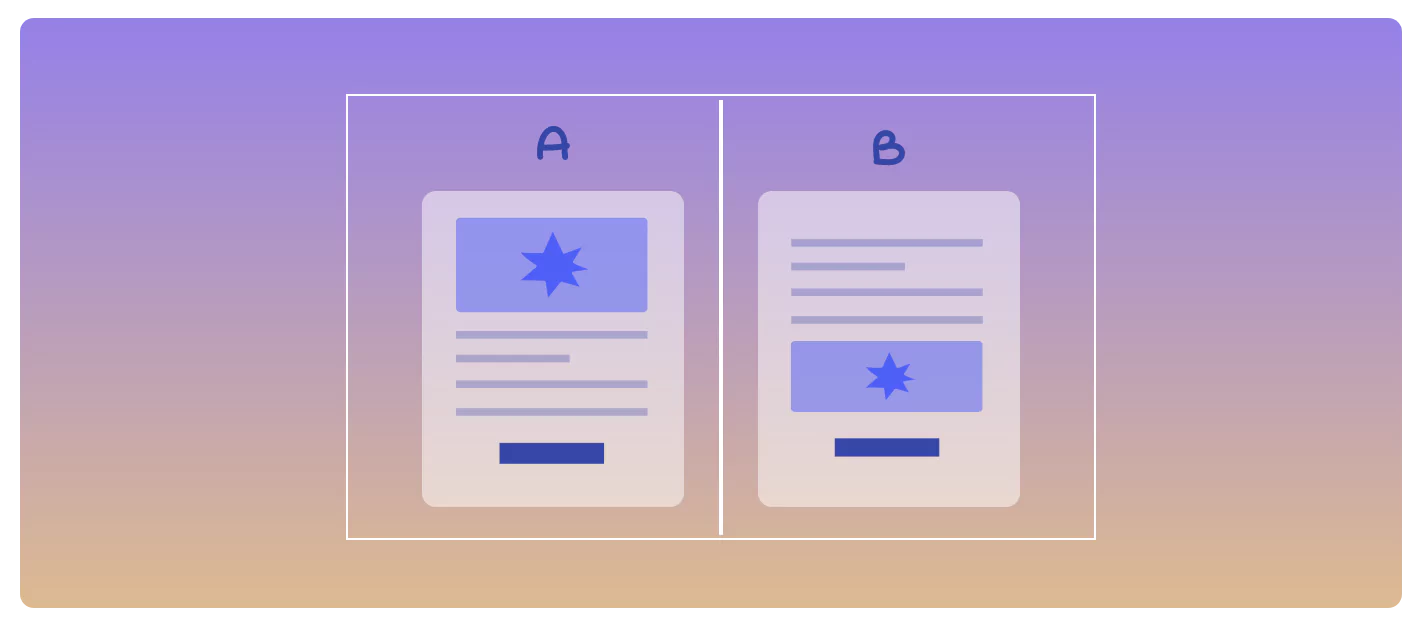
There are no absolutes with emailing. Sometimes, one approach works better than another for no apparent reason, and the only way to discover this is through A/B testing.
A/B testing means trying two different approaches at the same time and comparing results. That can be sending out emails at different times, using different color schemes, or testing different CTAs.
The rationale is that the better approach will provide better results consistently, and can thus be adopted across the whole campaign in the future.
Note that there are A/B testing rules to consider. You can only test one variable at a time, and you need a clear way of measuring the results for analysis purposes. For this, it is important to have advanced software to help with segmentation and tracking across your contact list.
13. Email Signature

Your email signature is your distinct stamp, and the last thing readers see.
If you want to make a lasting impression, the signature has to be professionally generated and include any pertinent information such as your company website, physical address, phone number, among others.
It is standard practice to include your company logo in the signature as well as social links, with responsiveness and all legal requirements met.
Using Benchmark Email
To accomplish all this and more with your email design, it is necessary to have a powerful email automation tool like Benchmark Email.
Benchmark Email supplies you with the resources you need to design and craft beautiful emails that resonate with your audience. Our tool provides:
- Smart Design: An AI email generator that takes your unique branding and applies it to your emails so you can create campaigns with ease. Your email designs will look professional, high-quality, and totally custom so you can make a lasting impression with your audience.
- A drag and drop email builder to help you easily assemble a better email design for your email marketing strategy.
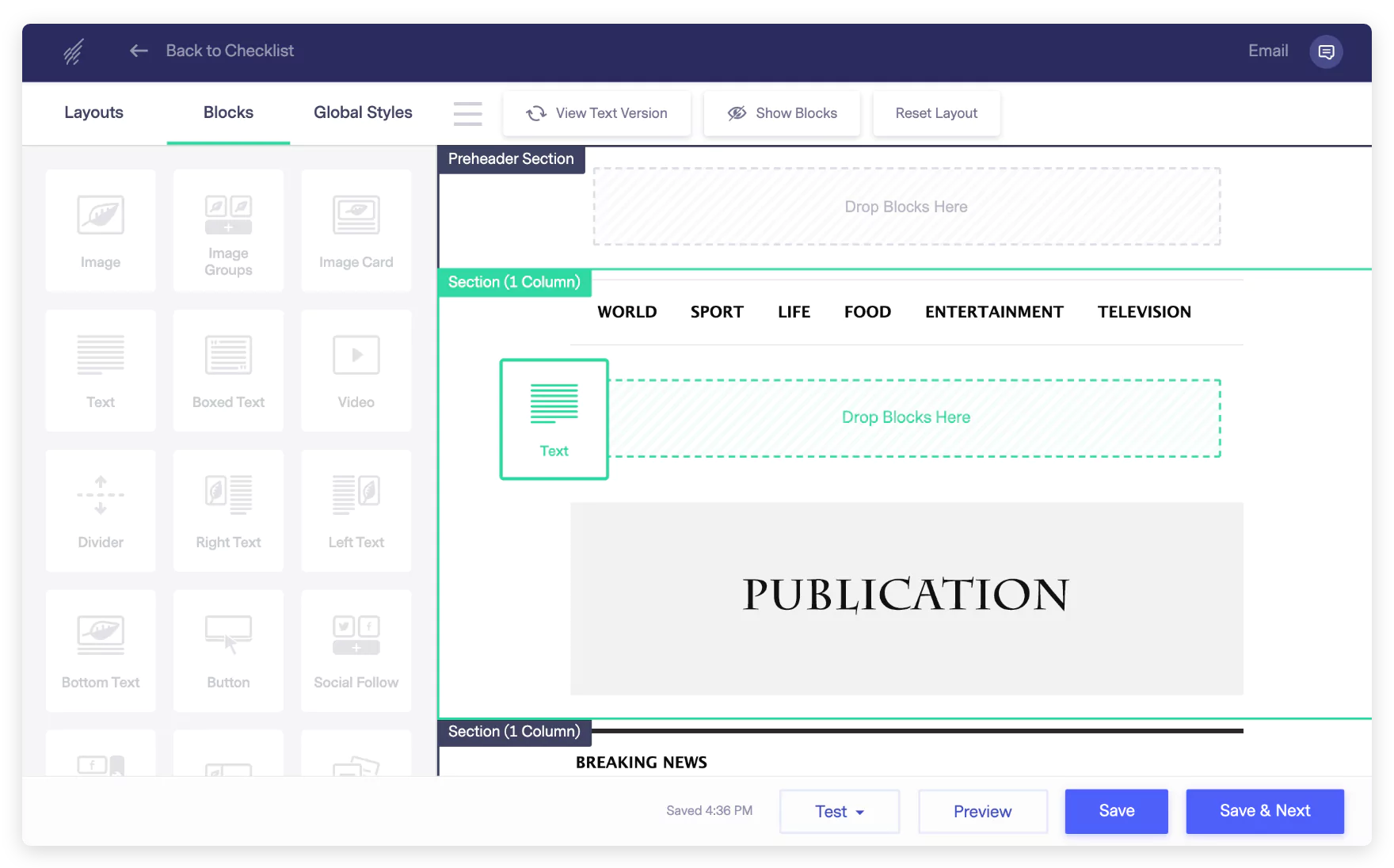
- Tons of email templates for you to choose from, taking the guesswork out of the email design process. We have templates that will help you set up transaction emails, newsletters, send the perfect welcome email and promotions. No design skills are needed.
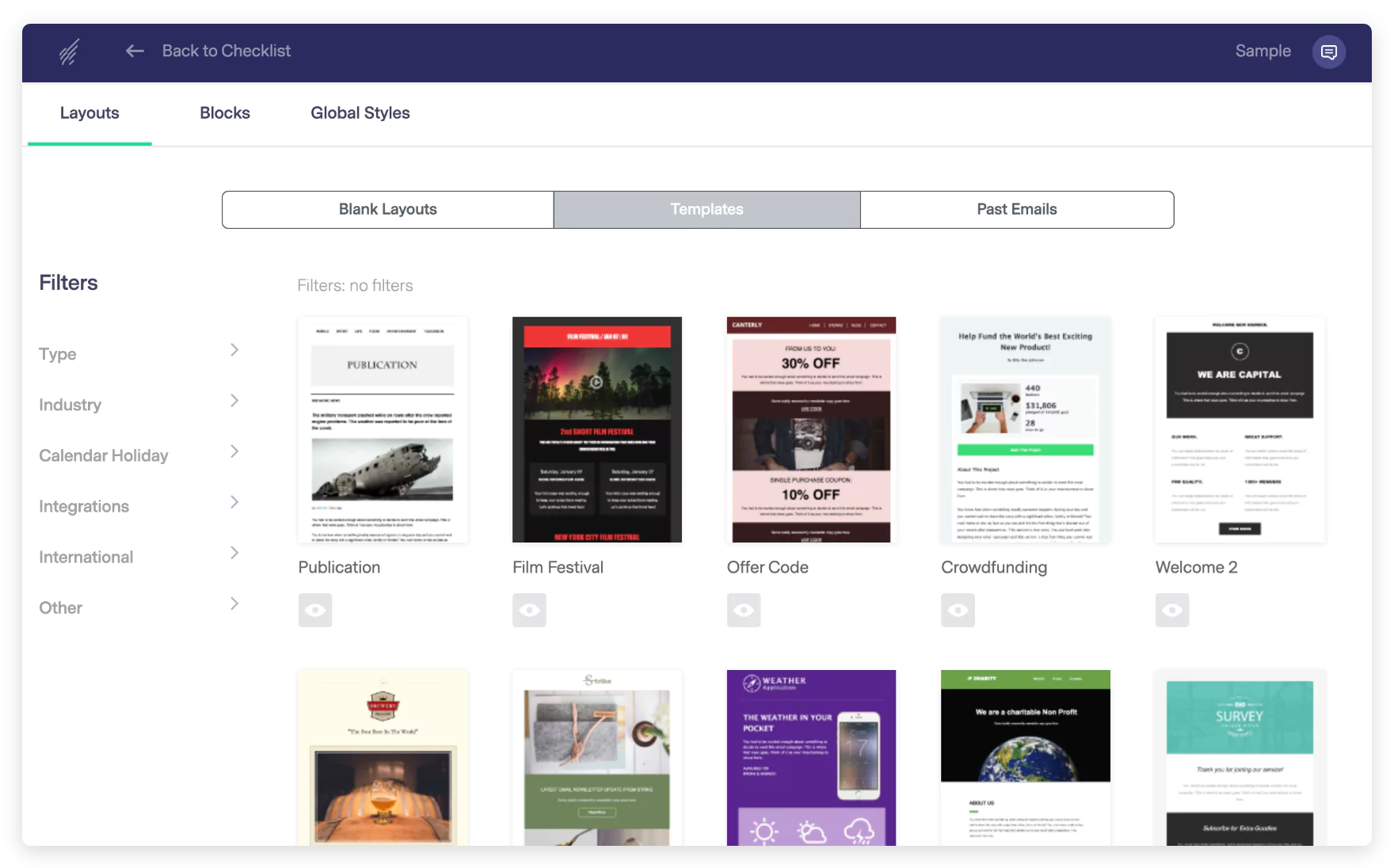
- An email checklist to ensure that no aspect of your email’s design is overlooked.
- A/B testing for certain components of your email, such as the subject line and CTAs, to see what performs best.
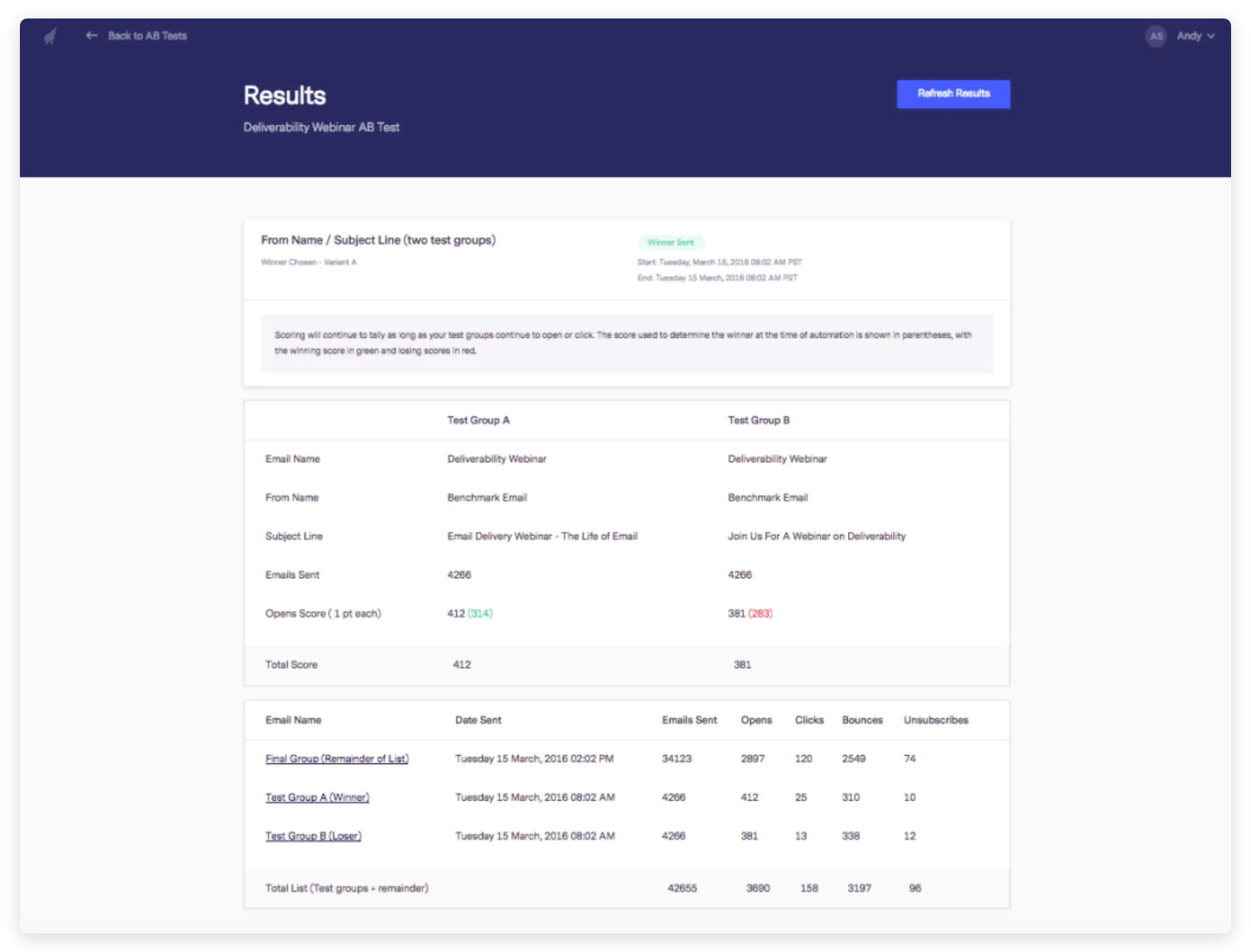
- Automatically makes your emails responsive for mobile devices. All our email templates are also natively responsive.
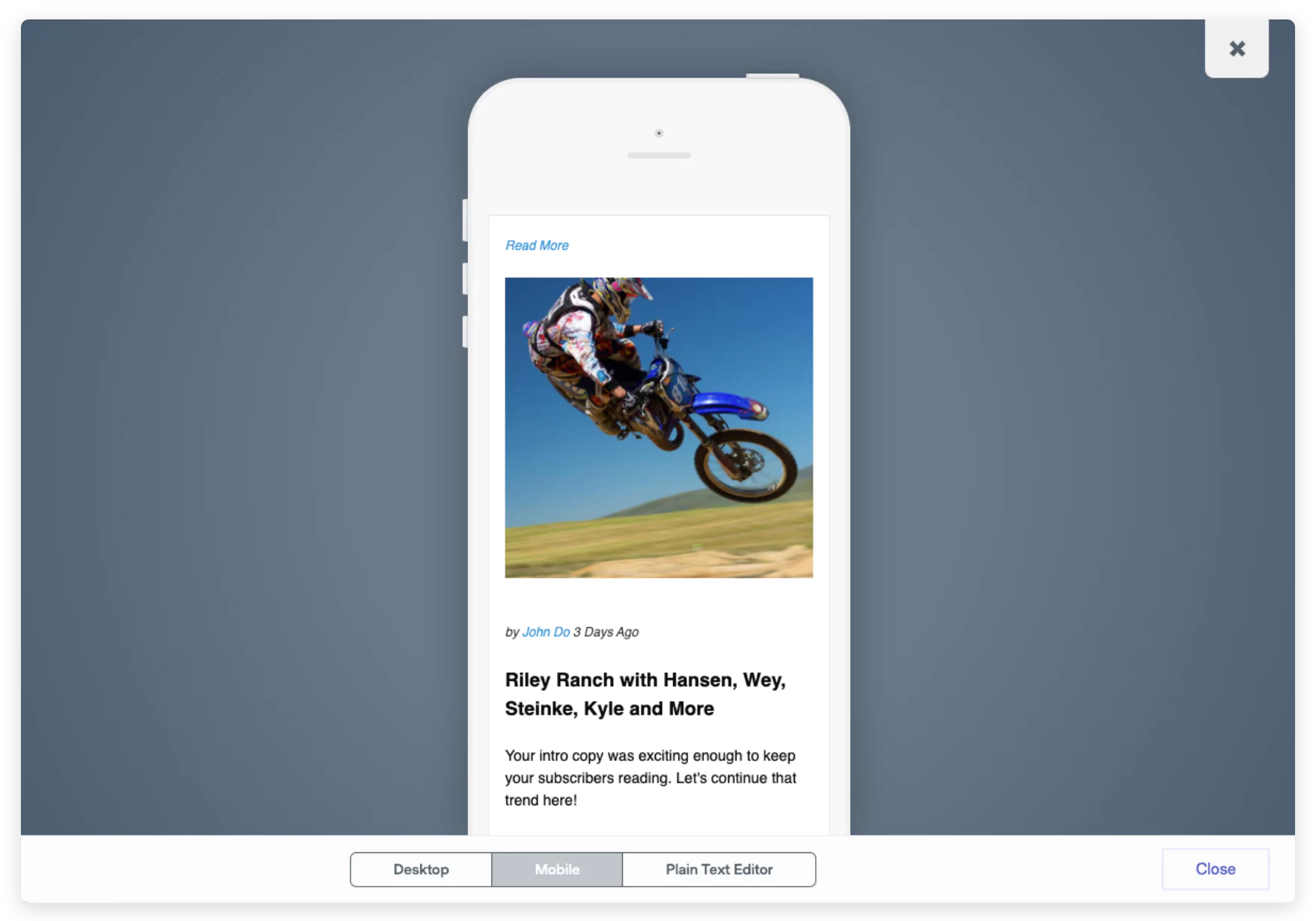
- An Inbox Checker for testing your emails in different clients and email providers so you can make sure your email design looks good no matter where your recipients are accessing it from. That includes Gmail, Yahoo, Outlook, and Apple Mail.
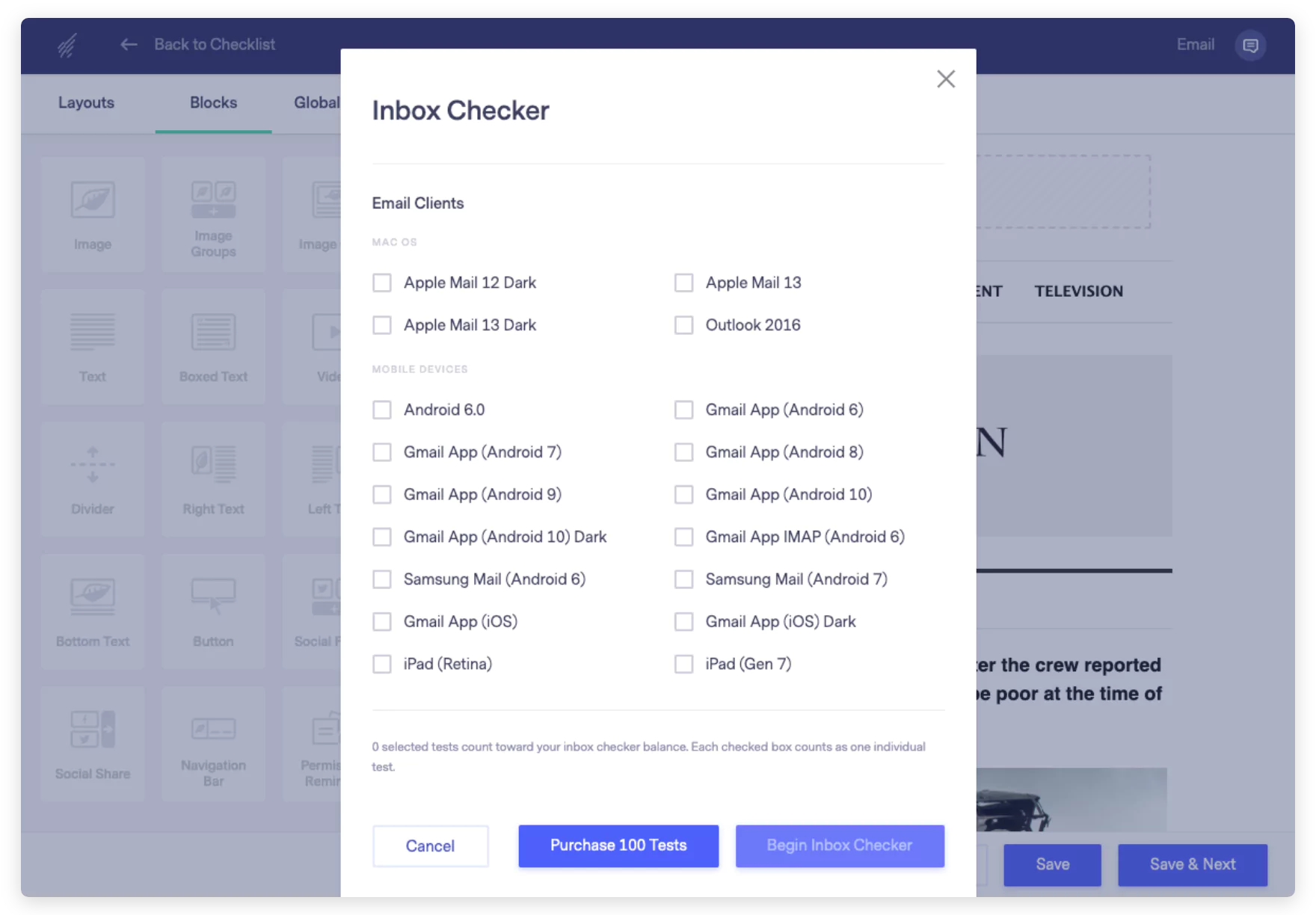
- The ability to segment your email list so you can personalize your emails for the ultimate engagement.
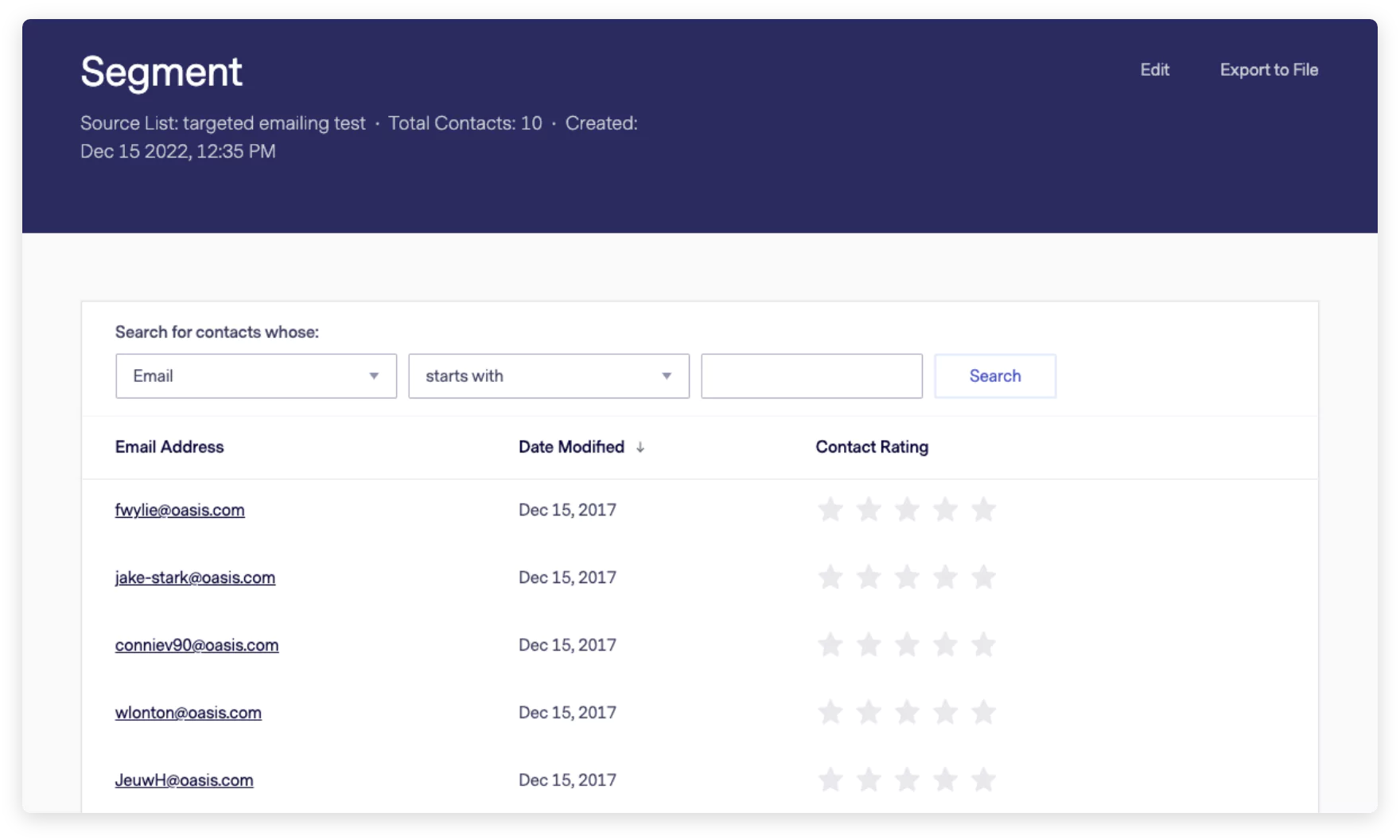
- Email performance metrics such as open rate, click-through rate, unsubscribe rate, etc., so you can see how well your email designs are performing.
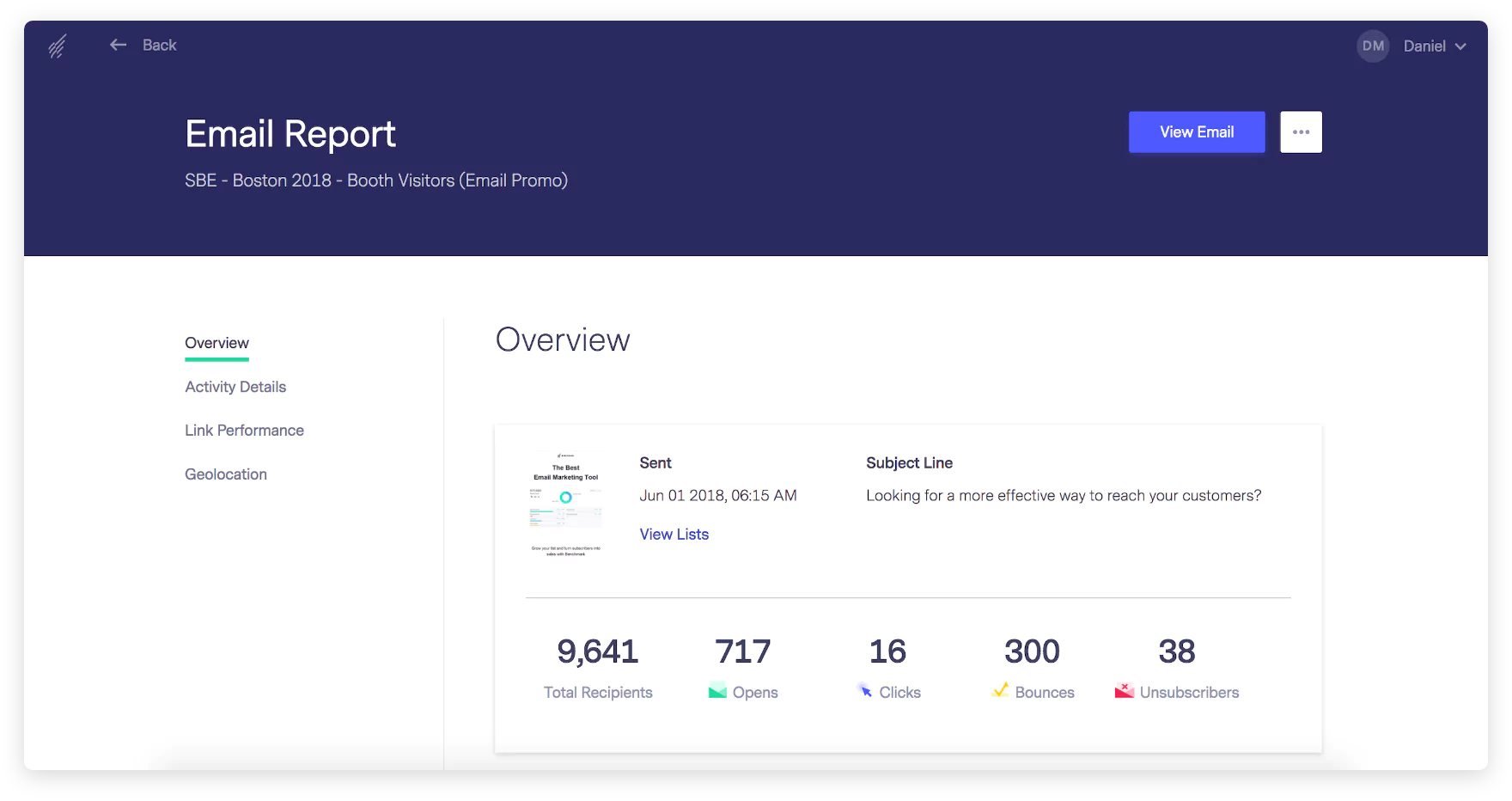
Benchmark Email is a comprehensive, all-in-one email marketing tool that is perfect for all kinds of businesses across the board. Whether you’re a tech startup or an eCommerce seller, you can supercharge your emails with our advanced tool and increase your open rates, engagement, and conversion.
Conclusion
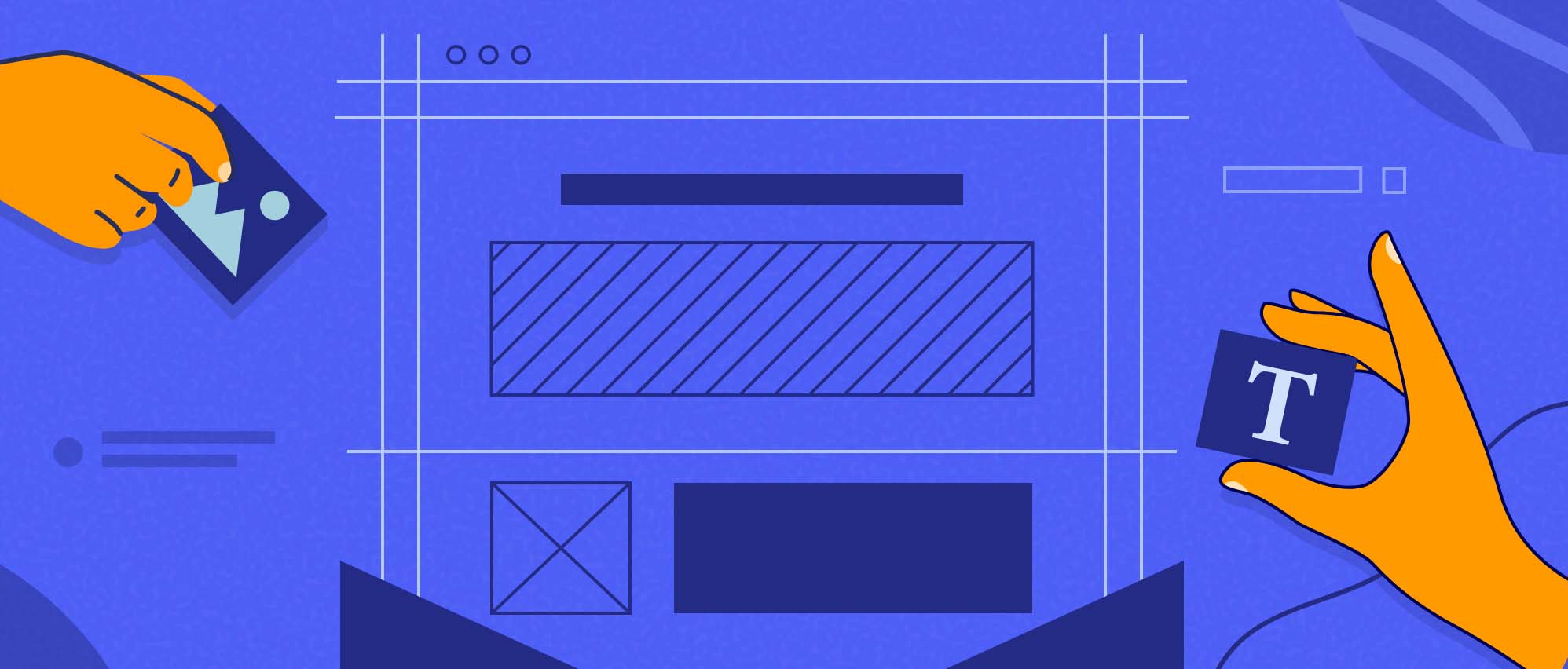
Email design is what separates successful emails from the ones that go straight to spam.
In addition to crafting truly valuable content for your email, you have to invest in email design technology to ensure that every component of your email plays its part in achieving your goal.
The right email automation tools make this job much easier. From the email layout to personalization and performance analysis, let Benchmark Email show you how to win your customers over with powerful emails.



