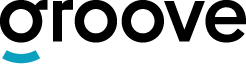Groove Integration
Whether you run a small, mid-size, or large enterprise business, you need a leading sales engagement platform.
With a leading sales engagement platform, you can efficiently optimize your entire selling process from beginning to end. Doing so ensures you aren't missing any potential opportunities to increase your bottom line, and an excellent platform can go so far as to enhance your email tracking, increase engagement from your leads, and provide real-time account history.
Groove is one such tool, and it offers Salesforce users the kind of support they need for their global organizations. When you pair a leading sales tool like Groove with your email automation software, magic can happen for your sales process.
Let’s learn more about Benchmark Email's integration with Groove, how it offers more sales engagement, and how it compliments your entire selling process.
Why Use Groove?
Groove is a leading sales engagement platform designed for the needs of full-cycle sellers. As the number one sales engagement platform for Salesforce, Groove can reduce manual data entry by 90% and align workflows so sales teams, large or small, can stay aligned.
Let's look at some more specific benefits that come with using Groove.
Effective Activity Tracking
From email to sales follow-ups, Groove keeps track of all your activities. Instead of cumbersome, manual logging, Groove inputs everything for you in real-time. You can monitor your sales, access accurate account history, track your team's performance, and ensure that all sales activities continue to go as planned.
Automated Sales
As one of the most effective sales engagement platforms, Groove automates the sales process so you can focus on getting to the other items on your to-do list. Groove's multi-channel campaign automation means you can create and schedule personalized outreach for ultimate lead engagement.
Performance Reporting
With Groove, you get detailed information about sales engagement and access real-time account history, improving your planning so you can meet your sales goals. Groove also delivers performance reports, which help you determine what your selling strengths and weaknesses are.
Email Tracking
One of the most important components for effective sales engagement is ensuring your activity log is up to date. With Groove's email tracking, no matter where your sales reps send an email, the correspondence will be tracked in Salesforce. This means that if they reach out via LinkedIn or from their email account, Groove automatically logs the touchpoint in Salesforce, so your sales rep doesn't have to. Having access to real-time account information keeps your sales team aligned and allows them to offer top-notch support to leads.
Follow-Up Scheduling
The last thing your sales team needs is for a lead to fall off their radar because the appropriate follow-up wasn't scheduled. Groove ensures your team is scheduling follow-ups in a timely manner with their Groove Scheduler. And don't worry; these follow-ups will be tracked as well. Similar to how the email sync function tracks touchpoints from numerous sources, you'll also be able to track meeting activity and calendar appointments, so nothing gets overlooked.
Why Choose the Benchmark Email Groove Integration?
No Download Necessary
Integrating your leading sales engagement tool with your email automation tool shouldn't require lengthy downloads and processes. With our Benchmark Email Groove Integration, there's no download required, so you can bring your sales and email automation together simply.
Offer Ongoing Customer Support
Lead nurturing is a detailed process that requires deep knowledge of your leads and their pain points. By integrating Groove with Benchmark Email, you can automatically add your Groove customers and leads to a Benchmark Email list for personal outreach and support. And with the Salesforce integration and email sync, you can clearly see where you left off with a lead for increased sales engagement.
Create Automated Customer Journeys with Ease
Automated customer journeys mean your leads receive the support they need while you're busy closing more deals. Add your Groove contacts to your Benchmark Email list and set up automated customer journeys to engage, delight, and convert more prospects.
Benchmark ensures that your customers' data remains secure, so nothing gets compromised in the integration process.
Want to get started with a free, easy-to-use email marketing tool that integrates with Groove? Sign up for our free plan today and get started in minutes!