Moosend vs tinyEmail vs Benchmark Email: Best Email Marketing Tools Compared (2025)
I spent two weeks testing Moosend and tinyEmail hands-on to better understand how each platform performs—and who they’re really built for.
Moosend is a feature-rich email marketing platform designed for detail-oriented marketers who want full control over segmentation, personalization, and automation. It shines with tools like AI-powered product recommendations, behavioral triggers, and comprehensive reporting, but comes with a learning curve. And while its pricing is flexible, it can get expensive for high-volume senders.
tinyEmail, on the other hand, is a lightweight, Shopify-focused tool that emphasizes speed and simplicity. It offers efficient AI-powered tools for importing, segmenting, and creating content, along with hundreds of plug-and-play templates, making it easy to launch polished campaigns fast. But, compared to Moosend, you might miss out on deeper automations and personalization.
Since Moosend is a generalist and tinyEmail is a Shopify specialist—and neither caters well to high-volume senders—I decided to include Benchmark Email in this comparison.
Benchmark Email strikes a balance between simplicity and power. It’s a highly intuitive platform with AI-assisted content creation, responsive design tools, robust segmentation, and scalable pricing, making it an excellent choice for high-volume senders or marketing teams who want a no-fuss solution that simply gets the job done.
In this article, I’ll compare Moosend vs tinyEmail vs Benchmark Email in five key areas:
- Email Builder
- Contact Management
- Analytics & Reports
- Advanced Features
- Pricing
Before we go into detail, let’s start with a complete overview of how the three compare in the table below.
Moosend vs tinyEmail vs Benchmark Email: Comparison Summary
| Moosend | tinyEmail | Benchmark Email |
|---|---|---|
 |
 |
 |
| Pricing | ||
|
30-day free trial. No free plan. Subscription- and credit-based pricing plans. Subscriptions start at $9/mo for up to 500 contacts and go up with the number of contacts. Offers unlimited sends. For 100,000 contacts, you’ll pay $624/mo. |
7-day free trial after which you can opt for the free plan.for 500 contacts and up to 15,000 sends per month $15/mo for up to 15,000 sends and unlimited subscribers. Doesn’t scale well for large volume: $1000/mo for 1M sends per month on the Standard plan. |
Free plan with 2,500 emails to 500 contacts. Paid plans start at $37/mo for 2,500 contacts and scale up to$499/mo for 100,000 contacts with 1,000,000 sends. The pricing scales well with large lists. Simple, transparent pricing with full feature access at all levels. |
| Email Builder | ||
|
Offers dynamic content and personalization with team collaboration features, but the editor feels outdated and less intuitive compared to competitors. |
Flexible and powerful with 350+ templates, AMP content, brand kit automation, and a much-improved new Beta editor. Built-in image studio and AI tools. |
The most intuitive editor with advanced AI tools (writing assistant and image generator), responsive design controls, and built-in features like Email Audit for optimization. |
| Contact Management | ||
|
Strong on stats and offers predefined segments, but lacks a central contact overview and smart importing capabilities. |
Offers AI-powered imports and a whole library of smart segments with flexible AND/OR conditions, but lacks individual contact profiles and full contact overview. |
User-friendly dashboard with a full contact overview, individual contact profiles, and free access to flexible segmentation tools across all plans. |
| Analytics & Reports | ||
|
Data-rich platform with customizable reports and widgets. Offers detailed campaign dashboards and the ability to build custom analytics dashboards. |
Streamlined prebuilt dashboards with strong campaign and audience analytics. Rich, focused analytics that are easy to track and act on. |
Clean and intuitive reporting with detailed campaign and contact-level metrics. Balances usability with depth through well-designed prebuilt reports. |
| Advanced Features | ||
|
Landing page builder, 6 form types, and advanced automations with multi-triggers, branching logic, and conditional paths. Supports complex, customizable workflows. |
No landing pages, but offers trigger-based forms with advanced customizations. Basic prebuilt automation templates with no in-app editing capability. |
🎯 Intentionally focuses on core email marketing essentials without advanced automation or lead generation tools. Delivers what most email marketers need without extra complexity. |
| Used By | ||
|
Ogilvy, Vogue, Isobar, Dominos, Gucci |
New York University, Suzuki, See’s Candies |
Toyota, Audi, Courtyard Marriott, Canterbury Gardens, Office Depot |
| Best For | ||
| Seasoned, detail-oriented marketers who run personalized email campaigns on small to medium-sized email lists. | Shopify users and fast-moving ecommerce marketers who value AI-supported email marketing processes and speed. | Marketing generalists and high-volume senders who need clean, intuitive tools that scale smoothly without feature limitations. |
| Best For | ||
| Running highly personalized email campaigns on small to medium-sized email lists. | Managing customer messaging and email campaigns on Shopify. | Creating, managing, optimizing, and sending email campaigns with large email lists. |
|
30-day
free trial
(no card required) |
7-day free
trial
(credit card required) |
Try
free forever
(no card required) |
What is Moosend?
"Personalized Email Marketing, Powered by Data." 📊
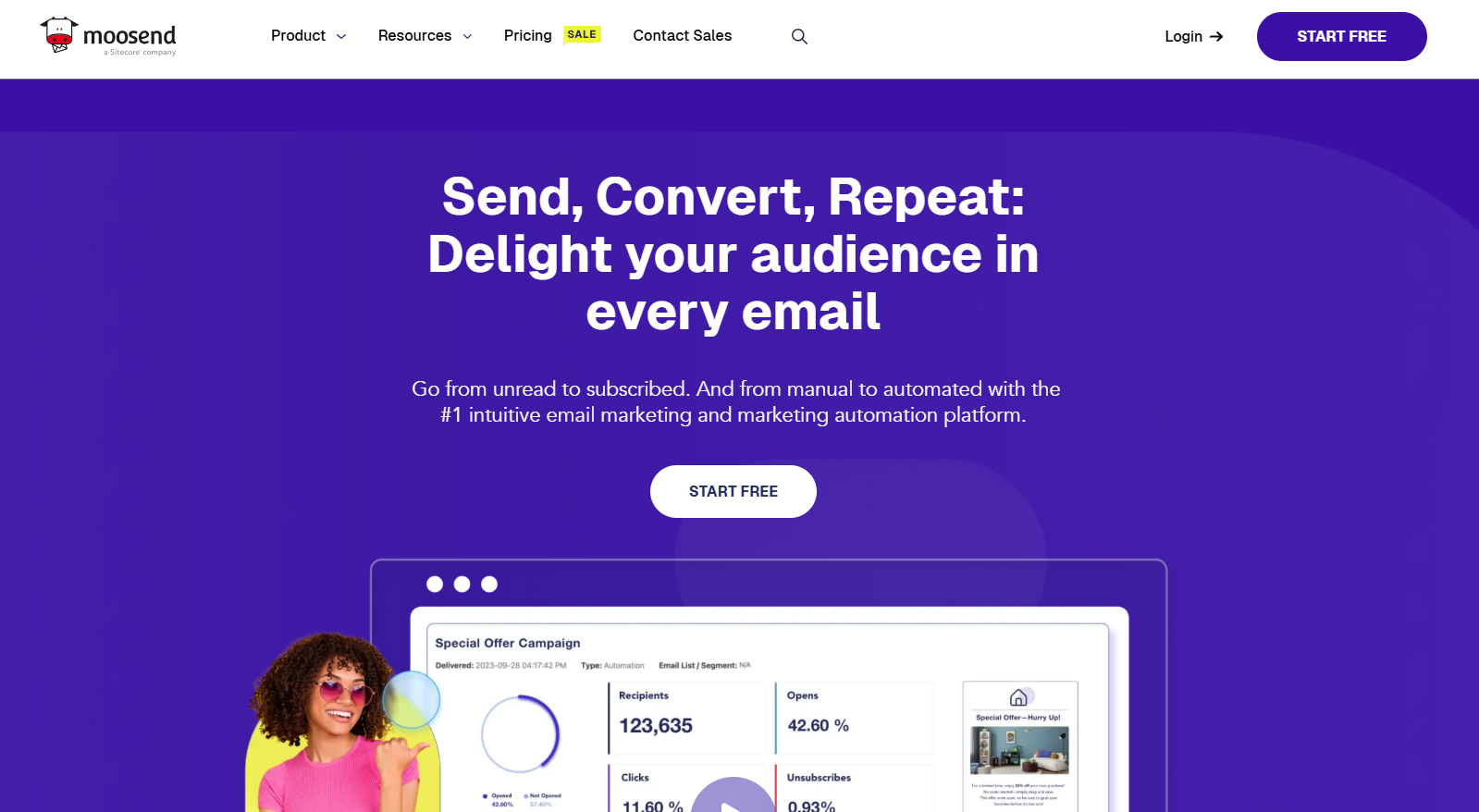
Moosend was founded in 2011 by developers Yannis Psarras and Panos Melissaropoulos, who set out to make professional-grade email marketing accessible to all. The platform has evolved into a flexible, analytics-driven solution for marketers who want deep control over campaigns.
Moosend provides an intuitive drag-and-drop email builder with a number of customizable templates to design visually appealing emails. It also offers contact segmentation tools and allows users to run automated workflows on segmented lists. To help users understand and optimize their email marketing strategies, Moosend provides detailed analytics and custom reports on metrics like open rates, click-through rates, and conversions, enabling users to optimize campaigns for better results. It also includes other optimization tools like landing pages, A/B testing, and AI-powered personalization.
Moosend personalized product recommendations and powerful analytics make it an excellent choice for detail-oriented, eCommerce marketing teams with small to medium-sized email lists.
What is tinyEmail?
"Smarter Email Campaigns, Faster Results." 🤖
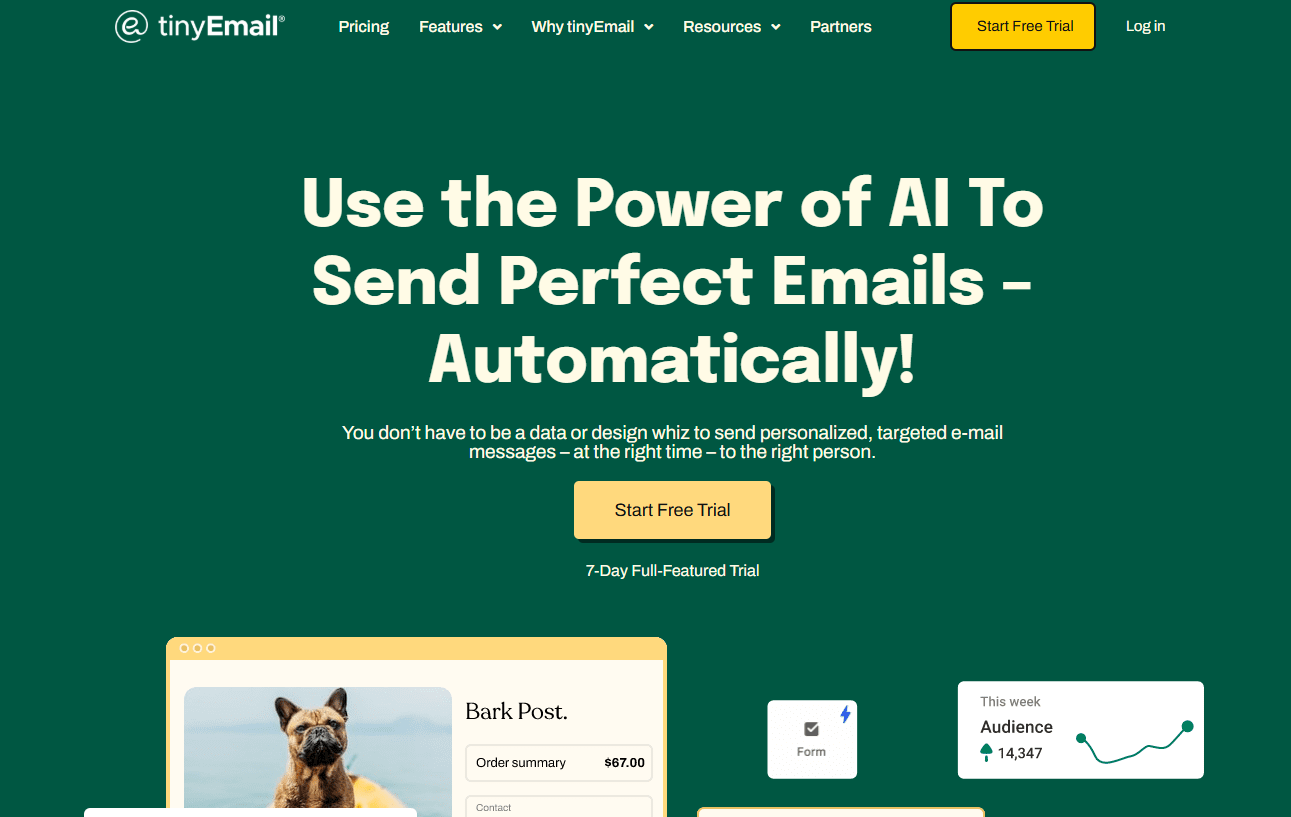
tinyEmail was created by Seamas and Ann-Maria Egan as a messaging platform for Shopify. Nowadays, it’s become a marketing engine that leverages artificial intelligence to make marketing effortless.
tinyEmail, as the name suggests, contains minimal features. But they’re very powerful, especially when combined with AI-powered content generation. It provides a drag-and-drop email builder with over 350 customizable templates. It also includes a fully-featured image editor that helps personalize your content. Although it offers only essential marketing automation, tinyEmail provides AI that supports customer segments tailored to your brand, templates, and list importing. It also lets you create forms with advanced customizations and pop-up rules. And, you can assess your email campaign performance using pre-built reports.
Even though they extended integrations to other platforms, tinyEmail was designed as an email marketing tool for Shopify and remains the most sensible option for Shopify users. Accordingly, it's free to use for all premium Shopify users.
What is Benchmark Email?
"All You Need to Send Great Emails, Nothing You Don’t." 🚀
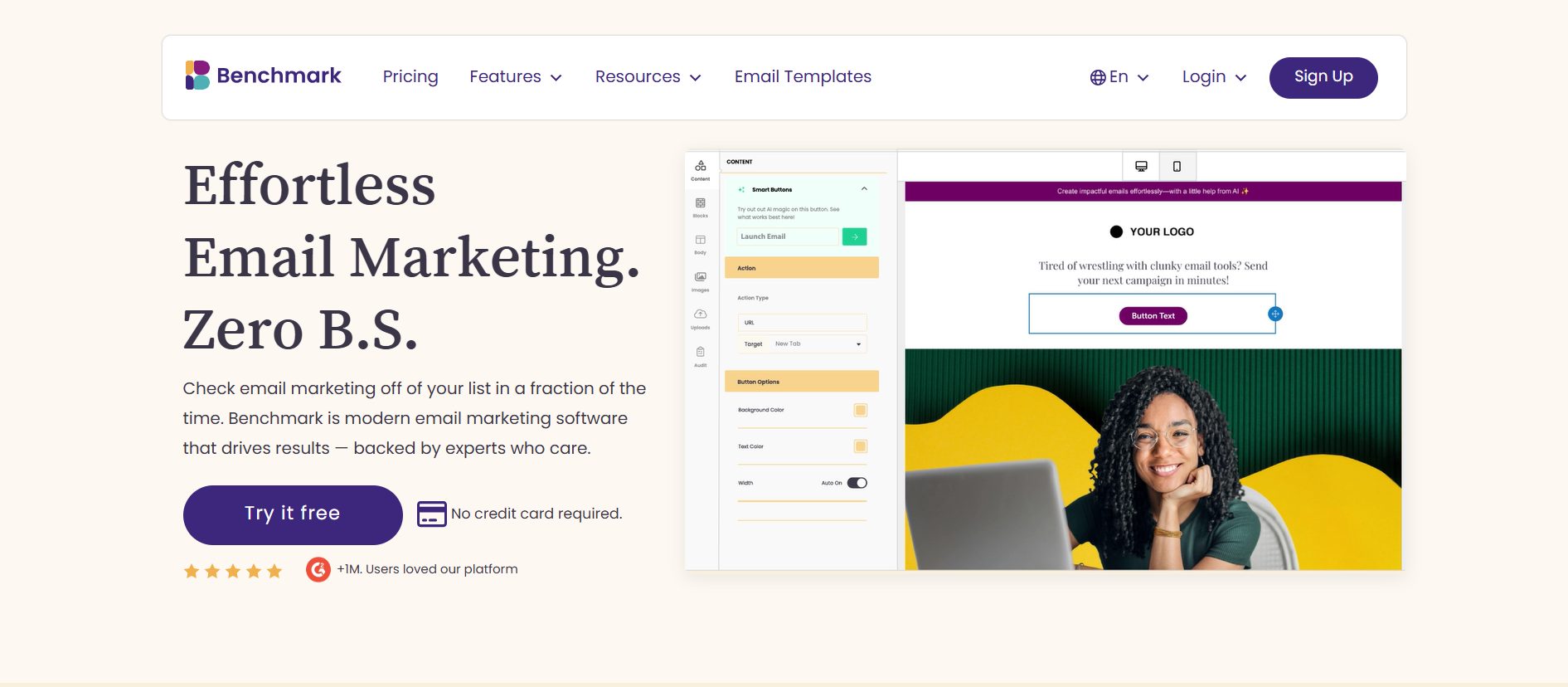
Benchmark Email was founded in 2004 by Curt and Denise Keller to give marketing teams a simple yet scalable email platform. Two decades later, it still delivers on that promise with a clean UI, helpful built-in tools, and flexible pricing.
Benchmark Email offers one of the most intuitive drag-and-drop editors on the market, complete with AI writing assistance, an image generator, and Email Audit for optimization tips. The editor includes essential content blocks, mobile-responsive controls, and dynamic previews that make email design fast and accessible. Users can choose from a variety of pre-designed templates or build reusable layouts to maintain consistent branding across campaigns. Audience segmentation is handled through Lists and Tags with detailed AND/OR filtering, and reporting tools provide real-time insights at both the campaign and contact level, helping marketers optimize their email marketing efforts based on performance.
Benchmark Email is ideal for busy marketers, generalists, and high-volume senders in B2C businesses that need a dependable platform that stays out of the way and simply works.
Moosend vs tinyEmail vs Benchmark Email: Email Builder
| Moosend | tinyEmail | Benchmark Email |
|---|---|---|
|
|
|
|
|
Offers dynamic content, personalization, and team collaboration, but the editor feels outdated and less intuitive. |
Flexible and powerful with 350+ templates, AMP content, brand kit automation, and a much-improved new editor. |
The most intuitive editor with advanced AI tools, responsive design controls, and built-in features like Email Audit. |
Moosend offers a drag-and-drop builder focused on personalization and team collaboration.
MoosendMoosend offers a drag-and-drop email editor with some standout features, including content blocks for timers, articles, and custom HTML. You’ll also find a library of over 100 templatesto help you get started quickly. While the editor offers solid functionality, the user experience might feel a bit outdated compared to the competitors—it can take some time to get used to, with extra clicks often needed to find the right tool. Still, Moosend provides a wide range of settings, giving you strong control over customization.
You can build emails from scratch, tweak HTML code directly, or even upload a JSON file. There’s also an option to apply global styling across an entire campaign. Moosend supports multiple campaign types, including regular broadcasts, RSS-triggered campaigns, repeatable automations, and transactional emails, some of which aren't yet available on other platforms.
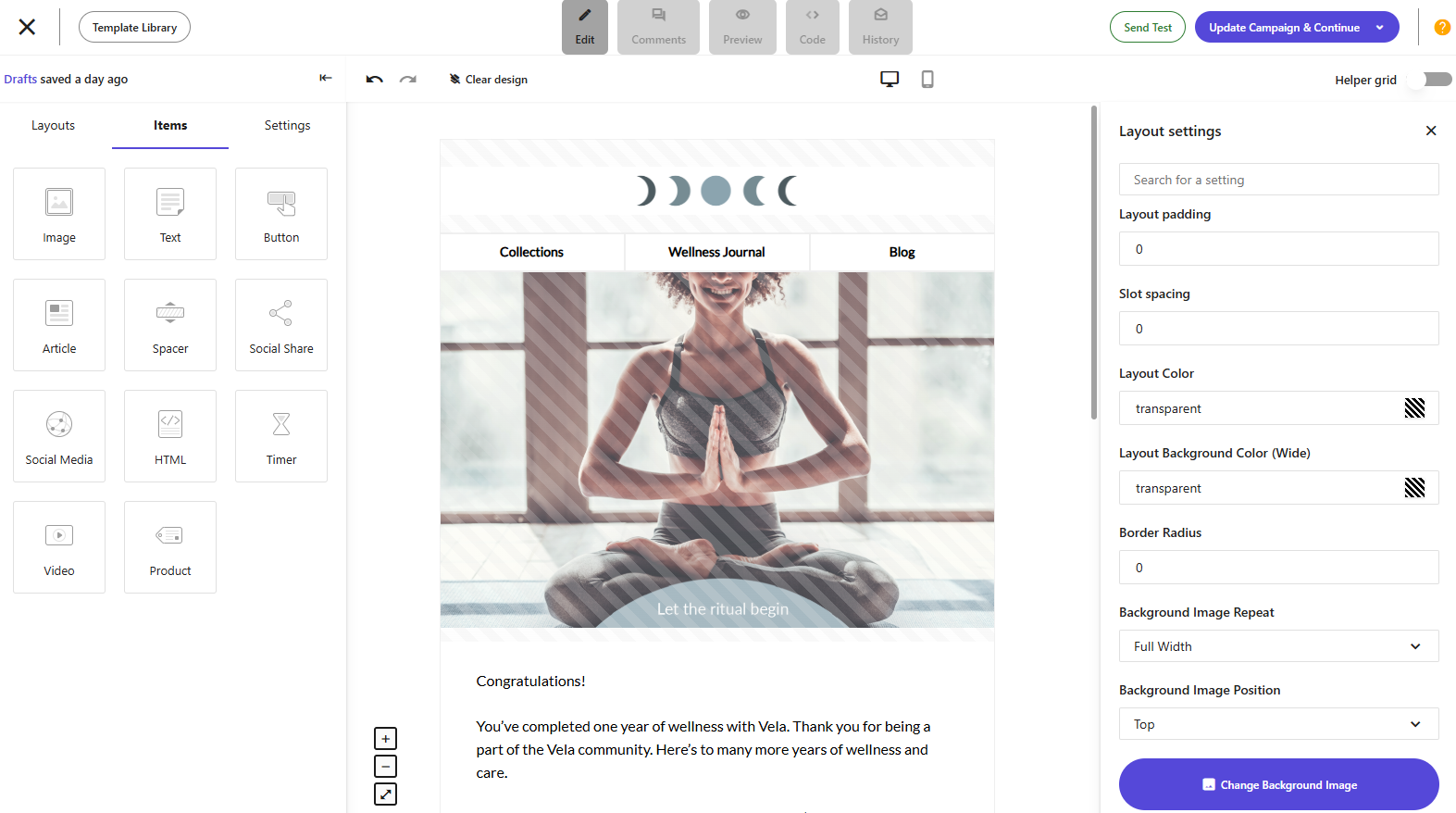
On the personalization side, Moosend lets you create custom subscriber fields and tailor messages with dynamic content. These dynamic content blocks can automatically update based on user behavior or triggers, such as cart abandonment, product recommendations, browsing behavior, or RSS feed updates. This makes it easy to deliver relevant, personalized emails without manually changing templates.
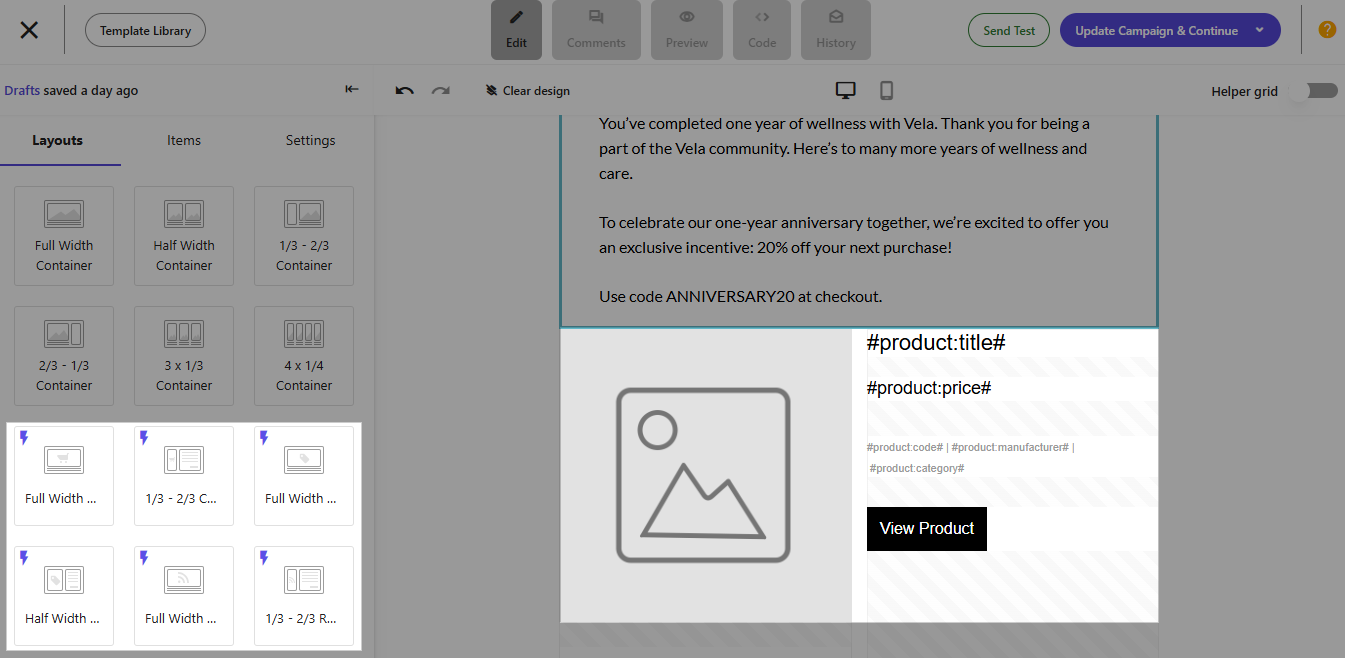
To streamline content creation, Moosend includes an AI writing assistant that can help you brainstorm ideas, fine-tune copy, or even write a complete draft with one click. You can also collaborate with teammates inside the email builder using a commenting feature—leave feedback directly on content blocks, assign tasks, and resolve issues as you build.
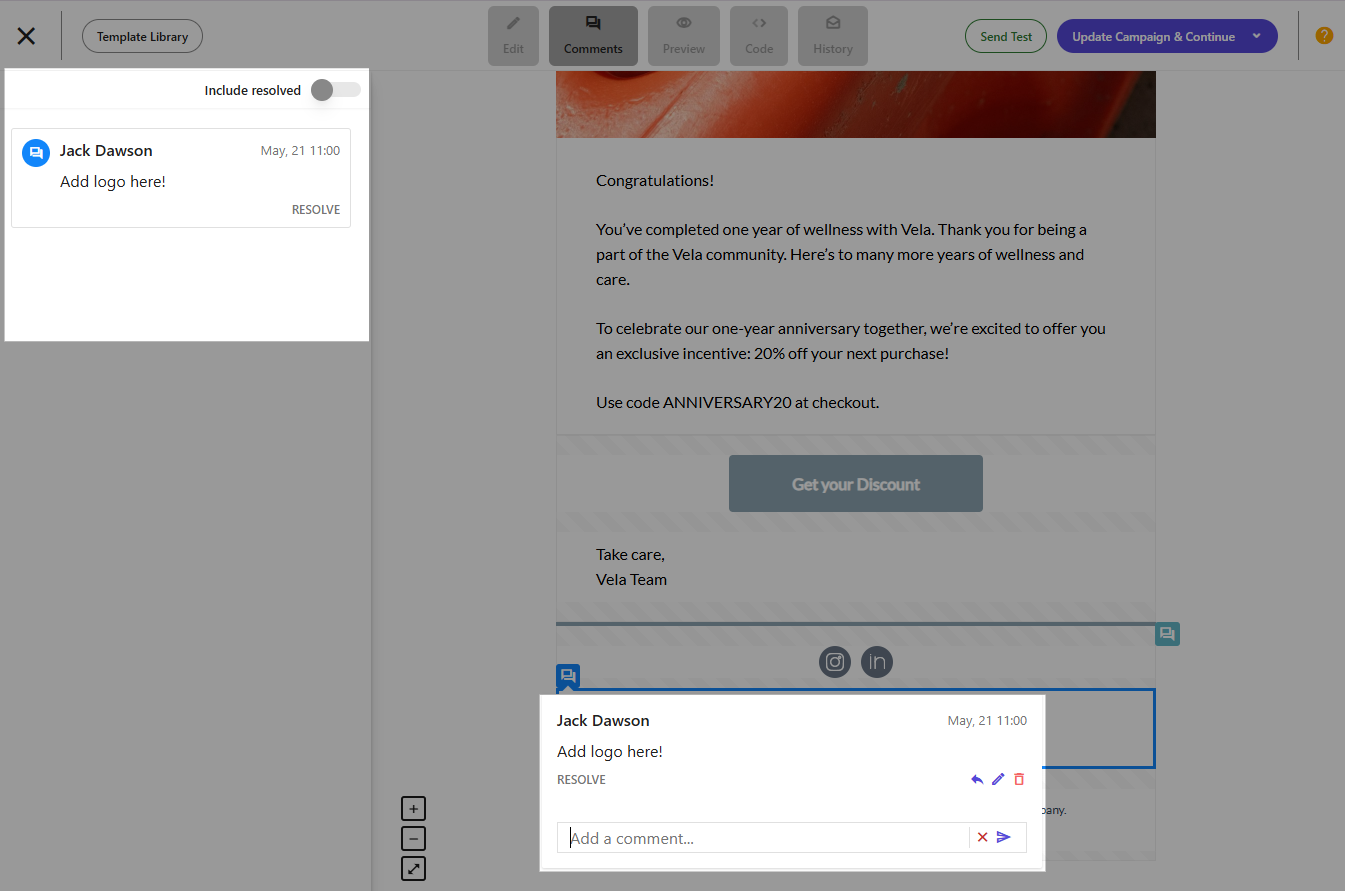
For quality assurance, Moosend allows you to preview your emails across mobile, tablet, and desktop. While you can’t hide specific elements by device type, you can still adjust block settings individually for mobile and desktop versions to ensure your emails are responsive.
tinyEmail offers a huge template library and a brand kit feature for faster, on-brand email creation.
tinyEmail offers a drag-and-drop editor along with a built-in code editor, giving you both ease of use and advanced control. In addition to standard content blocks, it features unique interactive blocks like carousels, accordions, and forms. You can also speed up your workflow by using prebuilt modules, such as headers, product cards, and blog post layouts, that can be dropped into any email.

The platform is currently rolling out a new Beta editor, which is a big step up from the older version. While the previous builder might feel a bit stiff compared to modern tools, it’s still more intuitive than Moosend’s. The new builder is cleaner, faster, and even more user-friendly, making the email design process smoother overall.

To make things even easier, tinyEmail automatically applies your brand colors and assets across its templates. When you update your brand kit, your templates refresh to match, saving time on design tweaks. The platform includes over 350 templates, and many of them adapt to your brand kit out of the box. You’ll also find AMP-powered templates, which support dynamic, app-like interactions directly in the inbox, such as forms, collapsible sections, image carousels, and live content updates.

When it comes to more advanced features, tinyEmail includes a built-in image studio where you can enhance visuals with stickers, text, filters, and icons—all without leaving the platform. You can also add interactive product cards to showcase items in a more engaging way.
What’s more, you get access to AI tools to support your content strategy. These include an AI subject line generator and an email copy assistant, both designed to help you refine your messaging more quickly.

When you create something worth reusing, you can save sections as modules and apply them across multiple
emails. Even better, any changes you make to a saved module are automatically updated across all emails
using it.
You can preview your emails on desktop and mobile, and easily set content to appear only on one or the
other—a simple setting that Moosend doesn’t offer by default. Many elements can also be styled
independently for mobile and desktop, giving you strong control over responsive design.
Benchmark Email offers the most intuitive editor with advanced AI tools and granular design controls for every screen.
Compared to Moosend and tinyEmail, Benchmark Email’s email editor stands out as the most user-friendly and intuitive.
This is largely thanks to its custom-built editor, developed with direct feedback from users. It strips away unnecessary clutter and focuses on giving you just the tools you need to build effective emails—no more, no less.
Benchmark Email offers several starting points for creating your campaigns:
- Templates — use pre-designed, customizable templates
- Drafts — pick up right where you left off
- My Emails — reuse content from previously sent emails
- Layouts — begin with a bare-bones structure
- Start from scratch — build an email from the ground up using the drag-and-drop interface
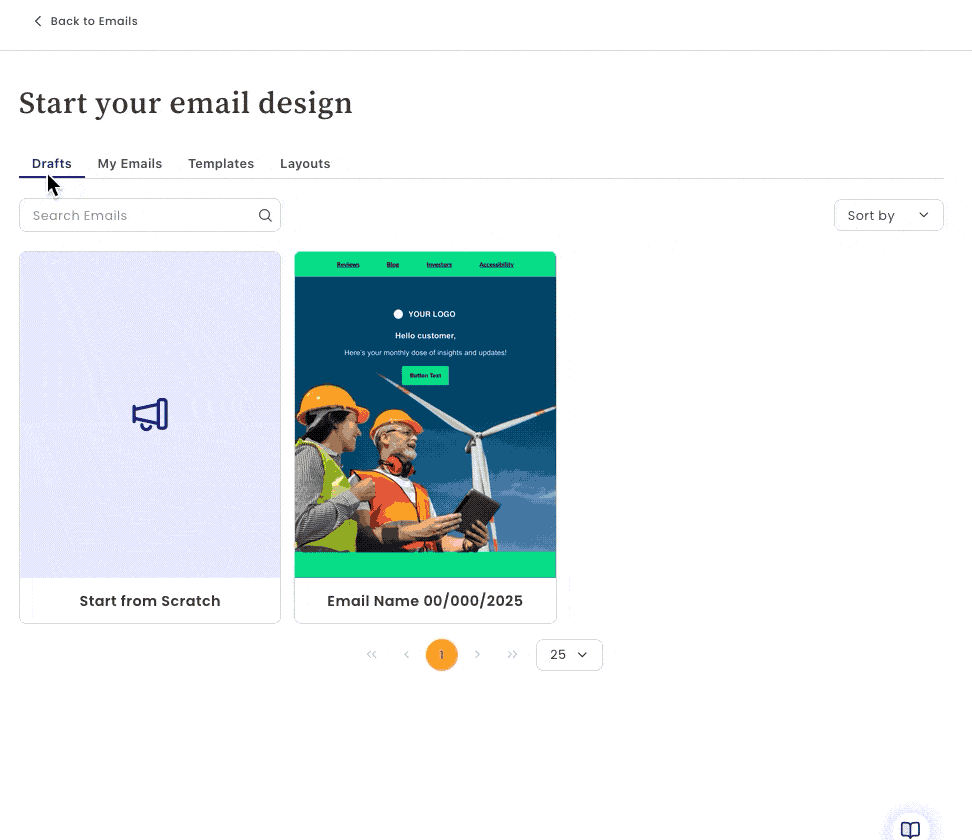
Like its competitors, Benchmark Email relies on content blocks at the heart of its email builder. You’ll find 11 core blocks that cover all the essentials without overwhelming you: columns, text, headings, images, buttons, dividers, menus, HTML, videos, social icons, and countdown timers. Each block offers detailed customization settings so you can fine-tune your design.
Benchmark Email also uses building blocks (not to be confused with content blocks) for organizing your layout. Except for the footer, every section can be reordered using drag-and-drop arrows. You can adjust individual sections or apply global styles for things like fonts, background colors, text color, and link appearance.

While Benchmark Email doesn’t include direct product integrations like some others, its image block makes showcasing products easy. You can simulate product displays using static images and even create image carousels by stacking multiple visuals in a single block.
For more advanced customization, Benchmark Email supports personalization through dynamic tags, allowing you to insert things like a subscriber's name or any other custom field from your contact database. There’s also a built-in image editor for adding effects, stickers, and text to your visuals.
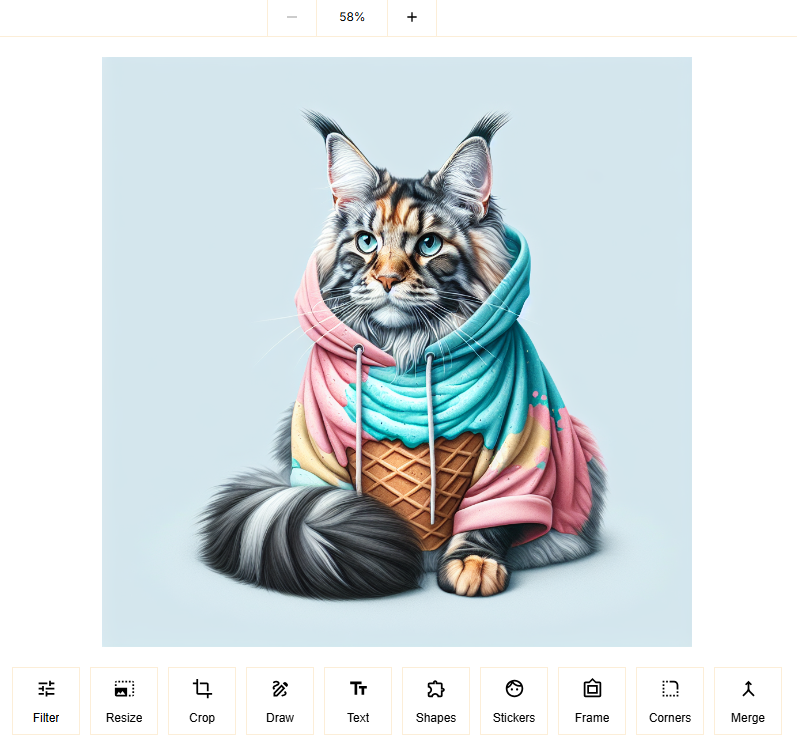
Benchmark Email’s builder goes a step further by including AI tools inside blocks like text, headings, images, and buttons. The text assistant helps you polish your copy (rather than writing it from scratch), while the image generator can create entire visuals on command—something you won’t find in Moosend or tinyEmail.
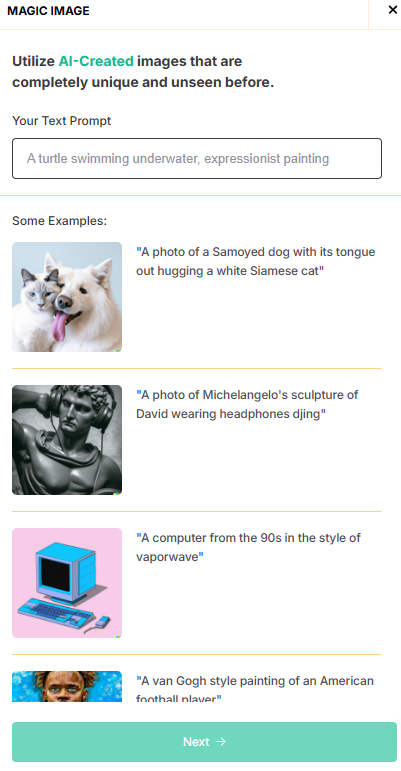
To make sure your design looks great on any screen, Benchmark Email offers preview modes for desktop, tablet, and mobile, as well as pixel-specific width previews, light vs. dark mode views, and the option to send test emails to various inboxes. You can even hide certain elements on mobile or desktop, a feature not available by default in Moosend. On top of that, you can customize mobile and desktop versions independently for maximum control.
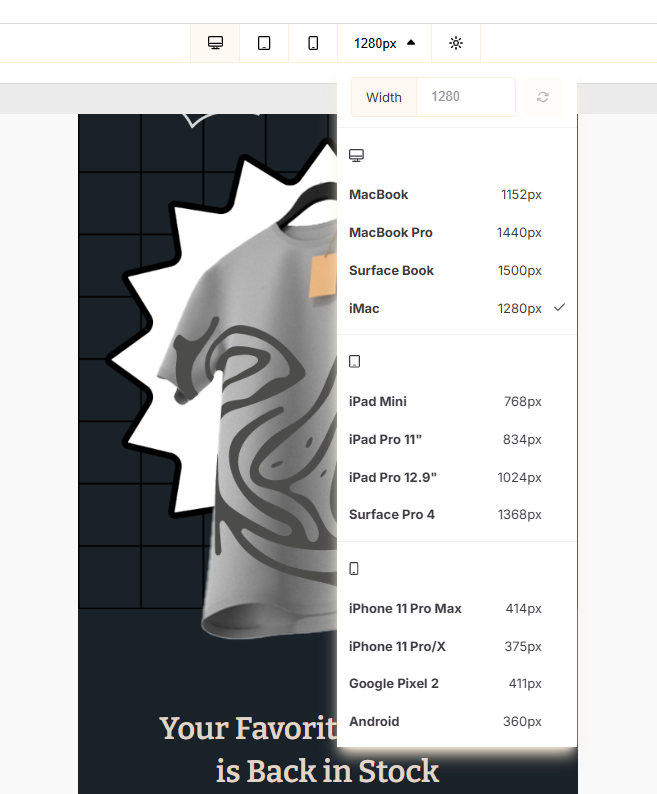
One final standout is the Email Audit tool. It scans your email for missing essentials like alternate text or links and flags anything that might hurt deliverability, helping you launch campaigns that are well-optimized from the start.
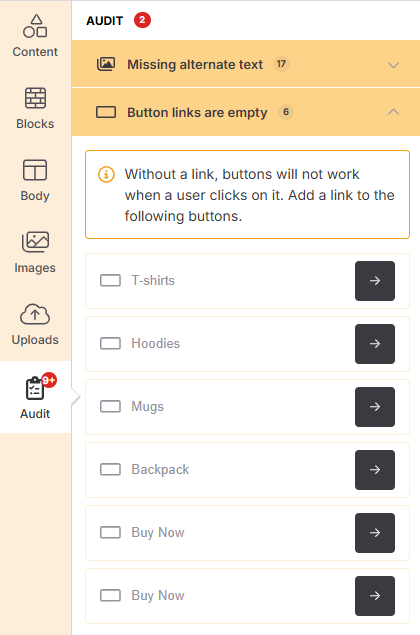
Winner: Benchmark Email offers the most intuitive and easy-to-use editor, with advanced AI tools, responsive design controls, and helpful features like Email Audit. tinyEmail stands out for its flexibility, with over 350 email templates, AMP-powered content, brand kit automation, and a much-improved Beta builder. Moosend excels in personalization, dynamic content, and collaboration, but its editor feels dated and less efficient to use.
Moosend vs tinyEmail vs Benchmark Email: Contact Management
| Moosend | tinyEmail | Benchmark Email |
|---|---|---|
|
|
|
|
|
Strong on stats and offers predefined segments, but lacks a central contact overview and smart importing. |
Offers AI-powered imports and a whole library of smart segments, but lacks profiles and a full contact overview. |
Most user-friendly dashboard with a full contact overview, individual profiles, and free access to segmentation. |
Moosend shines with contact list stats, but covers only the basics with importing and segmentation.
Moosend contact management lives under the Audience tab, where your contacts are grouped into Email Lists and Segments. The platform puts a strong focus on statistics at the list level, offering detailed performance insights. However, it lacks a centralized contact dashboard, which means you have to browse through individual lists or segments to find specific users. Even then, the platform doesn’t prioritize contact-level views, so tracking individual activity is limited and not very user-friendly.
Importing contacts is possible through various methods like uploading CSV or Excel files, pasting text, or using integrations like Google Contacts and Salesforce. But the process could be smoother. The Import Members into List option is somewhat hidden, and once you upload a CSV, you need to manually map each column to a field. The default fields are limited to name, email, mobile, and preferences, and Moosend doesn’t automatically detect or suggest matches for additional fields, unlike some other tools.
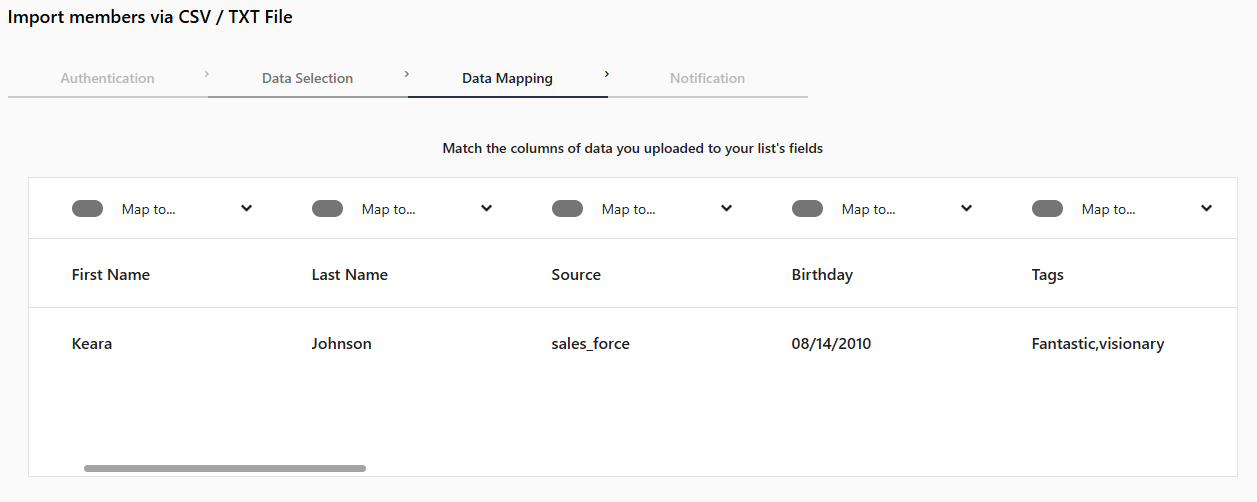
Moosend’s segmentation tools cover all the basics. You can filter contacts based on demographic data (like age and location), behavioral data (like email opens or purchases), and custom fields. You can use either AND or OR conditions, though not both within a single segment.
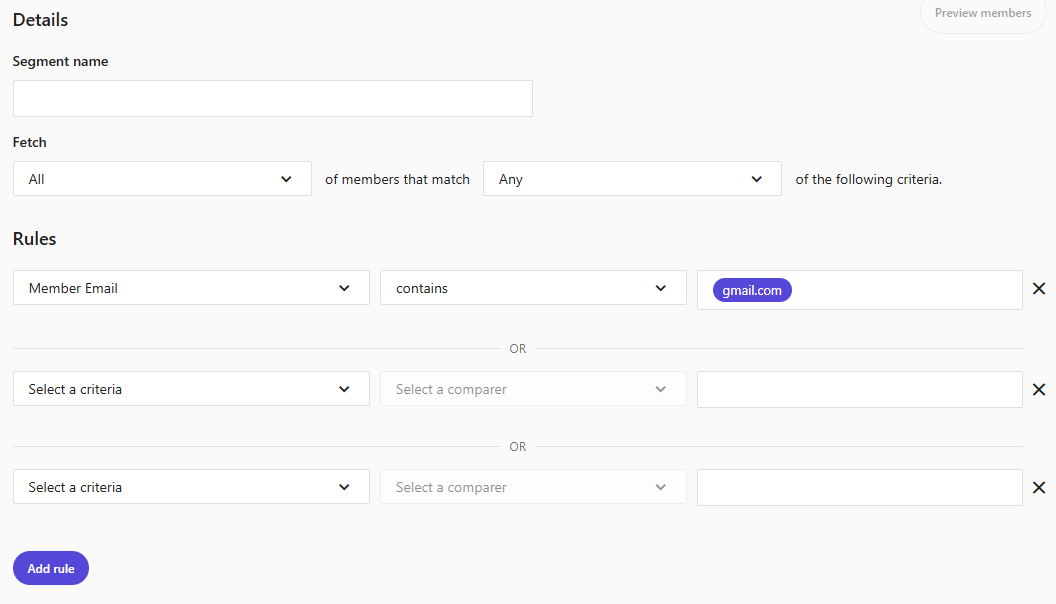
To speed things up, Moosend also offers prebuilt segment templates. For example, you can quickly create a group of customers who spent over a certain amount in the last 30 days.
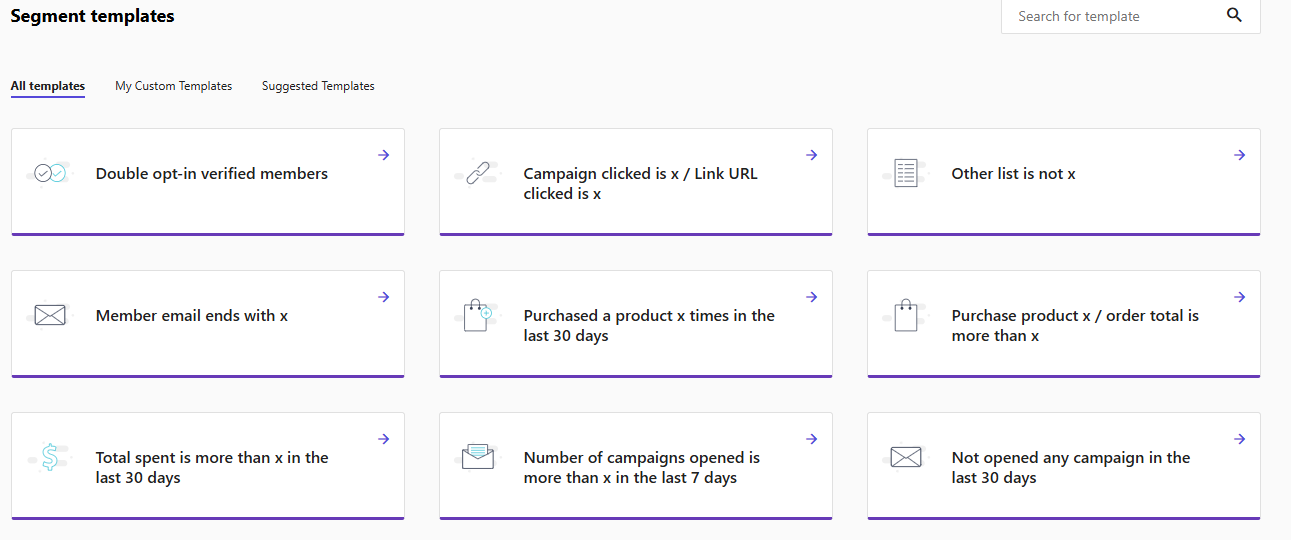
Note: Moosend does offer advanced AI-powered segmentation, but it's only available on the Enterprise plan.
To get even more customizations, you can add custom Javascript tools and widgets not included in the editor. Plus, the WordPress plugin lets you host landing pages on your WordPress website.
tinyEmail makes managing lists easier with AI-powered importing and segmentation, but lacks a full contact overview and individual profiles.
tinyEmail makes it easier to manage and segment your audience. Under the Audience tab, you can see stats like the number of contacts, how they were added, and more. Like Moosend, it works around lists, so there’s no single space where all contacts are shown together. And there’s no detailed contact profile view either.
Uploading contacts is much smoother. You can upload CSV files or use integrations like WordPress or Mailchimp. tinyEmail has an AI-powered import tool that recognizes your column headers and suggests how to map them—all you have to do is accept the suggestions. It rarely expects you to create your own custom fields. You can include very specific data like “last purchased item” and easily match it to the right field.
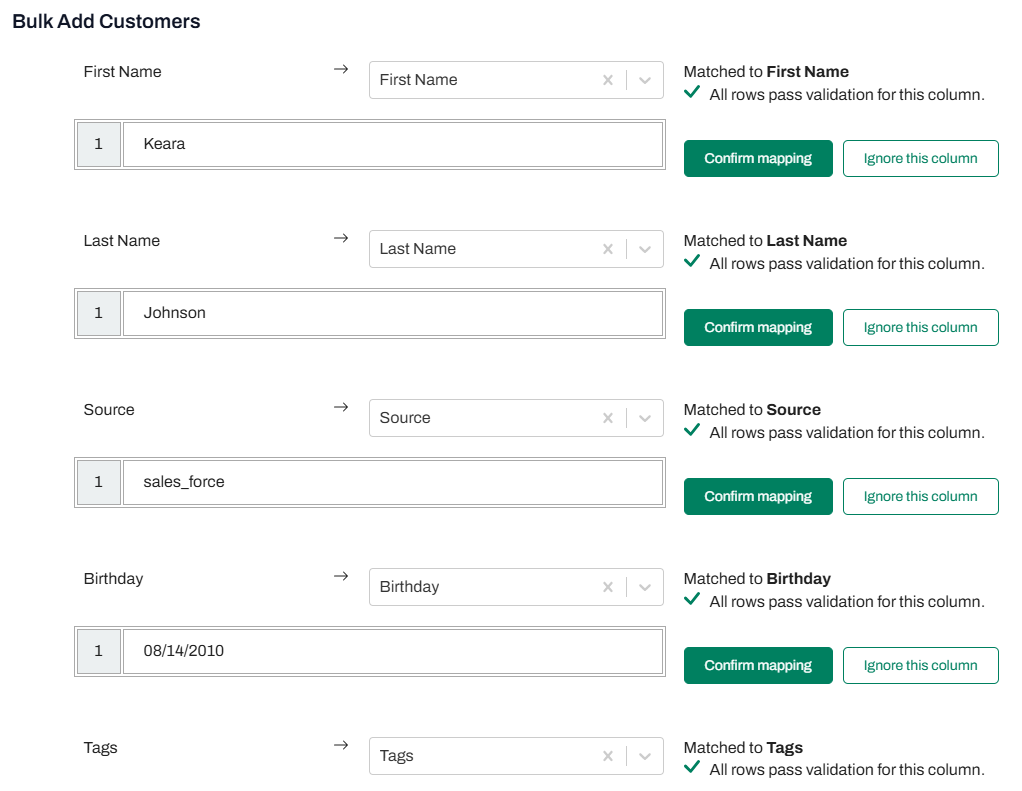
tinyEmail also includes both predefined and custom segments. It suggests smart segments based on your data and even includes special deliverability segments like “Gmail Recovery” or “Yahoo Recovery” to help with inbox placement. There’s also a library with common segments like “inactive customers” or “frequent buyers.”
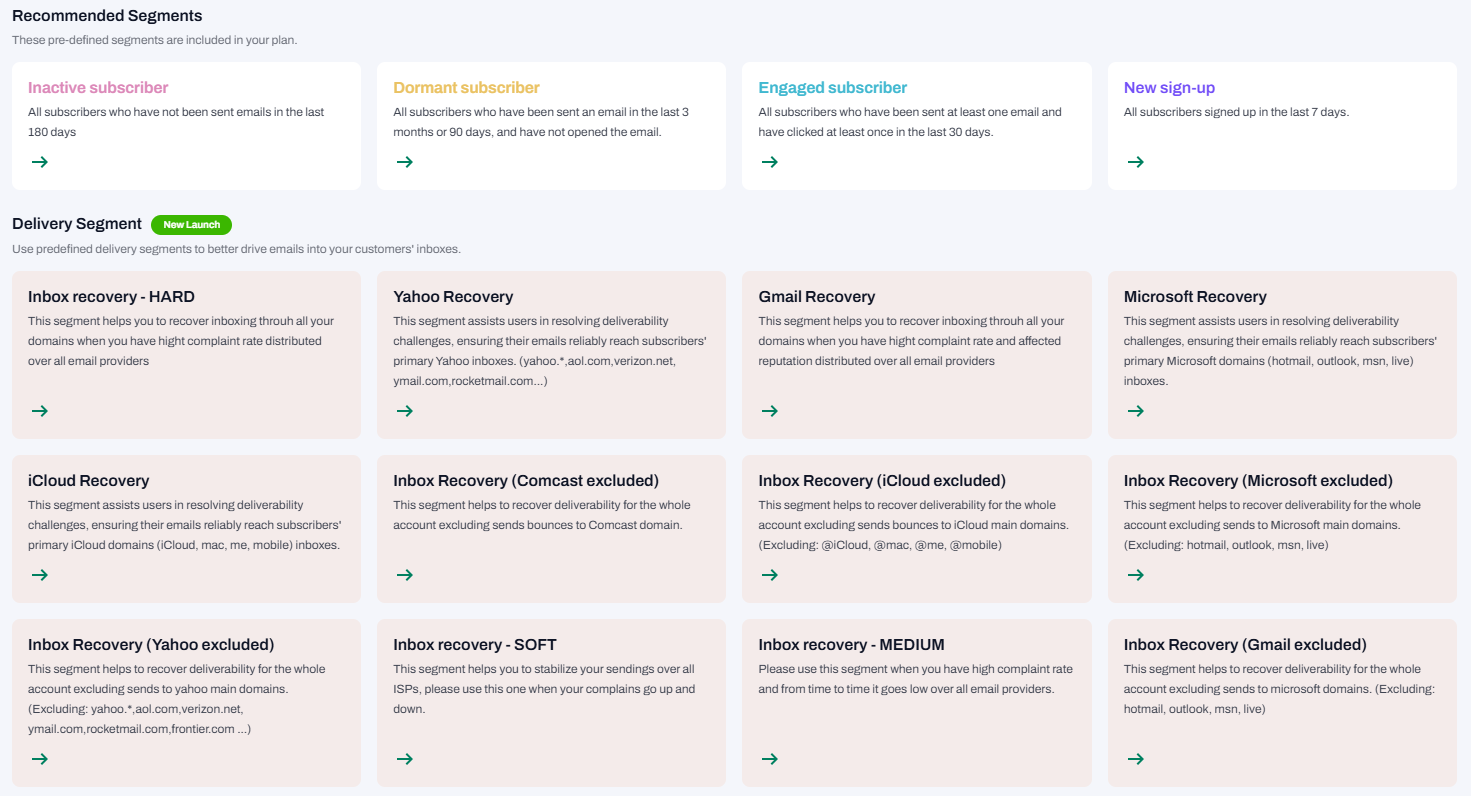
Custom segmentation is more flexible than in Moosend. You can use multiple layers of AND and OR rules in one segment. There are many options here—for example, you can create segments that match subscribers who are “In” or “Not In” a particular audience, unlike Moosend, which can only match those who are in. That gives you more control over how your audience is grouped.

Benchmark Email offers the most user-friendly dashboard, with a complete contact overview, individual profiles, and flexible segmentation—even on the free plan.
Benchmark Email takes a more straightforward approach to managing contacts compared to Moosend and tinyEmail. And, right from the start, you get access to segmentation features in both free and paid plans, which isn’t the case with the other two platforms.
When uploading new contacts, Benchmark Email supports CSV files. It can automatically detect standard fields like name and email, but if you’re importing more specific data, you’ll need to add custom fields manually, similar to what you’d do in Moosend.
The main Contacts dashboard gives you a complete view of all your contacts in one place. Alongside it, you’ll find separate areas for managing Lists and Tags. This layout makes it easy to keep things organized and quickly find the contacts you need. From the Contacts dashboard, you can take actions in bulk, like sending emails, assigning tags, moving contacts between lists, or deleting them. You can also filter your audience using detailed criteria and save those filters as new lists.
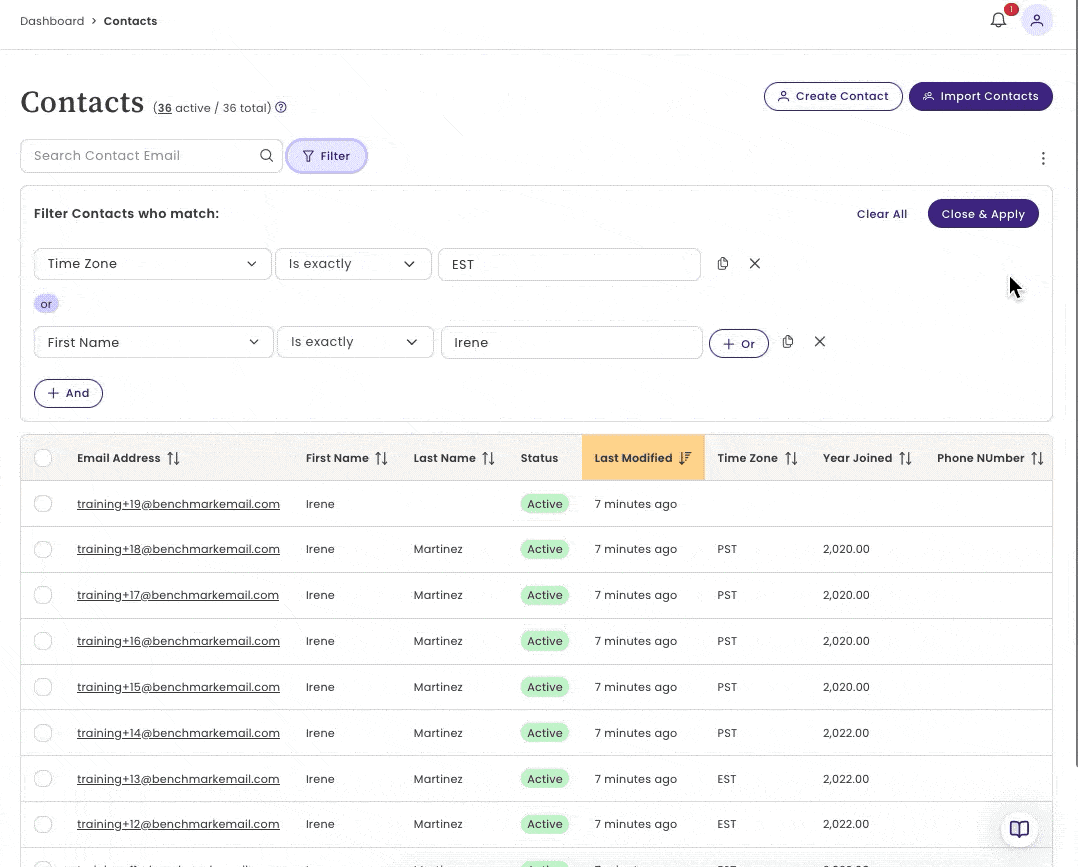
Another helpful feature is that each contact has their own profile page, where you can view their engagement history and other activities. This is something Moosend and tinyEmail either don’t show as clearly or don’t show at all.
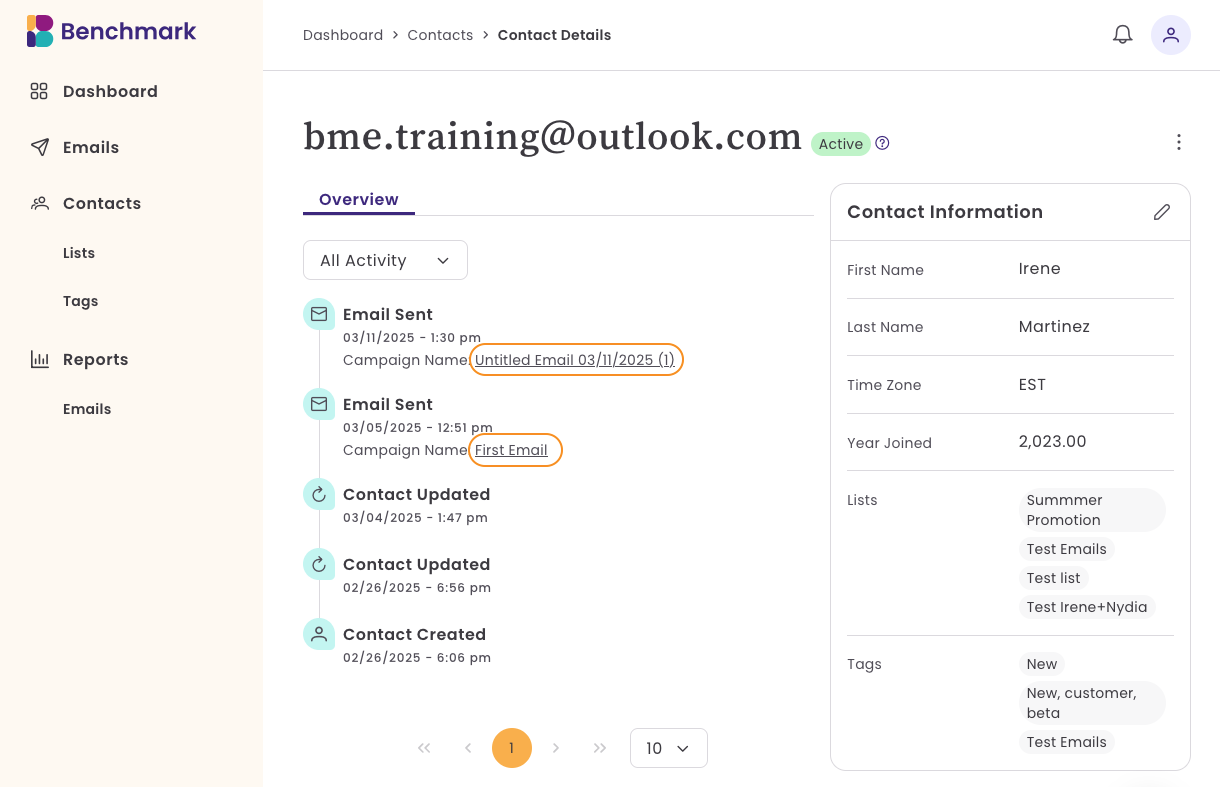
When it comes to segmentation, Benchmark Email lets you build granular lists using a variety of filters, such as contact data, email behavior, tags, and more. You can combine conditions using both AND and OR logic to create precise audience groups, giving you flexibility similar to tinyEmail’s custom segments. It doesn’t offer predefined segments, though.
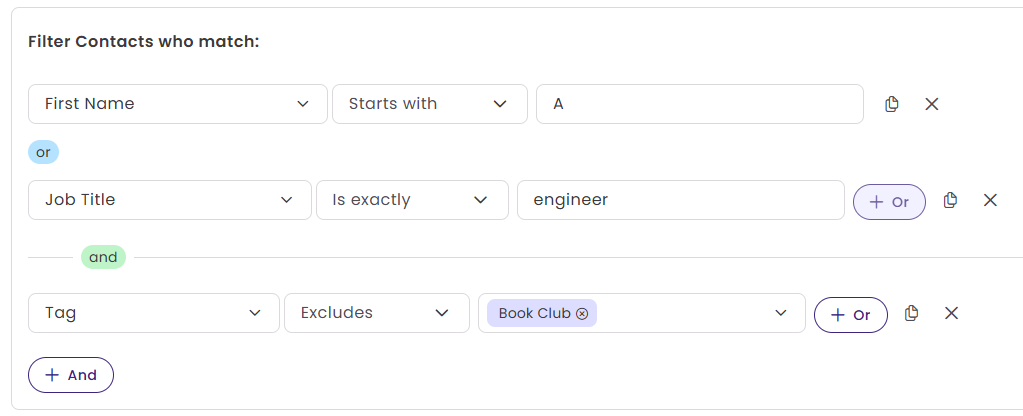
Winner: When it comes to contact management, Benchmark Email comes out on top. It’s the only platform that gives you a full contact dashboard, individual profile views, and flexible segmentation—even on the free plan. While tinyEmail makes a very strong case with its AI-powered importing and advanced segmentation options, it still lacks a centralized view of contacts and individual profiles. Moosend, on the other hand, offers solid stats and some helpful segment templates, but its slow importing process and limited nesting on segmentation hold it back. For users who want both ease of use and powerful filtering, Benchmark Email is the clear winner in this category.
Moosend vs tinyEmail vs Benchmark Email: Analytics & Reports
| Moosend | tinyEmail | Benchmark Email |
|---|---|---|
|
|
|
|
|
Data-rich platform with customizable reports and widgets. |
Streamlined prebuilt dashboards with strong campaign and audience analytics. |
Clean and intuitive reporting with detailed campaign and contact-level metrics. |
Moosend offers data-rich insights with custom reporting tools.
Moosend’s offers detailed statistics across the entire platform, starting right from the home dashboard. If you're a data-driven marketer, you’ll appreciate how metrics are built into nearly every part of the interface.
The main dashboard presents:
1- An overview of your most recently sent campaign.
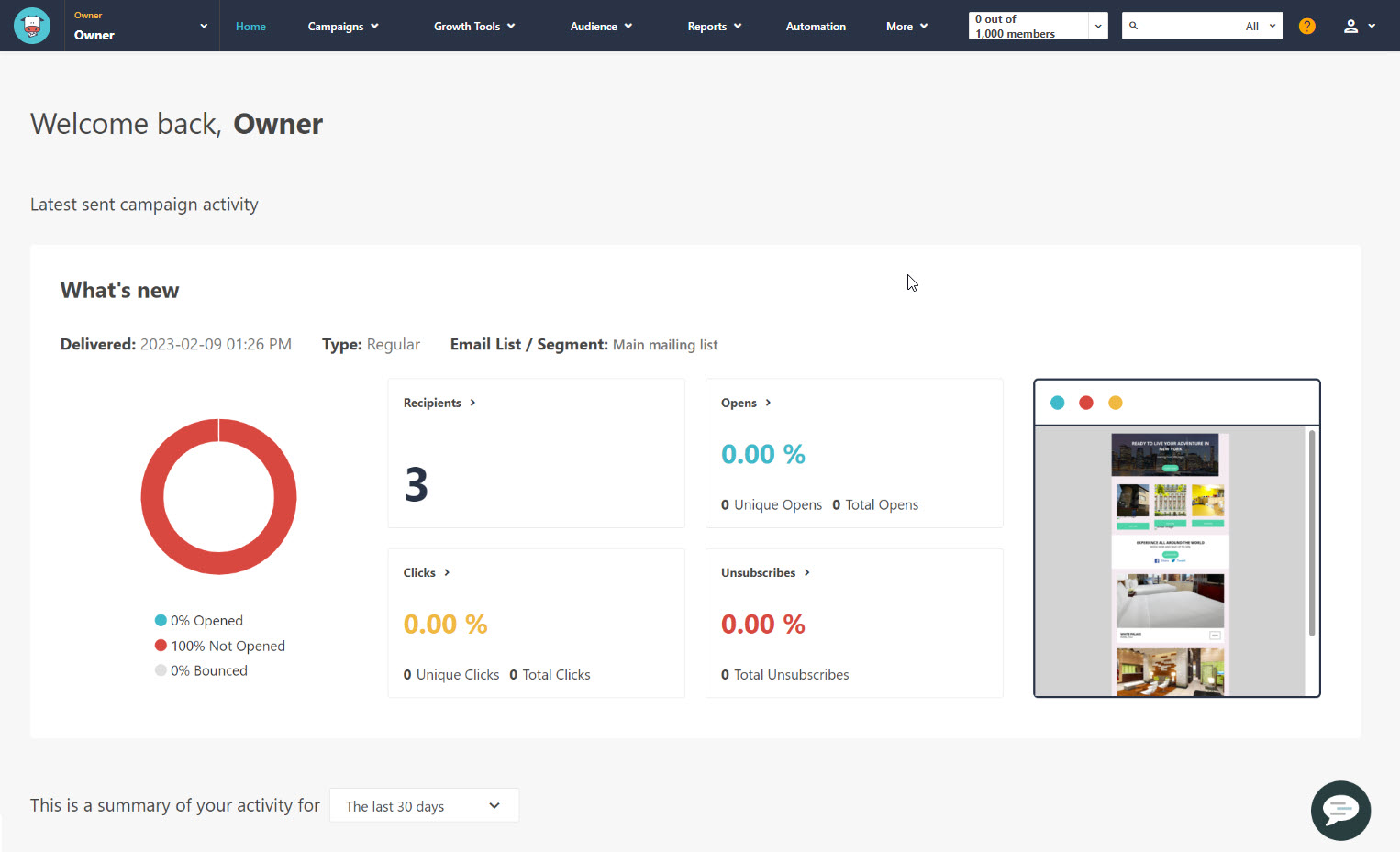
2- A summary of campaign activity over a selected timeframe, including leads, new subscribers, automations, and top-performing links.
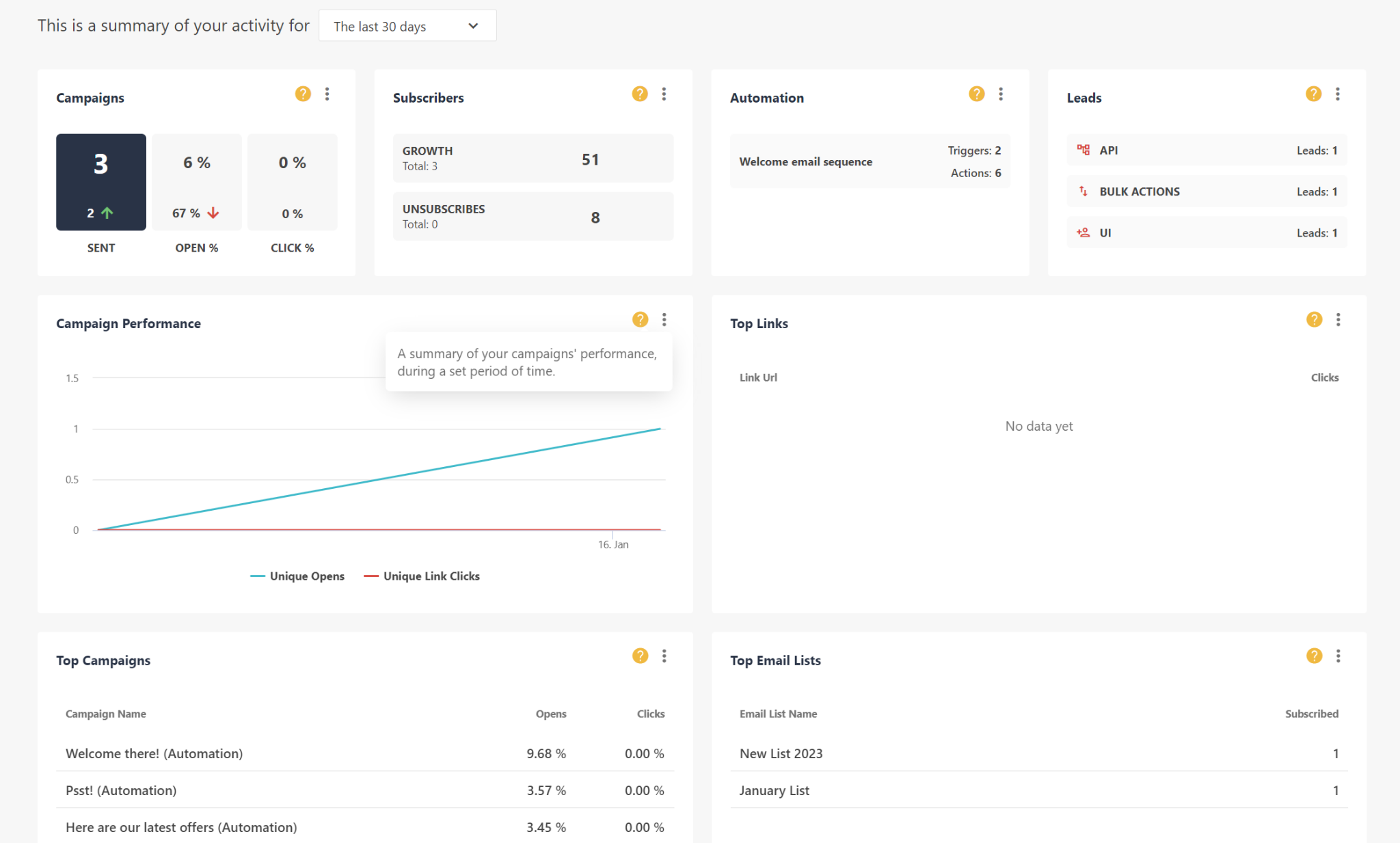
3- A set of widgets that provide deeper business insights, such as:
- Revenue Overview — based on completed and abandoned orders
- Revenue Summary — total revenue for a given date range
- Revenue by Campaign Type — income generated by campaigns and automations
- Top Products — your highest-converting products based on orders and revenue
For deeper analysis, the Reports tab is the main hub. Here, you can explore either pre-built Campaign Reports or create fully customizable Custom Reports.
Campaign Reports are divided into focused dashboards such as: performance overview, recipient activity, link clicks, email clients & devices, and activity by location. Each area is rich in visualizations, including graphs, stat blocks, tables, and heatmaps, making the data easy to interpret and act on.
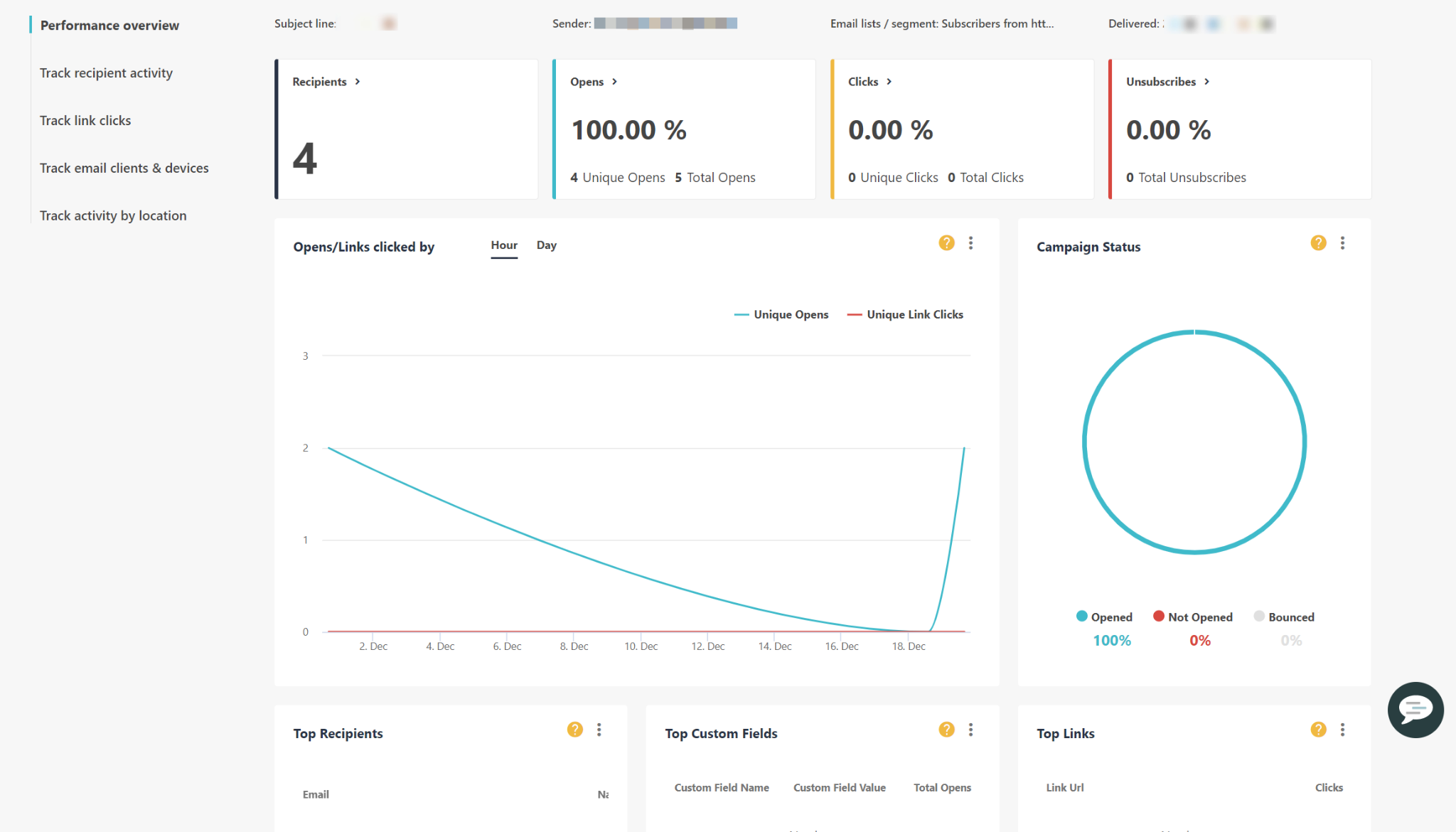
- In Custom Reports, you can build your own analytics dashboard using five types of
drag-and-drop widgets:
- Senders,
- Campaigns,
- Mailing Lists,
- Growth Tools,
- and Website Analytics.
These reports are ideal for highlighting the metrics that matter most to your specific goals, giving Moosend a unique edge in data customization.
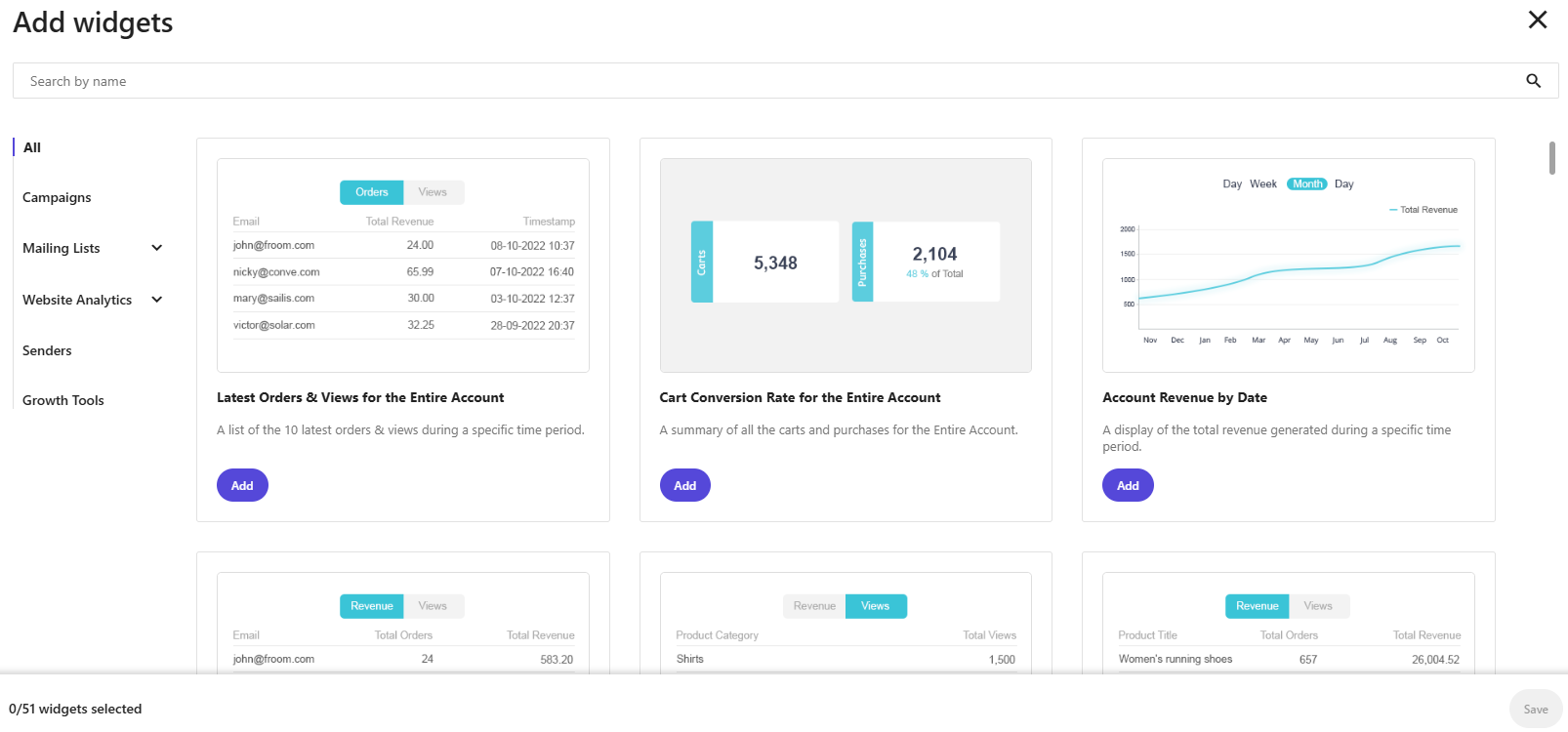
Note: Custom Reports are available only in the Enterprise plan or as an add-on.
tinyEmail offers actionable prebuilt dashboards with deep insights.
tinyEmail also offers robust analytics, though it takes a different approach from Moosend. It emphasizes prebuilt dashboards for clarity and quick insights rather than custom report building.
You get a quick overview and insights across the platform, starting with a main dashboard that gives you a comprehensive view of all your email marketing activities. But for deeper analytics, navigate to the Campaigns section, where each campaign is broken into three tabs:
- Overview — shows performance trends, deliverability rates, suppression activity, and engagement metrics like opens and link clicks.
- Audience — provides a breakdown of your campaign’s reach, including source platforms, email domains, geolocation data, and a map view.
- Performance — focuses on domain-level stats like engagement and deliverability by domain, helping you spot email deliverability issues fast.
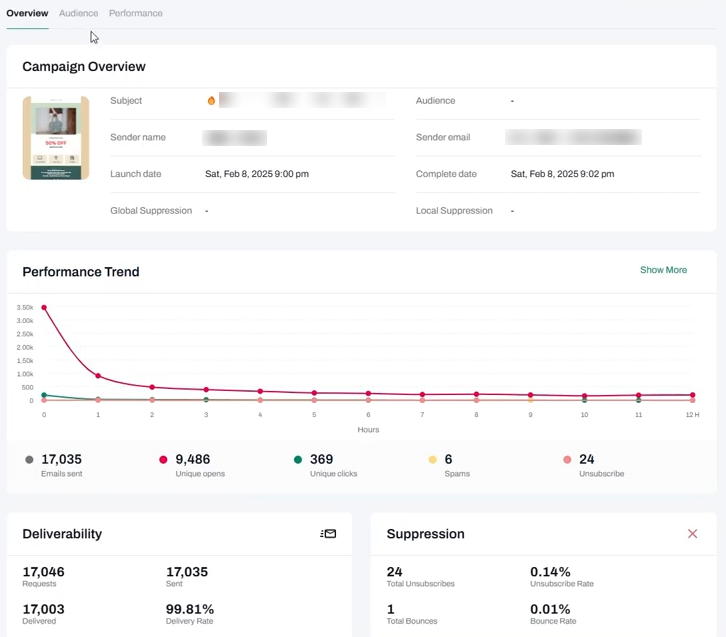
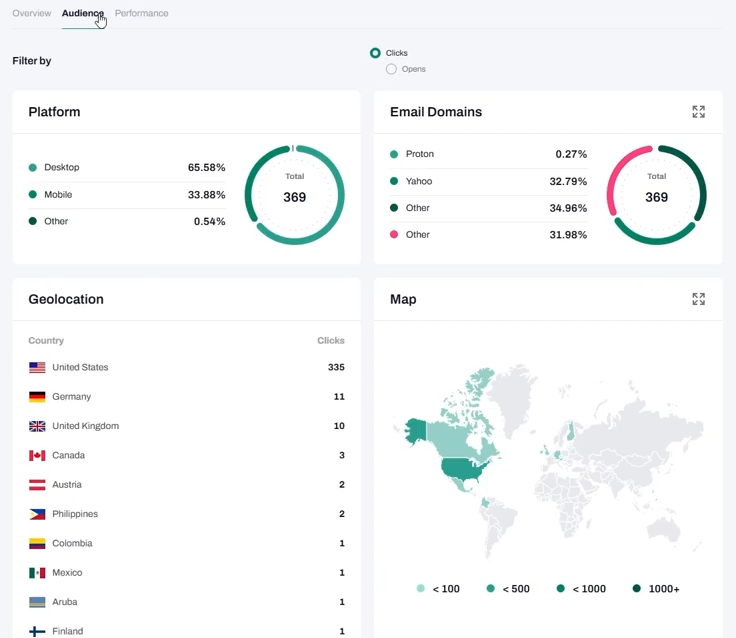

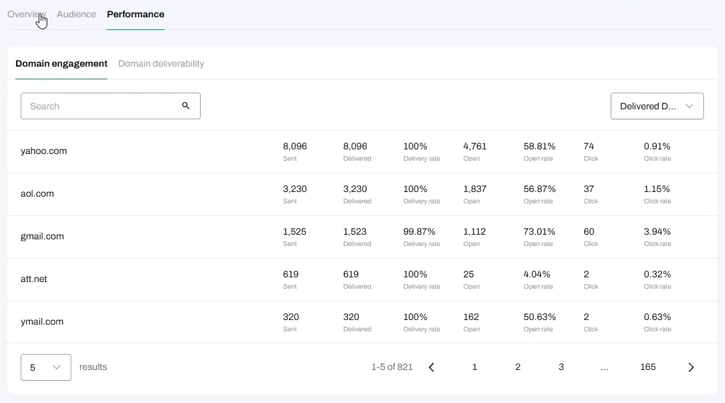
There’s also a dedicated Analytics dashboard, which gives a high-level view of your overall email performance. This includes:
It shows their growth on a graph, right on your main dashboard. And, you can assess the performance of a specific source based on core metrics, such as:
- Total emails sent
- Unique and total opens
- Unique and total clicks
- Time-based deliverability and engagement trends
- A list of all campaigns with key metrics
While you don’t get full control to build custom dashboards, tinyEmail’s prebuilt analytics are rich and focused, making it easy to track performance and take action.
Benchmark Email offers clean and comprehensive reports.
Benchmark Email offers clean, intuitive reporting that balances usability with depth. Like its competitors, it provides insights across the platform, with detailed reporting at both the campaign-wide and contact-level. Like tinyEmail, Benchmark Email focuses on prebuilt reports.
The following dashboards offer the most in-depth performance data:
Performance Overview or Reports provide a summary of your recent campaigns, with filtering options for 30, 60, or 90-day views. Key stats include total sends, open and click rates, bounces, unsubscribes, spam complaints, and open rates by time of day.
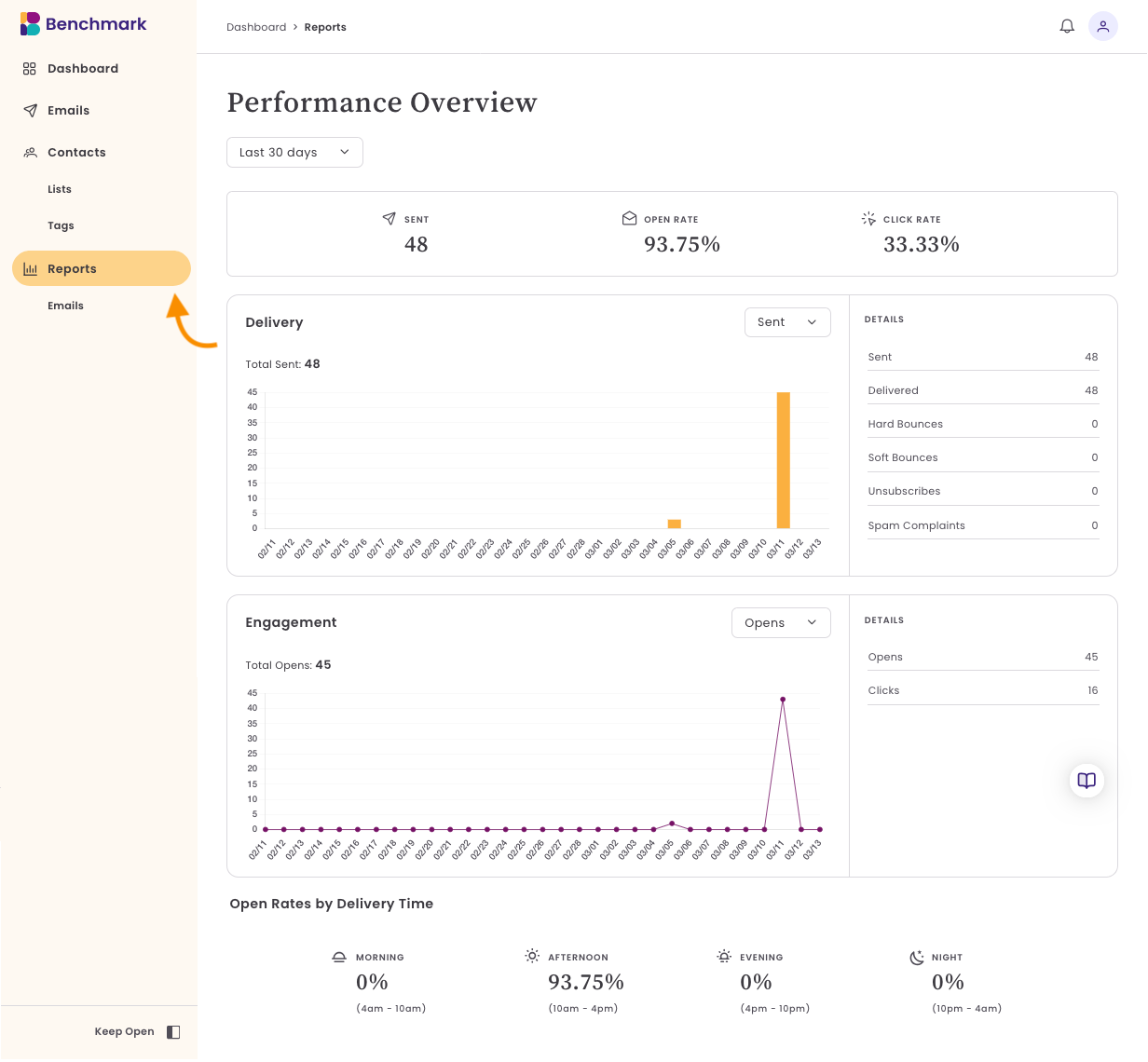
The Contact Activity Feed , visible directly on the dashboard, shows how individual subscribers are engaging with your emails in real time.
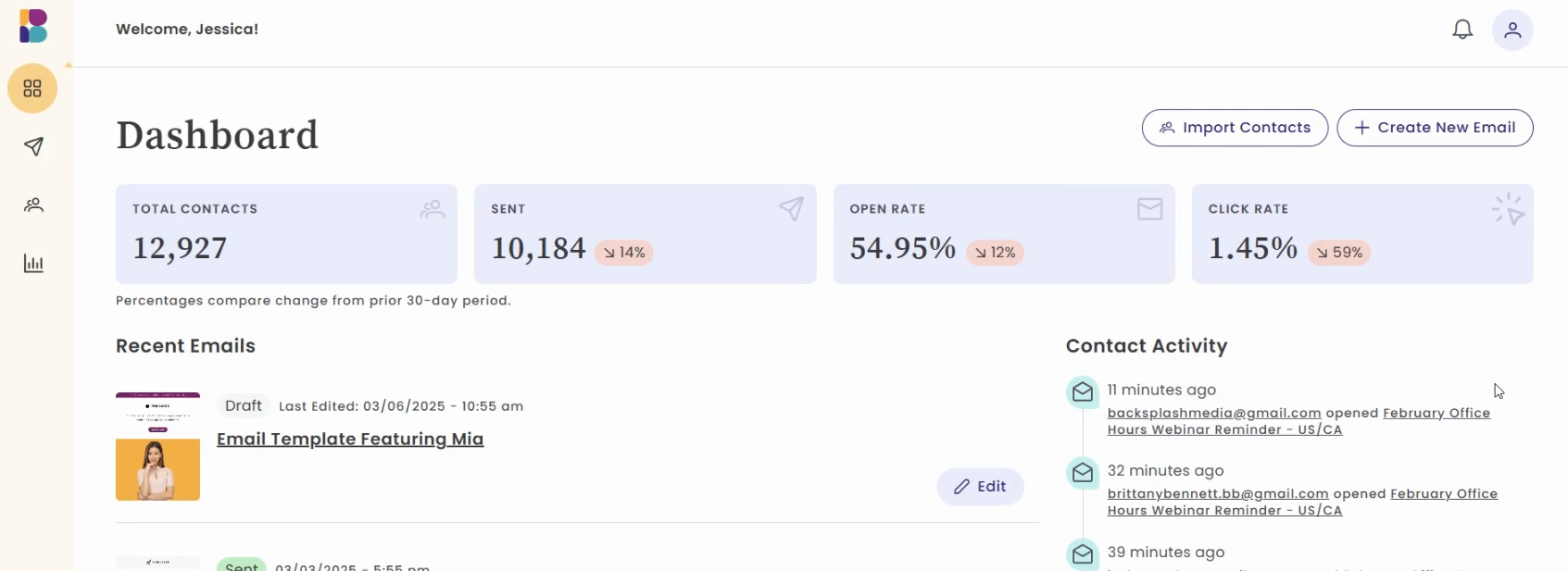
Individual Email Reports offer a detailed performance funnel (sent, delivered, opened, clicked, bounced, unsubscribed), along with:
- A 24-hour or 7-day engagement timeline
- Click maps and link order activity
- Metrics for both total and unique clicks
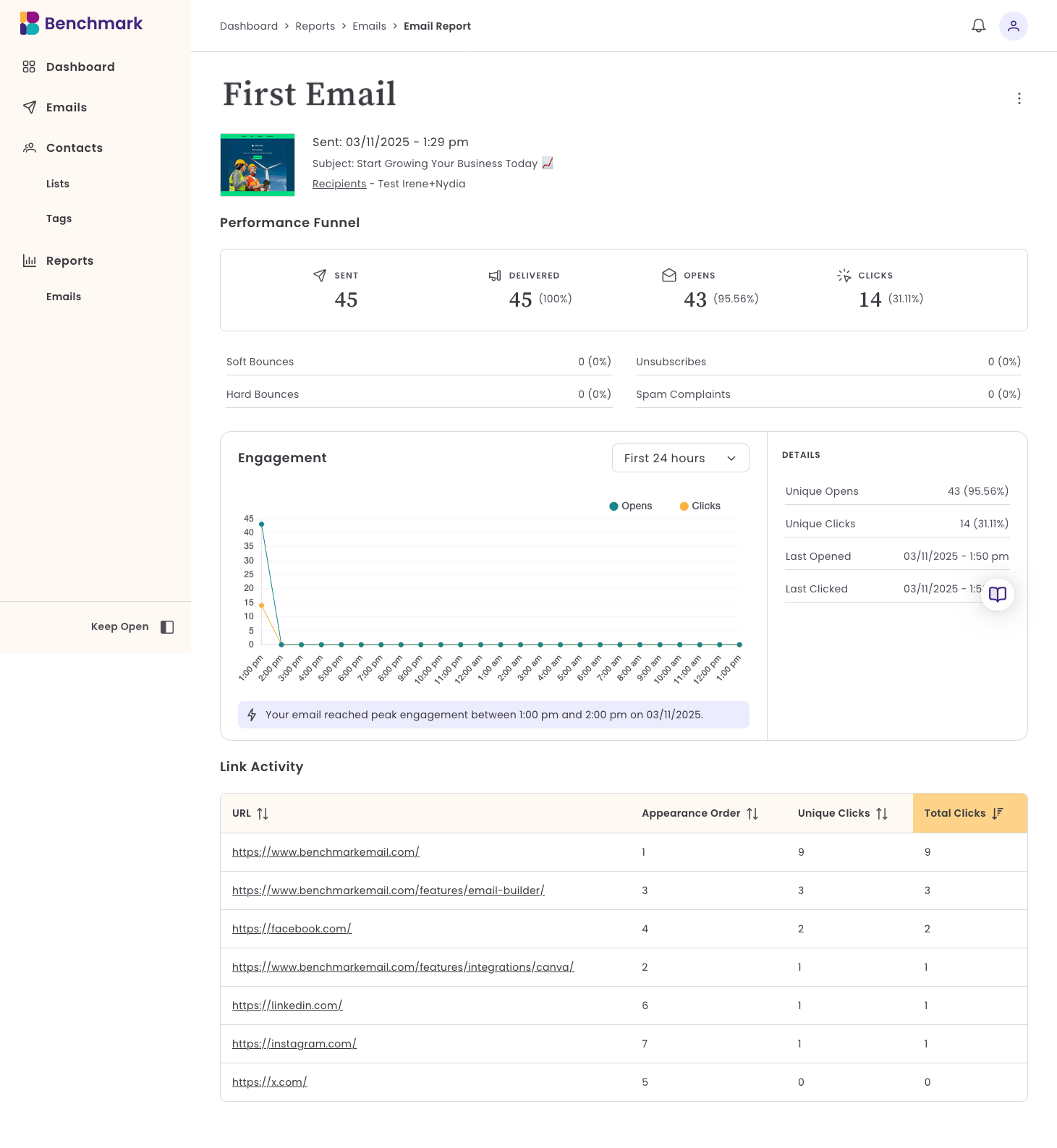
The Email Reports page lists every campaign sent, showing essential stats like send date, open rate, and click rate, with direct access to full reports for each one.
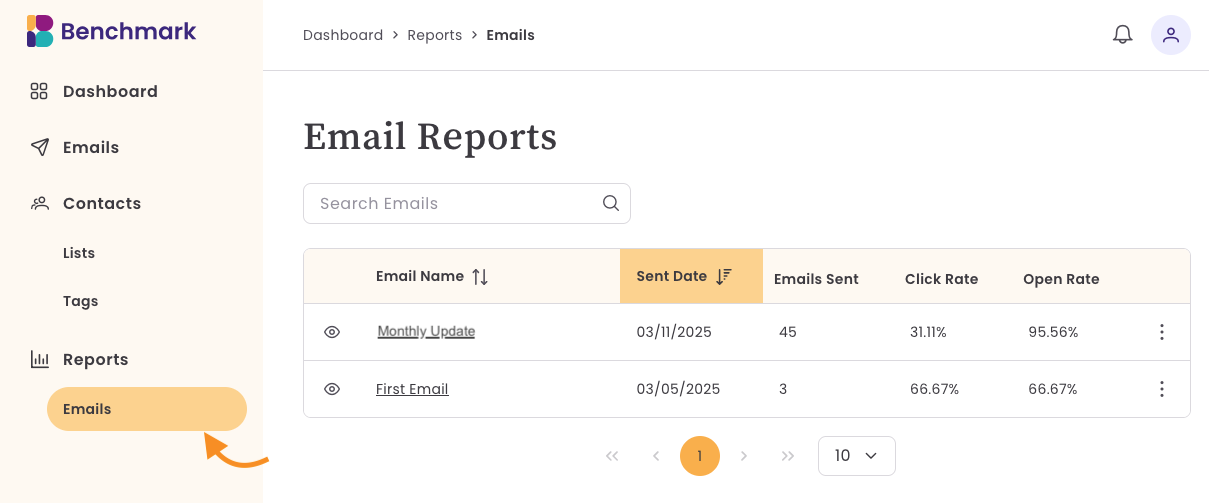
Benchmark Email’s reporting features help you easily identify high-performing campaigns, optimal send times, and how your contacts interact with email content, all without needing to customize complex dashboards.
Winner: Moosendstands out for its depth and flexibility, offering fully customizable reports and detailed campaign dashboards ideal for data-driven users who want to tailor their insights. tinyEmail takes a more streamlined approach, focusing on rich prebuilt dashboards that deliver clear, actionable data with minimal setup. It’s perfect for marketers who want fast insights without building from scratch. Benchmark Email strikes a strong balance, combining intuitive, easy-to-navigate dashboards with detailed reporting at both the campaign and contact level, making it the most user-friendly option for tracking performance without sacrificing depth.
Moosend vs tinyEmail: Advanced Features
| Moosend | tinyEmail |
|---|---|
|
|
|
|
Landing page builder, 6 form types, and advanced automations with multi-triggers and branching logic. |
No landing pages, but offers trigger-based forms and basic prebuilt automation templates with no in-app editing. |
Note: Benchmark Email wasn’t included in this feature comparison because it intentionally prioritizes core essentials, making it a better fit for general email marketers rather than advanced power users.
Forms and Landing Pages: Moosend includes a full landing page builder and subscription forms, while tinyEmail focuses on customizable, trigger-based forms without landing page support.
Moosend provides a drag-and-drop builder for creating engaging landing pages within minutes.
It uses the same HTML designer as the email builder, allowing for a seamless, intuitive workflow. And, you get lots of fully customizable templates to save time and add a personal touch to your campaigns.

Not only are the landing pages responsive across multiple devices, but they also feature ultrafast loading times, thanks to Moosend’s content delivery network that puts your email content in many places at once.
In addition to landing pages, Moosend also lets you create up to 6 types of embeddable subscription forms:
- inline,
- modal pop-up,
- fullscreen,
- floating bar,
- floating box,
- and promotion pop-up.
Let’s move on to tinyEmail, which doesn’t include landing pages, but you can create embedded, popup, and flyout forms. You also get ready-to-use templates that you can customize to your needs.
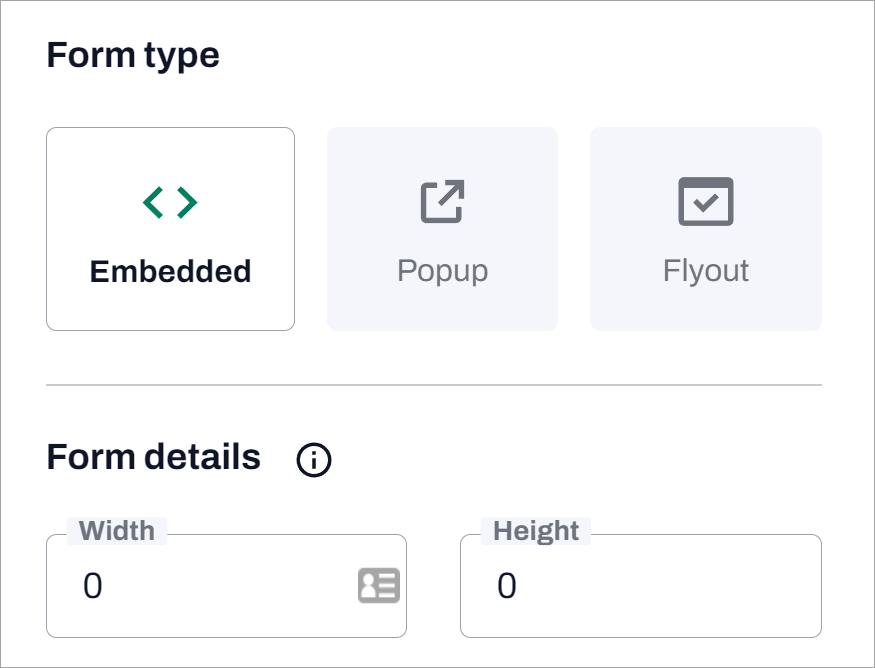
tinyEmail also lets you choose the right time to show forms.
You can set them to display when the page loads, sometime after the page loads, or when the page has been scrolled to a set percentage. Unlike Moosend, you can create custom triggers for displaying popups using JavaScript code.
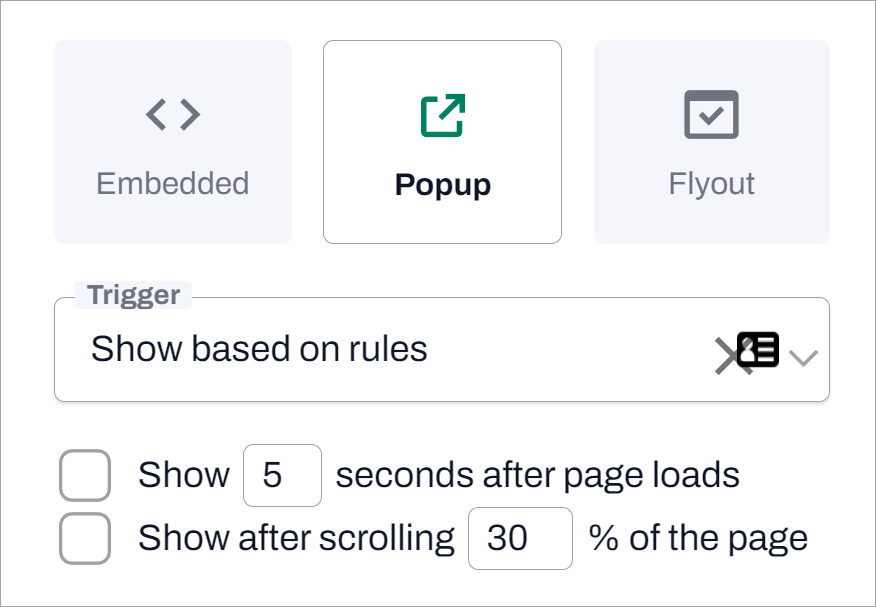
All changes you make to a published form appear instantly on the site. This way, you don’t have to manually embed the updated form on all your web pages anytime you make a change.
Automation: Moosend offers fully customizable automation workflows with advanced triggers and actions, while tinyEmail relies on limited prebuilt templates.
Moosend lets you create custom automation workflows from scratch.
Unlike most automation builders, it supports multiple triggers, allowing your automations to start in multiple ways. And, you can execute multiple actions in a single workflow, such as:
- Send email campaign — sends an email campaign to your subscribers.
- Send a message to Slack — sends a Slack message to users or a channel.
- Ping me — sends an email notification to one or multiple designated email addresses.
- Trigger another automation — starts another active automation from the first automation.
- Add tags to members — assigns one or more tags to subscribers in your email list.
Moosend supports not only marketing-related actions but also internal organizational tasks. It also features branching paths with AND/OR conditions, random split flow, weather filters, and wait times. Moreover, you can merge branches back into a single path to avoid duplicating your work.
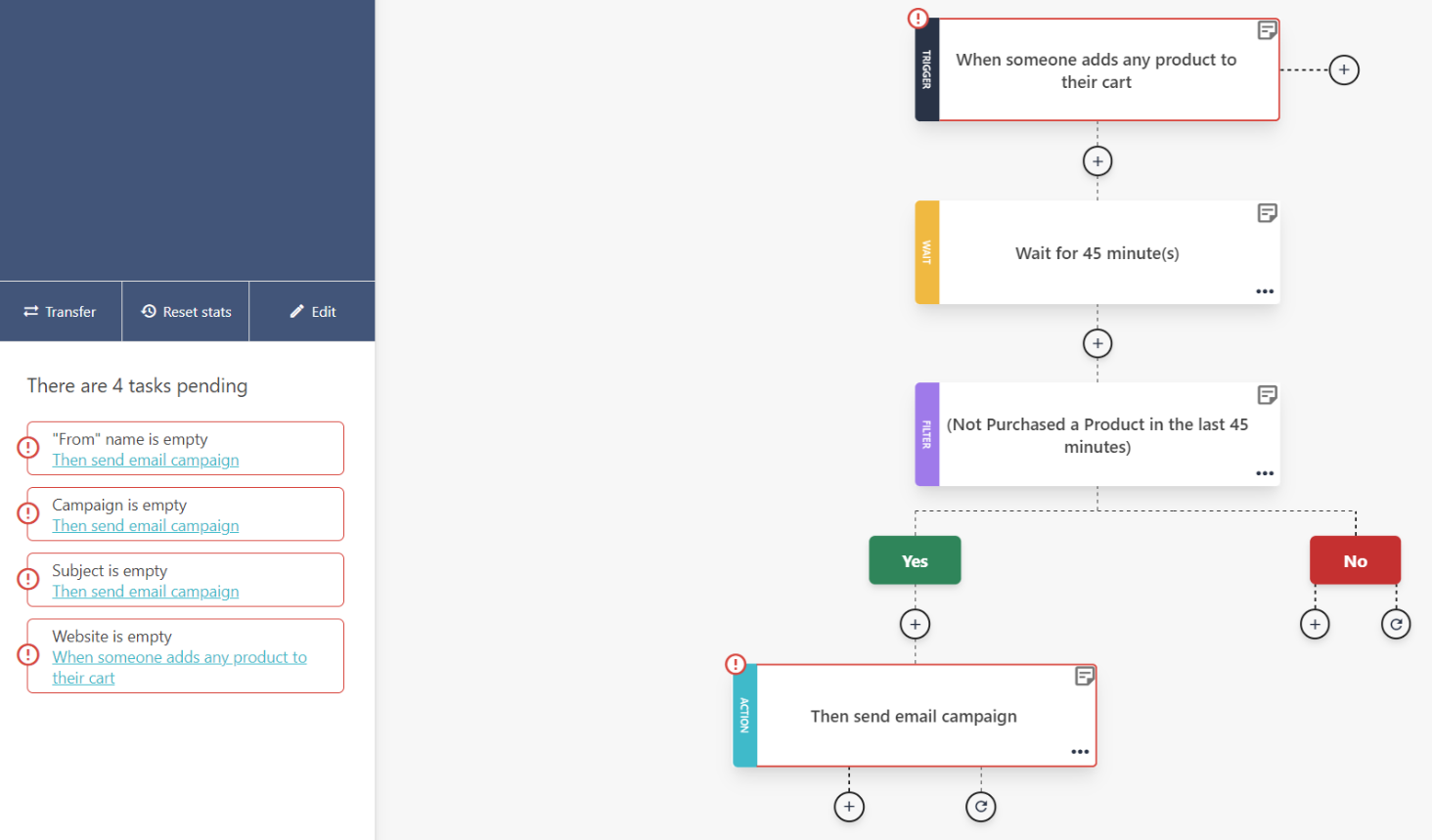
Moosend offers automation templates, called Recipes, that serve as starting points for your designs. Rather than create an automation from scratch, you can choose one that best fits your marketing goals and edit it to your taste. Plus, you can save your edits as a new recipe.
tinyEmail has a small but growing library of pre-built automation templates that perform specific tasks. However, you can’t customize them in-app. As an alternative, you can use the Support Request Channel to request a template that meets your specific need, requiring you to wait for the next app update to use your template.
Some of the pre-designed atuomation templates include:
- Welcome Series — automatically welcomes new subscribers.
- Abandoned Cart — recover abandoned carts and drive up sales.
- Thank You for Purchase — automatically send thank you email post-purchase.
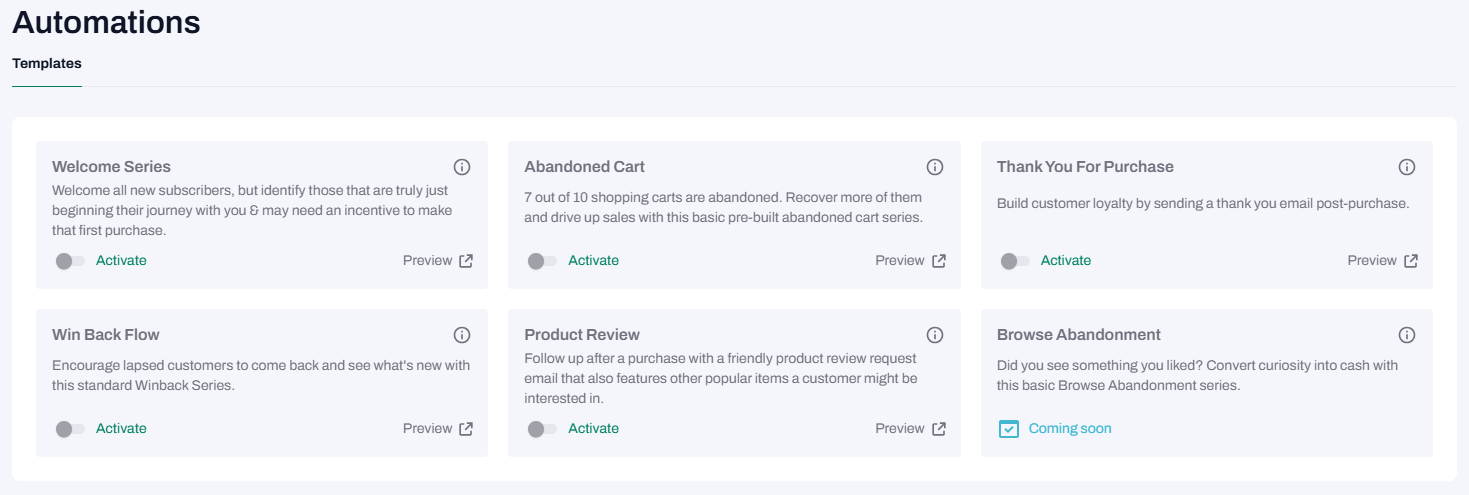
Winner: Moosend is the stronger choice for users who want complete control over their marketing setup, offering a full-featured landing page builder, a wide range of customizable form types, and advanced automation workflows with multi-trigger support, branching logic, and reusable templates. In contrast, tinyEmail keeps things simpler, focusing on customizable, trigger-based forms without landing page support, and offering basic prebuilt automation templates that cannot be edited in-app, making it a better fit for those with lighter or more straightforward automation needs.
Moosend vs tinyEmail vs Benchmark Email: Pricing
| Moosend | tinyEmail | Benchmark Email |
|---|---|---|
|
|
|
|
|
Flexible pricing with both subscription and credit-based models, plus advanced feature add-ons. |
Subscription-based pricing only, but free Pro-level access for Shopify users makes it cost-effective. |
Transparent, contact-based pricing with full feature access across plans and better scalability as your list grows. |
Moosend lets you choose between subscription- and credit-based pricing.
Moosend offers a 30-day free trial, after which you can upgrade to a paid plan for unlimited emails.
The Pro plan starts at $9/monthand goes all the way up to $5,840/monthdepending on the number of contacts in your account. For 100,000 contacts, you’d have to pay $624 per month. Then there’s the Moosend+ plan, which allows you to add custom features to the Pro plan, including transactional emails, custom reports, and more. The Enterprise plan adds an account manager, custom reports, dedicated IP, and more.
Moosend also offers credit-based pricing, which charges you based on the number of emails you wish to send out. This pricing model costs $1 for every 1000 email credits, but you can only buy in $350, $500, $750, and $1000 bundles.
You also get key features, such as:
- landing pages,
- seasonal senders,
- subscription forms,
- reports and analytics,
- and unlimited subscribers.
tinyEmail offers a subscription-based pricing model with strong perks for Shopify users.
tinyEmail offers a free planthat’s automatically activated once the 7-day free trial elapses. This plan offers up to 15,000 emails for 500 subscribers. However, the features are limited to forms, emails, and automation.
The Standard plan ranges from $15/mofor 15,000 emails to $1500/mofor 1.5M emails.
The paid plans start with the Standard plan that ranges from $15/mo for 15,000 emails to $1500/mo for 1.5M emails. It gives you unlimited subscribers, premium templates, and limited customer segments. The Pro plan fully unlocks all features, giving you a custom domain, unlimited AI assistant, and dedicated IP, for $65/mo (15K emails) to $2100/mo (1.5M emails).
Since tinyEmail is primarily built for Shopify, it’s completely free to use for anyone with a premium Shopify account. You get all the same features as the Pro plan without the additional cost of sending emails.
Benchmark Email offers the most straightforward pricing plans that don’t lock features.
Benchmark Email keeps things simple when it comes to pricing. Every plan includes the core email marketing features you need, without locking tools behind higher tiers or bundling in unnecessary extras.
The platform uses a contact-based pricing model , starting with a Free plan that lets you send up to 2,500 emails per month to 500 contacts. The Send It plan starts at $37/month for 2,500 contacts and supports up to 10x the number of sends. Pricing increases with contact volume, going up to $499/month for 100,000 contacts and 1,000,000 monthly sends.
The pricing table below details the available Send It plan tiers:
| Contacts | Email sends per month | Send It Plan |
|---|---|---|
|
2,500 |
25,000 |
$37/month |
|
5,000 |
50,000 |
$63/month |
|
10,000 |
100,000 |
$93/month |
|
15,000 |
150,000 |
$129/month |
|
20,000 |
200,000 |
$149/month |
|
25,000 |
250,000 |
$179/month |
|
30,000 |
300,000 |
$209/month |
|
40,000 |
400,000 |
$269/month |
|
50,000 |
500,000 |
$299/month |
|
75,000 |
750,000 |
$399/month |
|
100,000 |
1,000,000 |
$499/month |
Each plan includes one user by default, with the option to add more users for $15/month each. Plans are billed monthly by default, but you can choose annual billing for a discount (typically set at 20%, though this may vary). The Free plan includes one authenticated domain, while the Send It plan allows up to ten. All usage limits—contacts, sends, and domains—reset each month, regardless of your billing cycle.
Benchmark Email stands out with transparent, feature-inclusive pricing that scales simply with your contact list. No hidden upgrades or complicated tiers. And the pricing scales better with volume, compared to competitors.
Winner: Benchmark Email’s offers the most transparent and scalable pricing, with feature access included across all plans and no confusing tiers, making it the best choice for simplicity and predictability. Moosend provides flexible pricing with both subscription- and credit-based options, ideal for businesses needing custom features or alternative billing models. tinyEmail is the most budget-friendly for Shopify users, offering strong value through its Pro-tier access at no cost for premium Shopify accounts, though its standard pricing lacks the flexibility of its competitors.
Moosend vs tinyEmail vs Benchmark Email: Pros & Cons
 |
||
|---|---|---|
| Moosend Pros | Moosend Cons | |
|
|
| |
|
|
| |
|
|
|
|
|
|
|
|

|
||
|---|---|---|
| tinyEmail Pros | tinyEmail Cons | |
|
|
| |
|
|
| |
|
|
| |
|
|
| |
|
|
||

|
||
|---|---|---|
| Benchmark Email Pros | Benchmark Email Cons | |
|
|
|
|
|
|
|
|
|
|
|
|
|
|
||
Final Verdict: Moosend vs tinyEmail vs Benchmark Email
Moosend is best for marketers with small email lists, tinyEmail is best for Shopify users, and Benchmark Email is best for businesses with large lists.
| Moosend | tinyEmail | Benchmark Email |
|---|---|---|
|
Best for: Seasoned, detail-oriented marketers who want flexibility. |
Best for: Best for Shopify users and fast-moving marketers. |
Best for: Marketing generalists managing large campaigns. |
Here’s our final verdict on who each platform is best suited for and why.
Moosend is best for seasoned marketers who want flexibility and control, with customizable automation, dynamic content, landing pages, and multiple pricing options. It’s ideal for small to medium-sized teams that want powerful tools with advanced features, without enterprise complexity.
tinyEmail is ideal for Shopify users and fast-moving ecommerce businesses that value visual polish, speed, and smart AI tools. It’s especially cost-effective for Shopify users and great for smaller teams who prefer prebuilt solutions over complex workflows.
Benchmark Email is perfect for busy marketing generalists and high-volume senders who want a clean, user-friendly interface and campaign efficiency. It’s best for teams managing large lists who need simple but powerful tools in a platform that scales smoothly without feature limitations.
Use Moosend if:
- You want dynamic, personalized content in your emails.
- You need custom automation workflows and advanced analytics.
- You would use lead capture tools like landing pages and forms.
Use tinyEmail if:
- You already have a premium Shopify account.
- You want quick-to-launch email marketing campaigns with strong branding.
- You appreciate AI tools that speed up your workflow.
Use Benchmark Email if:
- You need easy-to-use but powerful email marketing tools.
- You manage large email lists and need smooth, scalable tools.
- You want to save time creating emails with AI-generated content.
A powerfully simple email marketing platform
Sign up for free to see how effortless email marketing can be.
Our Company
Compare
Solutions
Compare
Account
© Polaris Software, LLC Benchmark Email® is a registered trademark of Polaris Software, LLC
© Polaris Software, LLC
Benchmark Email® is a registered trademark of Polaris Software, LLC

