Email Marketing Strategies Digital Marketing Trends
What Gmail’s New Features Mean for Busy Marketers: Smarter Tracking, Smarter Targeting
November 11, 2025 3 min read
Gmail just rolled out two major updates: a new purchase tracking experience right inside Gmail and a smarter, relevance-based Promotions tab. Translation? Your customers’ inboxes just got more organized—and your emails will need to work harder (and smarter) to stand out.
For busy marketers, these changes aren’t just another Gmail update — they’re a shift in how customers experience email and what they expect from brands. Let’s break it down.
1. Gmail’s Built-In Purchase Tracking: Changing Post-Purchase Expectations
Gmail now surfaces purchase receipts, order confirmations, and delivery updates in a streamlined way. Instead of searching through cluttered inboxes, users can see a tidy view of their transactions directly in Gmail.
What This Means for Marketers
Your customers now expect a faster, more organized way to track purchases. That changes how transactional and post-purchase emails are perceived. If your brand isn’t taking advantage of this feature, you risk your emails being overlooked.
Key implications:
- Email receipts matter more. This isn’t just a confirmation — it’s a brand touchpoint. Clear branding and concise information build trust.
- Post-purchase engagement matters. Customers may expect follow-up updates, delivery tracking, and personalized recommendations.
- Consistency matters. Emails that look cluttered or fail to deliver accurate tracking are more likely to be ignored or marked as spam.
💡 Quick Tip: Review your order confirmation and shipping emails. Optimize subject lines for clarity (“Your Order is Confirmed” vs. “Order #1234 Details”), and ensure they contain branding and helpful details.
2. The Promotions Tab Gets Smarter — and More Competitive
Gmail’s Promotions tab is evolving from a simple “bulk folder” into a curated shopping experience. Behind the scenes, Google uses relevance signals such as personalization, engagement, and content quality to determine which emails appear prominently.
What This Means for Marketers
Email marketing in Gmail isn’t just about avoiding spam folders anymore. Now it’s about proving your email deserves to be visible and valuable. That means relevance and quality matter more than ever.
Key implications:
- Personalization wins. The more relevant your message is, the more likely it is to be featured. This means smarter segmentation and tailored content.
- Engagement is a signal. Gmail looks at how recipients interact with your emails. Higher open rates, clicks, and replies can boost visibility.
- Content quality matters. Clear design, concise copy, and strong CTAs can help you stand out.
💡 Quick Tip: Audit your promotional email campaigns for personalization opportunities. Even minor tweaks — such as addressing recipients by name and segmenting by past behavior — can make a big difference.

Content Repurposing Masterclass: Turn One Idea into 10 Marketing Assets Webinar
DOWNLOAD NOW3. Practical Steps Busy Marketers Can Take Right Now
Here’s how you can adapt to Gmail’s new features without overloading your already-packed schedule.
Optimize Transactional Emails
Transactional emails — order confirmations, receipts, shipping updates — are now part of Gmail’s purchase tracking experience. Use them to delight and engage customers.
- Include brand elements and consistent formatting.
- Add helpful links: “Track Order” or “View Details.”
- Personalize when possible (“Hi Sarah, here’s your order update”).
Improve Email Relevance
With Gmail’s Promotions tab moving toward relevance-based sorting, your email’s content quality and personalization matter more than ever.
- Segment your audience based on purchase history or engagement levels.
- Personalize subject lines and preview text.
- Test different send times for your audience.
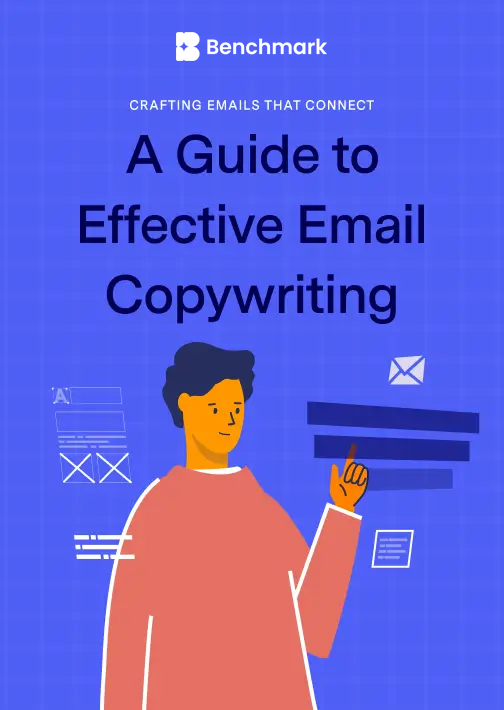
Boost Engagement
Gmail’s algorithm will reward emails that engage recipients.
- Use interactive content, such as polls or quick surveys.
- Include strong CTAs that encourage clicks.
- Keep your content concise and scannable.
Maintain Deliverability
Even great content won’t matter if your emails don’t reach the inbox.
- Keep your sender reputation healthy by avoiding spammy language.
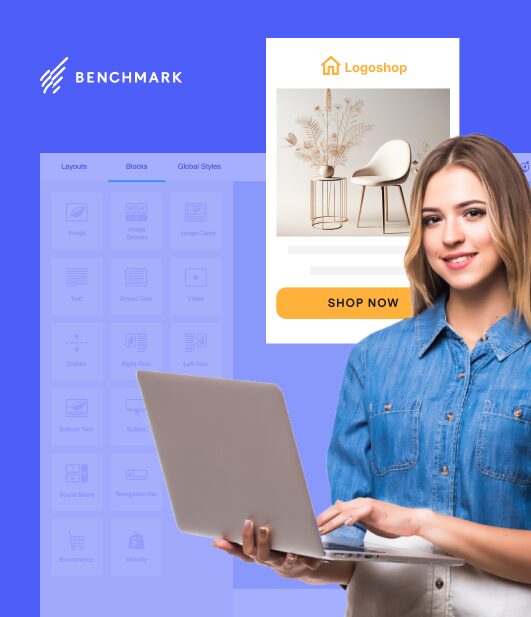
Sign up for a free Benchmark Email account today!
SIGN UP FREE - Use email authentication standards (SPF, DKIM, DMARC).
- Clean your email list regularly to remove inactive contacts.

Email Deliverability 101: Understanding the Basics of Making it to the Inbox
DOWNLOAD NOWTest and Refine
Marketers who test continuously will adapt faster to Gmail’s changes.
- Run A/B tests for subject lines, CTAs, and content.
- Track performance metrics in your email platform.
- Adjust based on data and feedback.
The Takeaway: Gmail is Raising the Bar
The updates to Gmail’s purchase tracking and Promotions tab mean one thing: inboxes are becoming smarter, and marketers need to work smarter too.
For busy marketers, this means focusing on quality, relevance, and engagement — not just volume. It’s about delivering emails that don’t just land in inboxes, but stand out in them.
With Benchmark Email’s focus on simplicity, deliverability, and smarter tools, you can meet Gmail’s new expectations without adding complexity to your day. From optimizing transactional emails to personalizing promotional campaigns, the right approach helps you maintain visibility and deliver value — even in a crowded inbox.
Benchmark Recommends
See all articles
What Gmail’s New Features Mean for Busy Marketers: Smarter Tracking, Smarter Targeting
10 Fast Fixes for Busy Marketers Who Can’t Afford Email Mistakes
Inbox Shake-Up: Yahoo and Apple Just Changed Email (Again)—Here’s What Marketers Need to Do
A powerfully simple email marketing platform
Sign up for free to see how effortless email marketing can be.
Our Company
Compare
Solutions
Compare
Account
© Polaris Software, LLC 粤ICP备14001834号 Benchmark Email® is a registered trademark of Polaris Software, LLC
© Polaris Software, LLC 粤ICP备14001834号
Benchmark Email® is a registered trademark of Polaris Software, LLC


