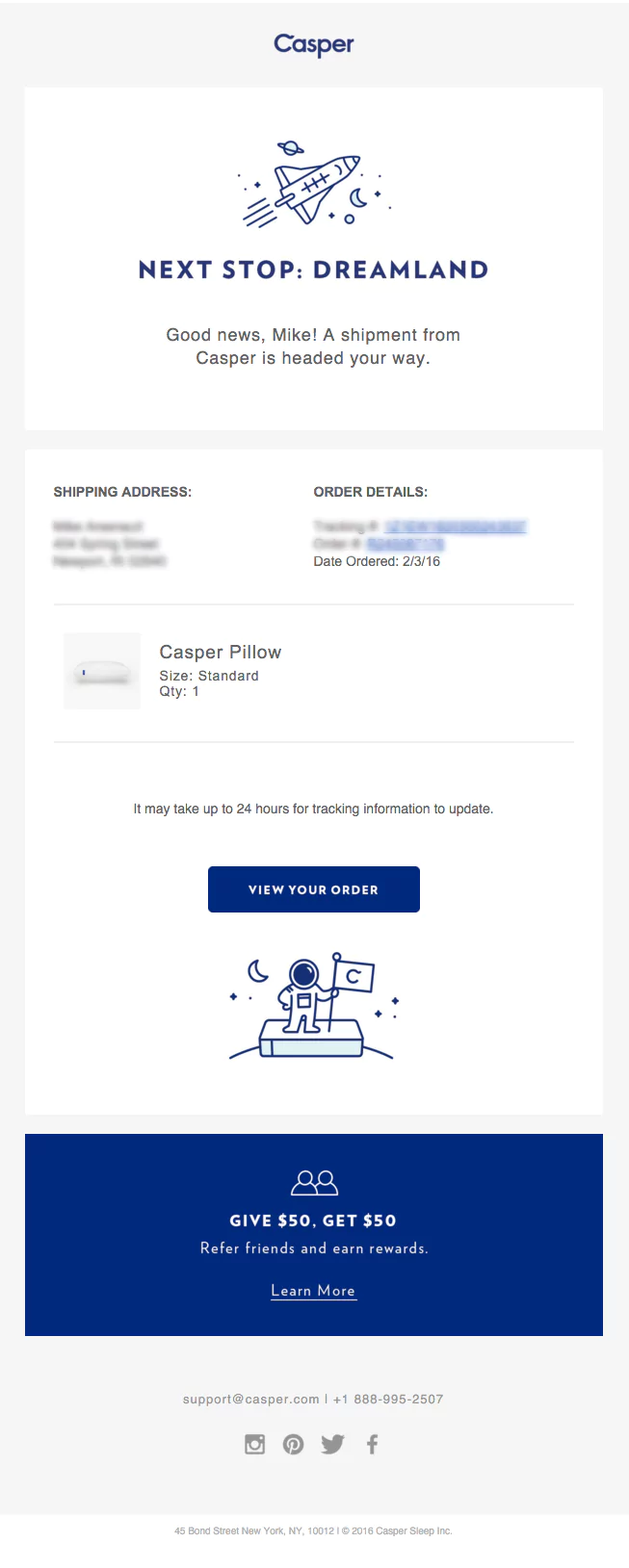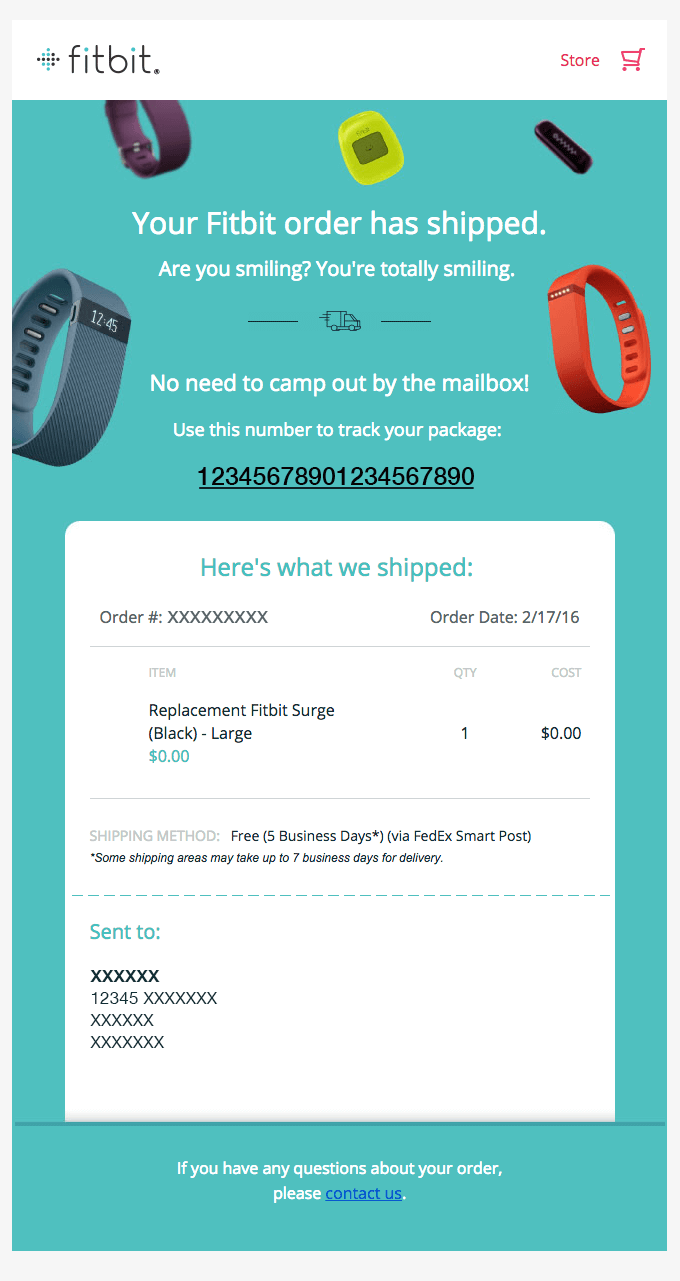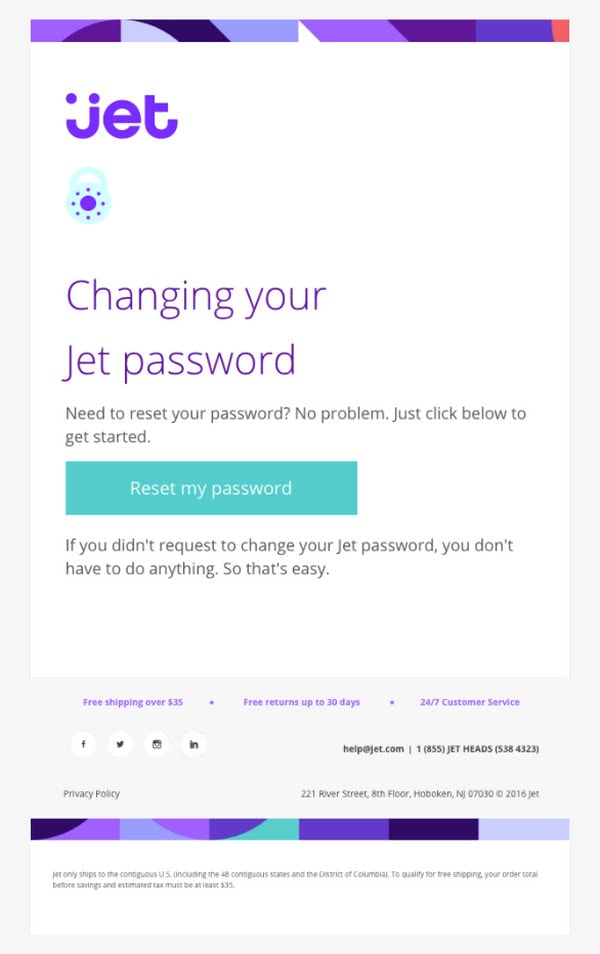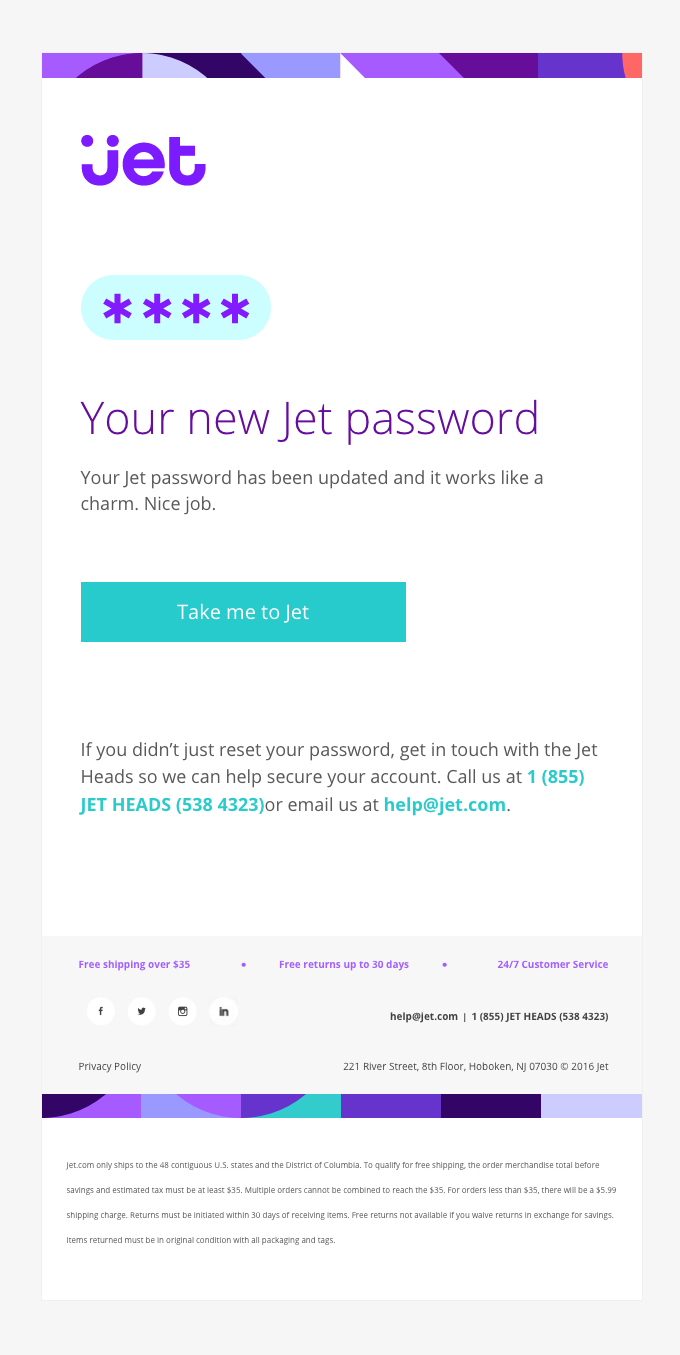Email marketing is essential for eCommerce businesses that need to stay in touch with customers to sell more products. But transactional emails are a form of email marketing that brings marketing, operations, logistics, and finance teams together to communicate important information with customers.
What is a Transactional Email?
A transactional email is an email your customer receives based on their account activity or a commercial transaction. These emails are notably customer-driven emails that are necessary to the transactions with your business, and a customer does not need to subscribe to receive them. For the same reason, customers cannot unsubscribe to these emails. Transactional emails initiate, confirm, facilitate, and conclude transactions related to a brand’s product or service delivery.
A good example of a transactional email is the password reset request. When a customer forgets the login credentials and clicks the “forgot password” button, they receive a transactional email with the password reset link. Other examples of transactional emails include:
- Free trial end email
- Order confirmation
- Notification emails (shipping updates, shipping confirmation, or order refunds)
- Account creation
- Password reminders
- Abandoned cart email
- Product or service feedback
Transactional email is a unique channel and very different from traditional email marketing. In most cases, you won’t have to lift a finger to send the email. Instead, your systems automatically send the email immediately after the user performs a predefined action. A notable benefit of transactional emails is that they are emails the recipient is eagerly waiting to receive. In most cases, if the email doesn’t instantly arrive, the subscriber will constantly refresh the inbox. As a result, they post unusually high open rates of more than 60%.
If marketing emails are sent when someone signs up to be on your list, transactional emails are triggered when a customer interacts with your product or service. They are essential elements of your buyer’s journey, they enrich your relationship with your customers, and they often contain important and confidential information.
Let’s take a closer look at transactional emails, how to create them, and a few examples of brands that are doing them right.
What Is Transactional Email Used For?
Here are some cases where transactional email is necessary:
- Send customer receipts or confirmation when they make a purchase online, or make sure the email has all details about a purchase.
- When a user makes an explicit request such as a password reset or verification code for use in two-factor authentication.
- When you want to send account-related alerts such as trial expiration notice, overdue invoices, payment attempts (failed or successful), login attempts, change to password, and other account credentials like contact information.
- Behavioral-triggered transactional emails such as abandoned cart and welcome emails.
Benefits of Transactional Emails
As April Mullen, Director of Brand for SparkPost, opines, “transactional emails have massive untapped potential, which can lead to long-term satisfaction, retention and revenue goals.” Here are the key benefits of transactional emails:
- Build customer trust: Customers feel safe when you keep them in the loop about their shipment or provide up-to-date information on every step of their business transaction. When you send customers timely updates, you’re building credibility for your business, and customers tend to trust you more.
- Increase customer engagement: The good thing about transaction emails is that they are all personalized. When you send a customer a personalized welcome series after they sign up for your service, it makes them feel valued and piques their interest to keep the interaction going.
- Brand recognition: A customer might not remember your brand when they make a single purchase — they’ll probably see your logo once. However, if you add a signature logo to every order confirmation, shipping update, or welcome email, the chances are that the customer will become very conscious of your brand.
- Increase revenue: In most cases, you won’t send plain order confirmation emails. Besides the details of the purchase the customer made, you can include pictures and descriptions of related or similar products. Doing so may trigger the customer’s impulse buying instincts, nudging them to buy other products either that day or in the future.
Best Practices
Transactional emails are an important part of your customer relationship. Here are some best practices to ensure the transactional emails you send are successful.
- Mobile: Optimize the layouts to be mobile-friendly, especially emails that have numbers and important information.
- Security: Sensitive personal information like names, addresses, and payment details are a part of transactional emails, so extra layers of security are crucial and non-negotiable.
- Accessibility: Always have a plain text format option so that your transactional email can be viewed, printed, and accessed easily.
- Reply-to Email Address: Don’t use the same email address for your bulk marketing emails and transactional emails. Use a recognizable email and include an option to reply. Arrange for replies to be forwarded to your customer service team or customer service software system.
- Subject Line: Where possible, convey all relevant information in the subject line. For example, when sending a shipping update email, use the subject line: “Your order shipping tomorrow, Saturday 19/02.”
- Messaging: While transactional emails can be branded, remember that their main purpose is to inform. Keep the main message upfront and easy to read.
- Branding: Maintain a consistent brand voice and style when sending transactional emails.
- Authentication: Use standards authentication and markup such as DKIM, DMARC, and SPF to improve deliverability.
- Add a recognizable reply-to address.
Examples of Transactional Emails
1. Order Confirmation
One of the most obvious kinds of transactional emails is the all-important order confirmation and invoice. It details the items ordered, amounts, and tax information.
This is the first email a customer expects when they order a product or service, and so it must arrive in a timely manner and be clear and concise. The delivery timing could mean the difference between a satisfied and a disgruntled customer.
This should also be a highly personalized type of email, from the name of the receiver to the items ordered.
An important part of an order confirmation is an update on the next step. Can the customer track the shipment right away? Will you send an email when the order is shipped? Try to answer common questions within the email.
It’s also important to include links to your customer service, returns and exchange policy, and address in the email.
While it’s not a rule, it’s a great idea to design this email to look like part of your brand. Take a look at this email from Casper, which is a bit playful but doesn’t stray far from the main message.
2. Shipping Update
Letting your customers know that their item has been shipped is another kind of transactional message that is an important part of the purchase process. It lets your customer know when they can expect their delivery.
A shipped order is also a reassurance for customers. Keeping open lines of communication during and after product delivery shows that you are committed to good customer service.
This cheerful shipping update email from Fitbit fits the bill (pun intended!). It has a touch of personality and creates an atmosphere of anticipation around the product’s arrival.
3. Password Reset
As consumers, we’ve often had to reset our passwords (there are just too many to remember). The focus in these emails is security and reassurance while also being easy to navigate.
When it comes to email length, these emails are best kept short – don’t be tempted to add any marketing fluff here. This is all business and no-nonsense. Don’t forget to mention any time limits or validity periods for the reset button, and make sure the call-to-action is clear and upfront. Most people only look for the reset button and won’t read the rest of the email.
This is Jet’s simple, friendly, and confident email to reset passwords, and it’s followed by a cheeky confirmation email that we love:
Transactional emails are necessary, but that doesn’t mean they have to be boring, outdated, or bare. Along with conveying crucial information, when done right, they create trust and strengthen customer relationships for your eCommerce business. While the messaging must be transactional, that doesn’t mean it has to be devoid of personality. Like the examples in this article, being serious doesn’t mean you can’t have a bit of fun.