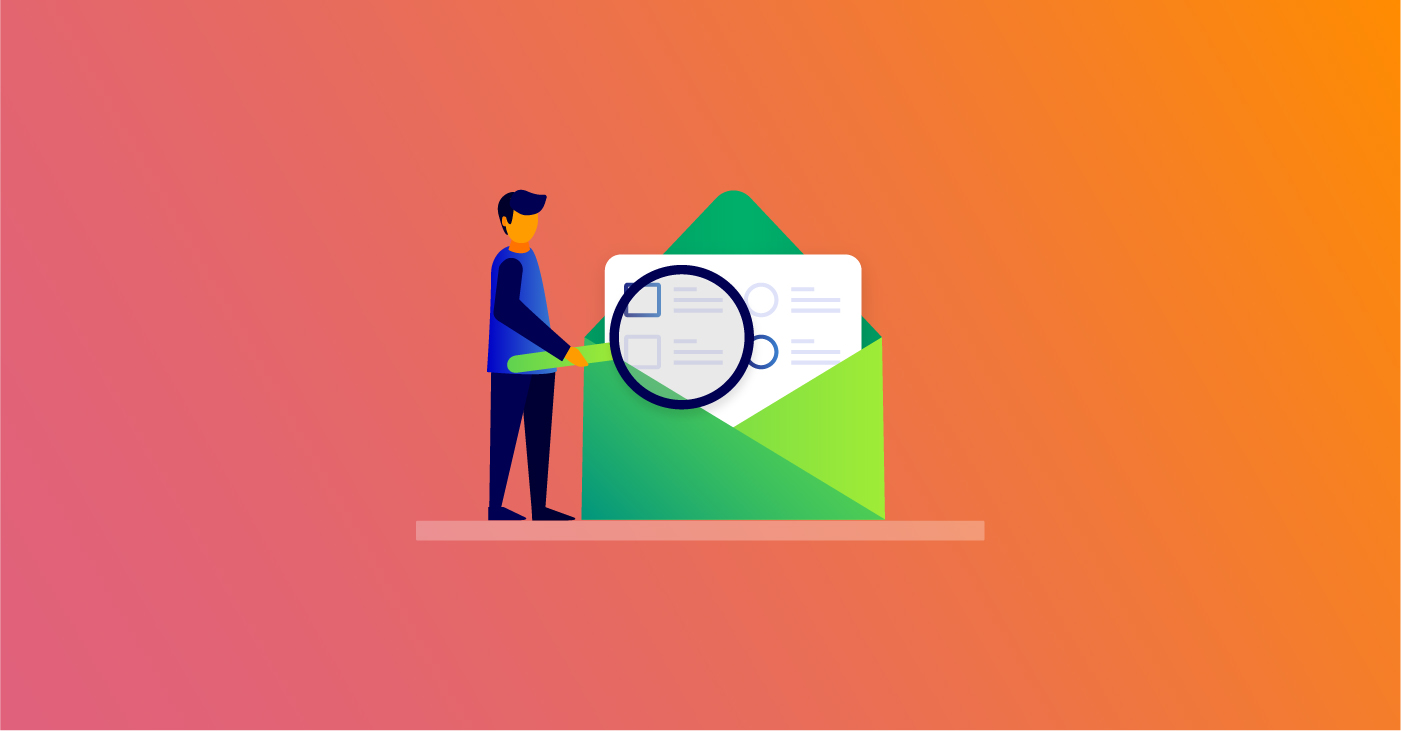
Your list is your most valuable asset in email marketing. Having a good quality list plays a huge role in the success of your campaigns and your deliverability, and you should make sure that you do everything you can to send only to valid email addresses. To help you understand the quality of your list before you send a campaign and make sure you don’t damage your reputation in the meantime, we run checks on every single list uploaded to our platform. What does this mean for you? Read on to find out.
What are the benefits of list verification?
- Lower bounce rates. If you send to an invalid email address, it will bounce. The more bounces you have, the lower your sender reputation will fall, and a low sender reputation has a very negative impact on whether or not your emails go through to the inbox. You might not have considered how important your bounce rate is but ISPs, anti-spam groups and corporate email protection services all set thresholds for bounces, spam complaints and unsubscribe requests and they use this info to prioritise emails in the inbox. Additionally, if you get too many bounces, your ESP may suspend your account.
- Better sender reputation. It might help if you think of your sender reputation a bit like a credit score. If the results of a campaign aren’t very positive, then this will leave a negative mark on your sender history. Also, just like a credit history, once your reputation drops, it can be tricky to build it up again.
- Clearer campaign results. Verifying your list means that you’ll no longer be sending to undeliverable emails. With these removed, your open and click-through rates will be more meaningful.
- Save money. Verifying your list might mean having fewer subscribers on the list, but they weren’t valid email addresses anyway. Having fewer people on your list may mean being able to move to a smaller plan and this saving will help you make back the investment made to verify.
What happens when I upload a list to Benchmark?
When you upload a list to Benchmark, our system runs a statistically significant sample of it through email validation software to understand the quality of the list.
From this sample, results are grouped into four categories:
- Valid: emails marked as valid have a valid account associated, and it’s safe to send campaigns to them.
- Invalid: It is not possible to deliver emails to these addresses. It may be that this address is no longer in use or that the format of the address is incorrect.
- Accept All: Sending to email addresses marked as Accept All is risky because the server has been set to receive all emails sent to a specific domain making the address seem valid at first. The company will have a firewall or other spam filtering tool in place though which may cause emails to bounce when you send your campaign.
- Unknown: The email looks ok, but the domain isn’t responding. We don’t know whether it’s not responding due to a temporary or permanent issue so sending to these addresses is also considered risky.
Once the sample has been taken, your list with then either be accepted or rejected based on these results. If your list is rejected, it will be because too many of the addresses were marked as invalid, risky or both.
If your list is rejected, then you will not be able to use it without verifying it first as, in its current state, you would receive an amount of bounces that would be damaging to your sender reputation.
How can I verify my list?
All customers on paid plans can verify their list with us. The process is extremely easy and hassle-free. All you have to do is send your list to your account manager or our support team, and we will do the rest for you.
If you do not have a paid account, then we strongly recommend that you use BriteVerify, Kickbox, QuickEmailVerification or one of the many other good options out there to verify your list.
There are many companies that offer email validation, but the quality of the technology used to determine the state of the address varies a great deal between companies. Your provider will determine if the syntax of the email address is correct (e.g., me@company.com), and it will then verify the validity of the email domain for the email address. Finally, it connects to the email server directly to see whether the email address exists on the server.
What does list verification cost?
The price we charge for list verification is very affordable at just $3 per 1000 emails.
So I just verify the list once, and then I’m done?
Not exactly. It’s smart not to just clean your list and then leave it until you’ve got a sky-high bounce rate again. Verify your list at least once a year and use our in-platform clean list tools at least every 3 or 4 campaigns. Our clean list tool is included in all accounts and allows you to choose what you’d like to clean: confirmed and hard bounces or people who haven’t opened a campaign of yours in X campaigns, for example.
List verification is easy and makes both financial and email marketing sense. I hope this helps answer some of your list related questions. If you have any others, leave a comment below or contact your Customer Engagement Specialist.






