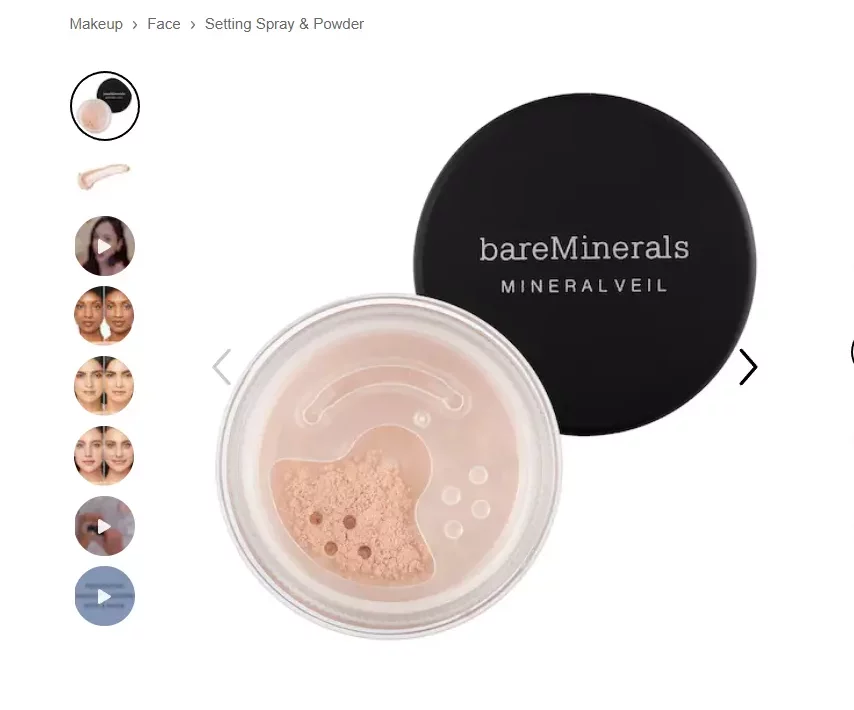In order for your eCommerce business to thrive, you need to sell products. But you can’t sell products if consumers can’t see what they’re buying.
It’s one thing to provide product images, but if your images are low-quality or don’t do a great job of depicting the product, then no one will be buying that product.
It can be hard to create images when you aren’t a photographer or don’t know the first thing about how to take a solid product shot. That’s why we created this simple guide for you to follow.
Read on for some tips that will help you create and use product images that will improve the visual appeal of your eCommerce website.
The Importance of High-Quality Product Images
Product images are one of the most important elements of any eCommerce website or online store. They can make the difference between someone making a purchase and simply browsing your site. High-quality product images should be clear, crisp, and eye-catching. This means not only selecting professional images that truly capture the essence of your product, but also editing them to make sure they are optimized for web use.
When it comes to displaying product pictures on an eCommerce website or online store, there is more to consider than just aesthetics. An image needs to do more than look good; it needs to accurately represent the item being sold and offer customers a chance to see what they’re getting before they buy. Customers want detailed visuals that accurately show the size, shape, and color of a product. This helps them make an informed decision before committing to a purchase.
Types of Product Images
It is important to consider how your images will look across different platforms when editing and optimizing them for web use. Each platform requires images of different sizes and shapes so you should aim to produce multiple versions that are optimized for each one.
One way to use product images on websites and online stores is to focus on product detail shots. Showcase the details of your products such as texture, materials, color variations etc by shooting products from multiple angles. This will help shoppers feel more engaged with the product and make them more likely to purchase it.
Here are examples of product detail shots from CB2.
This is clearly a textured nightstand. But the shot below zooms in on the detail of the crimped style and the texture of the hardware.
Another way to use product images is through lifestyle photography. Lifestyle photography uses real-life models posing with the product in an everyday or aspirational setting that engages potential customers emotionally. This type of image shows customers how they might use or enjoy the item if they were to buy it.
This baby clothing site, Rylee + Cru, shows a baby modeling a romper to give purchasers an idea of the fit and look.
You can also create flat lay images of your products where items are arranged neatly in a composition to show off all aspects of the product. This can be done on a white background or against a colorful backdrop, depending on your brand’s aesthetic and what suits the product best.
This Sephora image of bareMinerals makeup shows what a flat lay image might look like:
If You Are Photographing Products Yourself
When photographing products for eCommerce websites, it is important to consider the right light tent, photography table, and other lighting setups to ensure that the colors of your products are accurately portrayed in the photos.
Light tents are great tools to use when photographing small objects or items with intricate details. A light tent eliminates glare from light sources by diffusing them evenly across an object’s surface. There are many different options available when it comes to light tents; however, for eCommerce purposes, a collapsible studio is a good option as it provides quick and easy setup and storage options.
Photography tables provide a flat, even surface for shooting still-life objects without camera distortion or shrinkage. It is also important to take into consideration the size of your product when choosing a photography table; for example, if your product is large and bulky, then you should opt for a larger photography table.
In addition to light tents and photography tables, it is also important to consider other lighting setups that will work well with your products. For small items or those without intricate detail, natural daylight or LED lights are great options as they will provide even lighting across the entire surface of the item.
However, for objects that have more depth or require more detailed photos, strobe lighting can be used in combination with an umbrella diffuser to create soft highlights and shadows on the object’s surface.
Tips for Editing/Optimizing Images for Email
When it comes to optimizing product images for email campaigns specifically, there are some key points to keep in mind:
- Use high-resolution photos: Higher-resolution images result in better quality visuals when they’re viewed on a website or email.
- Compress image files: Smaller file sizes allow emails to load faster and reduce the risk of someone’s inbox being overloaded with large attachments.
- Optimize for mobile devices: Many people now check their emails on their smartphones or tablets, so it is important to optimize product images for these devices as well.
Creating high-quality product images isn’t difficult, but it does require some thought, planning, and effort. By following these tips, you can ensure that your product images look great everywhere from your website and your eCommerce email marketing to social media posts and blog articles. High-quality visuals are essential if you want customers to take notice of your products and make more purchases.