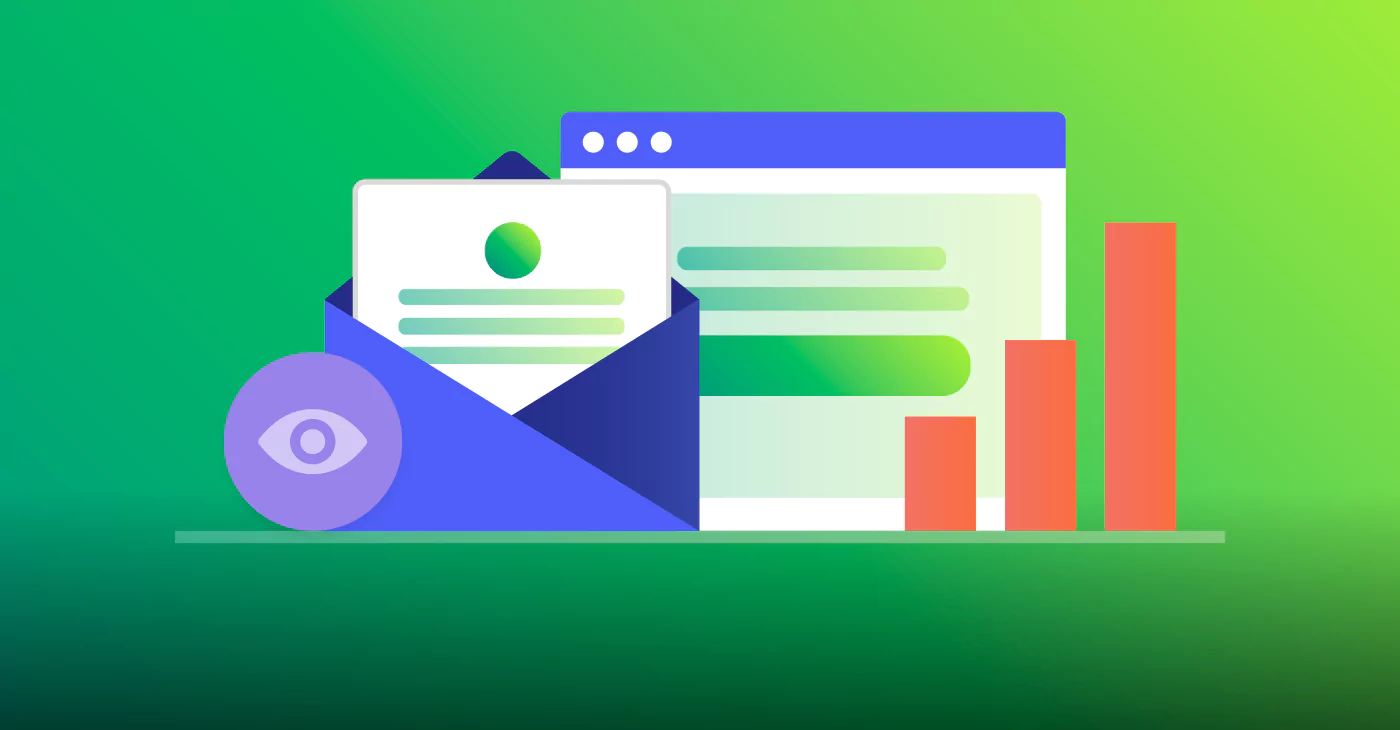We know that email automation can be a daunting task for owners of eCommerce websites, but there are plenty of benefits to making this a part of your marketing strategy.
In this article, we’ll take a look at the basics, from building an email list to the different types of emails that you should be automating. So, grab your notebook and let’s get started.
Why eCommerce Should Utilize Email Automation
Though it may come as a surprise, customers actually like receiving emails more than any other type of communication. In fact, according to a study done by MarketingSherpa, 72% of U.S. adults prefer communicating with a company by email compared to social media, texts, and phone calls.
Here are the main benefits of email automation:
- You can send personalized emails and utilize segmentation capabilities
- You can build strong customer relationships with consistent touchpoints
- Automated workflows save you time
- It’s a channel that is universally used and has high engagement
- It’s great for building a foundation of trust among your customers and prospects
- There is tons of flexibility and versatility when it comes to intent and conversion strategies
How to Get Started with Email Marketing Automation
Like any business workflow, building an email marketing process requires time and energy. But with the right steps, you’ll be well on your way to sending emails that convert prospects to clients and build long-lasting relationships with your customer base.
1. Build Your Main Email List
A lot of people still don’t know how to build an email list correctly. If you’re one of them, this short primer should help you out.
In fact, there are many ways to get customers to give you their email addresses. For example, if they have already made an online purchase with you, you need to collect their email to keep them updated on the status of their order.
But what if they happen to be browsing your site and suddenly decide to leave without making a purchase?
Fear not! There are several different tactics that you can use to capture an email address so that you may contact the prospective customer again.
You can give them a special offer via an internal ad on your website; this could be in the form of a discount or initial buyer offer. You could utilize some sort of lead magnet tactic, which might typically mean giving something away.
If you have an eCommerce store that deals with specialty services or products, you can even have gated content that can only be accessed by entering an email address. There are free plugins that help you do this, and you can integrate these with the eCommerce platform your store is running on.
If you use Benchmark Email, you can utilize our permission-based website forms and either embed them on landing pages or create pop-ups on your eCommerce site.
2. Craft Your Segmentation and Varied Campaigns
If there is one lesson that we have learned from account-based marketing (ABM), it’s the fact that customized emails work.
Your current list or the list you are building also has to be segmented by demographics, buying power, buying propensity, geographical local, and so on. This will help with the other automated emails that we will be talking about in the latter part of this article.
Remember that people like personalization and custom email campaigns. Your clients and prospects will typically respond better to personalized ads that have been tailor-made for them.
3. Maintain Email List Hygiene
Practicing good email hygiene is crucial for successful email campaigns. Luckily, there are tools available that can help you with this. For example, Benchmark Email’s Smart Sending helps improve your email engagement by deselecting the contacts from your list least likely to engage (based on previous activity). This not only increases your overall email engagement, but it can improve your sender score since you’re sending emails to people who actually want to receive them.
It never hurts to regularly check if the email addresses that you have are still working and that the emails are not just bouncing. Bounces affect the integrity and the reputation of your email address as a sender. If it’s terrible, it hurts email deliverability.
4. Create Double Opt-Ins
Double opt-in is one way of ensuring that the email address that a customer gives to you is valid. It will require the recipient of your email to confirm their email address; this way, you don’t send emails to fake addresses and hurt your deliverability or get blacklisted.
5. Focus on Content Quality
This is one area that a lot of people frequently forget about. Make sure you have at least 500 characters in your email, so you do not get flagged for spam. However, you also need to make sure that your content is not too wordy, or you will lose the attention of your recipients.
Make sure you have enough pictures and graphics to keep the user engaged and make the email worth their while. Targeted email campaigns can be a great way to ensure your emails are relevant, get in front of the right people, and produce the customer engagement you want.
6. Setup Your Email Automation Software
Email automation software will save you hours and hours of time and, in the end, plenty of money. With software like Benchmark Email, you can automate different marketing tasks, easily craft automated campaigns, tap into the behavior your site visitors are taking, grow your email list and see how well your emails are performing.
For example, we see what happens when a user views or ignores an offer message that was previously sent to their inbox. After a particular amount of time, you can automatically send an email depending on the user’s behavior, i.e., if they opened it or not.
Once your eCommerce marketing automation flow is set up, you can focus on other aspects of your business, whilst your email system works hard on your behalf at keeping customer interaction and engagement rates up.
7. Track Metrics and Make Adjustments
Email marketing isn’t a “set it and forget it” approach: you want to collect information about the success of your automated email campaigns. Watch your email metrics, such as open rates, click-through rates, and unsubscribes, to see what’s working and what’s not. You’ll likely need to make adjustments every quarter (or perhaps even more frequently) to make sure your customers stay engaged and that your emails remain effective.
Even once you identify a campaign that is working well, it isn’t wise to start using one campaign for everything. You should be conducting a/b testing on an ongoing basis to determine the effectiveness and keep things fresh.
Types of Automated Email Workflows Your E-commerce Store Needs
Automated emails allow you to properly engage with your customers and increase conversion and CTR without hassle. The beauty of automation is that it creates a sales system that helps you effortlessly maximize every single lead.
Here are some automated email workflows that you should definitely consider using:
1. Welcome Series
Now is your chance to make a strong first impression with new email subscribers and customers. Most welcome email campaigns are a series of a few emails – giving you the chance to introduce a customer to your brand and what your emails will be like. Many companies also offer discounts in their welcome series. But remember that your first emails to a customer should be more about building a relationship than a hard sell. Above all, you should thank them for signing up for your list and share a little bit about what they can expect from you.
2. Abandoned Carts
Just because a customer has left a cart doesn’t mean it’s over. Here’s how you can help them find their way back to you.
- Send an automated email an hour after they have abandoned their cart
- If there has been no response, send an email 24 hours later
- You can even include an offer in this email – only in particular cases
3. Upsells and Personalized Recommendations
Here’s an excellent way for you to get additional revenue after a sale has been made. Send an automated email detailing an upsell offer featuring products that are relevant to the previous purchase.
If you draw on existing data, you can include items that have been purchased along with the previously purchased item from other customers.
3. Post Purchase Follow Up
Sending an email after the first purchase is an excellent way for you to show your customers that you care about them.
- Include information about the product that they bought
- Thank them for their purchase
- Again, you can include a special discount for the next purchase to increase purchase velocity
4. Re-Engagement Campaigns
If you have customers that have not been engaging with your business for a long time, then you can set your email marketing automation flow to send emails to dormant customers. Re-engagement emails can take a silent prospect and turn them into an engaged and active customer.
5. VIP Customers
Your VIP customers are customers that have had a history of many purchases and are always ready to engage with your business. You should keep them on a separate list after they have been qualified to give them better promotions for their loyalty.
Sending out an email to them now and then helps keep the relationship alive and is also great for revenue. And don’t forget to check your email stats regularly.
6. Valuable Content
This is syndicated content from your blog or team. It aims to inform rather than to sell.
- Aim to segment who your valuable content goes to depending on the demographics of the subscriber
- Some content will be more appealing to one group of customers than another, so resist the temptation to send everything to everyone
- Make sure to promote your best content in order to support your broader long-term brand recognition goals
Final Thoughts on Email Marketing Automation
So, there you have it- your beginner’s guide to automation. Now that you have the tools to get your email marketing automation set up, there is no stopping your eCommerce email campaigns.