Marketing Automation Benchmark Recommends
How to Automate Your Emails: Getting Started with Email Automation
October 12, 2022 9 min read
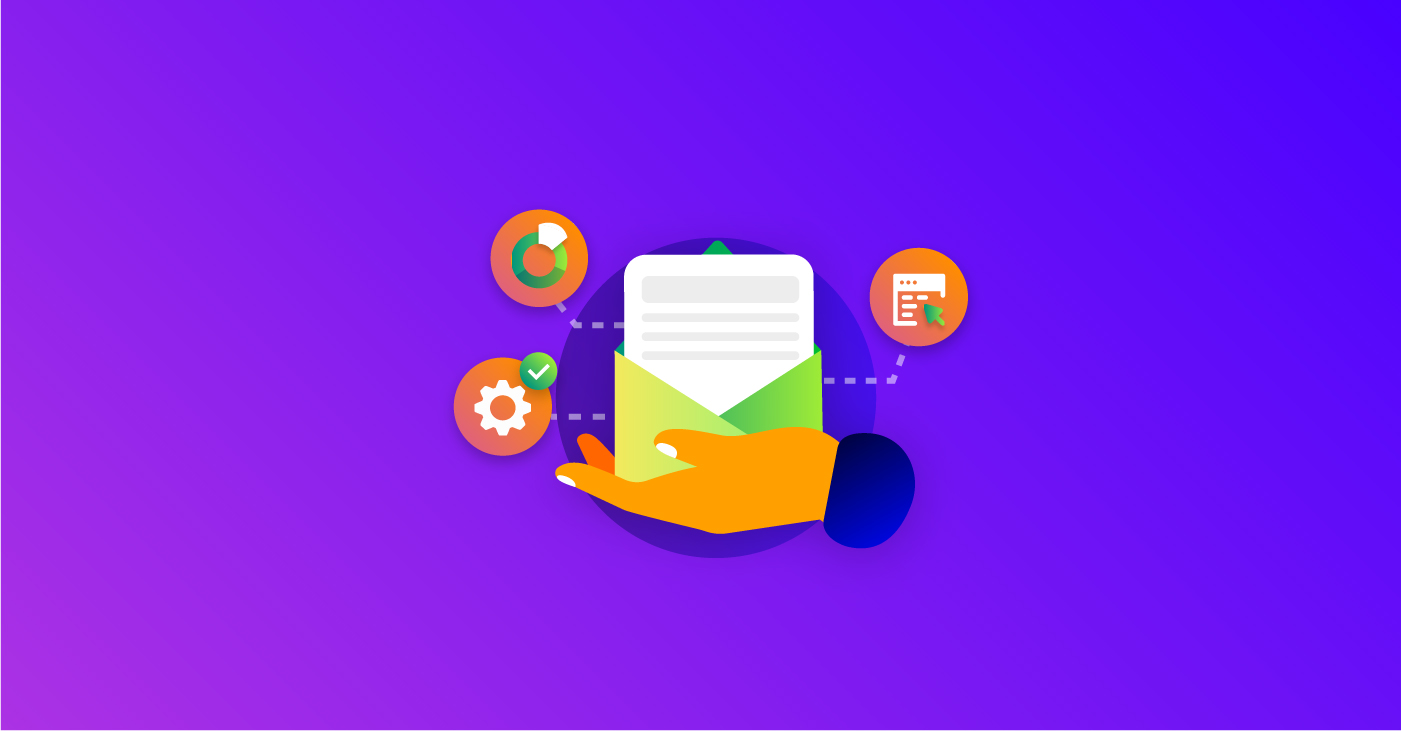
Do you remember the heyday of email chain letters? It was considered good luck to send an email to 25 of your closest friends, or else there were (silly) consequences. Email chain letters were the early 2000s version of “viral” content before social media existed.
We may not forward emails for good luck anymore, but the magic of that process has stayed with us because of its effectiveness. Marketers want customers to take action and either forward or respond to their marketing emails, so how can we harness the power of the email chain?
Around 60% of consumers say they’ve bought an item because of a marketing email, so the reward for investing in email marketing is clear. Whether you run a small business or work on a small team with few resources, email automation can increase your team’s overall efficiency.
Getting started with email automation may feel overwhelming at first, but like the famous phrase says, “luck is what happens when preparation meets opportunity.”
What is Email Automation?
Businesses must build and maintain good relationships with new and existing customers and predict their future needs in order to stay ahead of the competition. Email marketing remains the top channel for maintaining and nurturing customer relationships.
For best results, businesses gather data from website visits, direct calls, surveys, and questionnaires and personalize marketing to each customer on their list. However, to do this at scale for effective results, email automation needs to be implemented.
Marketing automation requires the use of software to automate marketing processes. This includes email list segmentation, customer data integration, and campaign management.
Drawing from the above, email automation uses email marketing software to deliver personalized and optimized emails to contacts utilizing pre-defined rules or customer actions and behaviors. Email automation focuses on providing the right message, to the right contact, at the right time.
What’s the Difference Between Email Automation and Triggered Emails?
Triggered emails are part of email automation. Depending on the actions customers take or do not take, the predefined rules that are part of your email automation set-up automatically trigger email responses sent to your contacts.
Linking your email marketing software to a CRM or web analytics platform allows you to set up different triggers for different customer actions and behaviors, which can be segmented and personalized for the best results.
Below are examples of triggered emails and their objectives that can become a part of your email automation.
- Cart abandonment emails remind buyers about products they are yet to purchase.
- Re-engagement email campaigns that are triggered after a decrease in customers’ activities to encourage repeat purchases or boost engagement.
- Confirmation emails to thank customers for taking specific actions on your website.
- Personal event emails triggered by customer information, like birthdays and anniversary dates.
- Cross-sell recommendation emails that suggest products to customers based on previous purchases or browsing history.
Types of Automated Emails
Now that you know that automated emails help your email marketing effectiveness, an effective way to speed up email automation implementation is to identify examples of email types you can automate.
Below are automated emails you can start using for your business today.
1. Newsletters
Newsletters keep your audience and subscribers updated on the latest news and events. These can be new products, promotions, and round-ups, amongst other things. With newsletters, you can keep in touch with your subscribers to keep communication consistent and increase engagement.
One automated newsletter type to start using today is the top-content newsletter. It rounds up the top content on your blog and website for your subscribers to interact with. You can set this to a weekly or monthly frequency.
You can also create a series for new subscribers to have previous content they have not interacted with delivered to their inboxes after successful sign-ups.
2. Welcome Emails
Welcome emails set the tone for future communications and engagement with new subscribers and customers. With welcome emails generating four times more opens and five times more clicks than regular emails, you would be doing your marketing a great disservice by not employing welcome emails.
Waiting to manually welcome subscribers on board to your email list can sometimes take hours and even days. With automation, the moment your customers opt in for specific lists, they get an email that welcomes them on board with information about what to expect from you.
3. Drip Campaigns/Nurture Campaigns
Drip campaigns acknowledge that prospects who aren’t buyers today can become one in the near future. With drip campaigns, you nurture prospects and guide them through the different stages of the buyer journey.
With drip campaigns, you can:
- Educate prospects by teaching them something they’ll find valuable.
- Share more about your brand – who you are, what you do, and why you do what you do.
- Tell an exciting story about your brand or products. This can be a customer testimonial or the reason behind starting your business.
- Increase brand exposure for new subscribers.
Email Automation Best Practices
To ensure the effectiveness of automated emails, consider the following:
- Plan each automated workflow with your target audience in mind.
- Employ personalization and segmentation for increased conversions and content optimization.
- Only send emails to subscribers who are interested in your content. Clean up your list regularly and get rid of inactive contacts. Benchmark Email’s Smart Sending feature does this for you by eliminating sends to subscribers who are inactive, which can improve your sender reputation.
- Keep track of responses to inform future marketing decisions.
- Analyze and measure previous workflows. Take note of the strengths and improve on the weaknesses.
Getting Started with Email Automation
Instead of using the “batch and blast” approach of sending endless junk mail to your leads, you can automate your email marketing to send the content that interests them at the best times possible. Not only will this prevent you from losing subscribers, but it’ll also result in more sales for your business.
Successful email marketing involves using the right software. Benchmark Email provides a suite of powerful tools allowing you to create colorful, engaging emails that’ll engage your client from the moment they subscribe to their first purchase. Even after that, you can automate your emails to encourage repeat purchases and enhance customer loyalty to your brand.
Upon signing up, you can use these tools to build your email list, collect data on your subscribers, and set up a stream of consistent emails, timed perfectly to keep your leads engaged. You might want to start gaining subscribers by offering a special discount for every user that signs up to your email list. Adding pop-ups and website forms to your landing pages will also help entice casual visitors into becoming subscribers.
Remember, making it simple to sign up for your emails is just the start. It is important to outline an email marketing strategy to reach your subscribers effectively, with engaging content that will convert prospects to customers faster.
1. Establish an Email Marketing Strategy
Create an email marketing strategy document with a clear and actionable workflow, with objectives for you and your team along the way to meet your end goal. Even if the document isn’t 100% perfect, it helps to have an outline to refer back to in case anyone loses track of the overall goals of your email campaigns.
Study the data in your CRM to determine your audience. Look at statistics on your customer’s industry, region, job type, and spending habits. When you have a detailed profile of your customers, you can better understand their problems and build your strategy to provide solutions or even pre-empt those issues altogether.
Make sure you write down specific, reachable goals for your email marketing efforts. For example: increase email open rate, drive more traffic to the site, improve conversion rate, or increase click-through rates.
When you set your strategy and goals, you’re ready to assess how you will measure your campaign’s success. Connect your goals with specific metrics that illustrate how close you reach them. For example, if your goal is to increase sales, you should focus on raising your conversion rate.
2. Identify the Right Type of Emails to Send
A strong welcome email ensures that your subscribers won’t be tempted to unsubscribe anytime soon and can also make them feel valued and appreciated. You can even personalize your emails to address each subscriber by name – Instapage found that personalized emails increased transactional rates by six times.
Figure out what types of emails best serve your strategy. As previously mentioned, welcome emails typically have high engagement, but there are other types of emails you should consider as well, including promotions and newsletters.
Promotion emails allow you to interact with your customer regularly with special offers or discounts. The more they engage with your automated emails, the more promotions you can send to get repeat sales. Newsletters will keep your customers up-to-date on your business and offer special how-tos or news links relevant to your audience’s interests. This is also great for loyal customers who want to know about new products as they roll out.
3. Segment and Streamline Your Leads
Email automation can enable you to target specific segments of your email list. It can trigger emails to customers based on data such as how they interact with your website or respond to your initial touchpoint.
For example, if you send them a welcome email and they click on multiple links, they’re showing high interest. They’re likely to engage with your emails in the future.
Major companies often customize the content they send to their subscribers based on age, gender, and location. For example, you can significantly enhance your open and click-through rates by sending promotions for male products to only male users and location-specific offers to only people in that area.
You can enhance your email automation strategy by sending an introductory survey to users, asking for some basic details and what kind of products they’re interested in. You can then use this information to create refined segmented email campaigns to keep every subscriber engaged.
4. Use Email Templates for Efficiency
To make the best use of automation, you can’t sit down and write personalized emails to all of your customers. You would be writing single-use emails all day!
As you experiment with your email marketing strategy, remember to stay agile. Determine how much of your process can be automated, and stay ready to make changes to fit your customers’ needs at any time.
Find email templates created to reach specific audiences and goals and try them out on your audience. If they’re effective, great! If they’re not, try a different approach.
You can also automate your reporting, setting up your automation software so that you get reports about the progress of your campaign. The data you receive can be integrated and tracked with a program like Google Data Studio.
After all your effort in building up your automated email campaigns, you don’t want a small mistake to turn off potential customers. Automate QA testing that scans your emails for spam trigger words. Litmus Checklist will walk you through how to check your emails for load time, accessibility, and content validation.
5. Use Enticing Content to Keep Customers Engaged
Many consumers unsubscribe to email lists because they find the content boring or unnecessary. If you want to keep your leads engaged and convert them into customers, you need to send them content that’ll catch their attention and keep them reading.
It’s best to send your subscribers content that they can relate to. For instance, if you’re trying to sell running equipment, use enticing subject lines like “These Discounts Will Enhance Your Running Workouts This Winter.”
Your leads are also more likely to open an email if they receive some reward, such as a 10% discount voucher for your business. Rich visual content, such as high-quality images and videos, can keep your leads engaged and encourage them to buy something.
Email automation software helps you track which kinds of emails have the best open and click-through rates so you can refine your strategy as you go. You can even use A/B testing to test two different emails against one another.
6. Time Your Emails for Better Results
Sending your emails at the right time is just as important as sending the right kinds of emails. Email automation software makes it easy to time your emails perfectly so your subscribers never feel like they’re being spammed or ignored.
After your welcome email, you could start sending emails every couple of days. You can also send your emails when your leads are the most likely to open and actively engage with them, such as first thing in the morning and during the lunch hour.
Remember to end each email with a persuasive call to action encouraging subscribers to check out your latest products or reminding them not to miss your latest sale. This can help boost click-through rates and enhance your sales.
Congratulations! You just learned what email automation is, how it can help your business, the types of automated emails to start using for your business, and the best email automation practices. That’s a lot to take in, we know. If you don’t have email marketing software yet, open a free account with Benchmark Email today and start setting up your email automation workflows and triggers right away.






