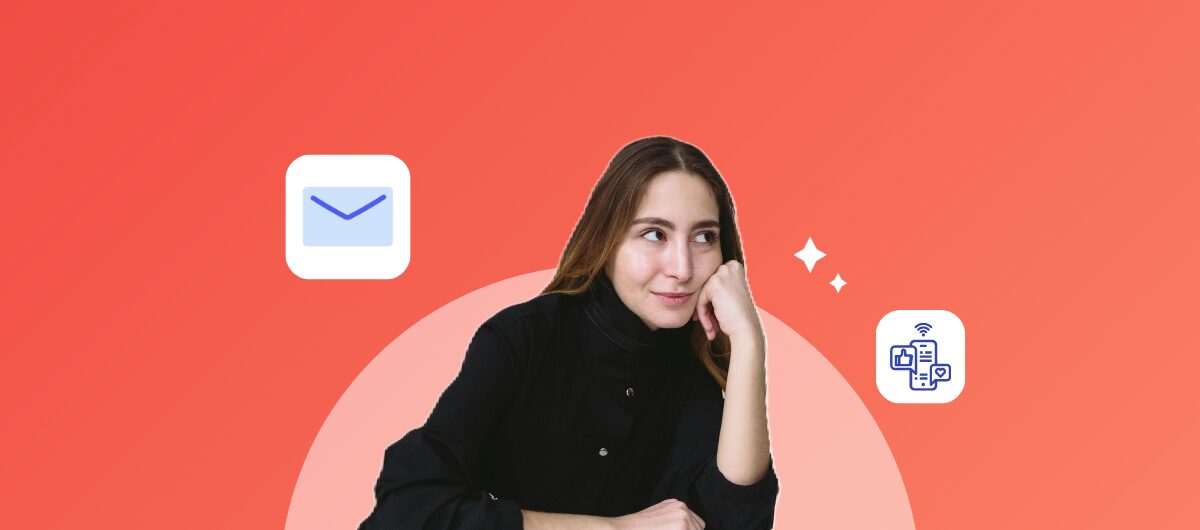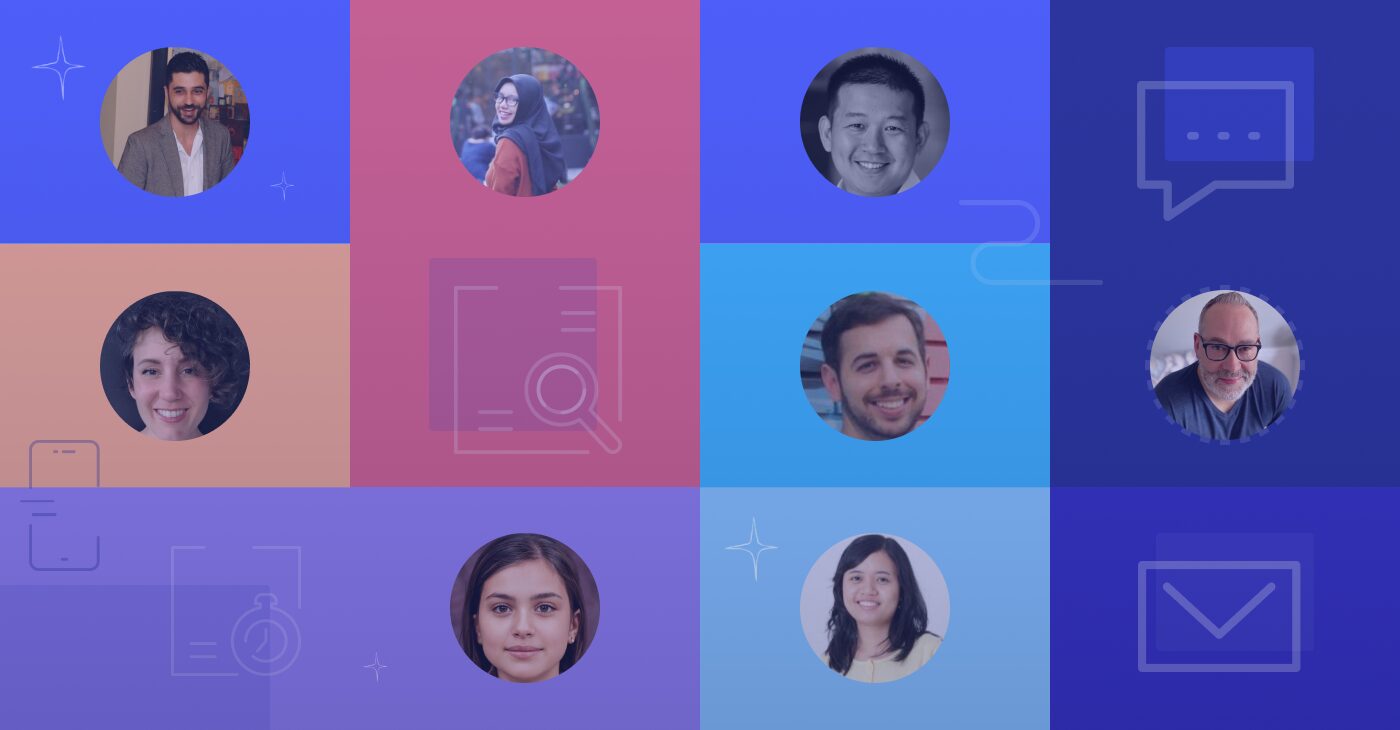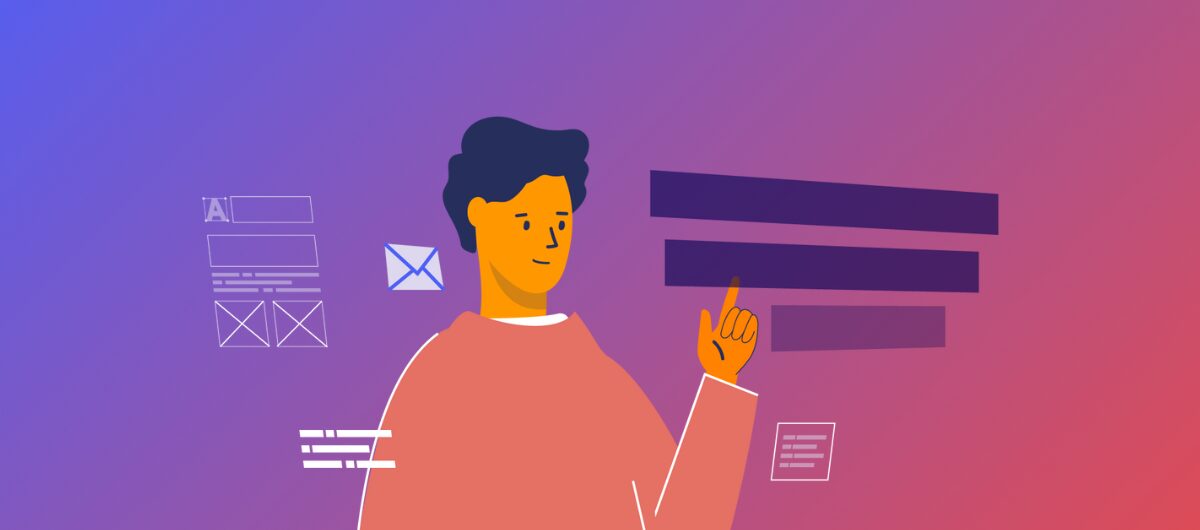eCommerce sales continue to set a new benchmark with each passing year.
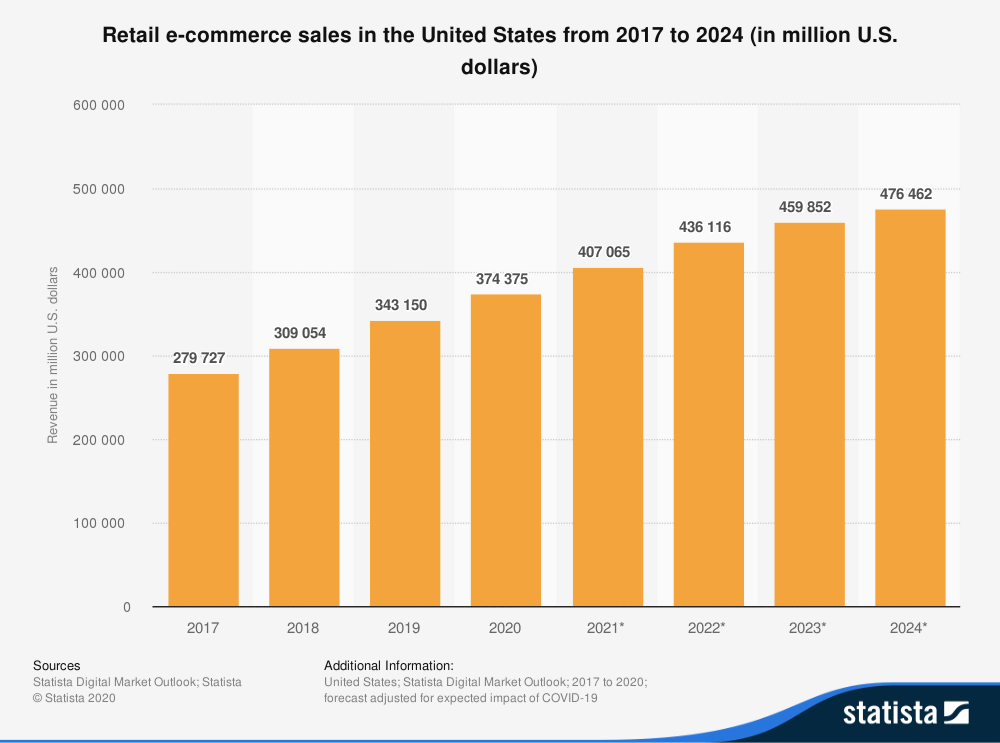
It is intriguing to know that 23% of small business owners feel the need to strengthen their eCommerce capabilities to survive in the post-pandemic world. It has become important to reach a larger audience and cater to the changing customer behavior to make sure that your eCommerce business drives conversions and flourishes.
To beat the competition in the eCommerce industry, you must invest enough time and resources in your marketing strategy.
Many marketers underestimate the power of emails and focus exclusively on social media marketing to promote their eCommerce products. However, that’s not the right thing to do. While social media posts are more like ‘spray and pray’ communications, email allows you to send customized messages to the subscribers at the right time. Triggered emails take the eCommerce email marketing strategy to the next level by serving as a source of passive revenue.
So, which are the automated workflows that form a crucial part of eCommerce email marketing strategy? Let’s take a look.
Triggered Email Workflows for eCommerce Industry
1. Welcome Emails
Let me share some interesting statistics with you:
On average, welcome emails drive 320% more revenue compared to other promotional emails.
Another study has revealed that:

The fact that your subscribers wait for welcome emails can be held accountable for this huge difference.
The welcome email sets the foundation of your brand reputation and rapport with the customers. Use this opportunity to introduce your brand, share the products and services you deal with and your USPs. You can even let the new subscribers know about your journey and how it all started.
Rather than sending a single welcome email, it is advisable to send out a series of three to five emails to let the customers know more about you and your products.
For example, Birchbox sends out a series of three welcome emails.
In the first email, they have explained to the subscribers what they will get with a Birchbox subscription. Also, they have incentivized them with a $5 discount coupon code.
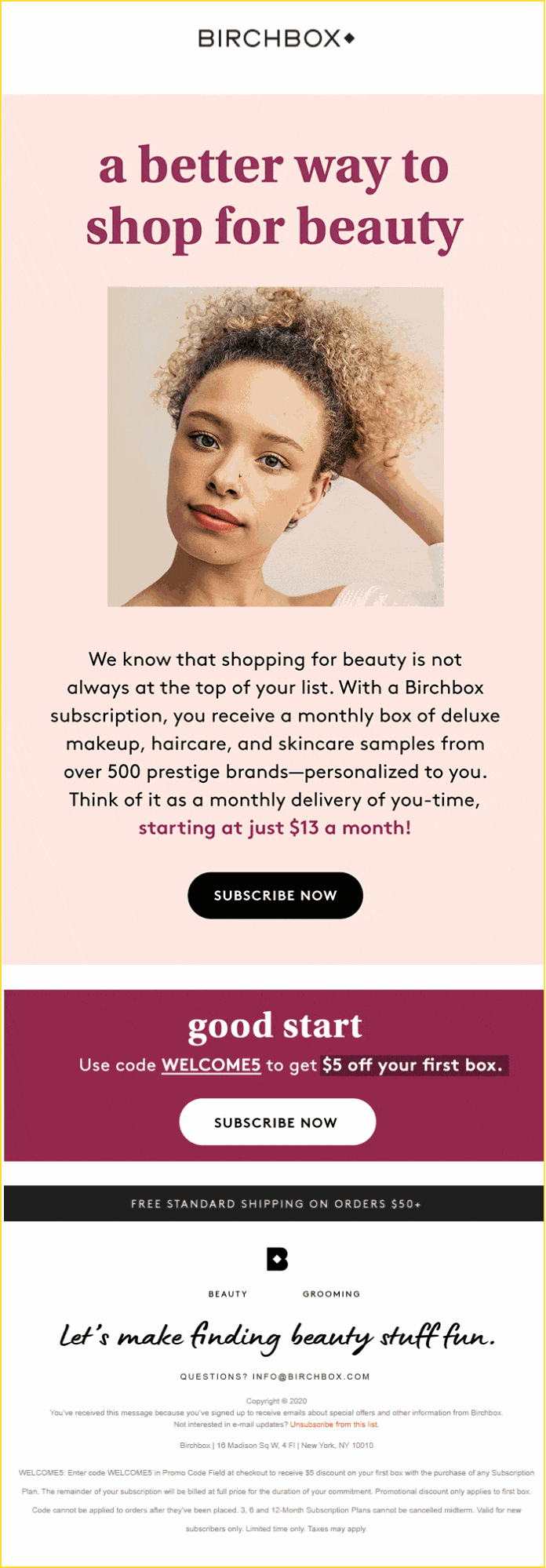
The second email works as a step-by-step guide on how Birchbox subscription works and how the users can earn maximum reward points.

In the last email of the series, they have shared all the additional perks of joining the Birchbox Community.
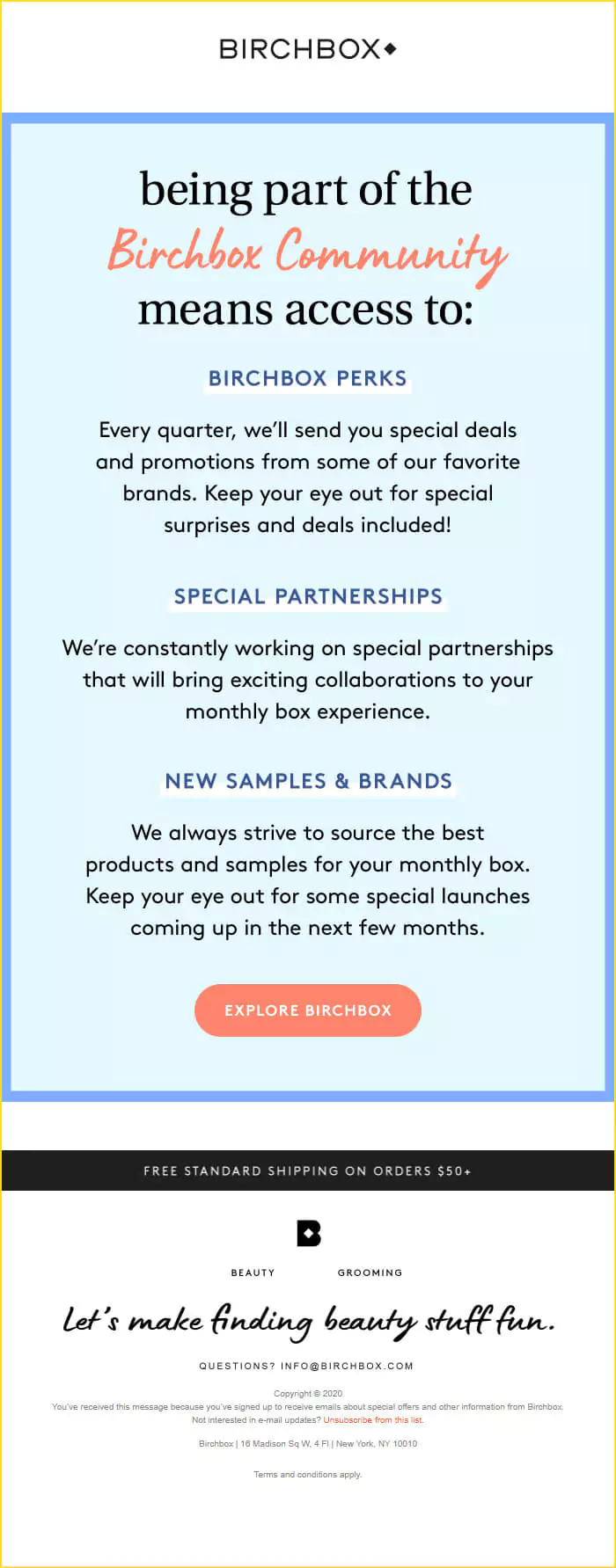
Oh, and did you notice the clearly placed CTAs in all their emails?
2. Browse Abandonment Emails
Often, your prospects just browse through your eCommerce store and leave without making a purchase. By sending a browse abandonment email, you can remind the customers about the products they have searched for and their exciting features or uses.
These emails should be an important part of your automation workflow, as they can generate an 80.9% higher open rate than traditional emails. Furthermore, they convert six times more than any other marketing channel.
Here’s an example of a browse abandonment email by Debenhams.
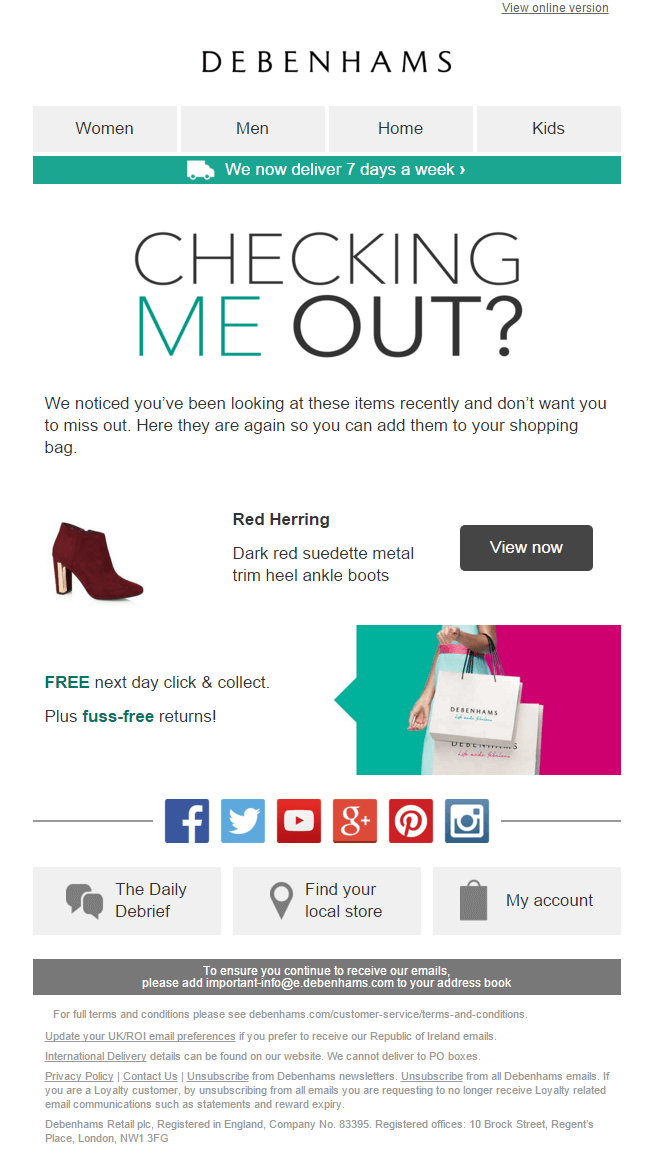
3. Cart Abandonment Emails
Cart abandonment is the most unfortunate event for any eCommerce marketer. According to Statista, 88.05% of online shopping carts were abandoned in March 2020. To recover from cart abandonment, a series of two to three abandoned cart emails work the best.
Here’s how ASICS has sent out two cart abandonment emails.
In the first email, they have reminded the users about the product left in the cart. The second email shares the most popular products, in addition to reminding the user about the abandoned product.
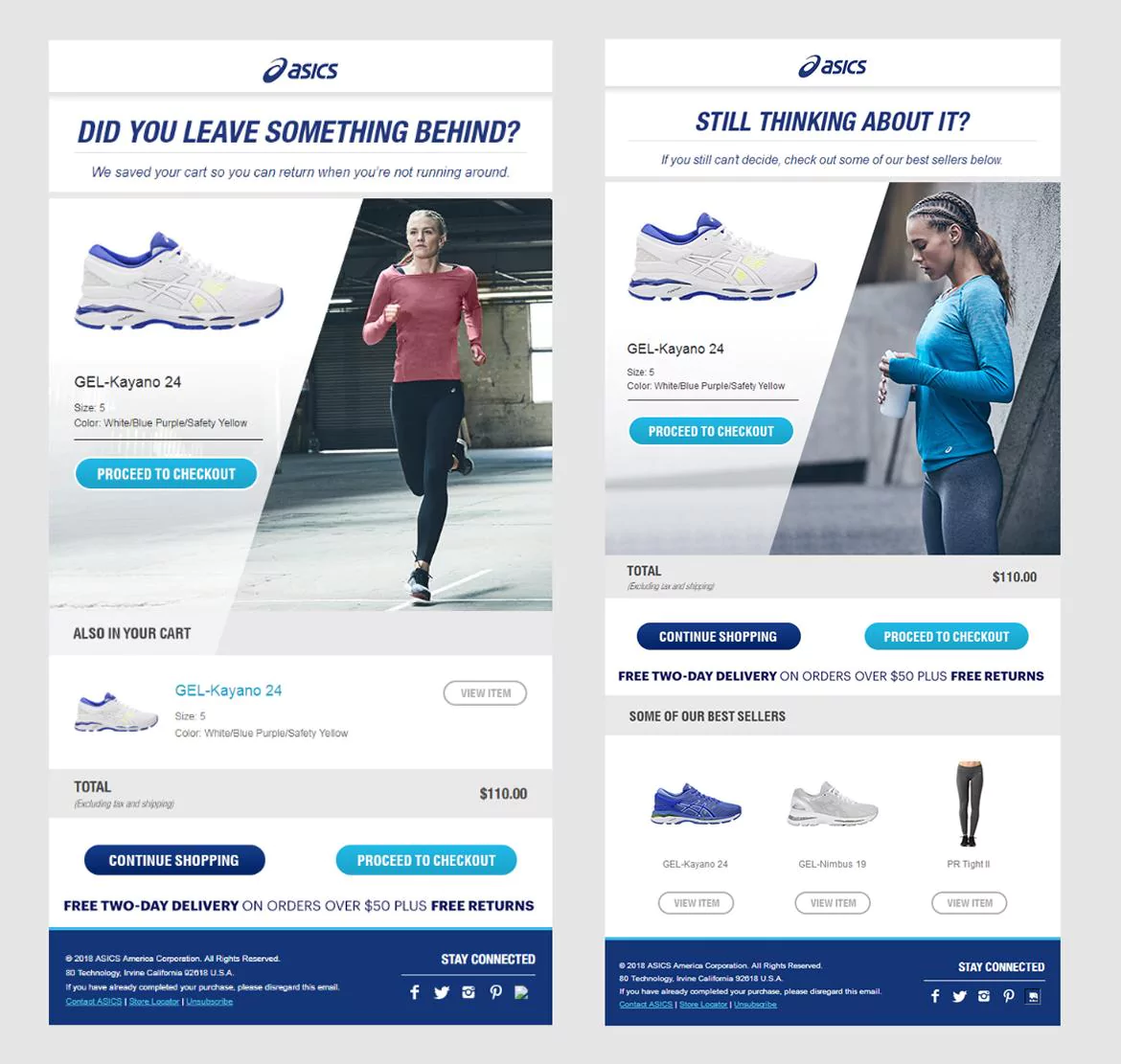
4. Transactional Emails
Can you relate to this meme?

The same psychology applies to your transactional emails. As soon as your customers place an order, they expect to receive an order confirmation email. These emails have an open rate that’s eight times higher than non-transactional emails. Your customers are looking forward to daily updates about their order and, therefore, you must use these post-purchase emails to their maximum potential. Try to send product recommendations and bring in more conversions by upselling and cross-selling.
Take a look at this email by Amazon to get some inspiration.
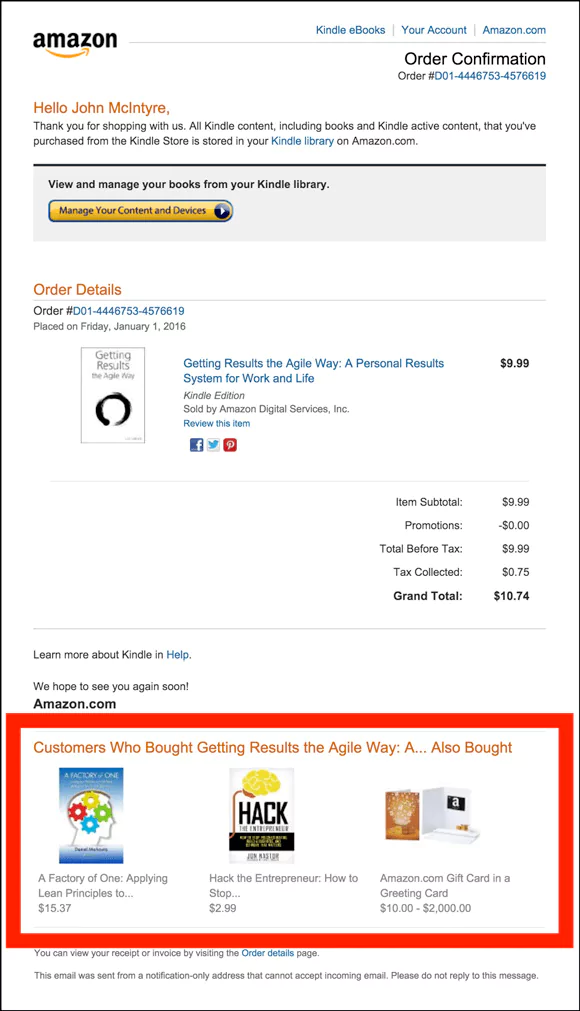
5. Occasion-based Emails
Make your customers’ special days even more special by sending out a triggered email with a special discount. Birthday emails have a transaction rate that’s 481% higher than promotional emails, and they generate 342% more revenue per email.
Nike sends out a visually rich birthday email to win their customer’s hearts and tempt them to convert.
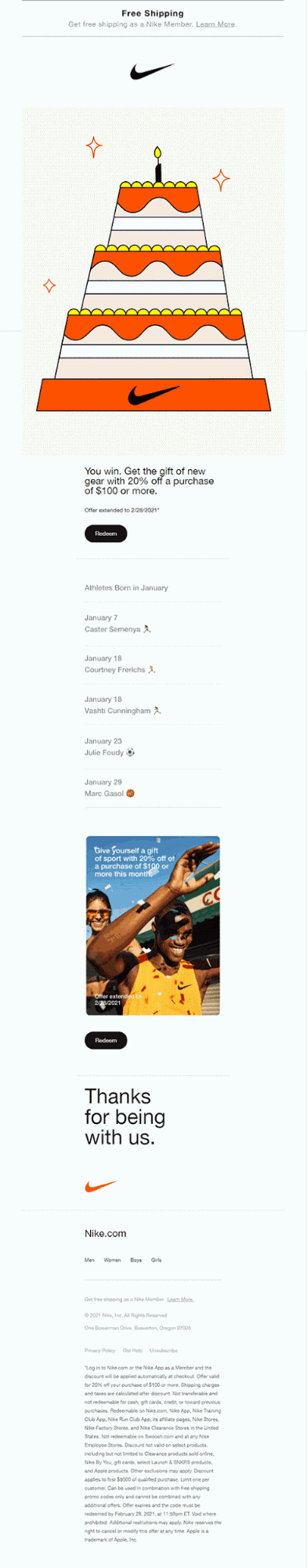
6. Re-engagement Emails
To make your re-engagement emails work, you must think like a fish, not like a fisherman. Set a re-engagement email workflow of around two to three re-engagement emails.
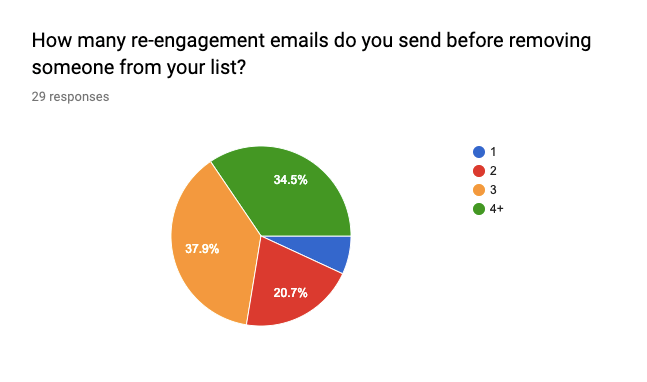
Clear sends out two re-engagement emails to win back their customers.
Subject line 1: Smiles Davis, we’re ready to wow you again
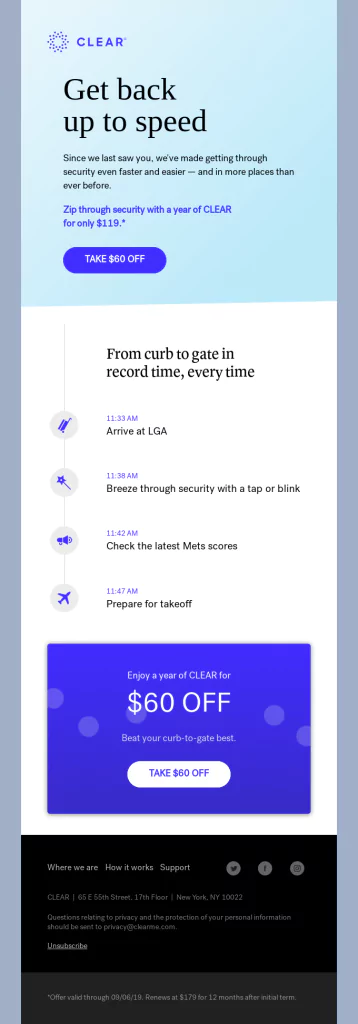
Subject line 2: Final call: $60 off a year of CLEAR
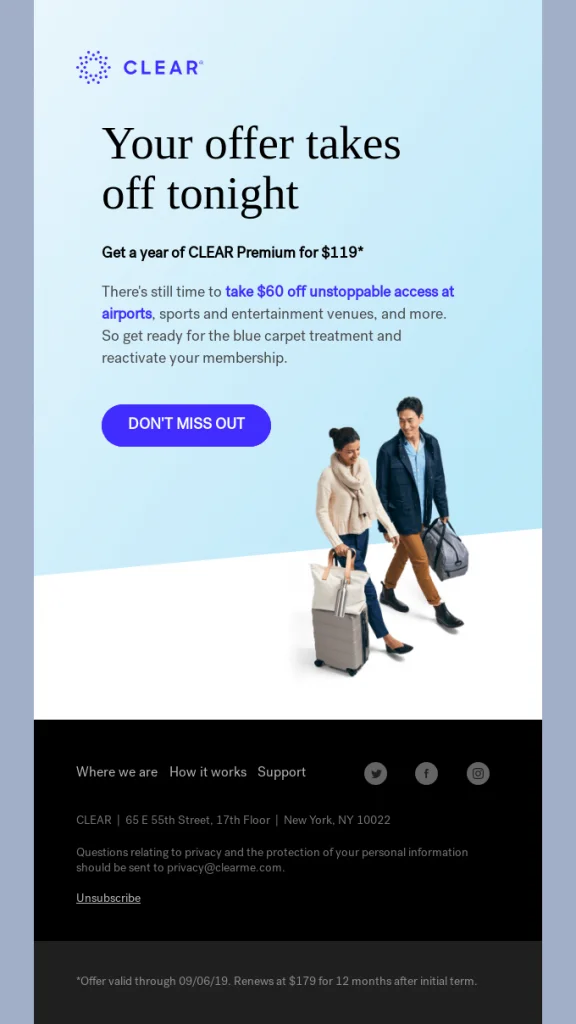
7. Back-in-stock Emails
“Sorry, the item is out of stock.” That’s the most heartbreaking message any customer can receive. It is even more disappointing for the marketer because they just lost a conversion. To bring these customers back and get them to make the purchase, back-in-stock emails are the safest bet.
Sephora has nailed their back-in-stock email with all the necessary information and attractive visuals. In addition, they have also used this opportunity to share some product recommendations and upsell.
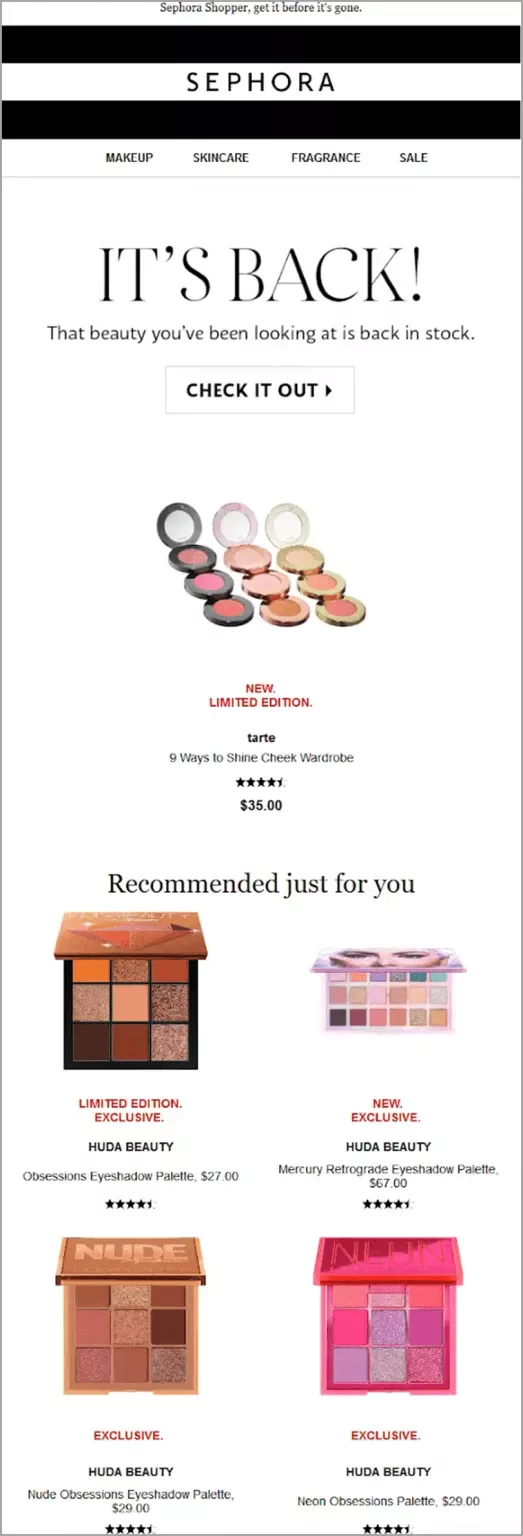
8. Stock Replenishment Emails
Last month, I purchased an under-eye cream for my dark circles from an eCommerce store. Two days back, I received a reminder email asking me if I wanted to buy it again.
Isn’t that a great idea to bring repeat business? That’s the power of stock replenishment emails.
Check out this example by Lancome in which they have nudged the customer to replenish their beauty product.
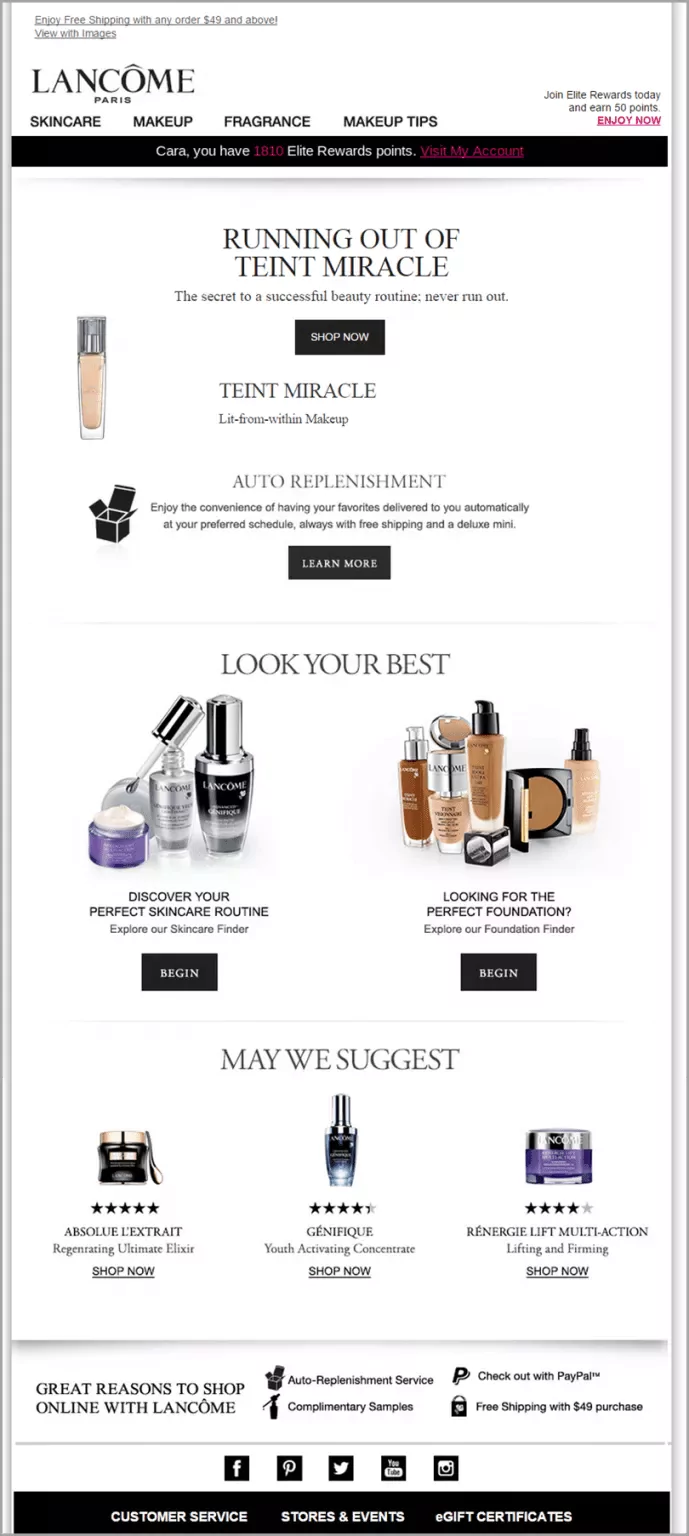
How Do You Set Automated Workflows to Send Triggered Emails?
A powerful automation tool like Benchmark Email can help you set up triggers and send out targeted emails to the users.
All you have to do is sign up for a Benchmark Email free account and integrate your eCommerce site API into your Benchmark Email account. Then, you can use Automation Pro to set up your automated workflows.
If you’re using another tool, here’s a general step-by-step guide to help you out:
- Once you have integrated your eCommerce API into the ESP, you can set behavioral triggers to send out emails to your subscribers.
- Determine the send cadence by choosing the marketing pressure rules
- Build multi-step campaigns by defining the correct rules.
- Get the emails ready in the ESP, and you are all set.
You ought to have a robust email automation tool if you want your triggered email campaigns to work. Make sure it comes with all the necessary features, including AI tools and advanced analytics.
Wrapping Up
Running an eCommerce business can be quite exhausting, with so many operations going on simultaneously. Amidst all those complexities, you should not have to worry about manually sending out emails. Triggered emails with automation workflows will spare the manual intervention and make things easy.
AUTHOR BIO

Kevin George is Head of Marketing at Email Uplers, one of the fastest-growing custom email design and coding companies, and specializes in crafting professional email templates, PSD to HTML email conversion, and free responsive HTML email templates in addition to providing email automation, campaign management, and data integration & migration services. He loves gadgets, bikes, jazz, and eats and breathes email marketing. He enjoys sharing his insights and thoughts on email marketing best practices on his blog.