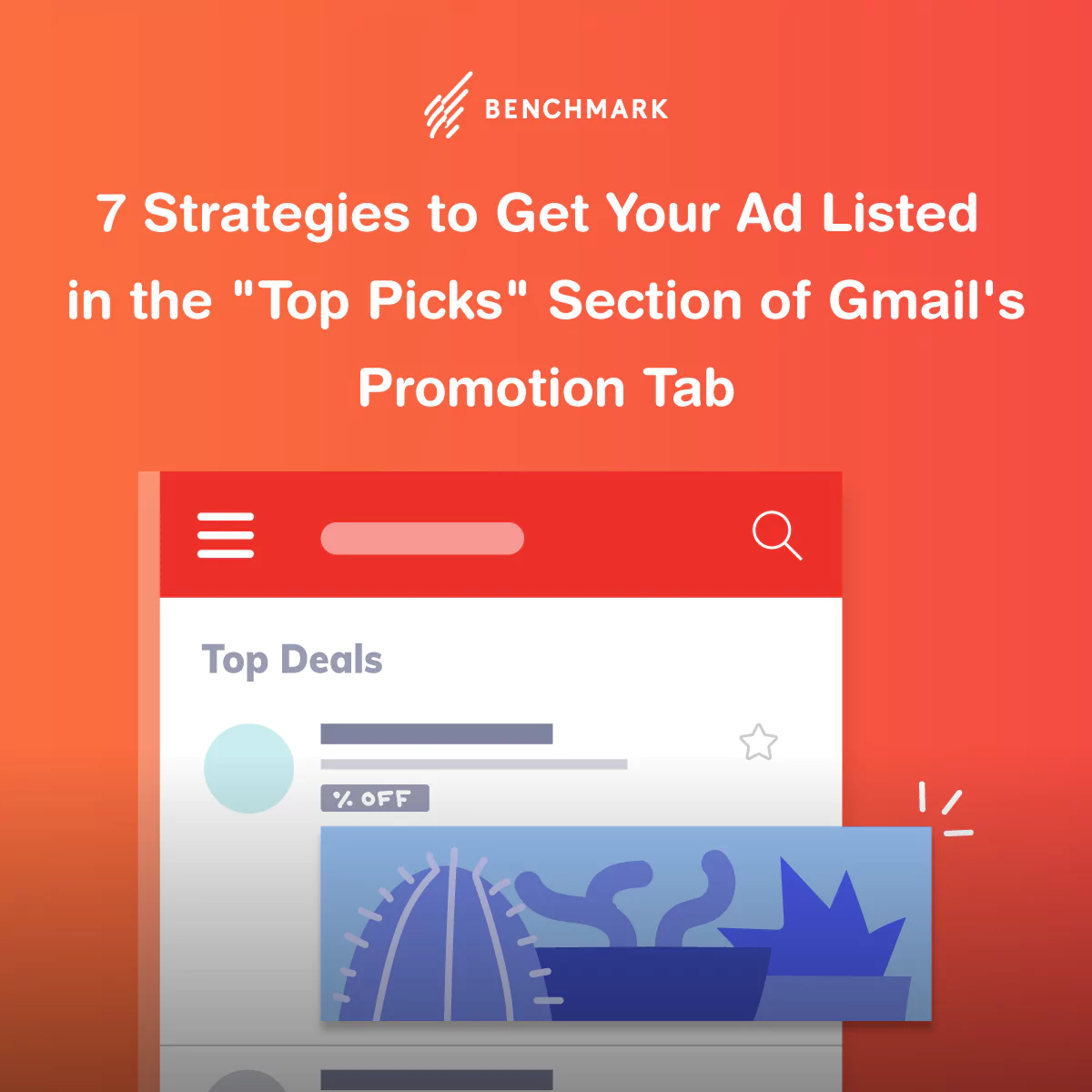7 Strategies to Get Your Ad Listed in the “Top Picks” Section of Gmail’s Promotion Tab
March 4, 2021 7 min read
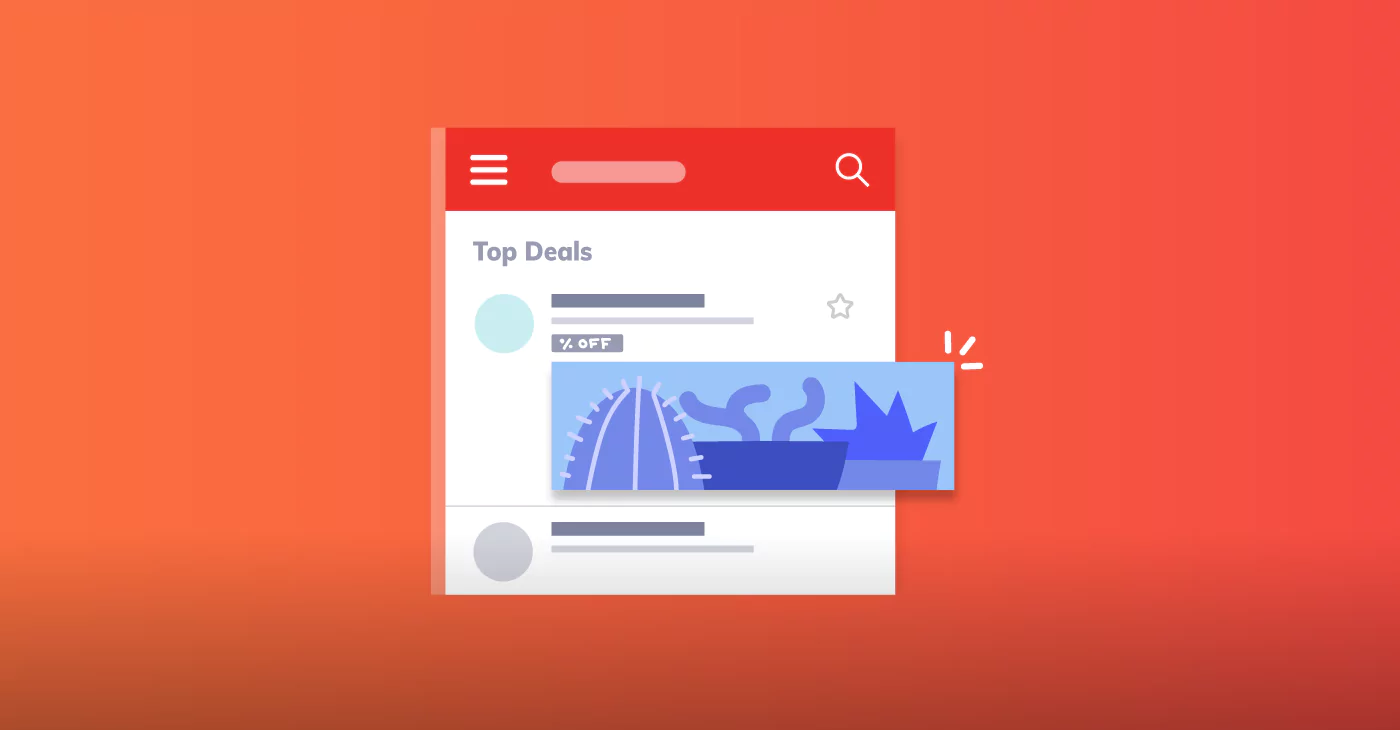
From the time Google introduced Gmail tabs, the way marketers used email for promotions changed. Most promotional emails no longer end up in the coveted Primary tab section. Instead, promotional emails now have their own tab, one where only 19.2 percent are ever read.
The best chance for promotional emails to get back on the primary tab is by asking current subscribers to manually set up your domain for it.
But what about for your cold prospects? You’ll likely end up in the Promotions tab, but how can you increase your chances of being one of the 19.2 percent of promotional emails that actually get read?
The answer? Targeting the Promotion tab’s ‘Top Picks’ section, where your email will float to the top of the inbox. You can also do this by creating Gmail Ads.
There are many reasons to send a Gmail Ad, but one of the big ones is being able to send a campaign to a prospect even if you don’t have their email yet. Plus, Gmail Ads have the potential for engagement other emails do: recipients can choose to save your ad in their inbox and forward it to their friends.
To reap all these benefits, you need to make sure your email ads are in top form. In this blog post, we’ll address strategies that will help you start Gmail Ads that are exactly that.
Strategies to Get Your Emails Listed in the “Top Picks” Section
1. Treat Your Gmail Ad Like a Landing Page
Let’s start with basics: what not to have in your Gmail ad.
It’s tempting to be a little aggressive in getting your prospect to do what you want, but Google doesn’t give you a lot of space, especially for text in the Collapsed Ad view. You only have 20 characters for the subject line and 90 characters for the description.
Be careful with how you word your subject lines and descriptions, not only because your prospect will ignore your ad, but you could also run the risk of getting flagged. Avoid subject lines that are risky or clickbaity, as Google might mistake your ad as a phishing scam.
Think of your ad as you would a landing page where you entice your audience with an eye-catching visual and then direct them to your call to action.
A good landing page has a CTA that commands attention. It’s mobile-responsive, not too heavy with multimedia that it bogs down page load times. It doesn’t have too many links or fields, distracting your prospect from converting. It highlights the benefits and values of your offer.
2. Leverage Your Email Marketing Data
Treating your Gmail Ad like a landing page is the first step. The next would be to optimize these ads by following strategies that have previously worked for you.
If you’re thinking of running (or have already run) Gmail Ads, you’ve probably done some email marketing previously. Your past email marketing campaigns contain treasure troves of data you can apply to strengthen your email ad.
Revisit your email marketing metrics. Which emails had the highest open rates? What about these emails worked well? Is it the way you worded your subject line? Is it the way you designed your CTA?
Strategies that have worked well for you organically before will likely work even better for you in a paid ad campaign. It fits, too, because a Gmail Ad looks and works like an email marketing campaign.
You also want to see what kind of audiences give you the highest open rates or even convert to paying customers from your past promotional emails. These details will be valuable when it’s time to select audience and demographic targets for your ad.
You want to target prospects that more or less fit the customer persona that buys from you.
3. Spy On Your Competitors
Which keywords should you be targeting?
For Gmail Ads, you should be targeting your own branded keywords, as well as branded keywords by your competitors. This will allow you to sneak into their current customers’ inboxes and make them aware that you’re an option.
Make the most out of Gmail Ad’s Domain Targeting feature by targeting ancillary domains related to your business. With the way Google’s targeting works, you’ll likely show up in inboxes of prospects that have received non-spam emails from these domains in the past.
If you do this, make sure your ad copy can communicate why you’re a better (or related) option for your prospect. You can offer a discount or highlight your unique selling points in the Expanded Ad.
4. Substitute Remarketing with Keyword Targeting
Remarketing is tricky for Gmail Ads as user privacy keeps you from simply remarketing to people who have interacted with your brand before in some way.
But you can still end up in their inbox by using branded keywords as well as your own domain as a keyword and retargeting them in that way.
You want to end up on their inboxes because they will have heard of your brand before and are likely to click on your ad. You might even catch them at a better time when they’re ready to engage with your brand again.
When setting up your targeting campaign, you should set up the targeting automation according to your ad budget. For smaller budgets, select manual or conservative targeting to set parameters yourself. If you have a bigger budget and want to target a broader market, select aggressive automation.
Aside from being very specific with your keyword targeting, you can also exclude keywords, site categories, and topics.
5. Diversify Your Ad Formats
You can’t just stop at one Gmail Ad. Testing different ads is how you optimize your campaign. You can set different ads to rotate on the Google Ads platform.
Google offers four different templates for your ads:
- Gmail Image – a single image your prospect clicks, sending them to your landing page
- Single Product – an image with a description and a button for your CTA
- Multiple Products – a carousel where you can display different products
- Custom HTML – you can upload your own custom-coded ad
If Gmail’s default templates are limiting, sign up for BenchmarkEmail, an email marketing tool that has a robust builder, allowing you to craft an email ad that is sure to stand out.
In addition to custom HTML capabilities, you can also use ad extensions. You can even create an ad where the recipient can call you straight from your ad without going to your website.
When diversifying your ads’ formats, don’t forget to diversify the content, targeting audiences in different stages of your marketing funnel.
Make sure you check that the metrics you want to measure are being tracked. Keep an eye on the ‘Gmail clicks to website’ metric that measures how many times your link was clicked when your Gmail ad was opened.
6. Include Visual Elements
As your promotional emails can be saved and forwarded, you want to make sure your audience will want to do that. You can do this by making your emails pop!
Gmail ads have image support, and one high-quality image will interest your prospects far better than a carousel of poor quality ones.
You can use typography to highlight your brand’s value without using too much text. The fewer words you use, the more direct you are, and the more your prospect will be compelled to take action.
Make the most out of the Custom HTML template and create an ad with a video. Make sure you run tests for both desktop and mobile view to see that none of the info is obstructed or hard to read or see.
Another interesting visual element you might consider using is an emoji. Emails that have emojis on their subject lines are 254 percent more likely to be opened. Of course, these emojis have to be related to what your email is about and should be appropriate to use for your industry.
7. Allow Your Brand’s Personality to Shine
Your branding isn’t just how your brand looks; it’s also how you communicate with both customers and prospects. From how your visuals look to how you phrase your ads, these all affect your ad’s likelihood of success.
Instead of giving audiences the hard sell in your ad, word your copy as to “lower the threat” to whoever is reading it. Instead of telling them to “buy now,” ask them to “see more.” Cold prospects aren’t likely to buy immediately, especially if this is the first time they’re encountering your brand.
Make sure your branding is consistent with how your ad looks. You don’t want prospects who clicked your CTA to think that they’ve been misled to a completely different advertisement.
Accounting software, Freshbooks, uses the same style and tone for their emails as they do for their site copy. Their branding is consistent, and they’re known for making accounting approachable for their users.
Key Takeaways
Gmails’ Promotion tab isn’t a dead zone for businesses that keeps them from reaching their prospects through email marketing. Crafting an optimized email and making the most out of Gmail Ads make it possible for promotional emails to stand out in any inbox.
No other email strategy will allow you to send emails to targeted prospects before you even get any addresses.
Of course, as with any strategy, you need to set KPIs and keep an eye on metrics, constantly improving what you’re doing. When you do so, your email won’t just be a top pick for Google’s algorithm; it will be a top pick for your audience, too!
Author Bio
Kevin Payne is a content marketing consultant that helps software companies build marketing funnels and implement content marketing campaigns to increase their inbound leads.