How to Move Your Emails From Gmail’s Promotions tab to Primary
September 17, 2017 2 min read
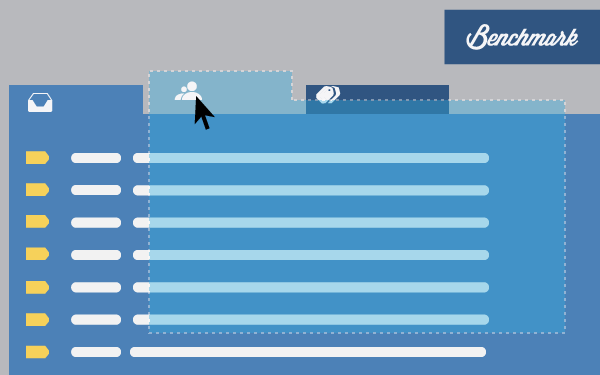
Last year, in an attempt to make your email life easier, Gmail introduced the tabbed inbox. Its goal being to make sure you only see important emails in your Primary tab. Not very long after, marketers started complaining about decreased email open rates. Are you one of those worried your email campaigns are not performing as well? Then read on and discover how to successfully land your emails in the primary tab of Gmail’s inbox.
There are several methods that have been tested, such as changing header format, using no more than one link or not including images, but none proved to be a a solution. One workaround is to tell your subscribers to do it manually in their Gmail account. How do you do that? It’s possible your email request to do so fails to reach the primary tab as well. Then, the best way out is to educate your customers on how to do this through your blog or through personal engagement. There are three ways to do it manually:
Drag & Drop Method
This is done by dragging the email from Promotion tab to Primary. It will then ask whether you want to make this change for future messages too. Click on yes to ensure that all message from that email address will make it to your primary tab.
Right-Click Method (Control + Click on Mac)
The second option is to right-click (Control + click on Mac) on the email you want to move and select the option Move to Tab and then select Primary. The same message shows up again, asking whether you want to make the change permanent. Be sure to click yes.
Create a Filter
Search for an address in the search box and click on the down arrow at the right corner of the search bar. Click on Create Filter with this search option. From this window you can select which tab you want your emails in. Using this advanced method, you can get your message in the tab you select.
A few other suggestions:
- Address your reader by name.
- Keep the balance of HTML and text similar, increase interaction.
- Don’t include more than one link in an email.
- Avoid RSS campaigns, as it gives a hint that it’s not sent by a real person.
You will also notice that the brands with which you are interacting always make it to your primary tab. ESPs can only make sure that your email doesn’t go to spam by taking care of your email infrastructure, while the best way to reach the Primary tab is to make your subscribers set them manually. This move also ensures that they value your brand and are happy doing business with you.






