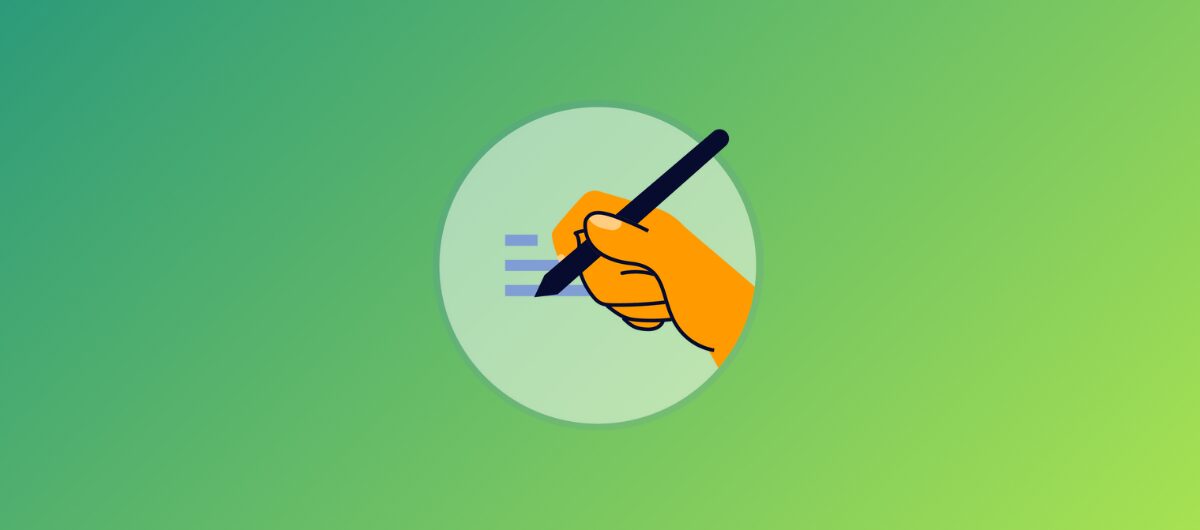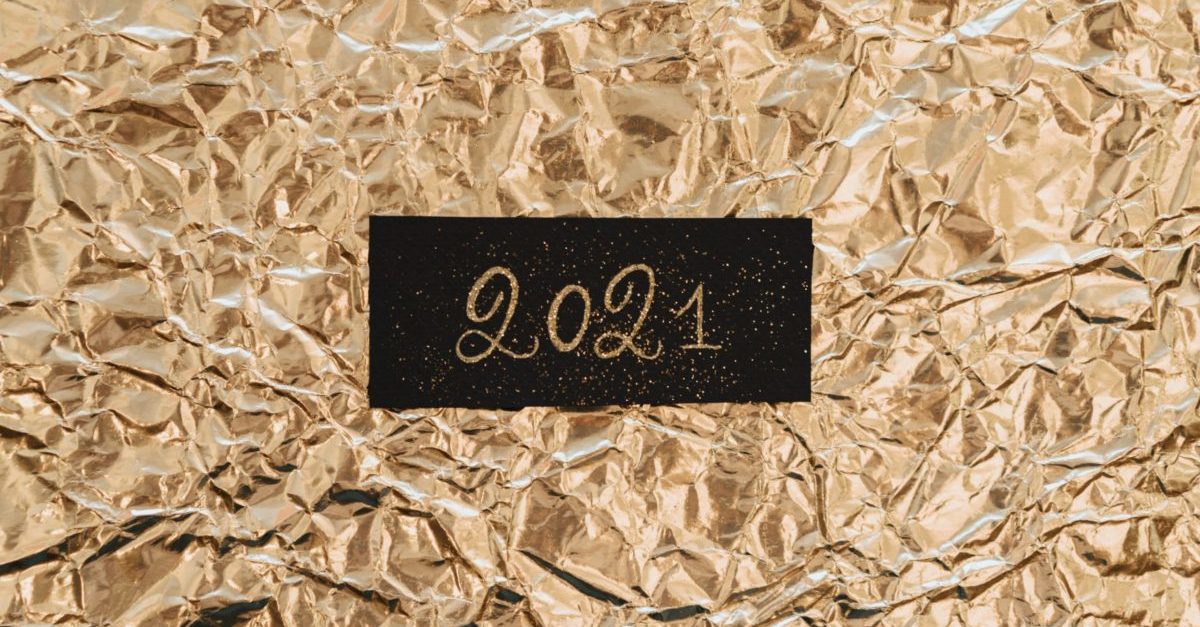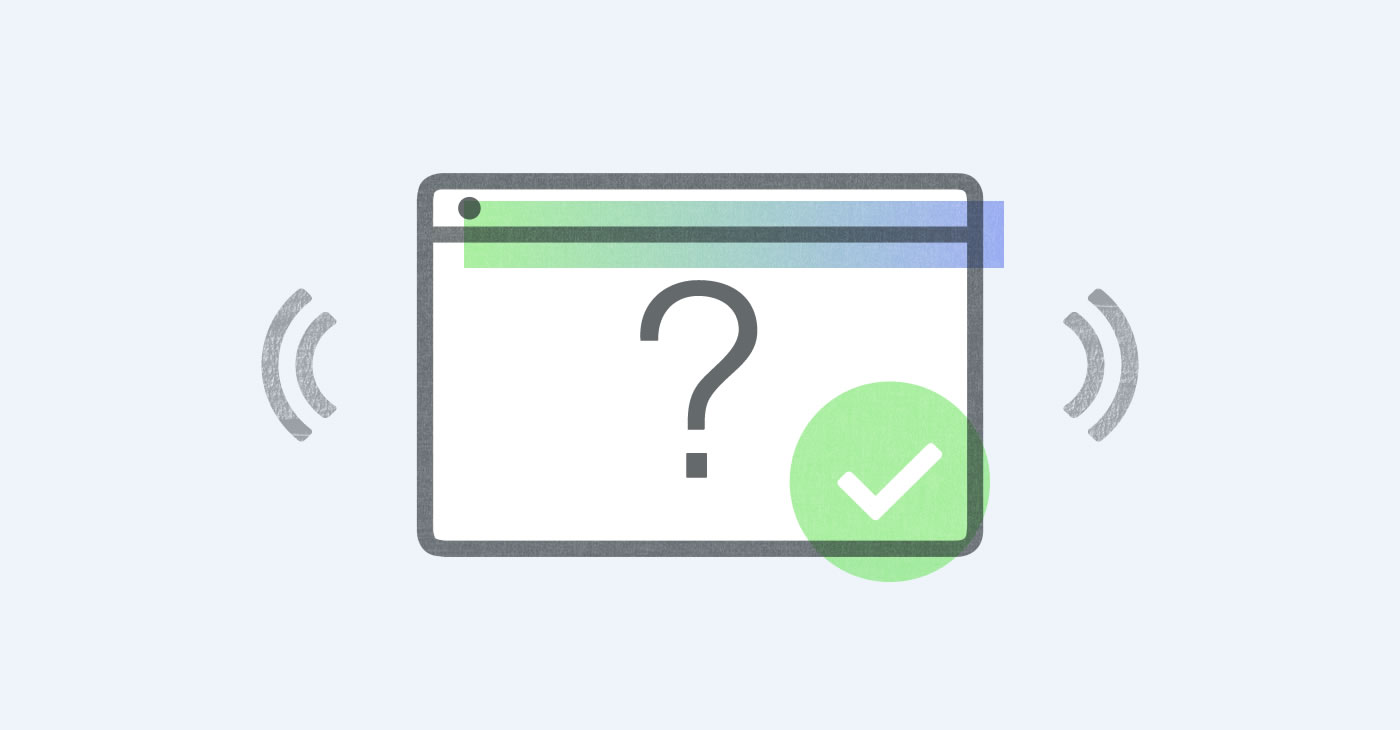
Since Gmail’s smart labels or smart filters were released to its users in 2013, a big question for email marketers has been, “what makes my email go into the promotions tab?” Google being as complex as they are, it’s an algorithm that determines where your emails are sent. There are a variety of factors that determine to which tab your emails are sent. Since Google does not publicly release this information, we can only make observations based on the emails sent and received with each tab.
Focusing on the Promotions tab, the emails received there are surprisingly very accurate in terms of being promotional emails. Google’s algorithm is adjusted based on personal preferences and the email recipient’s actions. A subject line like, “$10 Off Your First Item,” is a dead giveaway. Why isn’t this in my spam folder though? I do have a membership to this website, which goes to show how extensive and complex the algorithm is.
Your domain and sending reputation undoubtedly are a part of what Google looks at. Google, being one of the biggest online search indexes, might have some sense of who you are based on your domain online. Everyone knows who Amazon and Uber are, but just because your name is big does not mean you’ll get the coveted Primary tab. Amazon mainly sends transactional emails, so those go into my primary tab no problem. Unless I subscribe to their newsletters, those go to the Promotions tab. Uber sends me 50% deals (thank you), but those I’ll only see in my Promotions tab.
There are some things we can change, others we can’t. A way to describe the algorithm is that it’s like a very shallow person that puts the emails it doesn’t like, promotional emails, into a special tab, so it can kinda get ignored.
Although you can’t change Google’s algorithm, you probably don’t want to change your domain. So what can you do? Well, because the algorithm is complex we can try to influence Google to consider it as a primary email. Here are some tips:
- Personalization. Using the subscriber’s name can prove to be influential. However, don’t make it sound too spammy!
- Images. Promotional emails usually have lots of pictures for their items. Try to reduce images and increase text.
- Hyperlinks. This is the same concept as images above. Lots of promotional emails have links leading to products. Reducing the number of hyperlinks going to websites can influence the algorithm.