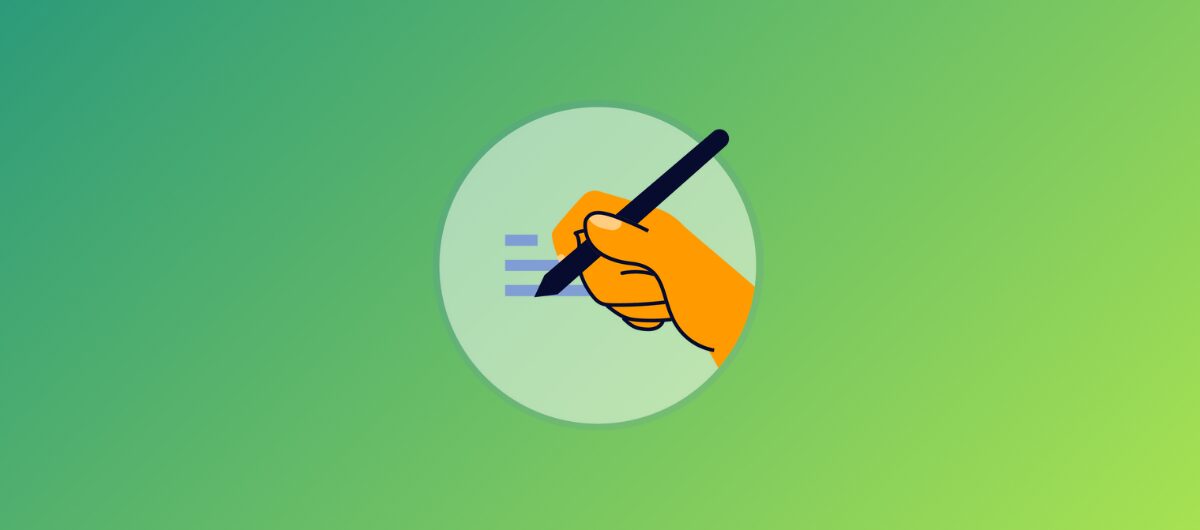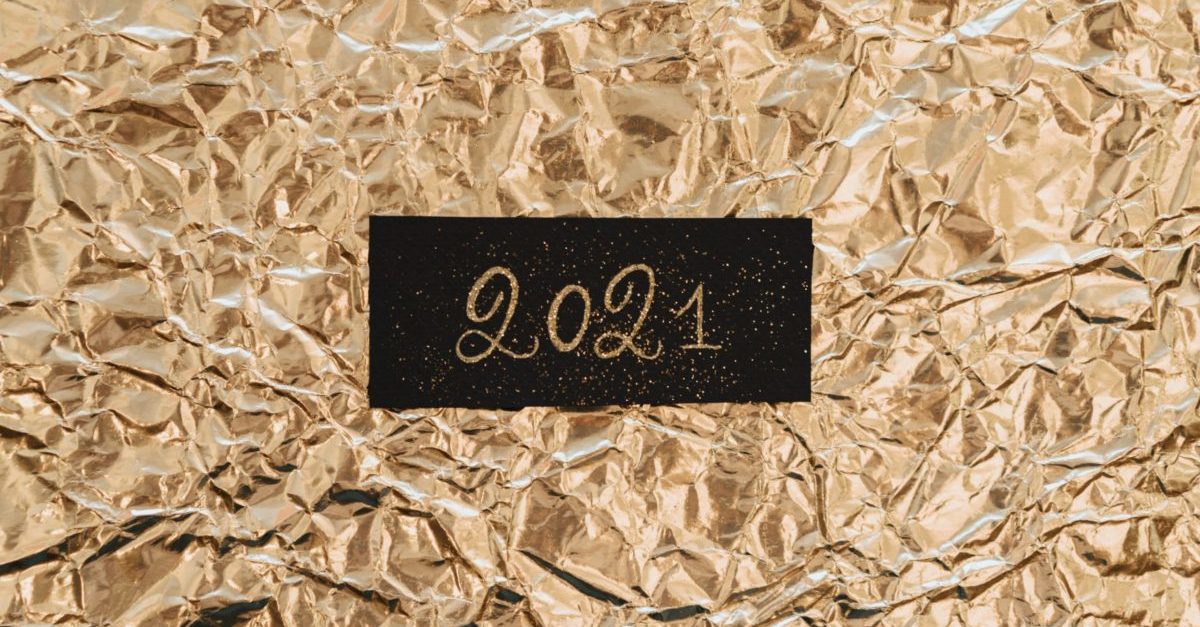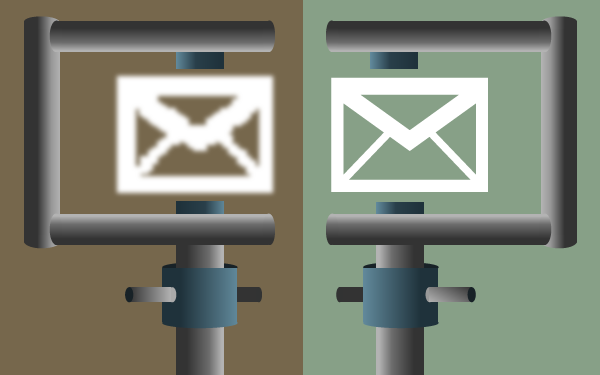
Every email marketer is well aware that the dimensions of an image on the screen are measured in pixels expressed by width and height. The quality of any image in your email content, however, is determined by factors that aren’t quite so cut and dried, such as style, content, mood, composition, and image quality. Ensuring that your email images load quickly has become of considerable importance in the mobile age when many of your customers are still reading your emails on less than optimal bandwidth networks. While the knee jerk reaction is just to place fewer images in your emails to ensure that your subscriber doesn’t get frustrated with slow load times and clicks away, there are other ways to squeeze every pixel for customer engagement value.
The brain interprets pixel groupings as actual images
A pixel is a unit of image data. It can be any of millions of colors and when affixed next to other pixels in different colors and seen from a respectable distance, the human brain interprets that multicolored pattern as the photo of a person, or a dog, or a shoe. The more pixels you use to compile your picture, the more informative and clearer the picture is. Take any wallpaper sized image of 1920 x 1080 pixels and compress it down twentyfold to 96 x 54 pixels and not only will you lose most of the picture information, but you might be hard pressed to tell what it was originally at all!
At 400 pixels you can’t determine a face’s age or gender
Smaller images aren’t just smaller in size but smaller in image information as well. The general rule of thumb is that if you are showing a photo of a human face at a size that’s smaller than about 20 x 20 pixels you won’t be able to tell who it is, or in many cases even be able to determine age or gender! It’s all about what you’re showing in the smaller image as if you’re just creating a monochromatic arrow or tiny button you can likely get away with 500 pixels or less, but if you’re trying to show the stars in the night sky, all you’re going to get is a black square.
JPG is a lossy format which means you lose picture data
There are literally countless factors involved in the determination of what the optimal size of an image should be to balance out the subscriber’s requirement to actually be able to tell what the image is all about rather than just an indecipherable blob, with their need to get that image loaded quickly on any network, regardless of bandwidth (or lack thereof.) The vast majority of images in your emails are going to be in the JPG format which is known as lossy. What lossy means is exactly what it says: You’re going to lose some data in order to minimize the file size.
The more data loss the fuzzier and less distinct your image
In order to see JPG lossiness at work, fire up your Photoshop and open any nice big image you want. Now save for web, and play around with the quality setting. You’ll likely not be able to tell any difference in the preview between 100 and around 75 but the file size will be far less. When you fall down below 60 or so you’re going to start seeing some artifacts showing up around images, and when you drop down to 30 or below you’re going to see that everything is getting blurrier and high contrast elements such as type are going to develop shadows around them which make them very hard to read. When you’re severely compressing JPGs due to necessity on your Photoshop you’ll find an interesting break at 20 and at 31 but all of those lower resolutions are still going to be pretty blurry.
Every image is different and can take on a varying level of compression. With any image your eye is always going to be the best determinant of whether you’ve compressed to the point of incoherence or if you’re still providing sufficient picture quality.