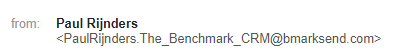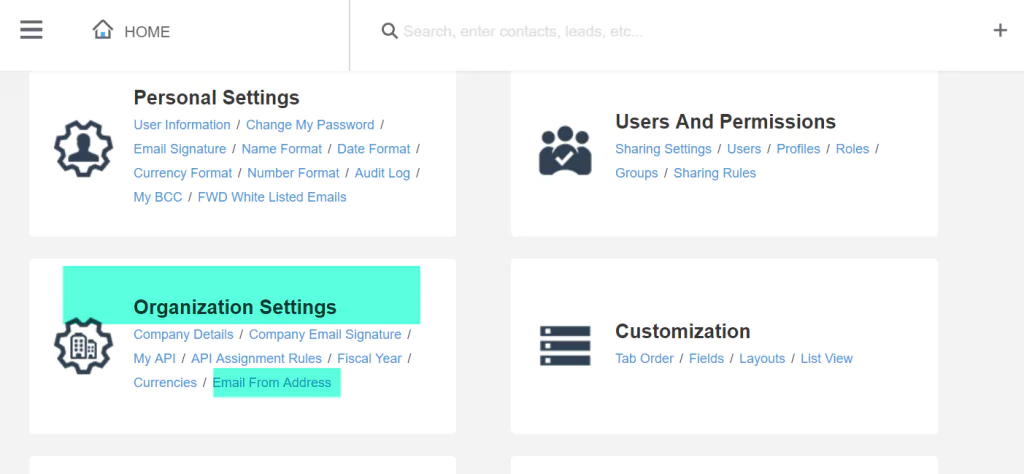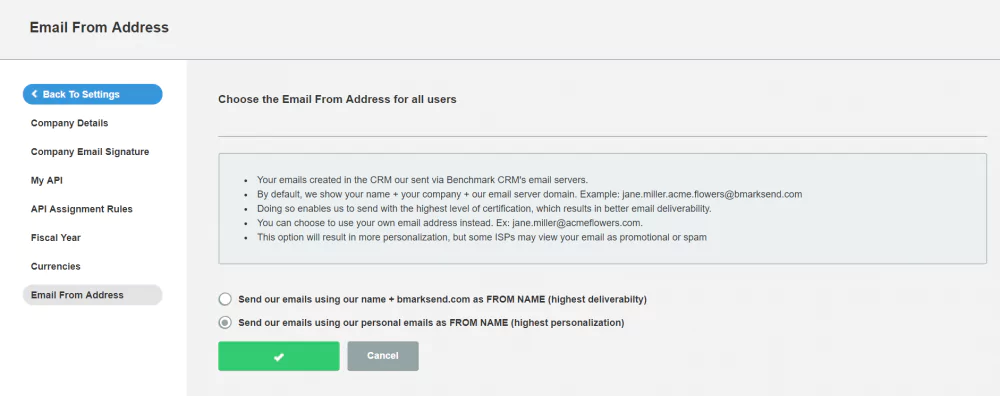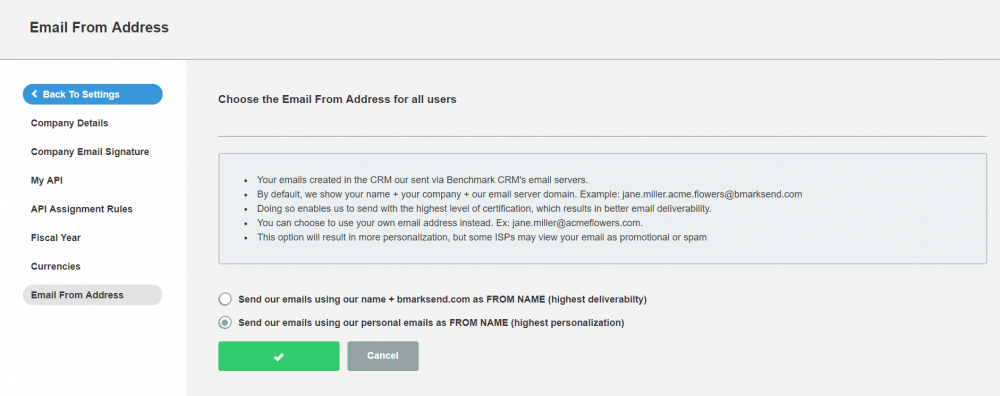
You asked for it, you got it: Your CRM Emails sent on behalf of your own email address!
Two Options: Highest Authentication or Highest Personalization
Option A: Use Bmarksend.com
This default option will format your emails as: your first name + your last name + your company name @bmarksend.com
Example: BobSmith.Acme@bmarksend.com
this example shows how my own emails from the CRM look with option A
Option B: Use your own email address
This makes it so that your email’s FROM name will be the email you signed up with.
Example: bobsmith@acme.com
this example shows how my own emails from the CRM look with option B
What option is right for me?
There’s no difference in email functionality in the CRM
With either option, emails get sent from our system to your contacts/leads, and their replies come right back to the CRM (along with email notifications sent to you as the user).
Authentication is higher with option A
When you send with option A, we send the email with a From Address using our email server “bmarksend.com.” This enables us to authenticate your email using SPF, DKIM, DMARC protocols. This gets your email in the inbox with better deliverability rates with less chance of ending up in a spam or promotions box by your contact or lead’s email service provider.
Support-oriented teams might choose this as they send less exploratory emails and are answering tickets where the email is already expected by the client.
Personalization is higher with option B
Many clients like their emails to appear as if they came from them, meaning their personal/company email address is in the From Address position. When your client clicks on the From Address in an email, they can see it’s from your email address, sent through our servers. We still authenticate the emails with SPF, and the DKIM authentication is on our servers. In real-world cases, we’ve found this method to be highly deliverable as well. There is a higher chance of your emails – especially repetitive emails sent to the same address -to appear as promotional.
Sales oriented teams might use this option because they value personalization over the slightly less deliverability.
Where do I set this up?
There’s a new settings page in Organization Settings called “Email From Address,” which you can find on the Settings page:
Just pick the option that makes sense for you and all the users of your account. The top is option a, the bottom is b. Your setting will affect all users as soon as you click SAVE.
Thanks to the CRM Beta Users for the feedback that led to this CRM software solution.