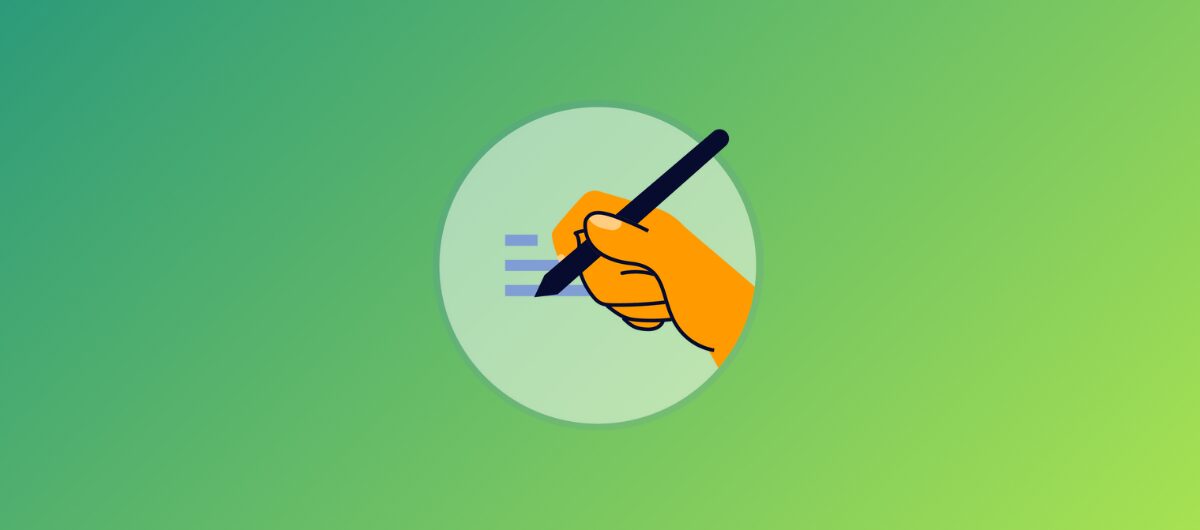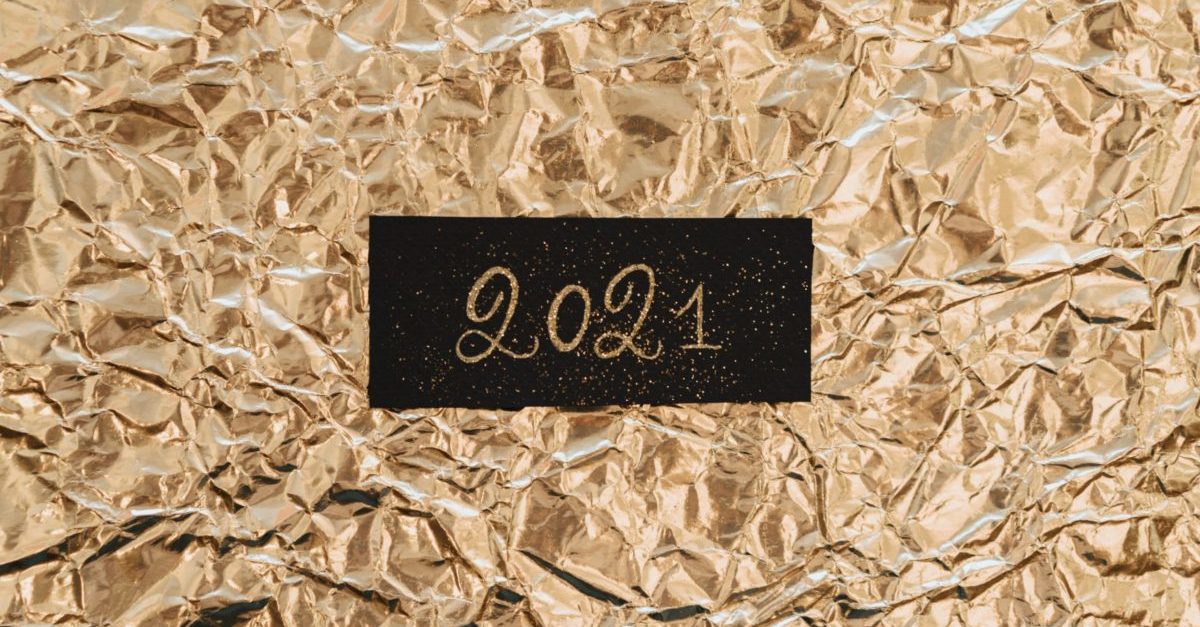Video in email marketing improves campaign results more than any other form of content.
Blame it on the saber-tooth tigers, probably. Motion in the grass was a KMI (key mortality indicator) for our marketing ancestors. Figuring out why something is moving – hungry? not? – was important. So we still can’t help but give attention priority to things that are moving.
Video content is a savage beast, even for marketers with infinite budgets and no deadlines (and other fictitious creatures.) The rewards are fantastic – your audiences will look and click and watch 2x-8x more. But sourcing and using video content is the problem.
- Video is expensive; the Small Business Cost Helper says ‘corporate video packages typically range from $500 to $5,000, depending on the length of the video.’
- Video is still quite technical. Encoding, hosting, embed codes, mobile-ready – these are just the chapter headings for hours of work. (For even one video!)
- Video is SLOW. Writing, storyboarding, shooting, sound, editing, post-production take time, or budgets to hire talent, and they still take time!
Feel the bite? I do and have. Our small studio produced hundreds of videos, mainly for Fortune 100 clients – about six weeks and six figures on average. More often than not, our clients took that precious artifact and buried in the digital jungle (YouTube). Sometimes it got to their website; sometimes on their social media pages, but I can think of just a few that put their expensive video assets to work in their email campaigns.
Disappointing. Frustrating. So we decided to tie a knot in that kitty’s tail by developing one platform with all of the pieces needed to create and use video content – Vid.One.
Imagine you’ve got a critical campaign going out the door through Benchmark. Geez, it would be great to see the numbers bump up a bunch – adding video would probably do it, but it’s scheduled to launch in 1 hour. Grrr!
Relax. You can use the other 59 minutes for something else, because creating a video, and getting the key assets ready to use in Benchmark (including an animated GIF thumbnail – remember, we look at moving things) will take about 1 minute on Vid.One.
Sound useful? Read on.
Tigers Aside, Why Does Video Have Such A Bite?
The saber-tooth thing is part of the video story; our eyes go right to a thing-in-motion without any conscious prompt. (Open a web page with a looping GIF, and leave it on-screen for a minute. Distracting, isn’t it??) It’s one aspect of a broader principle – we process visuals first and fast – then text. The generally-accepted stat in the world of visual communications in that we process visuals 50,000 times faster than text.
That means the people who get your campaign are going to assess the visuals before they peruse that copy your team has been sweating over. Most of them won’t read the copy, either; they’ll skim and scan, hit the H1s and breeze over the rest. No wonder clickthrough rates are single-digits.
In simple human terms, the impact of video makes sense. It’s got visuals – 1000 words per picture; it’s got motion – about 30 images per second. Forrester combined those figures to come up with their controversial estimate – 1 minute of video is worth 1.8 million words of text. I think Forrester’s equation leaves out another dimension in video – story. Video unfolds over time; it’s inherently suited to story.
On the longer time axis – memory & recall – the combination of visuals and language and story structures make video potentially the best way to get a little piece of a viewer’s memory banks. Competing studies and academic theories abound; the Picture Superiority Effect, which argues that we’re more likely to remember images than words, has been verified repeatedly. Dual-coding theory, Sensory semantic theory, and Weldon and Roediger-transfer appropriate processing theories propose reasons why. (I do wish one of ‘em would come up with a diagram – visuals, right?)
The punch line is, if you want brand recall, use video.
Video for Email Made Simple
It’s faster to create a video in Vid.One than to read this blog post, and you’ll see what the tool does in 2 quick screens. But some people prefer to read first, so for both of you, here are the essentials.
- Pick a template. You don’t need to bring video footage or audio tracks. Vid.One offers thousands of professionally-designed video templates. You can browse by themes (People, Nature, Technology), or search in 22 different languages. The soundtrack has already been picked for each template, and all of the music is properly licensed; don’t put your company at risk with unlicensed soundtracks!
- Write a tiny story: beginning, middle and end. By design, Vid.One provides that most basic of narrative forms. You’ve got full layout control – multiple text blocks, hundreds of fonts, colors, etc. Think of it as writing three great subject lines.
- Add logos & photos. You can incorporate your visuals into the video – logos, photos or existing marketing graphics. Size them, lay them out, even rotate & drop-shadow them.
- Preview, tweak, preview, tweak. We generate video previews in just seconds, so you can watch and adjust until you’re happy. Then just hit Publish.
- Use It with Integrations & Downloads. Benchmark integration is built right in. Click the Benchmark button and sign in; Vid.One will instantly transfer an animated GIF ‘teaser’, and a still thumbnail, right into the Benchmark image gallery. Add an image block; select that image; link to the video landing page or (better) the video on your website.
- You can also publish your video to Facebook, Twitter, LinkedIn, or Buffer…and download the HD video file and thumbnails.
(We’re working with Benchmark to provide ‘Add Video’ shortly; did you know Benchmark is the only major email platform with a built-in video gallery?)
Video isn’t quite on the same footing in the inbox as the browser; video doesn’t play reliably and predictably in email, and that will probably remain true for some time. (The technical reasons deserve a separate post.) But study after study shows that video thumbnails – which are a visual promise to deliver a video – and, more recently, animated GIFs – still change engagement and action rates substantially.
Free. Then Cheap.
Vid.One is not a subscription service.
Vid.One is not a subscription service.
That seemed worth repeating since just about everything seems to be a subscription service these days! New users get a coupon code for three free videos, instantly. (Sign up & check your email.) After that, individual videos run between $5-$10. You get perpetual rights – it’s yours to use, forever. Vid.One does include 30 days of video hosting, and there’s an option to extend hosting if you find it useful – but it’s not required.
Email platforms like Benchmark have fantastic email templates and design tools to modify them. Vid.One aims to do the same thing for video; it should be just as quick and easy to add a video to your campaigns as an image.
How To Make The Most Of Your Video Assets
Email marketing doesn’t operate in a vacuum; you have other channels, and it’s worth pointing out some ways to manage your video assets to get the most out of them. Here are a few guidelines:
- Keep them brand-coherent. You will, over time, create and use many separate videos; I’d bet you have that problem with static graphics now. Decide what kind of visuals suit your brand; decide where your logo goes, and what kind of call-to-action information you include. (Video is hard to modify after-the-fact; get it right up front.)
- One video = many assets. A quick Vid.One video for a campaign gives you a cloud-hosted video, which has its web embed code and email merge tags. It also provides downloads – HD video, SD video, PNG thumbnail, GIF and GIF teaser. Each of those can be re-used elsewhere.
- One video = content for many channels. Email, check. Why not put that same video on your social-media pages? Embed it on your website. Paste the merge tag (which is a thumbnail linked to the video landing page) in a template in your CRM system, too.
- SEO super-magnet. Search engines LOVE video. Forrester calculated that a page with video is 53 times more likely to reach Page 1 than a text-only page.
- Keep track of your videos. Video is a pain in the tail (tiger joke) to manage; the files are big, and a file name doesn’t tell you all the things you need to know. HD or SD? Version 1? 2? 93? H264 or OGV? I’ve had clients get in touch a year after a project, asking if we could send them a copy because they lost it. (You paid six figures for this, and you lost it? Sure…hang on a sec…)
- Start evaluating video-hosting options. If you…
- Want to look at ROI on video content…
- Want to track visits, views, viewers….
- Want to capture leads.
- Want to keep people on YOUR website, not YouTube.com…
- Want to improve your SEO.
- Want to make better video content in the future
Then you’re probably in the market for a business-grade video hosting platform. The costs are relatively modest, the benefits – especially in the long run – are enormous. Vid.One is integrated with Wistia, Vidyard and Vimeo – direct transfer, no download!
Try Video, It Won’t Bite
Video is a relatively new piece of the online world, and it is still far more complicated than it should be. It’s still surprisingly technical; it’s still quite fussy and easy to break. HTML5 isn’t magic; rumors to the contrary, HTML5’s <video> tag doesn’t fully sort out the vexing issues.
Video playing in email has some additional costs to consider, too. Many of the critical measures for digital marketing are made on-page – website, social-media page, or some other landing page. Playing a video within an email client doesn’t close those loops.
After a bunch of research and attempts to get video to play within email clients, we put that particular tiger back in the cage. It’s just too unpredictable; it moved Vid.One away from click-and-market simplicity, back into the HTML/if/CSS !important jungle. (Tip: if you want to test video-playing-in-email-where-it-can, take a look at Viwomail.com.)
There’s still a bunch of ROI in video content for email campaigns, though. Do static PNG/JPG thumbnails increase read & clickthrough rates? Yes – but you’re promising your prospect a video when you show them a thumb. Beyond that – what about animated GIFs? We looked at some A/B tests of animated-GIF thumbnails; the one that convinced us to build them in showed a 49.7% increase in clickthroughs over static JPG thumbnails.
That makes Yet More Images to manage, but Vid.One tames that beast as well. Static thumbnails and animated ‘teaser’ GIFs thumbnails are included, and those images are pushed directly into Benchmark for ease of use.
If you’ve been putting off testing video in your campaigns, you’re in great company. Video has been a budget and time sink. Video-making solutions are getting better, but that’s only part of the equation; integration, like the Vid.One→ Benchmark integration is key to making video a natural part of campaign management.
Three free videos? Instant Benchmark campaign assets? Yup.
Give it a try at https://app.vid.one; look for the Benchmark icon under each finished video.