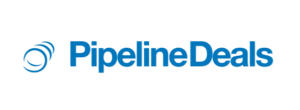Pipeline Integration
Do you care about accelerating and optimizing your sales pipeline? For most sales team members, this is their biggest goal. After all, it's only when you start making sales that you begin to see your business flourish.
Regardless of the product or service you offer, using the right platforms for your business is essential. But, what should you look out for in a good sales platform?
For starters, an excellent sales platform should be easy to set up and use, help keep your sales pipeline full, and come with a seamless email integration process.
Pipeline software is one such tool. It helps your business take full advantage of your sales opportunities and monitor each deal stage from beginning to end. It's no wonder sales team members love using its reliable features to increase their performance and bottom line.
And, since at Benchmark Email we're in the business of enabling sales and marketing teams with efficient and simple email marketing solutions, integrating with Pipeline was a no-brainer.
Let’s discuss the benefits of a Pipeline and Benchmark Email integration and how to set up the integration for optimal success.
Why Use Pipeline?
If you don't already use Pipeline to track and manage your sales opportunities, then we're about to tell you exactly what you're missing out on.
Pipeline is a powerful and easy-to-use Customer Relationship Management (CRM) software. It’s made by salespeople for salespeople, and sales teams across various industries take advantage of its deal stage tracking, so no opportunity goes overlooked.
Here are some of the major benefits that come with using Pipeline:
Accessibility
The Pipeline software is designed to be compatible with desktops, laptops, and iOS and Android mobile devices. So, no matter where you are (or where you're on your way to), you can check in on a prospect's deal stage and update your sales process. This makes keeping track of your sales contacts and checking developments at various deal stages super simple.
Deal and Lead Management
If you want to convert more leads to customers, you have to know as much about them as possible. With Pipeline, you can keep track of each interaction you have with your leads, taking note of special preferences and specific conversations. This keeps you up to speed on each prospect so you can implement effective, personalized lead nurturing and email marketing outreach.
Sales Tracking
Pipeline gives you access to the full picture. You can keep track of and record the entire customer relationship lifecycle, so each deal stage is clearly outlined and identified. With this kind of insightful sales tracking, you can uncover the most successful steps of your sales process for improved future outreach.
And don't worry about keeping remote teams in sync. Pipeline tracks deal and task assignments, comments, and collaboration so your team can stay-up-to-date and in the loop.
Organized Dashboards
Want a list of all your deals in an easy to access, single view? With Pipeline, consider it done. You can use various filters to adjust your viewing, creating dashboards based on your needs, and making deal stage tracking customized.
Less Data Entry
Pipeline integrates with Gmail and Microsoft Office so you can gather the most current customer data from various sources. You can also merge calendars and keep your contact information current without additional data entry and tracking.
Why Choose the Benchmark Email Pipeline Integration?
Benchmark Email helps you take your email marketing and lead nurturing to the next level. It provides you with an easy-to-use email builder and access to tons of email templates so you can send high-quality email campaigns to your customers and leads. Pairing it with a tool like Pipeline opens the door to tons of sales and marketing functionality.
Here are some undeniable pros to choosing the Benchmark Email Pipeline integration.
No Download Required
With the Benchmark Email Pipeline integration, you can bring together efficient sales and customer management with your email marketing, all without downloading anything. Syncing your contact management with your email tracking and performance is just a few clicks away.
Brings Together Lead Generation and Email Marketing
Lead generation and email marketing go hand in hand. From the moment you generate a new lead, your next line of thought should be which email campaigns to enroll them so you can continue the engagement.
When you send messages to your newly generated leads, it helps to have a process that is conducive not only to your productivity but to what eventually yields the best return. You need a simple way to tap into their information so the lead nurturing you compile makes sense.
With Benchmark Email's Pipeline integration, you're bringing these two components together. You're merging your lead generation with your email marketing so you can keep engagement flowing and send tailor-made emails that convert.
Seamless Lead Nurturing
Lead nurturing is the process of sending tailor-made emails to your prospects. By tapping into the customer data housed within your Pipeline account, your email marketing can be personalized to address your sales leads’ specific needs.
When you send your leads more personalized content, you're giving them what they need at the most advantageous times. This eventually speeds up the sales cycle by moving them through the funnel faster, resulting in ample closing potential.
Automates the Growth of Your Email Marketing List
Growing your email list ensures your inbound funnel thrives. The more leads you have to send email campaigns to, the more opportunity you have to create more customers. And we all know that the more customers you have, the more revenue you create for your thriving business.
This email integration funnels your Pipeline leads into your email marketing lists, making your list grow automatically.
Want to get started with a free, easy-to-use email marketing tool that integrates with Pipeline? Sign up for our free plan today and get started in minutes!