Sign up for Benchmark’s free platform and send your first email in under 15 minutes.
The Ultimate
Email Marketing Guide

Email marketing can result in the highest ROI of any marketing channel. However, successful email marketing is more than sending an eNewsletter to your email list every month.
If you want to capture, engage, nurture, and convert your prospects, you need a complete understanding of every step that goes into an effective email marketing strategy. And you need the right email marketing service to help you pull it off.
We know it can be daunting and often overwhelming, but for every dollar spent on email, you get $38 in return. With stats like that, it isn’t just cost-effective; it’s 100% worth what you put into it. Plus, your email list is full of people who have opted in and want to hear from you. Having a direct line to reach your audience and using tailored email marketing campaigns are invaluable.
We’ve seen first-hand the benefits and ROI of email marketing, and we know that more businesses would use it if they found an email marketing tool that works for them and an easy, digestible way to learn tips, steps, and tactics before sending their first campaign.
If you're a marketer, marketing manager, or just wearing a marketing hat, we put this guide together with you and people like you in mind. By reading this, you’ll learn:
-
- The value in segmenting your contacts based on specific characteristics.
- How segmenting allows you to send personalized, tailored emails.
- The types of emails to send your subscribers that will keep them interested in your brand.
- How you can measure the success of your efforts so you can continue to improve your approach.

What is Email Marketing (and Why is it So Darn Effective)?
Email marketing is a digital marketing strategy in which emails are sent consistently to an opted-in list of customers and prospects, also known as email subscribers. While it's one of the oldest forms of online marketing, it's also one of, if not the most effective, ways to turn your contacts into customers.
Since the dawn of the Internet, the inbox has been a sacred space for connecting with family, friends, coworkers, and eventually, businesses and brands. This approach began as one-to-many. Businesses typically send one message to their entire audience through a monthly newsletter, promotional email, or announcement. Over time, inboxes grew noisier and more crowded. And those batch and blast emails? They just didn't engage subscribers like they used to.
Fast-forward to today, the digital experience has completely evolved. Even though your customers and prospects receive more messages than ever, increased access to valuable customer data and insights means you can be more engaging in the inbox.
Modern email marketing is personalized, often automated, and in tune with each subscriber's experience. It moves subscribers through the buyer’s journey to generate loyal customers and repeat business.
What is the Buyer’s Journey?
The buyer’s journey is when they realize they have a problem that needs to be solved and seek education before making a buying decision.
What are the stages of the buyer's journey?
What are the stages of the buyer's journey?
- Awareness: Buyer realizes they have a problem that needs to be solved.
- Consideration: Buyer performs research, brand, and product comparisons while considering which solution is best.
- Decision: Buyer selects a solution to their problem.

Understanding the buyer’s journey is at the core of an effective email strategy. By understanding your buyers' stage, you can create personalized content that addresses specific needs at specific stages of the buyer's journey to launch a successful campaign. Let’s outline the steps you need to take to get your first email campaign off the ground.
Divide and Conquer: Email Segmentation
Email segmentation divides an email subscriber list into smaller, more targeted groups based on specific criteria such as demographics, behavior, interests, or engagement levels. This allows marketers to send personalized, relevant content to each segment, improving the effectiveness of open rates, click-through rates, and overall email marketing. By tailoring messages to different audience segments, businesses can enhance customer engagement, build stronger relationships, and drive better conversions.
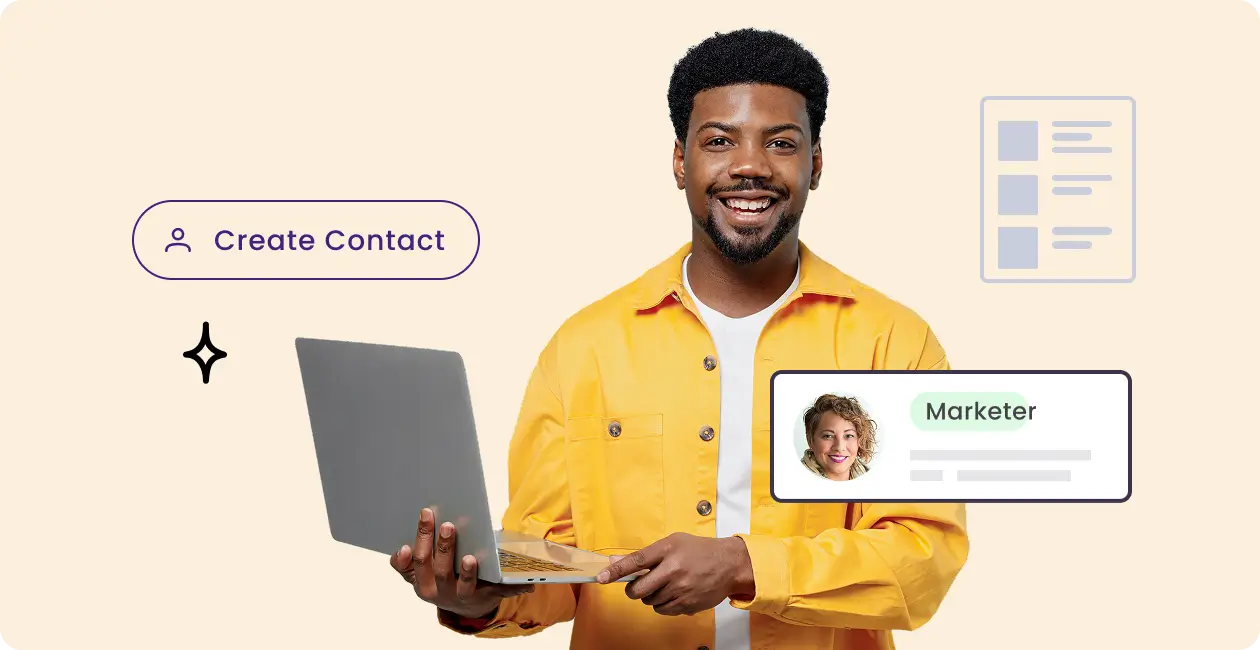
It’s never wise to send all your contacts the same emails. After all, each contact has a different level of knowledge regarding your industry, company, and service/product offering. List segmentation is crucial for sending personalized content. You should make sure you put leads at the same stage of the buyer’s journey on the same list so you can send them content that’s most helpful for that particular stage. It’s also wise to segment based on certain demographics, like location and industry.
Why? When a lead receives information that seems like it was made just for them, it makes them feel warm and fuzzy inside. It makes them feel like you genuinely care about them and can lead to a more positive buying experience.
80% of consumers are more likely to purchase when offered a personalized experience.
Source: 99Firms
To help create the best audience segments, one of the first things every business should do is create buyer personas. These are detailed descriptions of each “person” you’re selling to. Your personas should include information on:
-
- Job title
- Industry
- Company Size
- Pain points
- Job expectations/functions
- Budget
- Who they report to
Tap into the personas you’ve built to understand your audience better and inform the type of content you create to fuel the campaigns you’ll be building.
The Power of Personal: Make Every Email Count
Let’s get technical. Email personalization is the practice of tailoring email content to individual recipients based on data such as their name, preferences, behavior, past interactions, and demographics. This practice allows marketers to create messages that feel more relevant and engaging to each subscriber, delighting them and pushing them through the inbound funnel.
Segmentation leads to personalization, and personalization leads to trust. However, there are various types of personalized emails you could send to your subscribers. Let’s explore those.
Welcome Emails
Subscribers are most engaged when they first enroll in your email list, which creates a massive window of opportunity for you. To take advantage of that engagement period, send a welcome email.
You send new subscribers a welcome email once they’ve signed up for your emails. It helps set the tone for your relationship, and it’s necessary to build trust so they can start thinking of you as a reliable resource. Here are some compelling stats on welcome emails that prove their importance.
- On average, they generate 320% more revenue per email than regular promo emails.
- They experience four times the open rate and five times the click-through rate over other emails.
- The average click rate for a welcome email is 14.4%, whereas other emails average 2.7%.
- They average a 50% open rate.
- They’re 86% more effective than standard newsletters.
- Subscribers who receive a welcome email are 33% more engaged with a company than those who have not received a welcome email.
- Welcome emails with offers can increase revenue by 30% per email compared to welcome emails without an offer.
- They have an average conversion rate of 94%. A regular email campaign has an average conversion rate of 1%.
Don’t just wing it when putting together your welcome email. Be intentional and ensure you’re making all the right moves to start your new relationship off on the right foot. Keep your welcome email short and to the point while still adding value. Remember, for most companies, this is the email that gets opened the most and sees the highest engagement.

What Are Some Tips for Creating a Highly Effective Welcome Email?
- Automate your welcome emails. Set up automation so that one is sent to new subscribers the same day they fill out a form.
- Craft your email subject line with care. It’s the first thing your subscribers see and, therefore, plays a significant role in whether or not your email gets opened. Make it clear and catchy.
- Create a warm welcome. Consider including a special promo to make your new subscribers and customers feel right at home.
- Tell your subscribers what to do. Keep it simple and let them know the next steps they need to take.
- Deliver on your promise. If you promised to send them something on the signup form, your welcome email should contain it.
Email Newsletters
An email newsletter is a recurring email that businesses and organizations send to their subscribers to share updates, insights, promotions, or curated content. Unlike promotional emails focused on sales, newsletters are designed to inform, educate, and nurture relationships with your audience over time.
Why Are Email Newsletters Important?
- Builds Consistent Engagement – Regular newsletters keep your brand top-of-mind and maintain a steady connection with subscribers.
- Drives Website Traffic – By sharing blog posts, product updates, or exclusive content, newsletters encourage readers to visit your site.
- Strengthens Brand Authority – Providing valuable insights, industry news, or expert advice helps establish credibility and trust.
- Boosts Customer Retention – Engaging content fosters loyalty, keeping subscribers interested and less likely to unsubscribe.
- Supports Other Marketing Efforts – Newsletters can integrate with social media, promotions, and product launches to amplify your overall marketing strategy.
Tips for Creating Effective Email Newsletters
- Have a Clear Purpose — Define your newsletter's purpose, whether educating, entertaining, or driving action.
- Keep It Concise and Engaging – Readers have limited attention spans, so make your content skimmable with short paragraphs, bullet points, and compelling visuals.
- Maintain a Consistent Schedule – Whether weekly, biweekly, or monthly, consistency helps build trust and anticipation.
An effective email newsletter is more than just an update—it’s a tool for strengthening relationships, delivering value, and keeping your audience engaged with your brand.
Promotional Emails
Promotional emails are messages designed to promote a product, service, sale, or special offer. Their primary goal is to encourage subscribers to take immediate action, such as purchasing , signing up for a webinar, or taking advantage of a limited-time deal.
Why Are Promotional Emails Important?
- Boosts Sales and Revenue – Well-crafted promotional emails can drive significant conversions and revenue.
Increases Brand Awareness – Promotions keep your brand top-of-mind even if subscribers don’t buy immediately. - Creates a Sense of Urgency – Time-sensitive deals encourage faster decision-making and reduce hesitation.
- Encourages Customer Loyalty – Exclusive discounts and offers make subscribers feel valued and appreciated.
- Supports Seasonal and Product Launch Strategies – Promotional emails are ideal for introducing new products, seasonal sales, or limited-time campaigns.
Tips for Creating Effective Promotional Emails
- Use a Compelling Subject Line – Highlight the benefit or urgency, such as “Limited-Time Offer: 25% Off Just for You!”
- Make the Offer Clear – Be direct about the promotion and why it’s valuable.
- Include a Strong Call to Action (CTA), such as “Shop Now” or “Claim Your Discount,” to guide recipients to take action.
- Use Eye-Catching Design – Engaging visuals and bold text help highlight the deal.
- Test and Optimize – A/B test subject lines, offers, and CTAs to see what works best.
A well-timed promotional email can significantly boost sales while strengthening customer engagement with your brand.

Winback Emails
Winback emails are designed to re-engage inactive subscribers or previous customers who haven’t interacted with your brand. These emails remind them of your value and often include incentives to encourage them to return.
Why Are Winback Emails Important?
- Revives Inactive Subscribers – Helps re-engage users who may have lost interest.
- Improves Customer Retention – Keeping existing customers is more cost-effective than acquiring new ones.
- Boosts Revenue – Bringing back inactive customers can increase sales with minimal marketing spend.
- Provides Valuable Insights – Feedback from inactive subscribers can help improve your email strategy.
- Cleans Up Your Email List – If a subscriber remains unresponsive, you can remove them to maintain a healthy list.
Tips for Creating Effective Winback Emails
- Remind Them Why They Subscribed or Purchased – Highlight what they loved about your brand or past purchases.
- Offer an Incentive – A discount, free shipping, or exclusive offer can encourage re-engagement.
- Use Personalization – Mention past purchases or recommend relevant products.
- Create a Sense of Urgency – Encourage action with limited-time offers.
- Keep It Friendly and Conversational – A warm, engaging tone makes the email feel personal.
- Provide an Easy Unsubscribe Option. They should be able to opt-out if they are no longer interested.A well-crafted win-back email can reignite interest and turn inactive subscribers into loyal customers again.
A well-crafted win-back email can reignite interest and turn inactive subscribers into loyal customers again.

Event Emails
Event emails are messages designed to promote, remind, and follow up on webinars, conferences, product launches, or in-person gatherings. These emails help drive attendance and keep participants engaged before and after the event.
Why Are Event Emails Important?
- Increases Event Registrations – A strong email campaign helps attract more attendees.
- Builds Excitement and Anticipation – Pre-event emails generate buzz and engage your audience.
- Provides Key Event Details: This ensures that participants have all necessary information, such as the date, time, and agenda.
- Encourages Post-Event Engagement – Follow-up emails can share recordings, highlights, and next steps.
- Strengthens Brand Authority – Hosting and promoting events positions your brand as an industry leader.
Tips for Creating Effective Event Emails
- Send a Series of Emails – Start with a save-the-date, followed by reminders and a follow-up.
- Highlight the Value – Explain what attendees will gain from the event.
- Make Registration Simple – Include a prominent CTA like “Register Now.”
- Send Reminders – A day-before and hour-before reminder can boost attendance.
- Follow Up After the Event – Send a thank-you email with a recording, key takeaways, or a next-step CTA.Event emails encourage attendance and engagement and ensure your audience stays connected to your brand.
How Do I Measure Success?
One of the most significant contributors to successful email marketing is implementing proper upkeep to your emails and lists. For instance, if you unknowingly send messages to invalid email addresses, you could negatively impact your deliverability, risking whether or not your future emails even make it to inboxes.
We recommend routinely scrubbing your lists to make sure you’re sending emails to valid, engaged addresses.
Observing your email marketing metrics will help you notice patterns in performance and uncover addresses that should potentially be removed due to inactivity or invalidity.
Here are some email marketing metrics to measure:
-
- Open rate
- Click-through rate and conversion rate
- Mobile open rate
- Spam score
- Unsubscribes
- Who they report to
If you’re noticing any negative patterns, like your open rate is decreasing, try A/B testing. This allows you to test different subject lines with your lists and compare results to see which subject line was more successful. You can also do this with CTA language to determine what approach results in the most clicks.
How Do I Get Started Right Away?
We live in a world where if you are unsure how to do something, there’s usually a tool that can help. An email marketing tool can be just what you need to make your strategy super effective.
When choosing the best email marketing software for your business, you'll want to ensure it fits your resources and budget. Before researching, it's helpful to know how many contacts you have on your email list and how many monthly emails you plan to send. This can help you quickly determine if a solution is within your budget since most platforms charge by the number of contacts you upload to their system or the number of emails you send monthly.
Knowing what features you require (and which ones you don't!) can also help you narrow down a platform that suits your needs. You don't want to pay for features you'll never use. Some email marketing platforms can have a pretty broad feature set beyond email marketing that you may already be covering with other platforms - for instance, online ads or a website builder.

Congratulations, you did it!
Following these steps will help you become an email marketing expert. Remember, the most important step before sending your first email campaign is selecting the best email marketing software for your needs and goals. This is the most effective way to send the campaigns necessary to move your leads through the funnel and grow your email list.
If you're ready to explore email marketing further for your business, download our free resources here or sign up for our free plan today. Happy sending!