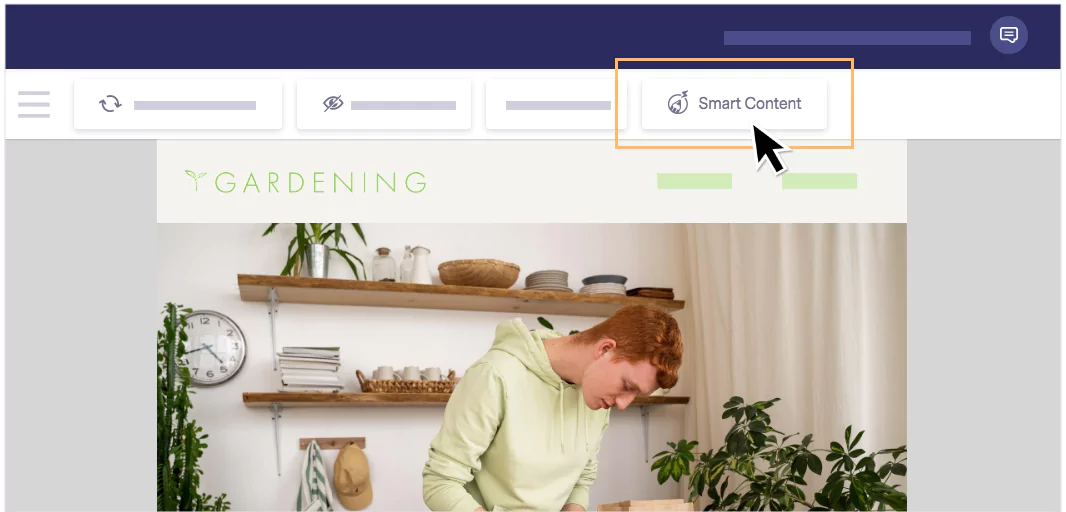August 2, 2022
 New Feature
New Feature
Overcome Writer’s Block with Smart Content
Fresh content is pivotal to your email marketing strategy. At the same time, facing a blank email template can feel overwhelming. That’s why we’re super excited to announce the launch of our latest email marketing AI tool – Smart Content.
Smart Content is an AI Copywriting tool that helps email marketers to write more engaging email campaigns. Unlike other email marketing platforms, only Benchmark Email automatically generates ready-made content for effective email campaigns.
How it Works
Smart Content allows you to take a new idea or existing content and turn it into fresh email copy with just a click. Instead of starting from scratch, you have new content from a fresh perspective that you can edit to perfection.
To get started, create a new email or edit an existing email. Smart Content can be accessed directly from the drag & drop email builder.
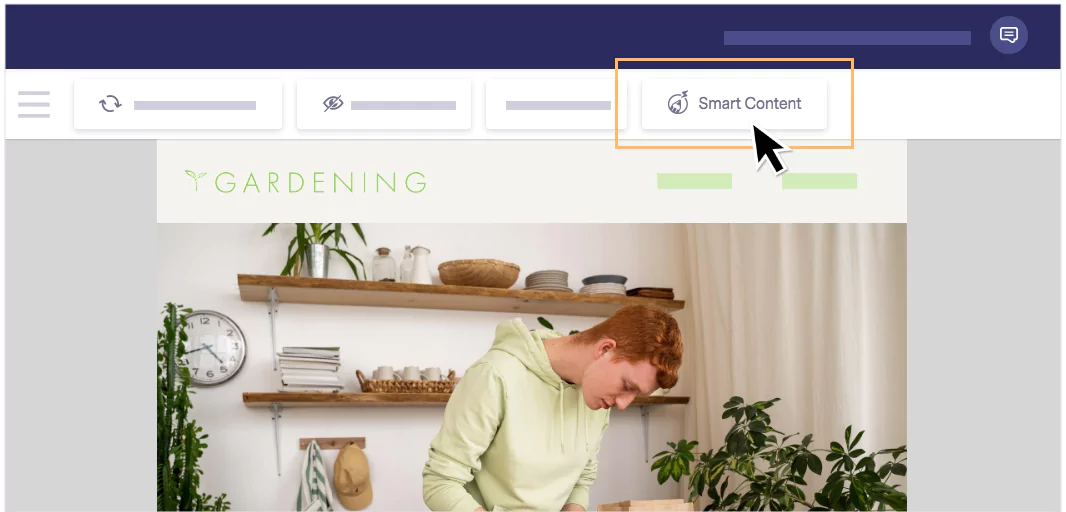
Smart Content is available for both free and paid users. Free users can give our AI copywriting tool a try with 25 credits. Paid plans receive 100 credits per month to create fresh new copy with a click. Try it now, or learn more in the knowledgebase.
Not a current customer? Explore pricing or sign up now for a free Benchmark Email Account.

July 6, 2022
 New Feature
New Feature
Get More Emails to the Inbox with Smart Sending AI
Introducing Smart Sending AI for email deliverability 🎉
As an email marketer, you know that the work behind building an email doesn’t pay off until it’s delivered to the inbox. Yet, email deliverability can be a challenge for even the most seasoned email marketing pros. At Benchmark Email, we’re doing the heavy lifting for you with Smart Sending AI.
Smart Sending technology is a machine learning tool built by the Benchmark Email team that automatically:
- Boosts email engagement with your list
- Improves your sending reputation
- Increases overall email deliverability
In short, with Smart Sending AI, you get more emails to land in the inbox where your most important contacts are ready to engage with you.
Get Started with Smart Sending AI
Smart Sending AI works in the background of your Benchmark Email account. No need to opt in. Simply send from Benchmark Email with the reassurance that Smart Sending AI is behind the scenes to deliver your well-crafted emails into more inboxes with every send.
Whether it’s marketing automation, A/B testing, or Smart Sending AI, we have the tools email marketers need to easily and intelligently reach their audience.
Not a current customer? Explore pricing or sign up now for a free Benchmark Email Account.

March 13, 2022
 New Feature
New Feature
Feature Improvement: Saved Blocks
More good news from Benchmarkland! Announcing the release of Saved Blocks in the email editor. Now paid users can easily save the most important elements in emails so you never have to spend time recreating them again.
Learn More
February 22, 2022
 New Feature
New Feature
Feature Improvement: Benchmark Domains
No website? No problem. Skip the expensive hosting costs and cumbersome website builders. Paid users can now publish landing pages on a personal Benchmark-hosted domain.
Learn More
January 26, 2022
 New Feature
New Feature
The Shopify Product Block is here!
We’ve officially leveled up our Shopify integration again – say hello to our new Shopify block in the email builder!
Easily connect your existing Shopify store in Benchmark Email to pull your products right into your emails. Create beautiful emails to market and sell your products in just a few steps.
Learn More
July 14, 2021
 New Feature
New Feature
The Return of Facebook Auto-Post
Our Facebook Auto-Post feature is back! Seamlessly share your emails to a Facebook Business page from your Benchmark Email account.
To use the Facebook Auto-Post feature, you’ll need an active Facebook account with permissions to manage content for at least one Facebook Business page.
Start auto-posting your emails today!
Learn More
April 21, 2021
 New Feature
New Feature
The Power of Zapier in Benchmark Email
We’ve made it easier than ever to connect with the other tools you love – right inside your Benchmark Email account! With in-app Zap templates, you can now improve your workflows and integrate other tools without leaving Benchmark Email.
February 4, 2020
 New Feature
New Feature
Benchmark now offers Landing Pages!
If you’ve come to love the ease of our email editor, then you’ll find that the landing page builder to be just as easy. With this new feature, you’ll be able to generate more leads and grow your contact list. If you haven’t already created a landing page, we encourage you to create one today!
To learn about how Landing Pages can help you with your current email strategy, please click here.
To learn more about the Landing Page builder and how to use it, please click here.
October 15, 2019
 New Feature
New Feature
Single and Double Opt-in Signup Forms
For years our users have been asking for a single opt-in option for their signup forms instead of the double opt-in process. While this was possible, it always involved a call, an email, or a chat with our support team to have it enabled.
Well, you asked, and we finally delivered!
Our development team created and released the new Confirmation Settings for signup forms. With this new feature, users can set the confirmation settings for each signup form.
So here is what’s changed:
- Each signup form will have its own confirmation settings. This means you can have one signup form as a double opt-in and another as a single opt-in.
- By default, all signup forms are set to Double Opt-in, if you need single opt-in you can change it ?
- If you had Single Opt-in enabled before this change, all existing signup forms are left as single opt-in. However, any new signup forms created will be set to double Opt-in (you can change of course).
- You can still send a welcome email to users when using the Single Opt-in method. If the subscriber doesn’t confirm in the email, they’ll still get added to your list.
If you’d like to know more about single or double opt-in methods, check out the FAQ’s below:
Single Opt-in Signup Forms: https://kb.benchmarkemail.com/single-opt-in-signup-forms
Double Opt-in: https://kb.benchmarkemail.com/what-is-confirmed-opt-in/

August 5, 2019
 New Feature
New Feature
Benchmark Lite WordPress Plugin Version 3
We’ve released a new version of the Benchmark Lite WordPress plugin. The latest version makes it easy to share blogs as emails, and lets you edit Benchmark Email signup forms without ever having to leave your WordPress account!
Here are some of the new options and benefits available:
- Manage your entire Benchmark Email account. Some examples:
- Email Lists
- Signup Forms
- Email Campaigns
- Automations
- Send Blogs as Email campaigns from the Posts page.
- Easier plugin configuration.
- Enable popup signup forms.
- A cleaner admin interface.
- Switched from the XML-RPC API over to the newer and faster REST API.
Click here to see the possibilities with our new Benchmark Lite plugin.
July 23, 2019
 New Feature
New Feature
Automation Pro: Jump To Node (new)
We launched a new node for Automation Pro to help you save time! Our Jump To node can jump contacts going through your automation from one point to another.
For example, let’s say you wanted a contact to be pushed to a new list once they finally opened an email, rather than creating the same nodes over and over, you can use the Jump To node to push them to the new list once they’ve finally opened the original email.
To learn more about the new Jump To node, please click here.
October 1, 2018
 New Feature
New Feature
Add Contacts from your Dashboard
You asked, and our team provided. Many clients have asked for an easy way to add contacts directly from the dashboard, and our team has added a button to allow this.

When you click on the plus icon an option to add contacts to an existing list will appear, you’ll select your import method, your list and voilà contacts added!
-All contact lists are subject to list verification.
September 7, 2018
 New Feature
New Feature
Keep Your Open Rate Thriving by Choosing From Your Top Subject Lines
Now when you create a regular email campaign, you will have the option to select from a list of suggested subject lines previously used organized by how good they performed. This will allow you to craft better subject lines and to keep your open rate improving. Available for all users.
September 4, 2018
 New Feature
New Feature
Benchmark and PieSync Integration
Our team along with PieSync created an easy to use integration that will benefit all Benchmark users. Benchmark users can take advantage of the 2-way sync that PieSync offers, allowing them to update 2 services at the same time. What is even better is that Benchmark users can use PieSync for free ? Check out our lastest PieSync Blog
Learn how to start using the Benchmark and PieSync Integration today!
June 13, 2018
 New Feature
New Feature
Introducing the Benchmark Email Emoji Picker for Subject Lines
You can now easily pick out an emoji to include in your subject line in Step 1: Details of the email creation process. This feature is available to you in our Drag & Drop Editor, HTML Code Editor and Plain Text Editor as well and can be used in the creation of regular emails, Automation Pro, RSS emails and a simple automation via Automation Lite.
Learn How & Why To Use Emojis In Your Subject Lines..
May 25, 2018
 New Feature
New Feature
Benchmark Now Offers GDPR Compliant Sign Up Forms
We have updated our classic and pop-up signup forms to be compliant with the GDPR. All You have to do is include the required check box linked to your privacy policy. Find out How you can create GDPR-compliant sign up forms.
You can also read about the ways Benchmark Email is now GDPR friendly here.
March 1, 2018
 New Feature
New Feature
Sync Contacts from Benchmark Email to CRM
You can now sync your Benchmark Email lists to your Benchmark CRM contacts or leads. Not only is this a great way to get updates from your email marketing list into your CRM, you can even use Benchmark Email signup forms and integrations to populate new contacts or leads to the CRM. Find out more on our CRM workflows page.
January 1, 2017
 New Feature
New Feature
New Benchmark Email Interface Released
The first thing you’ll notice in Benchmark Email’s new user interface is a clear and concise navigation. All of your favorite features are now easier to find. At any point, while using our tools, you will have a better understanding of where you’re at and from where you have come.
Other improvements include a faster experience while creating email campaigns and automations with Benchmark. You will also be able to glance at your data and immediately interpret it without wasting any time having to determine the success of your efforts.
April 19, 2016
 New Feature
New Feature
New Pinterest Integration
Share your boards with our Pinterest integration template.
April 8, 2016
 New Feature
New Feature
Facebook Like Button in Drag & Drop Editor
Easily add a “Facebook Like” button to your email campaigns.
August 27, 2015
 New Feature
New Feature
SurveyMonkey Integration & Templates
You can now integrate your surveys from SurveyMonkey with templates designed specifically for them.
August 26, 2015
 New Feature
New Feature
Email Report – Time of Open & Clicks
Our email reports now have an hourly chart option. See the first 72 hours of opens and clicks for your email campaigns.
October 15, 2014
 New Feature
New Feature
Reports – Opens by Device
A user can now see what device their subscribers are on when opening their emails.
October 14, 2014
 New Feature
New Feature
Email Designer v1.1 Is Here!
New Email Designer features include:
- New navigation bar block
- Added mobile stylings
- Ability to create and edit email 8x faster
- Dual View HTML Editor
September 4, 2014
 New Feature
New Feature
New Customer Support Portal
Brand new one-stop-shop for all your support needs. Get in touch or find the resources you need.
August 28, 2014
 New Feature
New Feature
Delete Multiple Emails or Lists
It’s easier than ever before to delete more than one email or list at a time.
August 1, 2014
 New Feature
New Feature
New Email Templates this Month
Our expert design team is always adding great new templates to the mix. Make sure you look great in your subscribers’ inbox!
July 24, 2014
 New Feature
New Feature
New Email Designer is Here!
It’s Automatically responsive and mobile friendly. Quickly drag-and-drop images and move around sections of your email. Edit images without any need for Photoshop.
New Feature
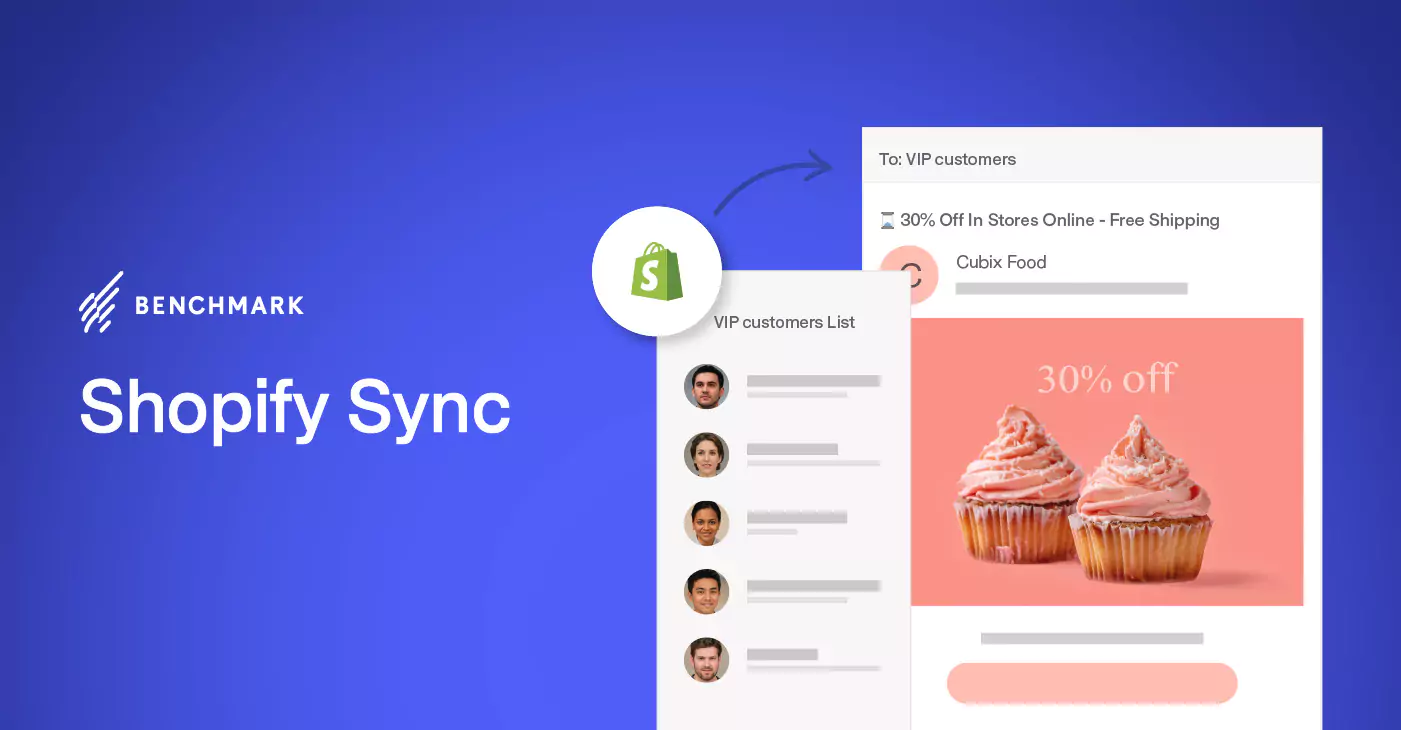
















New Feature