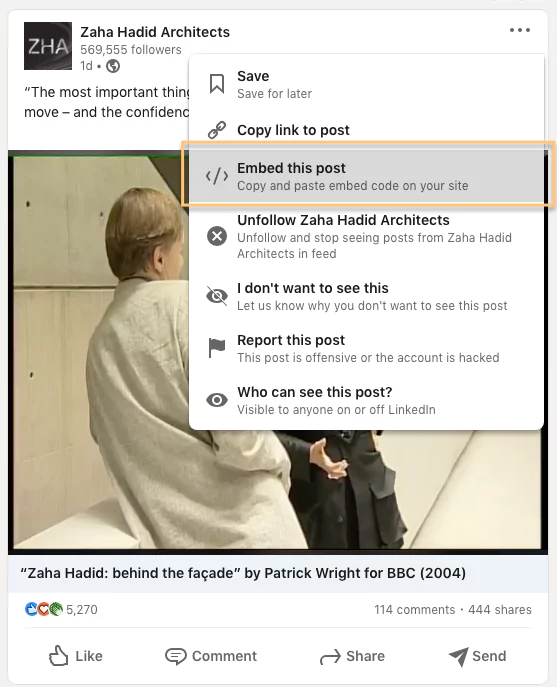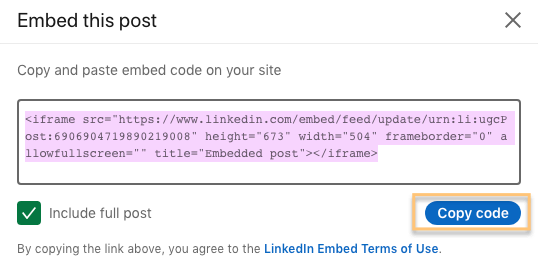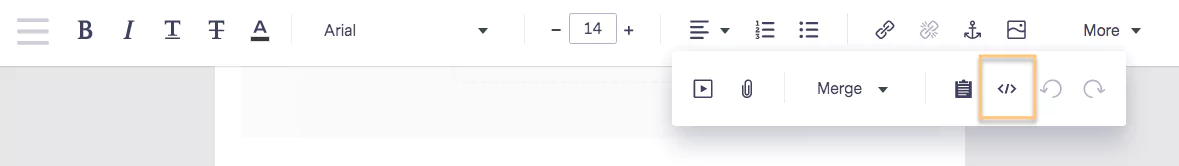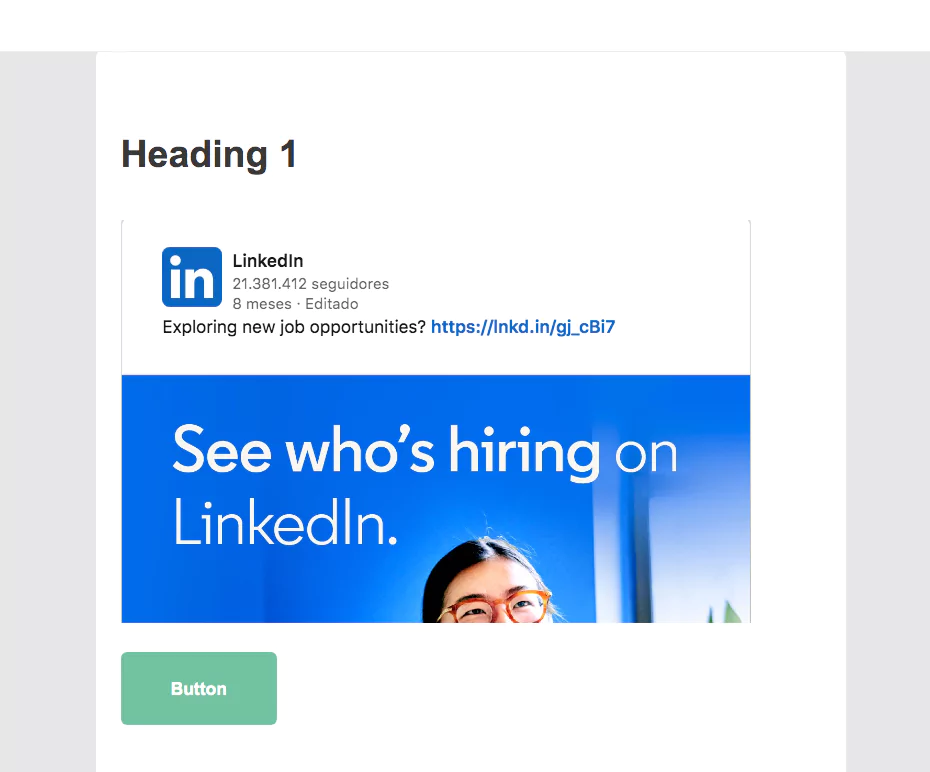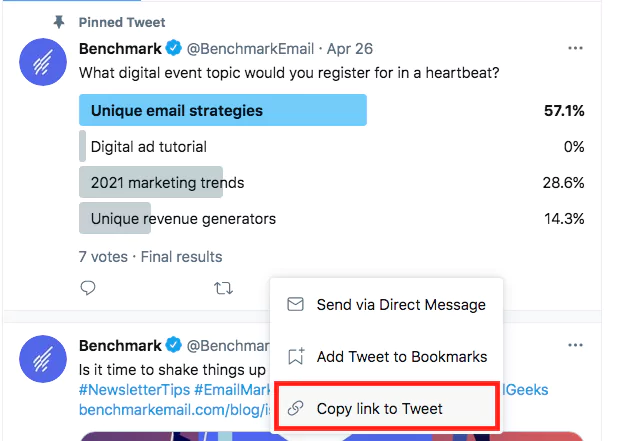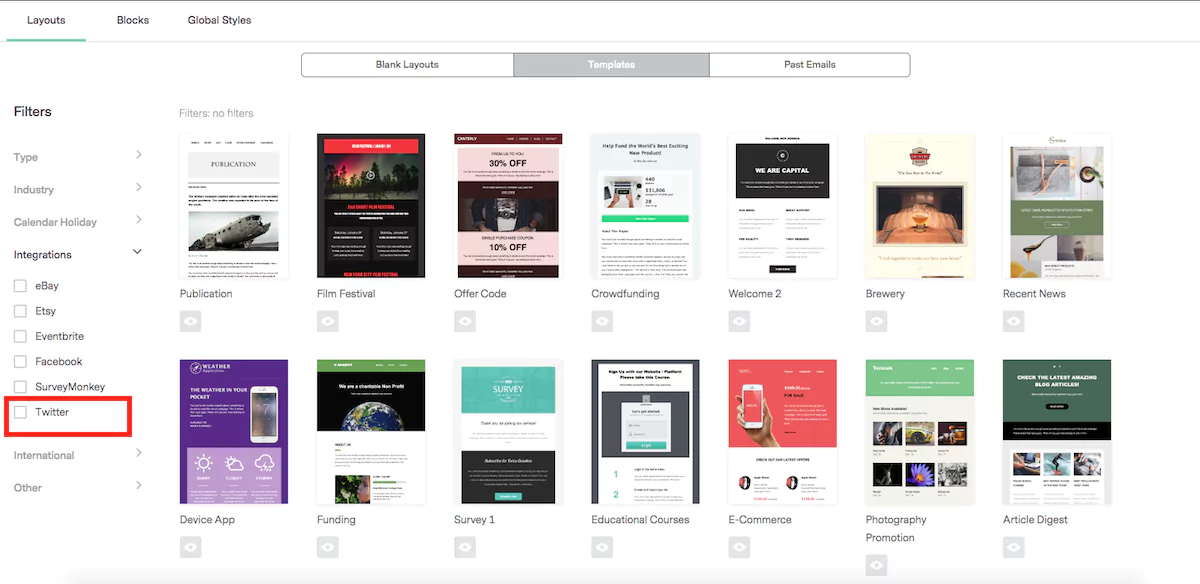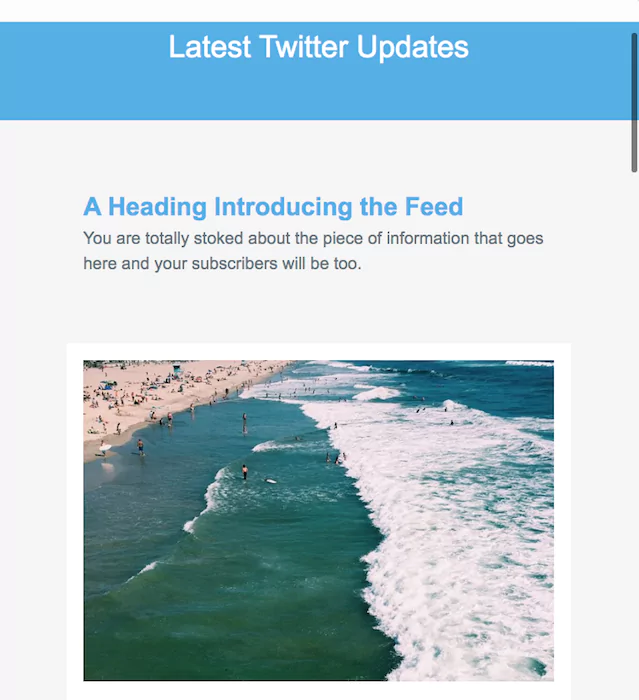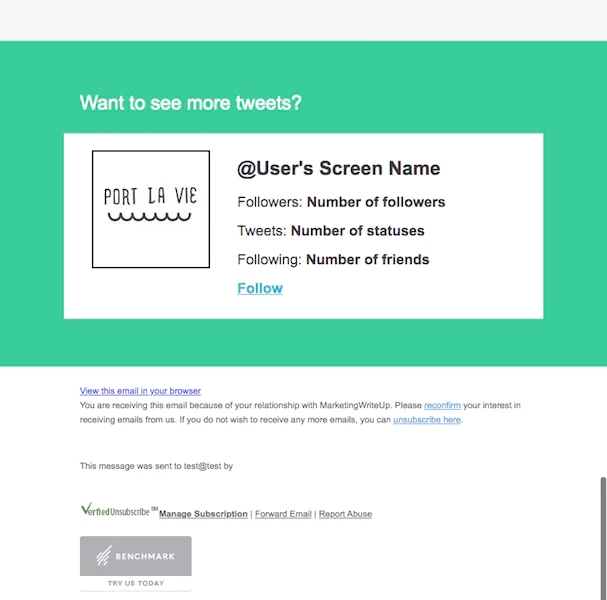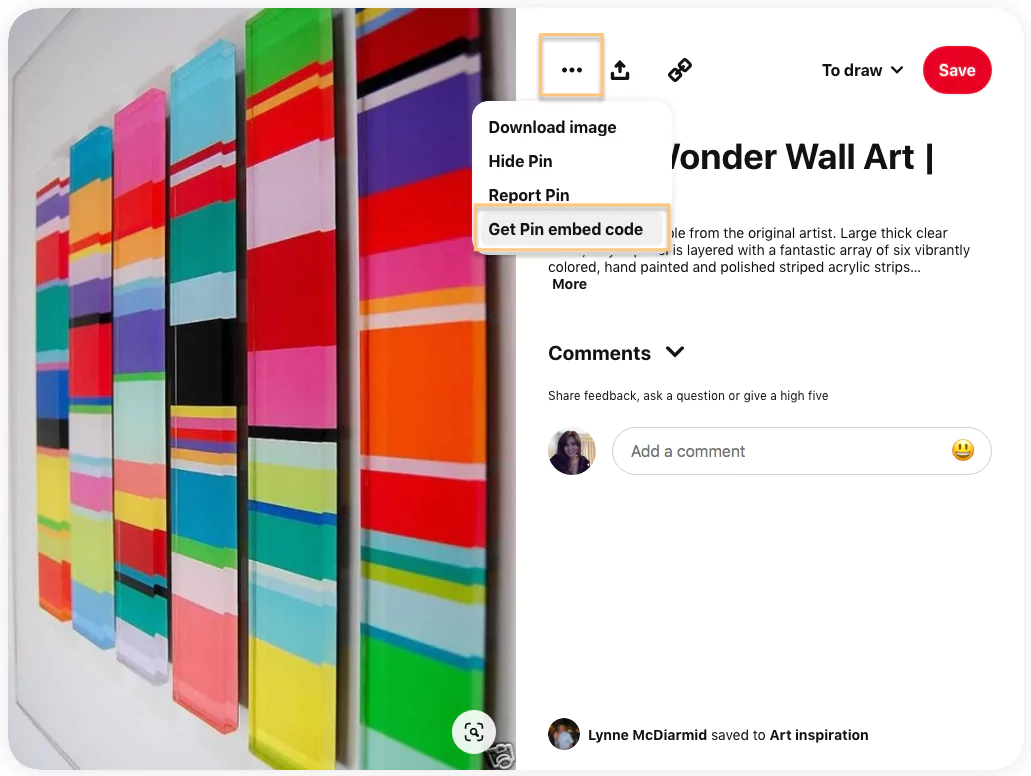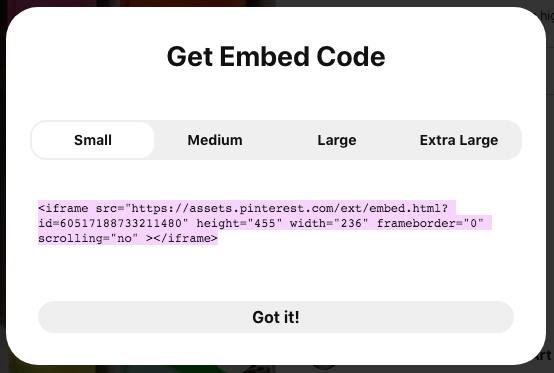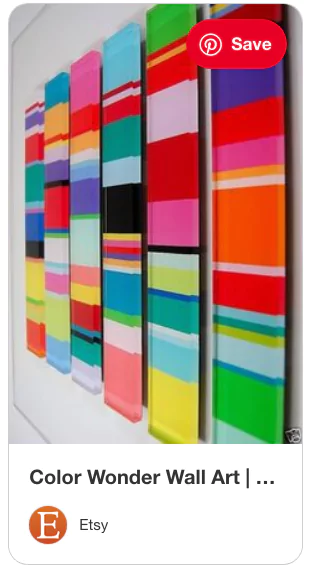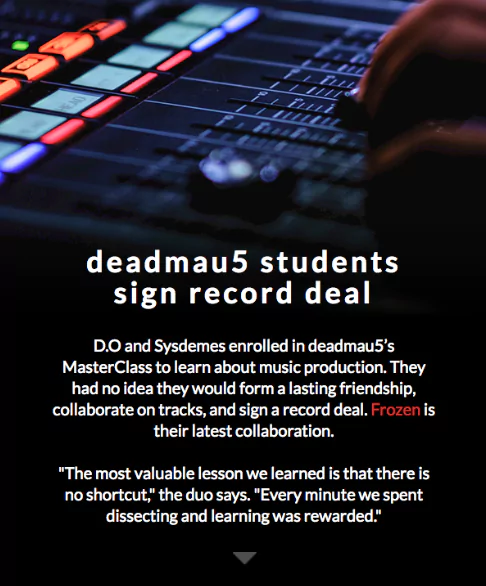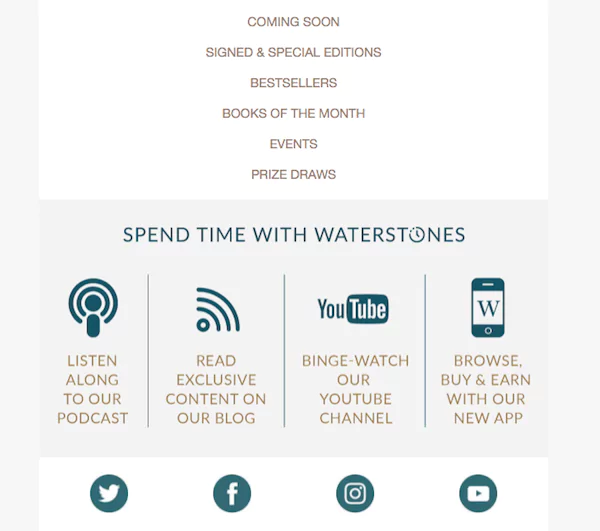Social Media Emails Done Right (How to Embed Social Posts and Events)
June 22, 2021 8 min read
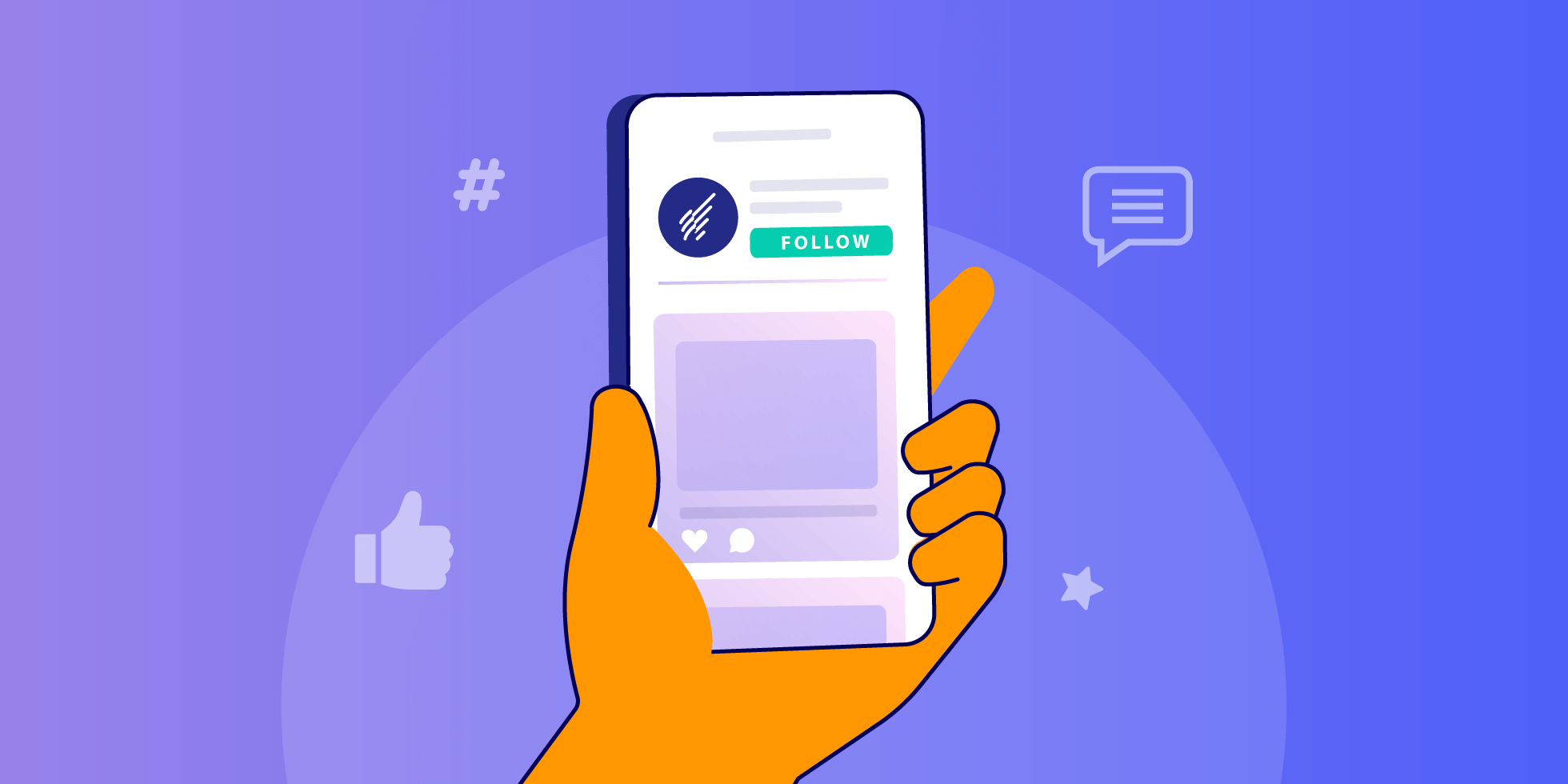
Did you know that social platforms saw an increase of 1.3 million users every day in 2020? And the number of active email users in 2023 is predicted to reach 4.3 billion.
Now consider the results if you combine the two.
If you’re online, you can’t ignore either social media or email marketing. Both are indispensable to your overall digital marketing strategy.
Both offer a feel of transparency, let you engage your audience more personally, and provide an incredible way to facilitate outreach.
This article will help you embed all the popular social platforms in your email and reap a double benefit.
How to Embed Social Media in Your Email
It’s clear just how beneficial it can be to streamline both your email and social media marketing.
Syncing these two platforms will help you:
- Build a profound sense of trust with your clients
- Extend the reach of your campaigns
- Recognize the industry supporters
- Increase the number of subscribers on your email list
- Encourage your target community to subscribe to your social channels
- Promote content to both social media followers and email subscribers simultaneously
What’s more, embedding social media posts in your email campaigns will save your marketing team tons of time. As a result, it will help them focus only on more productive tasks requiring complete attention and taking the weight off overworked team members.
If you make these two platforms work together, they will make a powerful pair.
Keep reading to find out the best practices to embed different social media posts in your email marketing newsletters.
1. Embedding LinkedIn Posts
Most sales reps use LinkedIn for social prospecting. To embed a LinkedIn post in your email, follow these steps:
Go to the LinkedIn post you want to share. NOTE: The LinkedIn post must be public.
Click on the more options icon.
Select Embed this post.
Click on copy code.
Go to your Benchmark account and drag a text block or use an existing one into your layout.
Delete the default text. In the upper bar click on the Source code icon.
- Paste the copied code in the popup then, click Save & Close.
You will see your LinkedIn post added to your campaign.
2. Embedding Tweets
Embedding tweets in your email is easy.
Some third-party apps require you to head to the Twitter feed and find the tweet that you wish to embed. Then, you have to click on the down arrow icon on the top right and select the “Copy link to Tweet” option.
You have to embed the tweet into your newsletter builder using the HTML code or an intuitive builder. The process depends totally on the email automation software you use.
The process gets even more straightforward with Benchmark Email. And the good news for marketers? The platform is entirely free for up to 250 emails/month.
You just have to integrate your Twitter account with Benchmark Email, which you can do directly from your dashboard’s “Integration” option.
Or you can find a Twitter integration template under your email templates section.
The template specially designed for Twitter helps you embed your live Twitter account. It picks up your five most recent tweets to promote in an email newsletter automatically.
Here’s a quick glimpse of your tweets embedded with your email design:
Along with the tweets, it will also integrate your Twitter profile – compelling your email subscribers to follow you on Twitter directly via email.
Embedding is a great way to send a tweet and increase your social media following simultaneously. Since the embedded tweets are clickable, it is easy to redirect your subscribers to your account as well.
3. Embedding Facebook Posts and Events
With more than 2.5 billion active monthly users, Facebook is the undisputed leader of social media platforms, according to various social media statistics and studies. Marketers who depend on social media platforms use Facebook pages to grow their subscriber count.
Using Benchmark Email, You can embed posts and events from your Facebook page in your email just like you did with your tweets.
Learn how to connect Benchmark and Facebook here.
4. Embedding Pinterest Pins
To embed a Pinterest pin, you simply have to go to Pinterest and select the pin that you wish to embed.
Then, click on the more options icon and select Get Pin embed code.
Select a size for the post.
Navigate to your newsletter builder and enter the copied code into the appropriate block (depending on the campaign builder you’re using).
6. Embedding a Youtube Video
YouTube is also the second-largest search engine in the world and accounts for over three billion monthly searches.
You can avoid classic mistakes in Youtube marketing by streamlining your process with your emails which can do wonders for your brand.
Though you can’t embed your full video directly into an email, you can share a link to take the followers to the video. To do that, follow the instructions in this help article.
To do that, copy the URL of the YouTube video and paste it into the email. Now your email will show a video player for the video when the recipient opens it.
If you’re using Benchmark Email, you can upload your YouTube video to your Video Gallery or embed a video from YouTube in your email. Click here to learn more.
Social Media Email Strategies
Are you spending countless hours and investing a huge chunk of your budget on content?
If so, great! But it’s also essential to identify how to distribute content the right way to garner the targeted traffic or leads you want.
Knowing different content distribution strategies will ensure that every blog post, infographic, social media post, or email campaign you develop reaches the right audience.
Here are the best social media email strategies that you can implement:
1. Include Customer Stories and Examples
Add customer stories and examples that showcase the passion, challenges, and successes they underwent to achieve their goals.
Every customer’s unique journey can help you inspire and educate your other existing and potential customers.
You can also show how a particular product is being used in an actual setting, which will also work as reliable word-of-mouth.
Such stories provide your potential customers with a ‘sneak peek’ into what your brand is all about, thus improving the chances of making a sale.
The image below is an example from Masterclass, an online education platform:
The story of the students who gained the opportunity of a lifetime by buying a Masterclass course triggers an emotional response.
This is a great email to send when your subscriber is close to buying a product. Data and images that support the story will be even more convincing.
2. Add Social Sharing Buttons
Adding social sharing buttons inside your email is a surefire way to increase exposure and subscriber rate for your email and social media content.
Facebook and Twitter are the most popular social media buttons. After that, the buttons you add will depend on your content and audience.
You should also add YouTube and Instagram sharing buttons if your content is more on the visual side.
3. Create a Social CTA
Adding a CTA to social channels in your newsletter confirmation email is a great way to build your social following.
Just make sure to add eye-catching CTA buttons and stick with buttons instead of links.
A study found out that using a button-based CTA improved the brand’s click-through rate by 28% instead of a link-based CTA.
4. Run a Social-Specific Email Campaign
Run a campaign to explicitly promote your social networks and the benefits of the channels you are offering. It can compel people to subscribe to your email and grow your email and social media followers exponentially.
Just make sure to share a link directing back to your social profiles in every email campaign. It will let your subscribers find and follow you easily.
Most brands place their social share links in the email footer to maintain consistency across campaigns.
If you look at the email footer in the example below, the retail book brand Waterstones has included links to their Twitter, Facebook, Instagram, and YouTube channel.
The brand is even inviting subscribers to “binge-watch” their YouTube channel, successfully drawing their readers’ attention to their YouTube videos.
Also, notice how Waterstones have used social media logos to link to their accounts. It eliminates the clutter and makes your content more visual. Since the logos are recognized worldwide, it works.
Pro-tip: While running your social email campaign, consider using email marketing services to automate your campaigns. It will make things easier to manage. You will also be able to send personalized and targeted bulk emails, manage your contact list, segment users into groups, and track the campaign performance effortlessly.
Ready to Combine Social Media With Emails?
Now that you know how to do social media emails right, the onus is on you to implement them in your lead generation and email marketing campaigns.
No doubt, you can use social media and email marketing tools separately to run your campaigns effectively. But combining them and making them work together would make a great force.
While email can help you connect with your subscriber list personally, social media platforms offer significant outreach, transparency, and communication in real-time.
AUTHOR BIO
Mark Quadros is a SaaS Content Specialist. He’s been featured on Foundr, Monday, CoSchedule, and more.