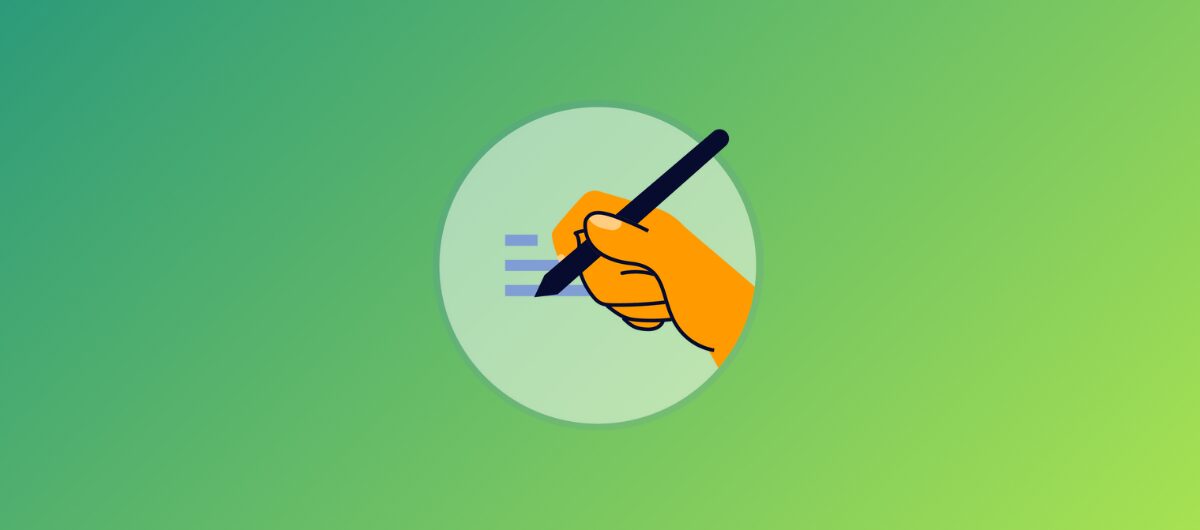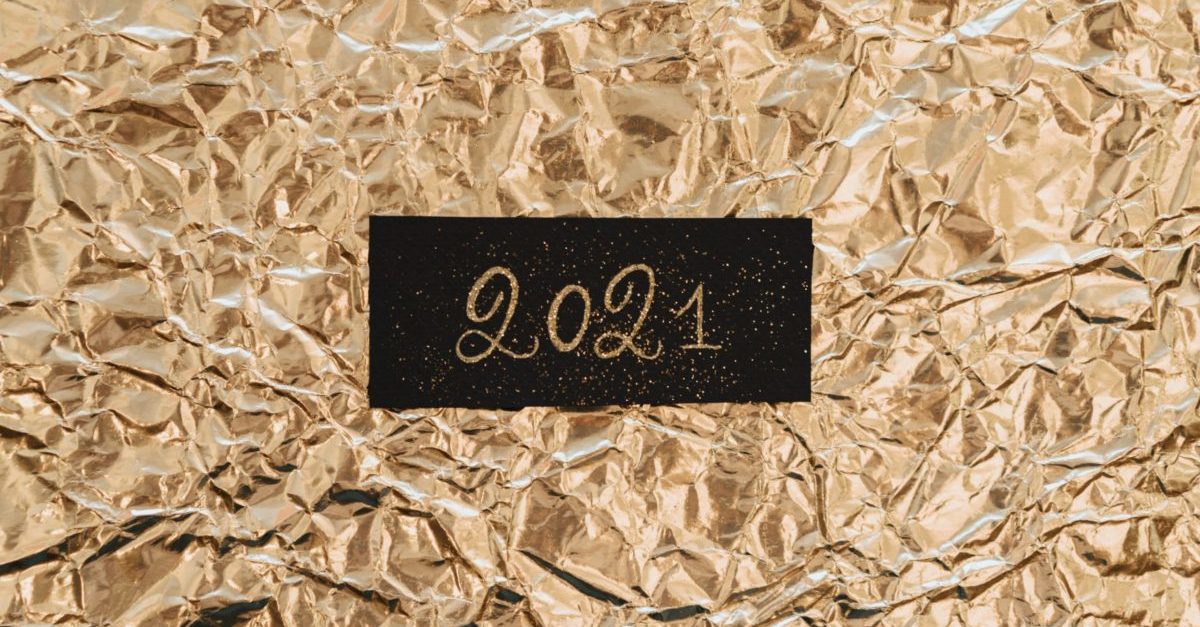New Gmail and Yahoo Spam Prevention Requirements and How Email Marketers Can Prepare
October 25, 2023 5 min read

Ending up in the spam folder is every marketer’s nightmare. Not only does it mean your message didn’t make it to your recipient, but it could set you up for failure later on. The more your emails get marked as spam, the worse your email deliverability can get over time. Also, being seen as a spammer isn’t great for your brand, as it corrodes your credibility and breaks down any trust you’ve worked hard to earn with your audience.
Major email providers, like Gmail and Yahoo, know just how annoying it is for users to receive spammy messages. That’s why they’ve adjusted their screening policies to better enforce email marketing best practices. These new policies will go into effect in February 2024.
But what does this mean for email marketers? While it’s crucial that you’re prepared to comply with Gmail and Yahoo’s guidelines, it’s also important to note that if you’re following email marketing best practices to begin with, you’re already set up for success.
Let’s dive into these new spam screening policies Google and Yahoo are implementing so you can avoid being flagged as spam.
Google and Yahoo’s Spam Filtering Policies
Google and Yahoo’s new spam filtering policies require that email marketers do the following:
- Set up domain verification
- Make it easy for recipients to unsubscribe from your emails
- Keep your complaint reporting below 0.3%
Email senders who do not comply with the terms of the policy are more likely to have their emails rejected or classified as spam.
Gmail will instill these new policies in February 2024, and Yahoo! Mail will instill them by the first quarter of 2024.
The good news is that these policies have long been recommended as general email marketing best practices so, if you’ve been following these guidelines all along, good for you! You’re one step ahead on improving your overall reach and ensuring your emails stay in the inbox.
However, if you’re not sure you’ve been following these practices, don’t stress. We’ll walk you through how to ensure you’re operating in line with these new policies.
Step-By-Step Guide to Following Gmail and Yahoo’s New Spam Prevention Requirements
1. Set Up Domain Authentication
One of the most typical types of spam is a spoofed email. A spoofed email is an email message that has been altered or falsified to misrepresent the sender’s identity. In a spoofed email, the sender’s information, including the “From” address, is manipulated to make it appear as though the email comes from a different source than it actually does. The intent behind spoofing can vary, but it is often used for malicious or deceptive purposes, and “domain authentication” is a set of electronic certificates that proves the sender is who they say they are.
If you are sending emails from another company’s server, for example, by using an email delivery system, a situation may occur where the server that actually delivers the emails and the domain server of the sender address is different.
At this time, the receiving server determines whether the source address is genuine by referring to a digital certificate such as SPF or DKIM.
As an email marketing best practice, you should send from a domain you own, giving you better control over your sending reputation. In addition, your domain should be authenticated. Setting up this digital certificate, or “domain authentication,” is strongly encouraged. Don’t have a private domain today? There are inexpensive domain registrars you can use, such as:
For Benchmark Email Users
|
2. Make it Easy to Unsubscribe
For recipients who want to unsubscribe, email marketers should enable a “one-click unsubscribe” option that unenrolls the recipient from your email marketing outreach within two days.
This rule is limited in Gmail to “email subscribers who send more than 5,000 emails a day to their Gmail account.” However, Yahoo! Mail does not restrict.
For Benchmark Email Users
|
3. Keep the Complaint Reporting Rate Below 0.3%
If email recipients have an issue with an email they’ve received, they can report complaints to Google or Yahoo and have email from that particular sender blocked.
Some common reasons recipients issue complaints are:
- They’ve received an unsolicited email.
- They are frustrated by receiving a newsletter they are no longer engaged with.
- They don’t know how to unsubscribe, or they find it complicated.
Email senders should maintain a complaint reporting rate that’s less than 0.3% in order to stay aligned with these new policies. The best way to do this is to only send emails to recipients who have opted into your email marketing. As a best practice, clean your email list often by removing email recipients who have not opened your emails in a long time. You can potentially add these emails back later with a re-engagement campaign. In the same spirit, we have to stress to never used a purchased email list. Although it can be tempting to buy a large list of emails rather than build your subscriber list, a purchased list can do irreparable damage to your sending reputation, costing you in the long run. Building and maintaining a clean email list of contacts that are engaged with your business is essential to the health of your email campaigns.
Lastly, make sure you place the unsubscribe link in a location where recipients can easily find it.
If you are using Gmail, you can check your own spam report rate with Postmaster Tools, so if you have a problem, take the above measures.
For Benchmark Email Users
|
In recent years, Google and Yahoo have made great efforts to automatically detect spam emails, and their algorithms for this purpose are evolving daily. This policy formulation may be a request for cooperation from us email marketers for precise spam detection.
It is a good thing for email marketers who are operating correctly with best practices because it means that subscribers will no longer receive spam, and it will be easier for them to find your email, promotion or newsletter in their inboxes.
Use this opportunity to deepen engagement with your subscribers!