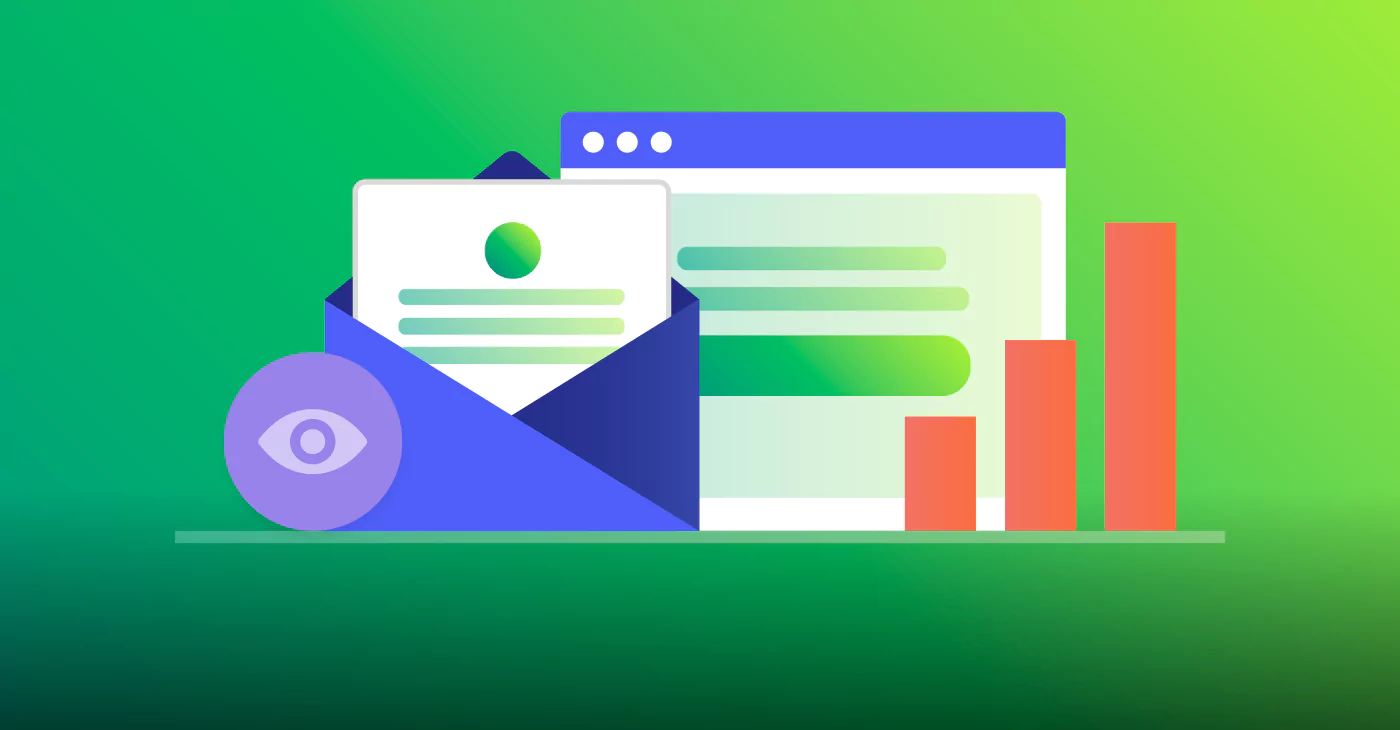How To Use Your Email List To Create Facebook Ads That Deliver
October 16, 2017 7 min read
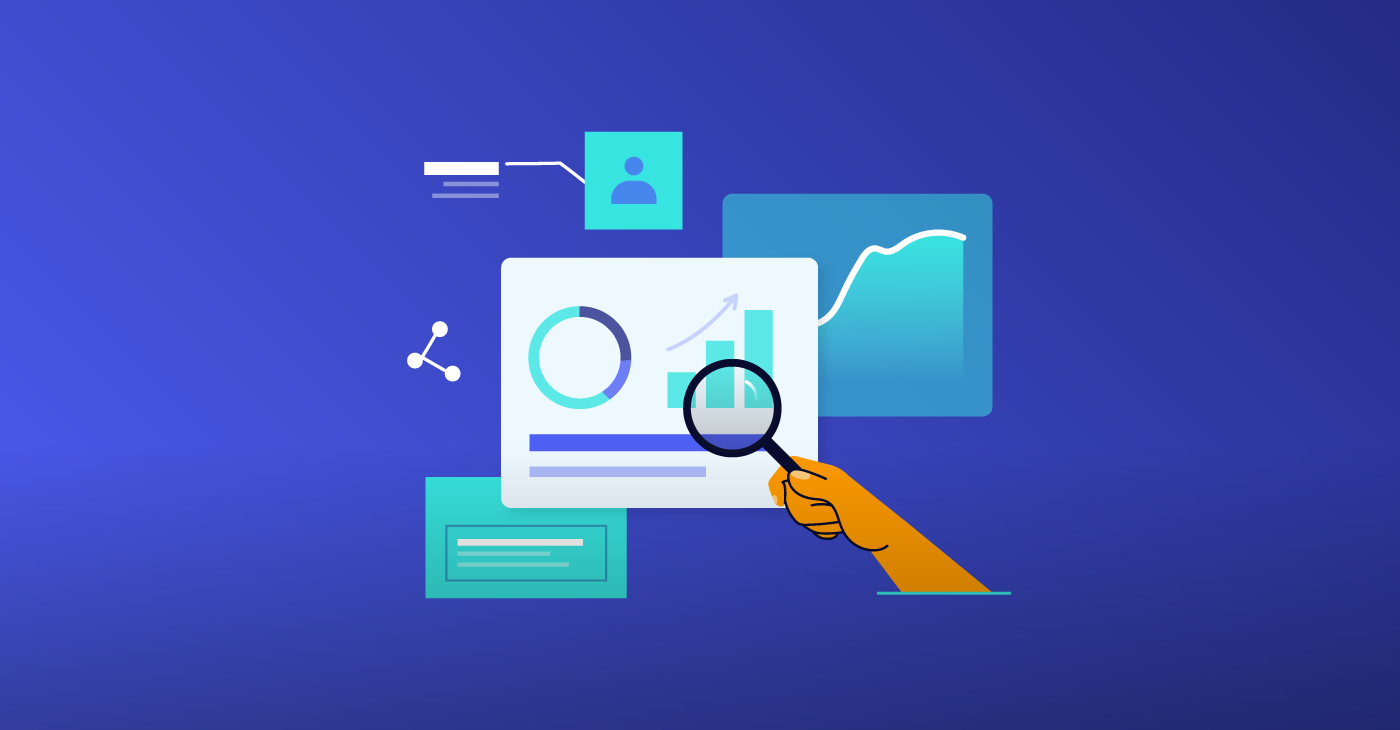
Did you know that the average Click Through Rate (CTR) for Facebook Ads is just 0.9%?
What if I said you could increase your Facebook ad CTR to 4% and above?
Well, that’s exactly what you could do with email list Facebook ad targeting. This isn’t a hoax. If you want to start creating Facebook ads that deliver, you’re going to want to consider changing the way you target your audience. It’s no secret that the key to boosting the relevance score of your Facebook ad lies in your Facebook ad targeting. The more relevant your ad is to your target audience, the higher your relevance score will be, and ultimately, the lower your CPC will be. Just look at Adespresso who cut their CPC by $1.45 just by targeting a more relevant audience.
So what better way to generate a relevant audience for your Facebook ad than by using an email list full of prospects which have already shown interest in your brand?
Last year it was revealed that the costs of Facebook ads are increasing by 9% year on year. So there’s no better time to start managing your advertising spend better by utilizing your email list to deliver better Facebook ad targeting.
So how can you do this?
Generate A Lookalike Audience
There are many ways to use email Facebook ad targeting to generate Facebook ads that deliver – but generating a lookalike audience is one of the most effective. When compared to a Facebook ad that utilizes a more common form of targeting, research has shown that lookalike audience targeting for some travel and online shopping companies lowered CPA (cost per action) by anywhere between 54%-70%. That’s a huge saving to make for something that takes only a matter of minutes to change.
Lookalike Facebook ad targeting is also great for those businesses whose email lists still need some work. If you don’t have access to an extensive email list and the potential of re-engaging your current contact list is slim, lookalike targeting allows you to reach a much larger pool of prospects, just waiting to be converted.
So what exactly is a lookalike audience?
A lookalike audience is a group of people who have qualities similar to those in your source audience, which in this case, is your email list. You upload your email list to Facebook, they identify those users in their system and produce a new target list for you based on the common qualities and interests shared by your email list. That’s a whole new audience ready for you to convert. Sounds great, right?
Here’s how to set up a lookalike audience:
- Upload your email list to Facebook
Extract your email list and save as a CSV file. Enter the audience section of your Facebook ad and create a new custom audience by uploading your CSV file, as shown in the image below. Facebook will then identify all the users in their system that match with your email address list and use these users to create an audience for your ad. Your email list must have at least 100 contacts in for you to be able to do this, but Facebook recommends uploading anywhere between 1,000 and 50,000 contacts for best results.
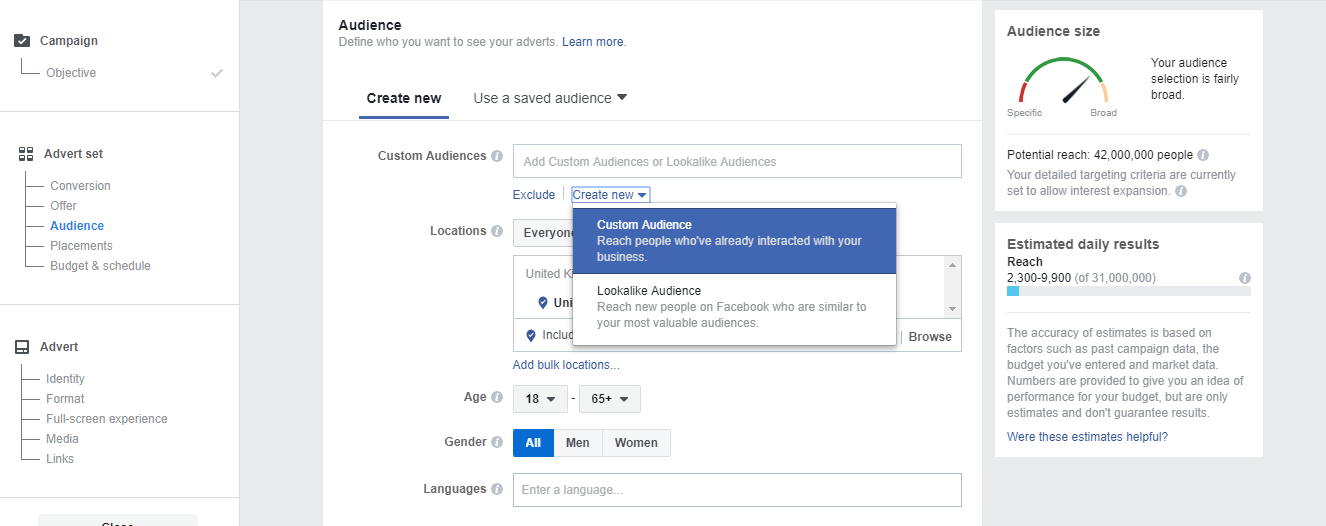
- Generate your lookalike audience
Once you’ve uploaded your email list and Facebook has successfully matched your list to their users, you’re ready to generate your lookalike audience. From the same tab as before, select ‘create a lookalike audience’ as shown in the image below. Select your source as the email list you have just uploaded and the country or region you want to target. Then, you’ll need to select a percentage of that location that you want to target. You can choose anywhere between 1%-10% of the population, but the lower the percentage you choose, the more closely matched the audience will be to your current email list.
It’s important to note that it can take up to 24 hours for Facebook to generate your lookalike audience.
And then you’re ready to rock. Continue setting up your Facebook ad by adding content and an image that will help you achieve your desired advertising goal.
Remarket to Interested Prospects
Did you know that only 5%-8% of customers are likely to convert on the first use of your website? That means there are a massive 92%-95% of website visitors, which you could be ignoring.
And that’s where remarketing comes in.
Remarketing does exactly what it says on the tin – it allows you to retarget the customers who once showed interest in your company. It’s a gentle nudge – a reminder that your brand and your product or service still exist. And it’s not a method to be knocked. In fact, research has shown that 70% of customers who are presented with certain types of remarketing ads will later go on to convert.
So, how can you use your email list to remarket to customers on Facebook?
- Identify those prospects with a genuine interest
Use your website data to segment your email list into those who have converted and those who haven’t yet. You’re looking for those customers who have signed up for an account, your newsletter or requested more information but haven’t yet converted into a customer. But be realistic with your list. If your list contains prospects who signed up over a year ago and haven’t been active on your site since then – it’s likely they’ve already found another solution elsewhere (sorry!).
- Use this list of prospects in your Facebook ad-targeting
As with the lookalike audience, you’ll need to extract your prospect’s email addresses into a CSV file. Then you can upload this file to your advert account by creating a new custom audience, as earlier shown in image 1. Facebook will identify every user who matches with an email address on your list and generate a new audience for you. It’s unlikely you’ll get a 100% match rate – so don’t be disappointed if it only matches 40% of your prospects.
Although your Facebook ad targeting is arguably the most important aspect of your campaign, you’ll still need to design an ad that will grab this audience’s attention. It’s not just as simple as putting a link to your website in front of the right customer. You’ll need to think of all the reasons why your audience might not have converted yet and base your ad around these factors. Perhaps you could offer an introductory deal or link them to a help section on your website to help them get started. You’ll need to figure out the best tactic for your business.
Upsell to Your Active Customers
Facebook ads aren’t only designed to attract new customers. They’re also great for upselling to existing customers and keeping them interested. It’s likely you’re already contacting these customers by email – and that’s great. But this is all about brand awareness and the more a customer notices your brand – the more inclined they’ll be to convert. In fact, research conducted by Facebook found that using Facebook ads in conjunction with email campaigns will extend the reach of your campaign by 77%!
So, how can you use your active customer email addresses to improve your Facebook ad targeting?
- Segment your email list
Your first step will be to segment your email list to create a group of active customers. But remember, what makes an active customer for one company, won’t qualify as an active customer for another. For example, for a supermarket, an active customer is likely to shop once a week. However, for a large technology company, an active customer could mean someone who shops with the brand once every few years.
It’s down to you to work out what qualifies someone as an active customer for your business.
Once you’ve done this, extract their email addresses into a CSV file ready to be uploaded to Facebook advert manager.
- Generate your audience
As with both lookalike audiences and remarketing lists, you’ll need to create a custom audience. Upload your CSV file, and Facebook will match as many of their users to this list as possible. Again, you’re going to need at least 100 contacts on your list for this to work. (Refer to image one if you need a reminder on how to do this)
- Figure out your angle
Are you going to upsell or are you going to reward your customer with a discount? Are you going to share some helpful guides or launch a new product? Either way, you’re going to need to figure out what your aim is to create a Facebook ad that will keep this audience coming back for more.
Now it’s your turn…
Thanks for reading this guide. I hope you’ve learned a trick or two about how to use your email list to create Facebook ads that really will deliver. If you have any other tips for using your email list in your advertising plan, feel free to share away in the comments!