What Is Email Throttling and How Does It Affect Email Marketing?
July 13, 2021 5 min read
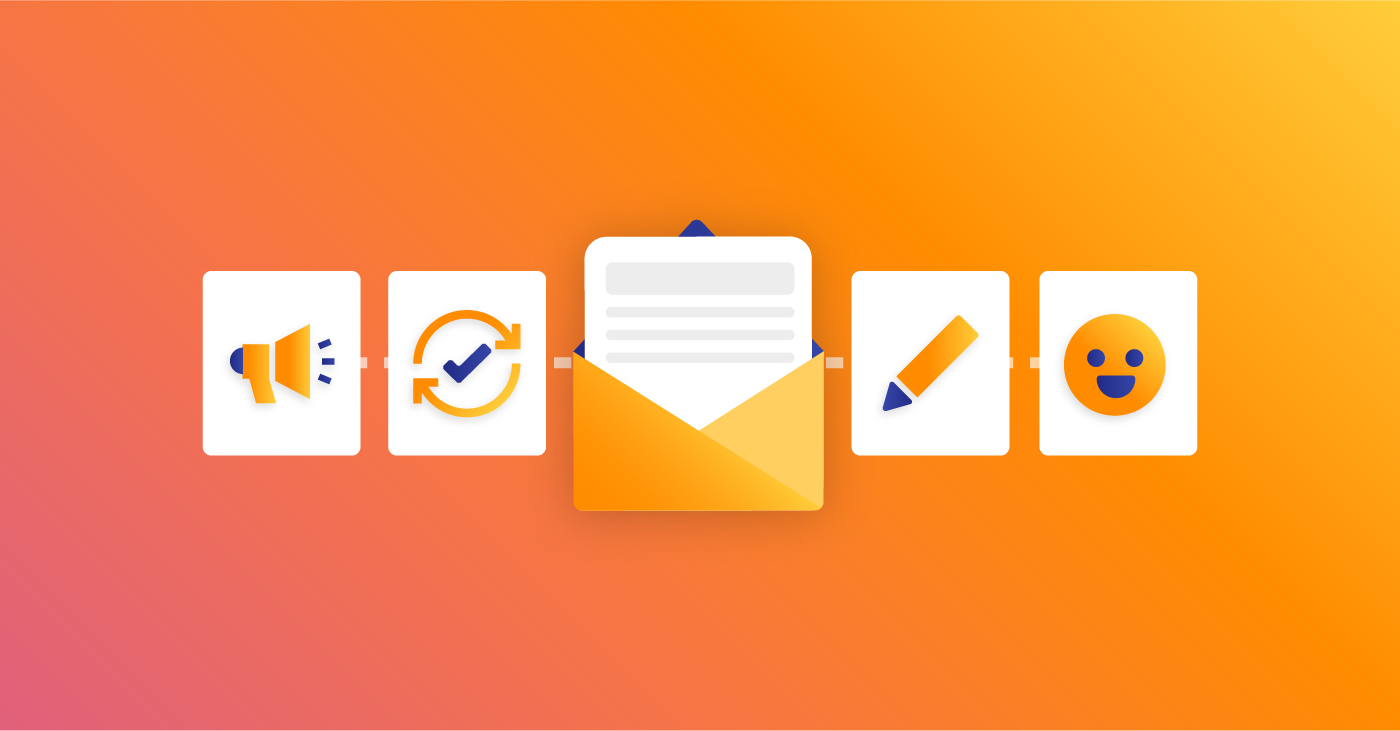
Email deliverability is one of the most critical factors for a successful email marketing strategy. After all, if your emails don’t even make it to the inbox, then they can’t inspire the action you want from your recipients. In this blog post, we’ll cover what email throttling is and how to avoid it.
What’s Email Throttling?
Email throttling is what happens when the receiving Internet Service Provider (ISP) limits the amount of email they can accept from the sender during a specified period.
During throttling, your Email Service Provider (ESP) sends emails to a bunch of people, but only for the first few sends. The ISP prevents the delivery attempts of the subsequent emails, causing a soft email bounce.
The refusal to deliver your email is usually temporary and may be accompanied by error messages such as:
- User is receiving mail at too great a rate right now; please try again later.
- Mail undelivered
- User’s mailbox is over quota
- You have reached your daily sending quota
Even though the terms ‘email throttling’ and ‘deferral’ are used interchangeably, they differ slightly. During throttling, the ISP blocks the delivery attempts for your emails altogether. However, in deferral, the delivery attempt is successful, but the ISP temporarily rejects it and asks that it be sent later.
What Causes Email Throttling?
ISPs usually set limits on how much mail they can receive from a sender during a specific timeframe. When you cross the threshold, the ISP rejects your delivery requests, resulting in increased bouncebacks.
The limits vary based on your Internet Protocol (IP) address, abuse complaints, bounce rates, subscriber engagement, and spam hit rates. For example, an ISP may limit a new IP to a lower daily volume threshold until it establishes a good sending reputation.
Other reasons why an ISP might reject email delivery attempts include:
- You’re sending emails so fast that the receiving server thinks you’re sending spam.
- You haven’t scrubbed your list, and therefore your email database contains inactive or non-existent addresses.
- Some of the email recipients have started marking your emails as spam or are reporting abuse complaints. In this case, the ISP may temporarily reject delivery attempts to see how the other recipients respond.
- You’re sending too many emails on a new IP that’s yet to build a good reputation.
- The recipient’s inbox is full.
- The ISP servers don’t have open ports to receive more emails.
How Does Email Throttling Affect Email Marketing?
Email throttling can impact your email marketing efforts in numerous ways.
First off, a high email throttling rate destroys your sender reputation, resulting in poor email deliverability and, ultimately, unsuccessful email marketing.
You should improve deliverability because email marketing has the highest return on investment than other digital channels. Every dollar you spend on email marketing earns you $42 in return. Plus, 85% of marketers deem email as the most effective customer acquisition tactic.
You also don’t want to dent your domain and IP reputation, especially in an era where marketers compete to earn a place in the subscriber’s inbox. With people sending over 306 billion emails every day, a low reputation score would mean losing your edge over competitors.
A low sender score may cause ISPs to divert emails to the recipients’ spam folders or fail to deliver them all together. And remember that for email marketing to be successful, you need high subscriber engagement. When your email lands in the spam folder, you’ll have low click-throughs, open rates, and time spent viewing, rendering your email campaigns ineffective.
How to Prevent Email Throttling
It’s essential to take remedial actions to avert future email throttling to maintain a strong sender score. Here are a few things you can do to get around the throttling issue:
Warm Up Your New IP
Like all relationships, it takes time to build trust, and forging a solid sender reputation is no different. If you’re sending emails over a new IP or domain, don’t send too much too quickly.
You need to warm up the IP. Simply put, send a small number of emails over a period of time. The rule of thumb is to take it slow and steady in the first 30 days to establish your reputation identity. Once you develop good sending habits, you can gradually increase the volume as your campaigns call for.
Segment Your Email Traffic
In line with warming up your IP, consider separating your marketing and transactional email traffic. Doing so enables you to build and maintain the traffic from each list independently.
Clean Your Email Databases
Besides that, remove all inactive, non-existing emails and unsubscribes from your list to keep your database clean. A clean and active email database means reduced bouncebacks and, hence, improved email deliverability.
Use An Email Automation Tool
Make life easier by using an automation tool that sets daily sending limits for you. Raul Galera from ReferralCandy makes sure to do this when sending automated cold email campaigns. He also sets a delay between messages so they’re not all sent during a short timeframe.
When it comes to email throttling concerns, Benchmark Email has you covered. We’re committed to providing the best sending practices, and our support team makes this process effortless by controlling our users’ sending for the first few email campaigns. After a couple of days (up to two weeks), throttling is lifted from our users’ accounts, and regular sending begins. The first few restricted sends are used for building up the Domain and IP reputation.
Let’s say a client upgrades to a High Volume Sending Plan. There will be new dedicated IP(s) assigned to the account that is designated to ensure email deliverability is independent of any other Benchmark Email account.
Strive to Build Good Reputation
Email throttling is a headwind to successful deliverability and a hurdle to effective email marketing. If you want your emails to land in a subscriber’s inbox (not a spam folder), you should follow best practices to sidestep all throttling issues. Doing so improves email deliverability, giving your marketing campaigns the ability to soar.






