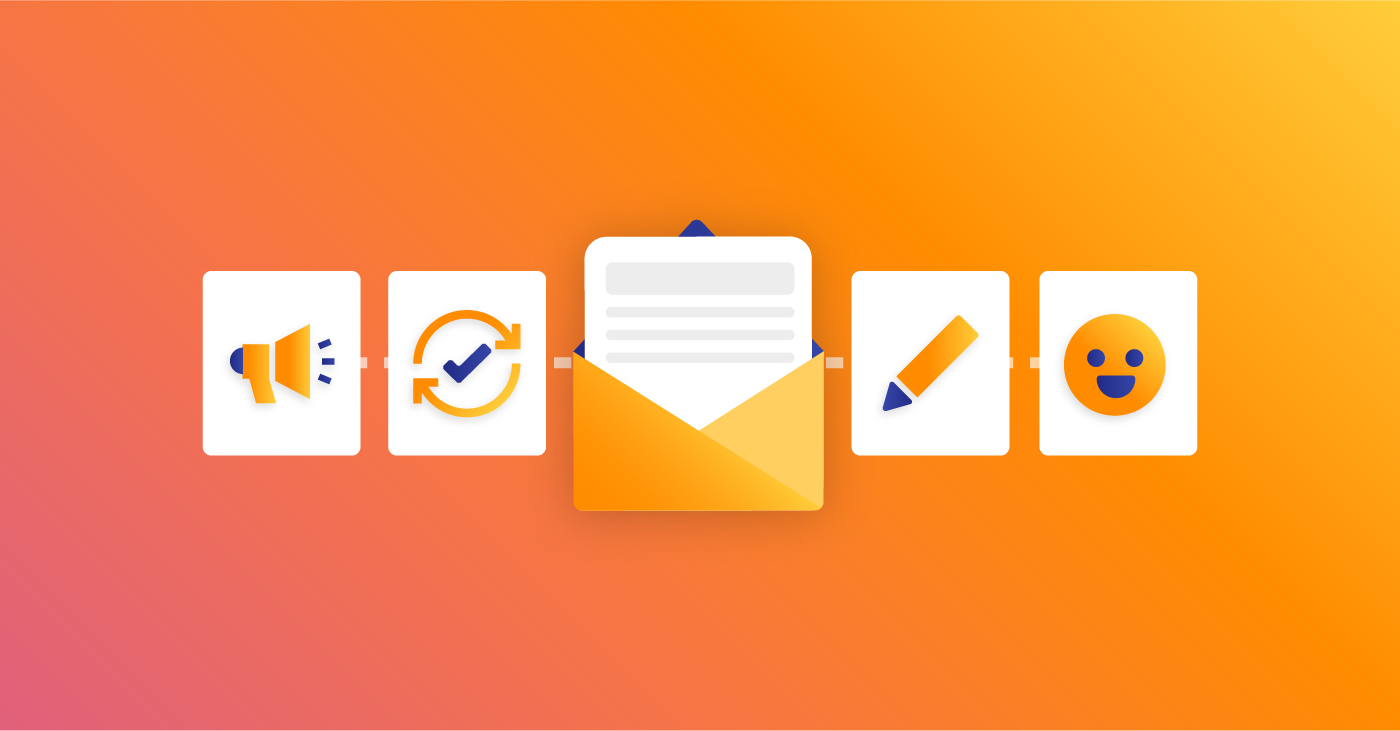
When applied strategically, you can use email marketing to generate a significant amount of website traffic. You can target specific pages, blog posts, or landing pages in your email campaigns, creating an influx of eyes on certain promotions, educational material, and product pages. This is obviously beneficial in terms of exposure, but it can also help you create revenue and sales and provide your customers with what they need quickly.
However, tracking email traffic isn’t as simple. In this blog post, we’re going to discuss why tracking email traffic isn’t as straightforward as you’d think and how to use UTM tags to track website traffic generated from your email campaigns.
Why is Email Traffic not Tracked Accurately in Google Analytics?
Email traffic is often not tracked accurately in Google Analytics because it’s grouped with other sources, such as direct traffic, social media, organic search, and referral. However, if you use a unique tracking code called “UTM” (Urchin Tracking Module), you can accurately monitor how people interact with your emails after they click through to your website.
What are UTM Tags?
A UTM tag is a code added to the end of a URL that helps track user engagement from email campaigns. It consists of five main components that illuminate user behavior and track the performance of your campaigns:
Source (utm_source)
The utm_source tag is used to identify the source of a user’s traffic, whether it be from an email newsletter, social media post, or another website.
If a user clicks through to your site from an email newsletter, the utm_source tag will specify that the source of the traffic was the email newsletter. Similarly, if a user clicks through from a social media post, the UTM tag will indicate that source as well.
Medium (utm_medium)
The utm_medium denotes the type of marketing material used to link users to your site; for example, banner ads or email. It is also used to differentiate paid search campaigns from organic ones.
Campaign name (utm_campaign)
Adding a specific campaign name can help you keep track of and measure statistics related to each individual marketing effort. This is particularly useful when running multiple campaigns simultaneously. You can assign a unique campaign name to each and use the UTM tag to track the effectiveness of each campaign.
Term (utm_term)
Utm_term helps differentiate ads within a particular source category. It is most commonly used for paid search campaigns where the same source, such as Google Adwords, can be used to display various kinds of advertisements.
Content (utm_content)
Utm_content allows you to track different versions of creative assets that you use in campaigns. For example, you can use this tag to differentiate between text links and image banners that have the same destination URL.
How to Create UTM Tags for Your Email Campaigns
Creating UTM tags requires editing your URL. Add a query string to the end of your URL with the following parameters:
utm_source, utm_medium, utm_campaign, utm_term, and utm_content
You can also use tools such as Google’s Campaign URL Builder to help you create UTM codes.
The builder will generate a unique URL to use, or you can copy and paste the generated UTM tags into your existing URL. Be sure to include all of the necessary parameters and keep track of the tags you’ve created for your campaigns. This will help you identify traffic from each link when analyzing data later on. Also, make sure that you are using correct spelling and capitalization when creating UTM codes, as it could lead to inaccurate results.
Mistakes to Avoid
When creating UTM tags for your email campaigns, it’s important to avoid common mistakes, such as not using all five components or using long URLs that won’t fit in emails or text messages.
Tracking too much information can clutter up your data and make it hard to interpret what’s happening. Make sure you’re only tracking the information that’s important for understanding how people interact with your emails.
Try to keep your tags as consistent as possible across all emails so that you can compare and analyze the data you’re collecting. By using UTM tags like this, you can gain valuable insights into how your email campaigns are performing.
Another important mistake to avoid when creating UTM tags is not formatting them correctly. Be sure to separate each component of the tag with a hyphen or underscore for easy readability. Also, use lowercase letters and avoid special characters besides underscores and hyphens since these may be interpreted differently in different browsers.
The next step is to create a spreadsheet for tracking, and then you can begin adding your UTM tracking links to your email campaigns. Best of luck, and we hope you start seeing results immediately!






