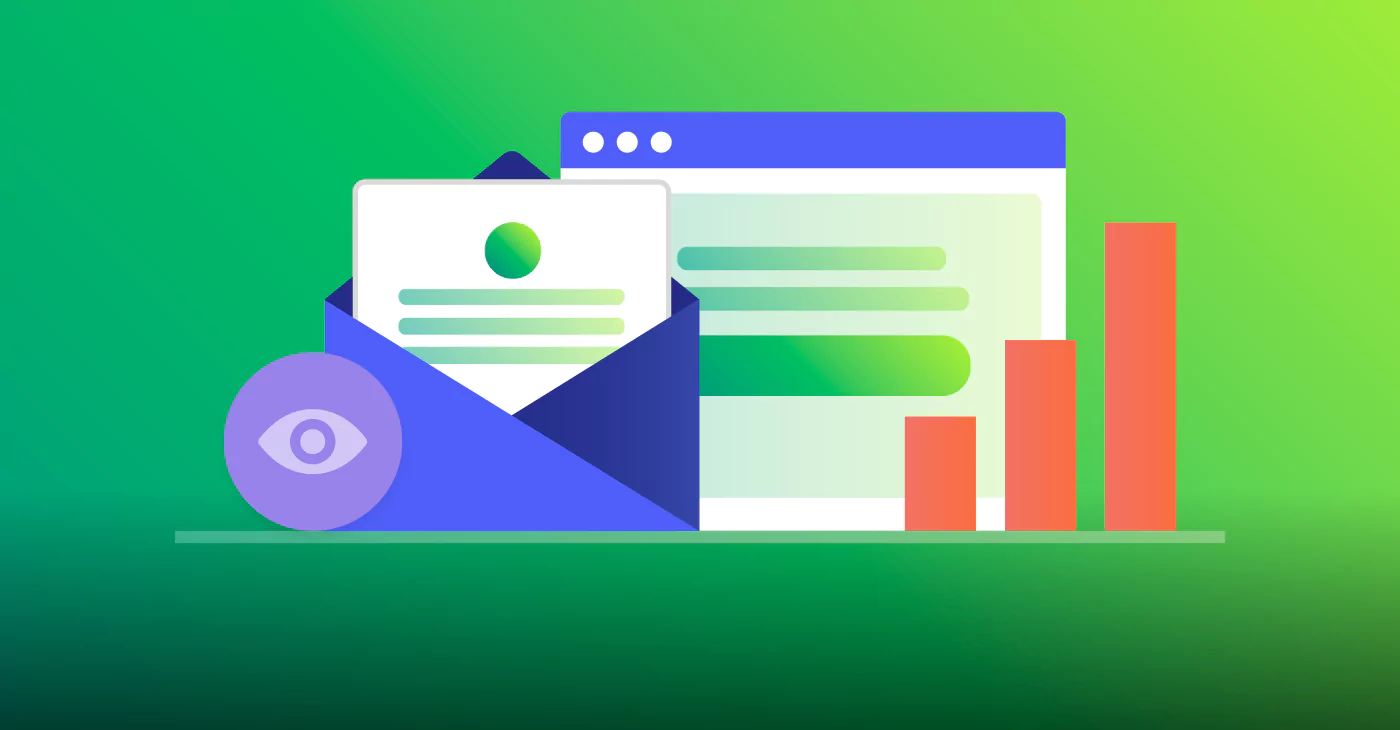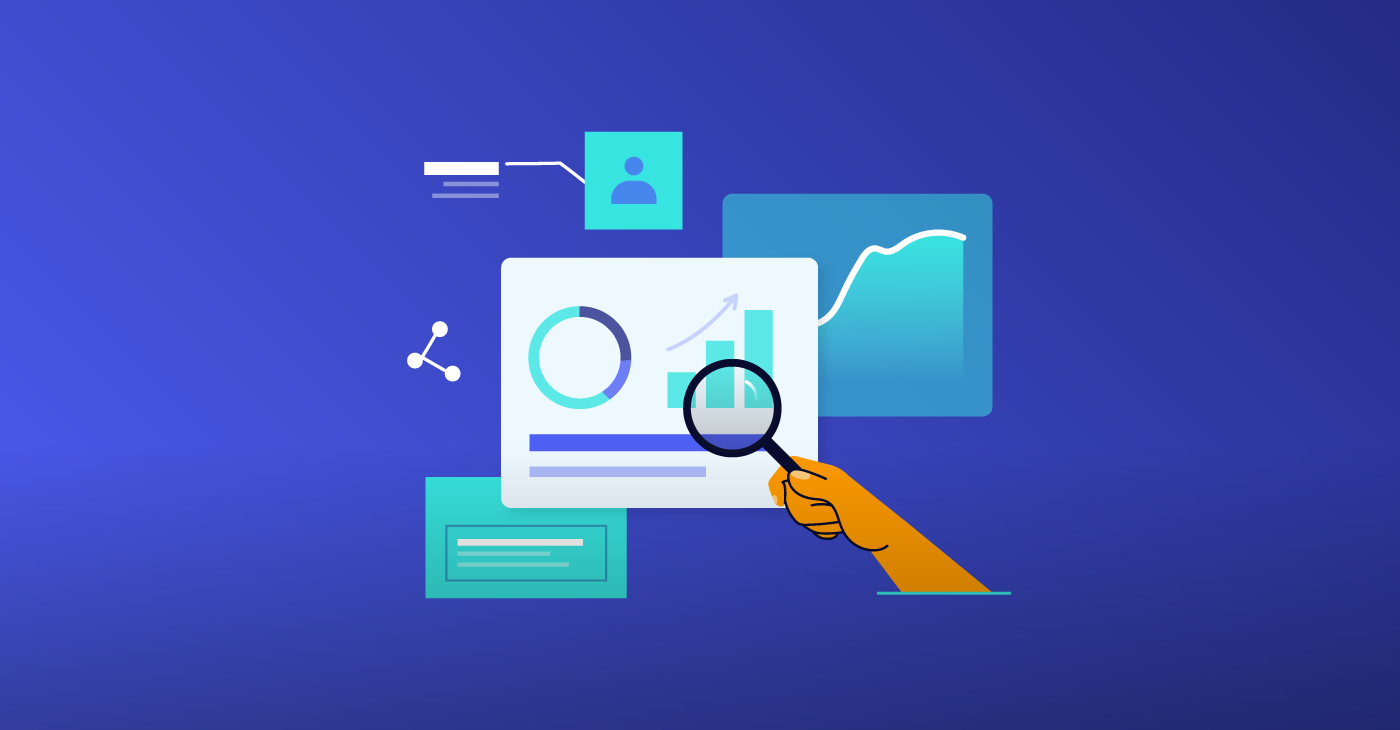
With more than half of the world’s population using email, it’s one of the best ways to get your message in front of your customers and potential customers.
Over the years, social media and messaging apps have been predicted to supersede email, but 50 years after the first email was sent, it’s still going strong.
In fact, in a survey of content marketers by the Content Marketing Institute, it was found that email was still the most preferred method of generating leads for their business.
Dollar for dollar, you’ll get better returns on an email marketing campaign, with $38 gained from every dollar spent.
Email is great for reaching out to potential collaborators and your audience – we know that – so how can you use the power of email to promote your live stream event?
There are some tried and true email tactics you can use, including:
- Using details and specifics.
- Getting the tone right.
- Using engaging content.
- Formatting your email correctly.
Want to know more? Let’s get into it.
Tactic #1: Be Specific About Your Event Dates
The first tactic you need to know to get the word out about your video live streaming event is to include all the specifics your audience needs.
Dealing with hundreds of replies asking exactly when your live event is and which time zone it’s in will eat up your valuable time.
Even if you think your event is super local, like a town hall meeting or live streaming a local play, you’d be surprised how far afield people might want to connect from.
A bigger event with a range of speakers, meetings, and breakout sessions will need even more specifics in your email.
Particularly if you’ve got people paying to watch your live stream, you need to make sure they don’t miss it and start asking for refunds!
Let’s look at an example of a company being clear and specific about the dates and times of their live-streamed series.
Example: Open
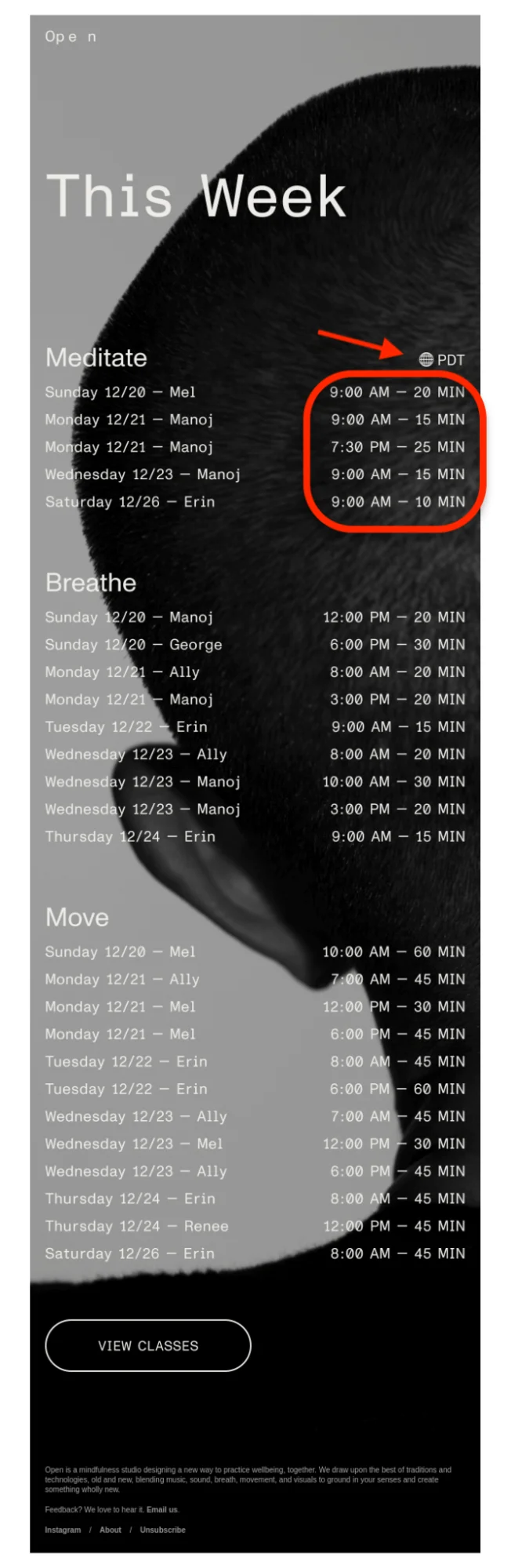
The mindfulness studio Open has a packed schedule of live stream classes for their clients to sign up for.
Their email is super detailed, so no one has to go reaching for their calendar app to check what’s going on.
As you can see, they’ve included the day of the week and the date – no counting on fingers to check if the class you want is on Tuesday or Wednesday.
An important detail that really makes this email stand out is the inclusion of the time zone that the schedule is in.
By specifying that they’re using the PDT zone, or Pacific Daylight Time, there’s no confusion for their members who come from 37 countries around the world.
Time for the next tactic.
Tactic #2: Make it Conversational
When was the last time you listened to someone talking at you?
Simply telling your audience what’s going to be covered in your event can be a turn-off, especially if it’s a conference, webinar, or learning event where the audience will want to pose questions.
By including a link to a question form, using Google Forms or Typeform, for example, you start a conversation and can be sure everything gets answered during your event.
At the same time, allowing for questions before the event can give you a chance to address issues before your live stream even starts.
If you spot a trend in questions – maybe asking who your speakers are or how to sign up – you can create another email or even write a blog article to address these.
Here’s an example of a company starting the conversation with its users.
Example: G2
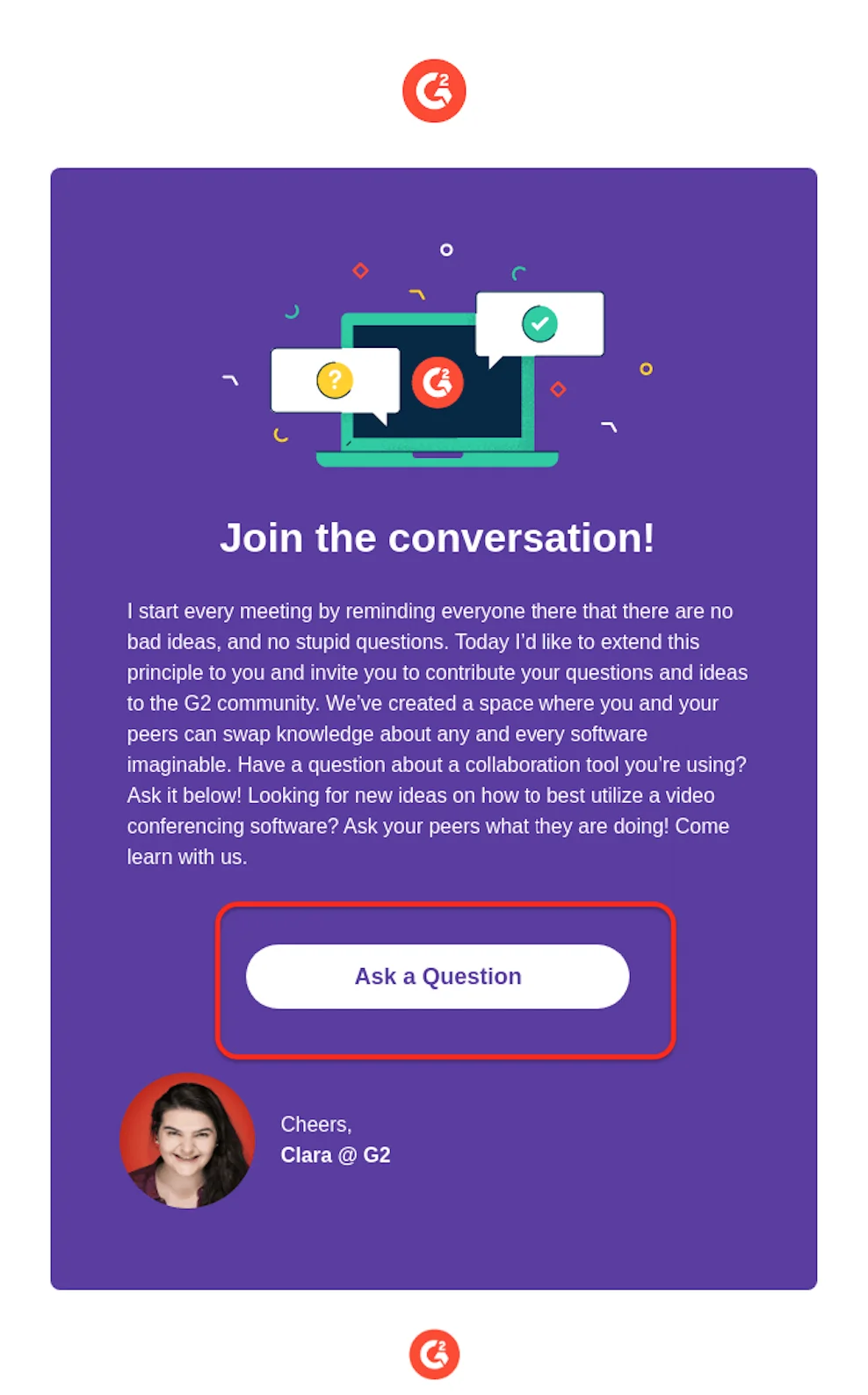
G2, the popular software review site, regularly sends emails out to its clients on a range of topics.
In this email, shown above, they wanted to create a two-way conversation with their audience.
Their business is all about getting feedback on other companies, so they decided to flip it around and ask the people on their email list to give feedback and ask questions.
A bold, simple “Ask a Question” call-to-action (CTA) lets the reader know exactly what the email is about before even reading the details.
Opening up the conversation means G2 can understand their users better and those same users will feel more valued by being asked to contribute.
Tactic #3: Use an Exclusive Offer
Everyone loves a good discount, and when it’s exclusive, we find it even more appealing.
A study found that when you give someone a $10 discount coupon, their oxytocin levels – a “happy” hormone – increased by 38%. You can give your audience a little buzz when you give them discounts!
There are lots of ways that you can frame your offer or discount, such as:
- Early bird sign-up discounts – “Sign up before July for 25% discount.”
- Limited number of discount offers – “The next 100 registrations get $15 off.”
- Seasonal discounts – “Spring deal! Two-for-one throughout March.”
Or any other way you can make your audience feel special and important.
What’s really important here is that you use a live streaming platform that offers discounts and coupons as part of their package, so you don’t have to bring other software to enable offering a good deal.
Also, check what your margins are on each ticket – giving a 30% discount when your overhead is 80% of your ticket price isn’t a smart business move!
Example: Louie Spence
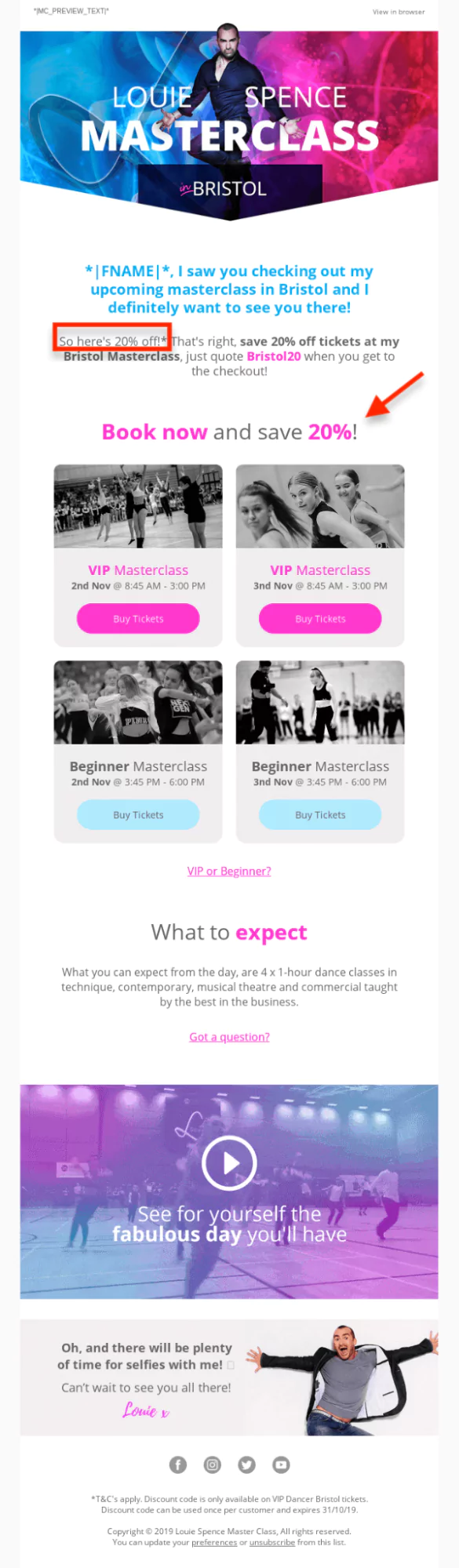
Choreographer and reality talent show judge Louie Spence sent this email to really make the journey of signing up to his dance masterclass feel special.
The discount would make anyone feel happy; who doesn’t like a cheeky 20% off offer?
He goes even further to connect with his audience by including their name. It’s a nice touch that should grab the recipient’s attention and have them poised to buy the tickets.
Tactic #4: Use GIFs
If you really want to boost your earnings from your live stream event, include an eye-catching GIF in your email marketing campaign.
The cute or funny moving images have become super popular in recent years. Their importance is illustrated by the fact Facebook recently bought GIF hosting site GIPHY for a cool $400 million.
It might feel like a bold move to use GIFs in your email to promote your live stream event, but there is clear evidence that they work.
In research about the use of GIFs in email, the computer company Dell found that their conversion rate jumped 102% whilst the campaign brought in 109% more revenue.
What’s interesting to note is the reason Dell went for a GIF campaign; their product needed to be visualized to help the customer understand what they were getting.
When you create a GIF or beautiful graphic for your live event and make it relevant to the content, you’re able to show your audience what they can expect.
Example #1: Adweek
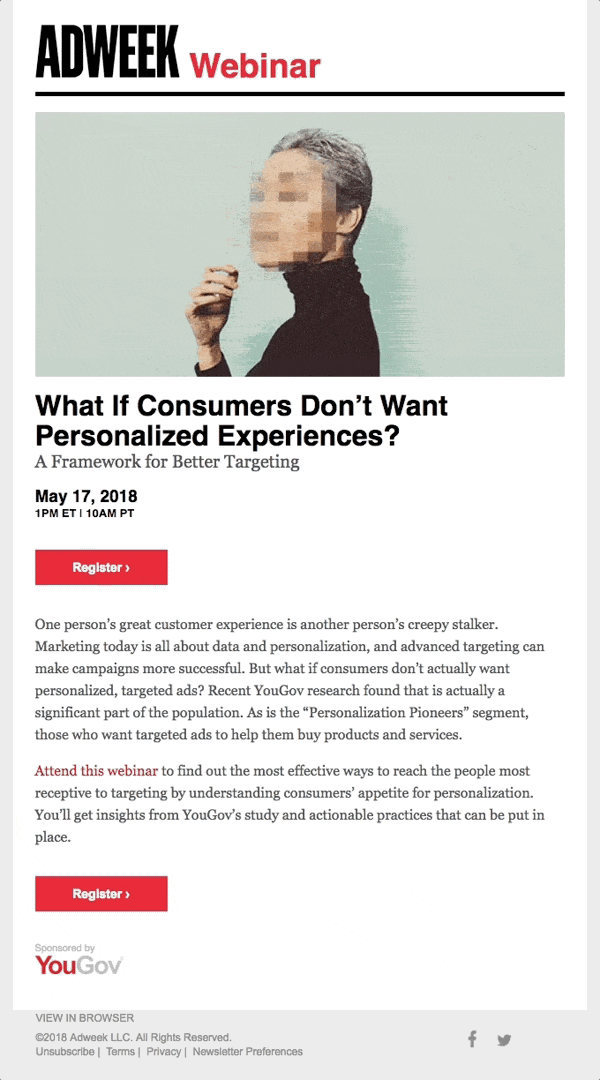
Adweek’s use of a dynamic image, coupled with a counterintuitive headline, “What If Consumers Don’t Want Personalized Experiences?” really draws you into the content.
Example #2: Nike

Nike’s GIF in their email campaign shows their potential buyers exactly what’s on offer.
By overlaying the new patterns for their printed tights, there’s no need for the buyer to go browse through product pages – they can go straight to the checkout!
Example #3: Google
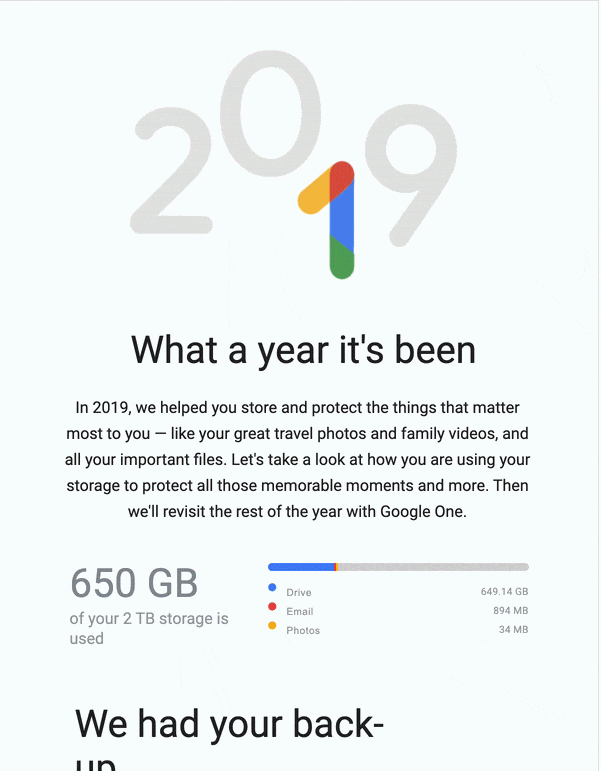
We all love a good Google Doodle, and the tech company has used that same creative flair to send this GIF email.
Before you even get to the copy, you can tell that the email is going to be a celebration of some kind.
Using a GIF can really set the tone for your email when done well.
That’s all the GIFs, for now, it’s time for tactic five.
Tactic #5: Introduce Your Speakers or Presenters
As a marketer, you already know how important it is to use images when you communicate with your clients.
When thinking about who to feature in your live stream, consider that 38% of people want to see their favorite performers streamed – confirming who you’ve got lined up will draw the crowds.
Using the right images to promote your webinar, concert, or show can really seal the deal when you’re inviting people to attend.
In this case, we reckon that the “right” images are well-edited headshots of your speakers or presenters.
Using images of people increases engagement, with one study finding that images that include faces on social media get 38% more likes and 32% more comments.
As well as adding a personable touch to your email – with smiling and welcoming faces – it can also help your attendees, and potential attendees find your guests on social media.
Example #1: Invision
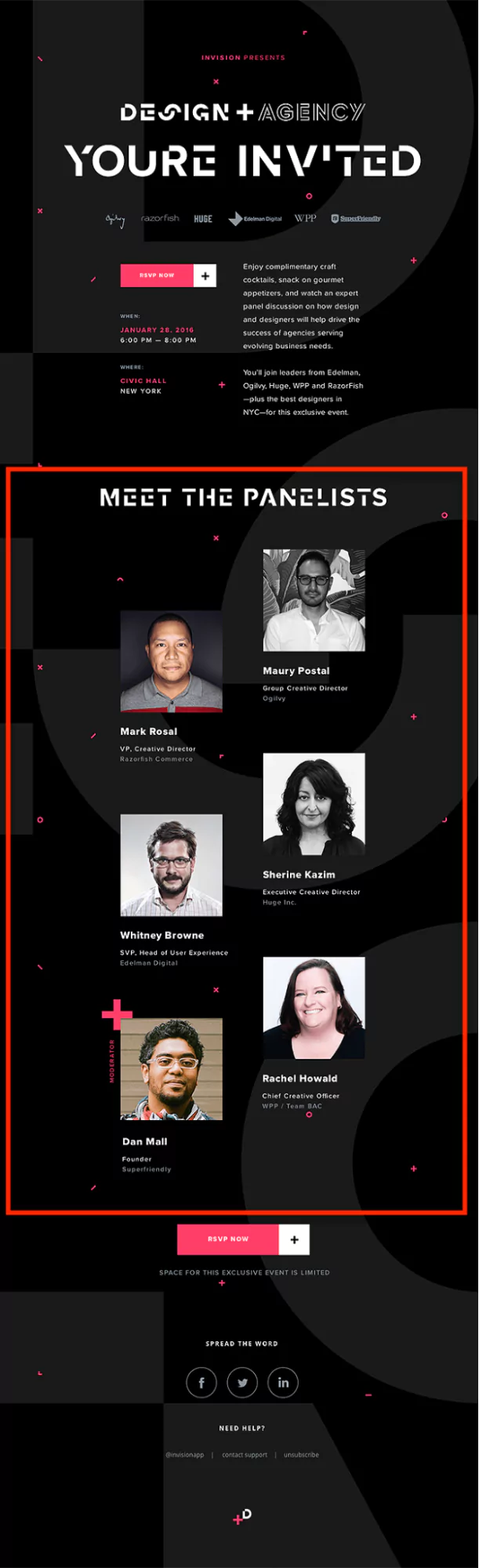
Product design platform Invision included photos of all the panelists who would be attending their event; in this case, it was an in-person event, but the concept still holds true for your digital conferences.
Example #2: Tekspace

When promoting their event, Tekspace also helpfully included photos of all the people they had lined up to speak at their event.
Tactic #6: Put Your CTA at the Top
One of the most vital elements of any email campaign, including your email to invite people to sign up for your live stream event, is the CTA.
Your and your designers will have spent many hours crafting your perfect email layout and CTA, mulling over the:
- Colors
- Size
- Font
- Verbs
Which are all super important.
Don’t forget to get your CTA in the right place on your email, though.
Your CTA should be at the top of your email, or “above the fold” – the part of the screen that your user will see without any scrolling.
According to The Fold Manifesto, when people look at a computer screen, the first 100 pixels above the fold are seen 102% more than the first 100 below the fold.
That’s a pretty compelling case to add your CTA front and center, easily accessible to let the reader know that you want them to sign up by the time they read the email.
Example #1: Google
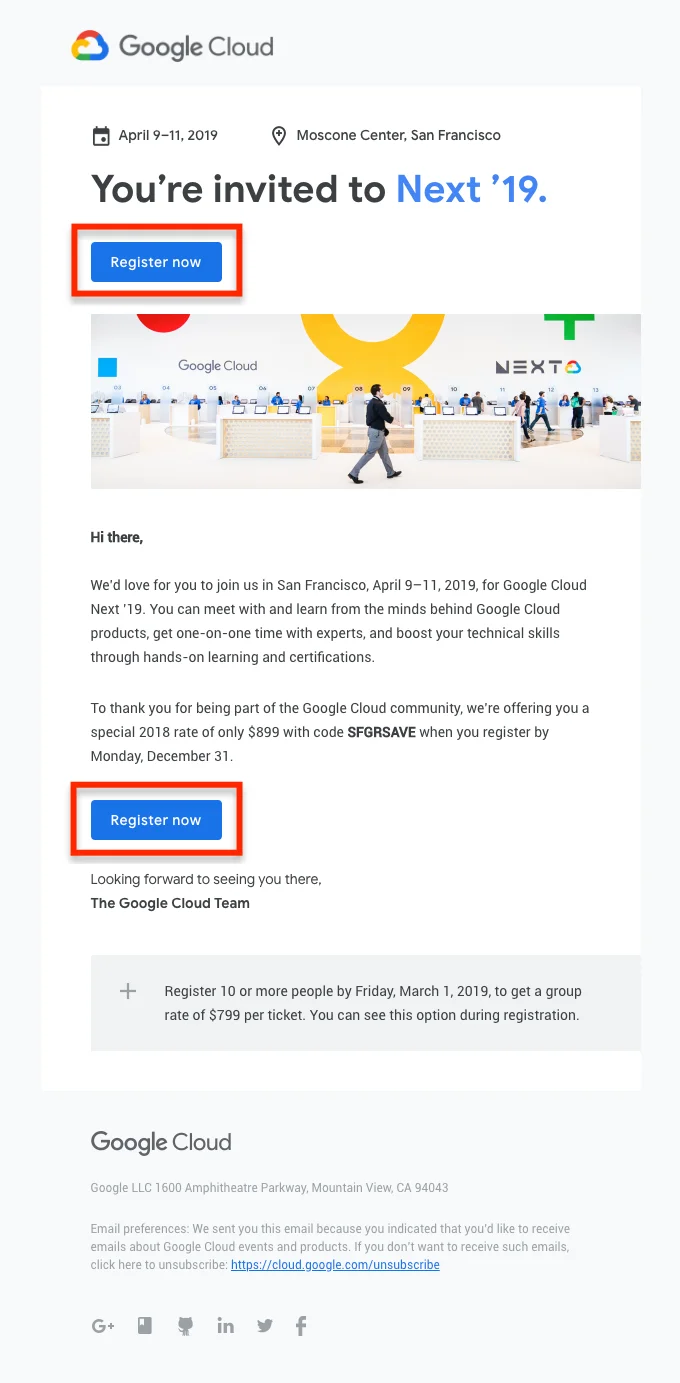
As you can see in this email from Google, right below the headline, you can see the “Register Now” button.
Not only does the reader know what’s expected of them as they read the email, they now know they can scroll up at any time to hit the button as soon as they’re convinced.
Example #2: BigCommerce
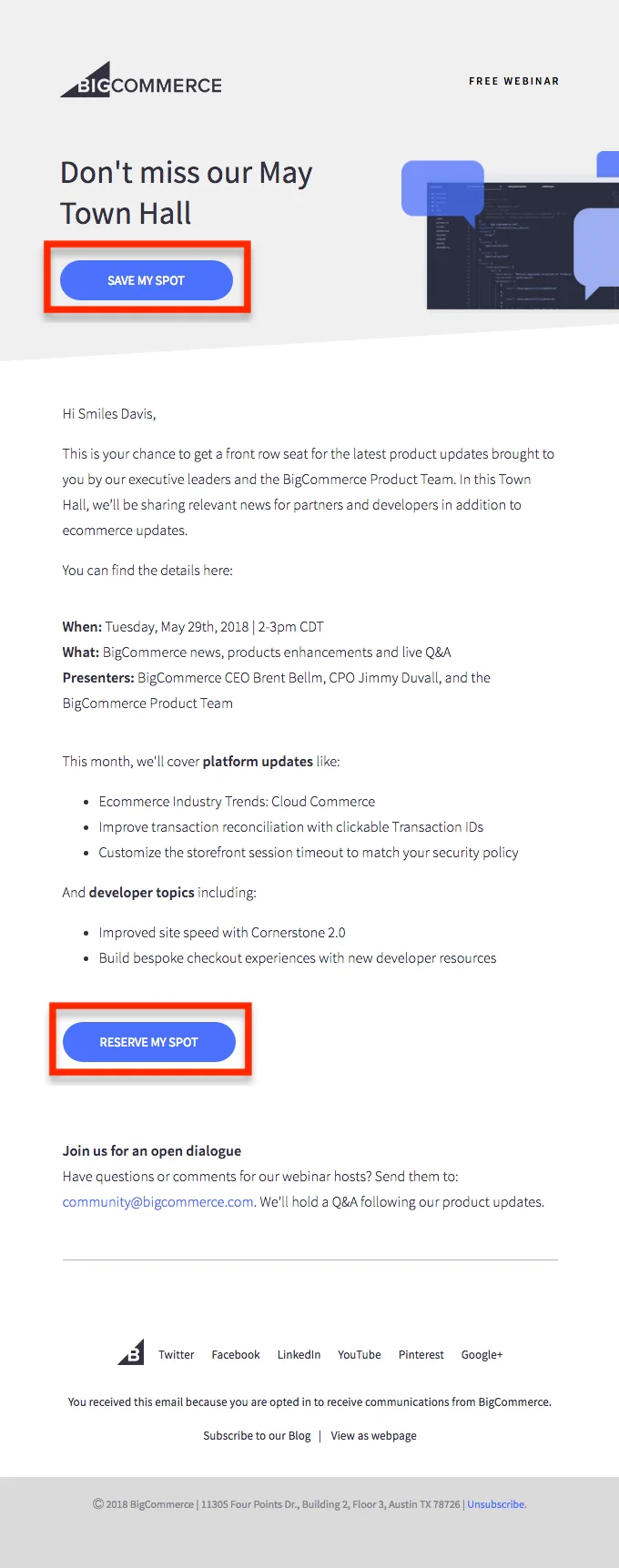
When BigCommerce was promoting their May Town Hall Meeting, they clearly wanted to make sure people could sign up quickly and easily by adding the CTA towards the top of the email.
The content suggests this is a regular meeting, so there could be people who are already keen to attend again and will sign up without reading any more copy.
They’re sure to add another CTA button down at the bottom for recipients who got that far down.
That’s all the tactics we’ve got for you to promote and market your next live stream event with the power of email.
Now Over to You
That’s your lot.
We’ve shared with you our top tactics for uniting the power of email and live stream events.
From getting the details right with clear timings to communicating with your audience with the right words and images, there are lots of ways you can get people excited about your event.
Are you using the power of live-stream video in your business yet?
Learn about the ways it can enhance your business’ engagement and increase your revenue streams and see how they can improve your bottom line.
Author Bio

Amir Shahzeidi is the SEO Lead at Uscreen, an all-in-one video monetization and OTT platform provider that empowers video entrepreneurs and creators to monetize their content and build thriving businesses around their videos.