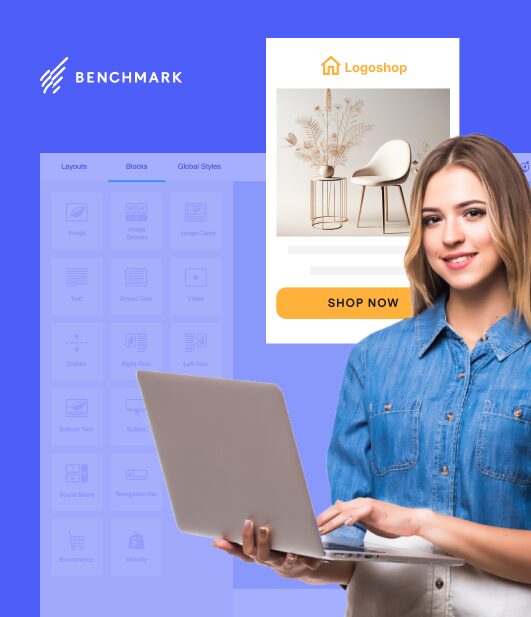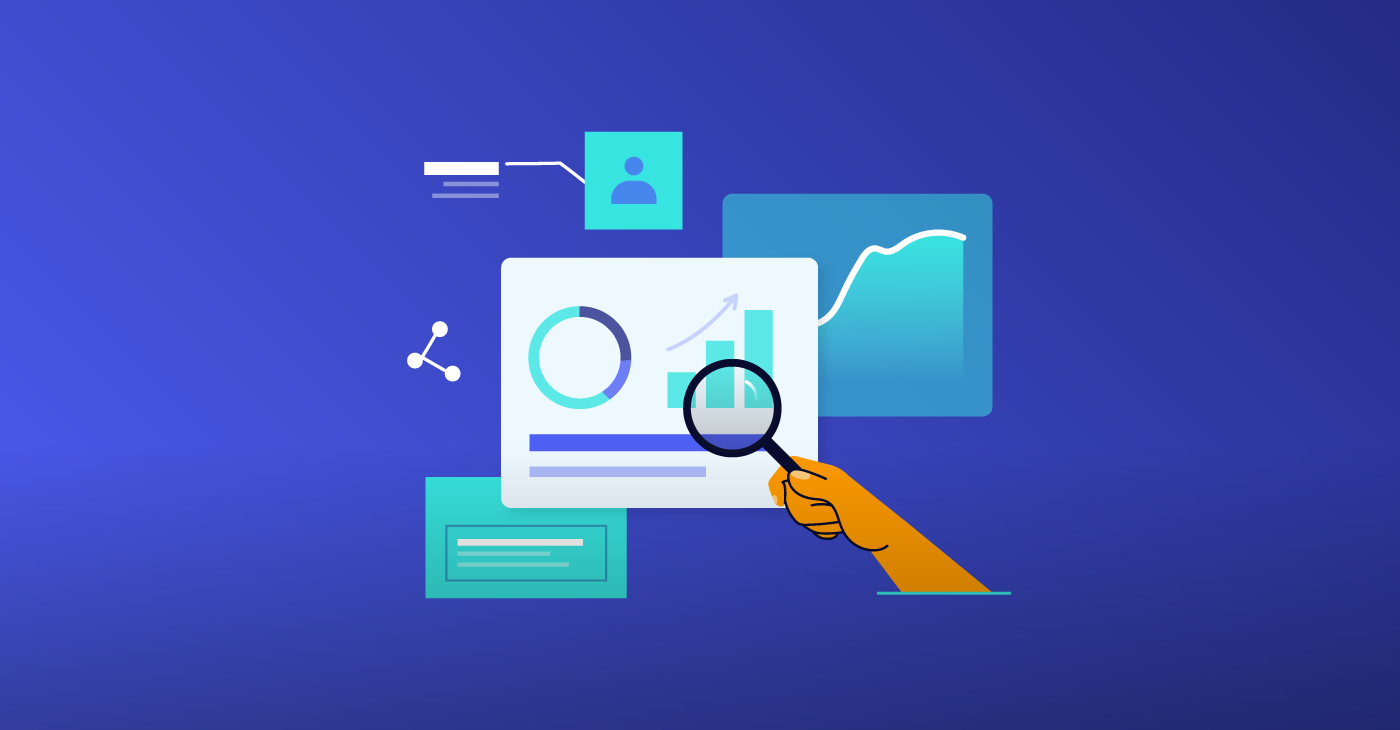
There are many reasons businesses cultivate an online presence, but probably the most important is to generate and convert leads.
If you aren’t creating landing pages to help you take advantage of all the website traffic you receive, then you’re missing out on tons of opportunities to generate more revenue. When you spend so much time on paid advertising, creating content, and building a positive user experience, it’s silly to then neglect landing pages, which can ultimately make all those efforts more successful.
If you’re new to using landing pages or simply want to improve your existing landing pages, you’ve come to the right place. This guide will walk you through the anatomy of a great landing page, different types of landing pages, and how to create them effectively.
What is a Landing Page?
A landing page is a standalone web page where users “land” or are directed to when they click on a social media link, email CTA, or an ad. Unlike other web pages, the landing page is focused on a single mission; to convert web visitors into qualified leads.
Some of the most common types of landing pages include click-through pages, lead capture pages, and splash pages. Even though there are many types of landing pages, the ultimate goal is to generate leads.

Components of a Good Landing Page
A perfect landing page has five key components:
- Headline: The headline tells the page visitors what’s in it for them. It should be benefit-focused so that the visitors understand the intent within seconds of arriving on the page.
- Visuals: Visuals such as images and videos convey meaning and provide context to compel visitors to take the desired action. Adding a video to your landing page increases conversion rates by up to 86%.
- Copy and description: The copy and description expound on your unique selling proposition and offer. The content guides visitors to take the action you want them to complete. It is critical to be clear and point page visitors towards one single action. Featuring more than one offer on your landing page decreases conversion rates by 266%.
- Lead form: Remember: The landing page generates leads. You can’t generate leads without taking contact information. A lead form is a type of website form that collects lead data and contact information. The lead form should be “above the fold” so visitors don’t have to scroll to key in their information.
- Call to action (CTA): The CTA is the gist of the landing page. The button draws the visitor’s attention and entices them to convert by clicking. A personalized CTA has a 202% better conversion rate than generic ones.
How are Landing Pages Used?
By now, you know that the goal of creating landing pages is to convert online visitors into qualified leads. However, visitors come from various marketing channels, like email, social media, and PPC ads. How do you entwine landing pages with each campaign to achieve the overarching goals?
1. Landing Pages for Email Campaigns
When you send out an email campaign, the expectation is that some of your subscribers will be interested in the offer. An email campaign landing page helps move subscribers down the sales funnel and turn that interest into a purchase, download, or webinar signup.
Email marketing landing pages let you keep your email copy short and sweet. That is, you create a precise email copy that captures the most important details to sway subscribers to click the CTA. Then, you can include more information about the offer on the landing page.
2. Landing Pages for PPC Ads
The beauty of paid ads is that they are made visible to those who are most inclined to want their offer. They pop up wherever your target audience is engaged online, making it super easy for you to widen your reach and get your brand in front of more people that align with your base. When clicked, they’re redirected to your PPC landing page, where they hopefully make a purchase or another intended action.
3. Landing Pages for Social Media Ads
Social ads are similar to PPC ads. But instead of popping up anywhere, they are restricted to social media sites, allowing you to tap into the social channels your audience is already engaged on. Your social ads should include your promo and, when clicked, lead people to the designated landing page for the social ad promo.
The Difference Between a Landing Page and a Lead Magnet
A landing page and a lead magnet serve different but complementary purposes in the context of marketing:
Landing Page
- A landing page is designed specifically for a marketing campaign. Its main goal is to convert visitors into leads or customers by encouraging them to take an action, such as downloading a resource, making a purchase, or filling out a contact form.
- Landing pages are often used in various digital marketing campaigns, including paid advertising, email marketing, social media marketing, and content marketing.
- These pages are typically optimized for conversion, with clear and compelling CTAs, minimal distractions, and relevant content that aligns with the campaign’s messaging.
Lead Magnet
- A lead magnet is a valuable resource or incentive offered to prospects in exchange for their contact information. The purpose of a lead magnet is to attract potential leads and encourage them to opt-in to a company’s email list or marketing database.
- Lead magnets can be ebooks, whitepapers, guides, checklists, templates, webinars, free trials, discounts, or exclusive content.
- The key characteristic of a lead magnet is its perceived value to the target audience. It should address a specific problem or pain point and provide actionable insights or solutions that resonate with potential leads.
- Once a prospect opts in to receive the lead magnet, they become part of the company’s email list or sales funnel, allowing for further nurturing and engagement.
In summary, while a landing page is a dedicated web page focused on converting visitors into leads or customers, a lead magnet is a valuable incentive offered to prospects to entice them to provide their contact information and become leads. Landing pages often feature lead magnets as part of their conversion strategy, with the lead magnet serving as the primary offer to attract and capture leads.
How to Create a Landing Page
First and foremost, you must ensure your landing page has all the five elements we mentioned above. Remember: each has a role to play for the landing page to reach its goals.
Establish the Layout
The layout of your perfect landing page is all about organizing the five landing page elements. Make sure that the most important details stand out, so visitors can easily find them as they skim through the page. That means a few things:
- Keep the most relevant details, such as the CTA and lead form, above the fold so visitors don’t have to scroll to find them. Other less-important info like social proof and the feature list can remain below the fold.
- Do a blink test on your landing page. This relates to keeping the most relevant information on the fold. Make sure the visitor can see the most important details in less than five seconds — the time it takes to blink.
- Don’t cram your landing page with information. Instead, leave enough negative or “white space” to balance elements and give your page a natural flow. Contrary to traditional belief, the negative spaces don’t have to be white: They can be of any color, provided they help visitors comprehend the message, remain engaged, and help offset any business or copy.
- In addition, use bullet points and short paragraphs in the description and copy as they make it easy for the reader to pick up and digest the message.
Select the Colors
The landing page color palette and pattern should match your brand’s color. It should be consistent across various campaigns. Remember that while your landing pages represent special campaigns and promos, they’re still a part of your brand’s website and should match it visually.
Assemble the Call-to-Action
The CTA includes the button and the copy — it’s the action area of your landing page. Landing page experts recommend adding not more than two CTAs, and the CTA button should have an alternate or contrasting color to stand out and be easily recognizable.
Here are some CTA best practices:
- As mentioned earlier, make sure the CTA has a vibrant and contrasting color
- Use five or fewer words when creating the CTA copy.
- Use action verbs in the copy. For example, use words like “Download,” “Click,” “Save your spot,” etc., to inspire action.
- The CTA copy should elaborate on the offer’s benefit
- Add negative space around the CTA button
- Place the CTA button where the visitor’s eyes will go when they first open the landing page.
- A/B test the CTA elements to decide what works best.
Create High-Conversion Landing Pages with Benchmark Email
Creating a landing page that drives conversions can be extremely simple with Benchmark Email’s landing page builder. Our drag-and-drop builder lets you put a landing page together in minutes, and we have tons of templates to choose from, so your page is as compelling and engaging as possible. Landing pages are included in our Pro plan, so check it out today!