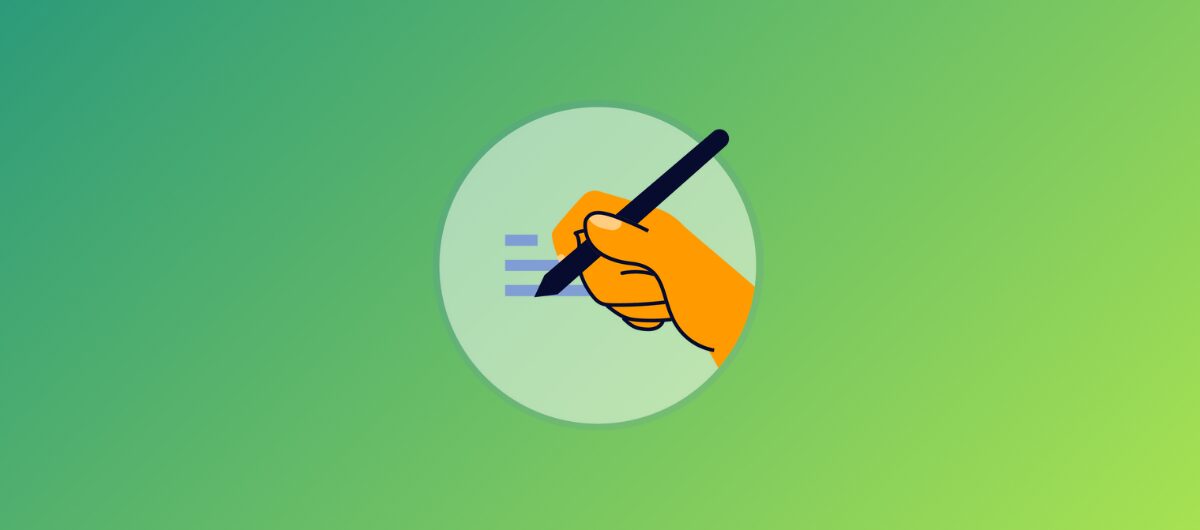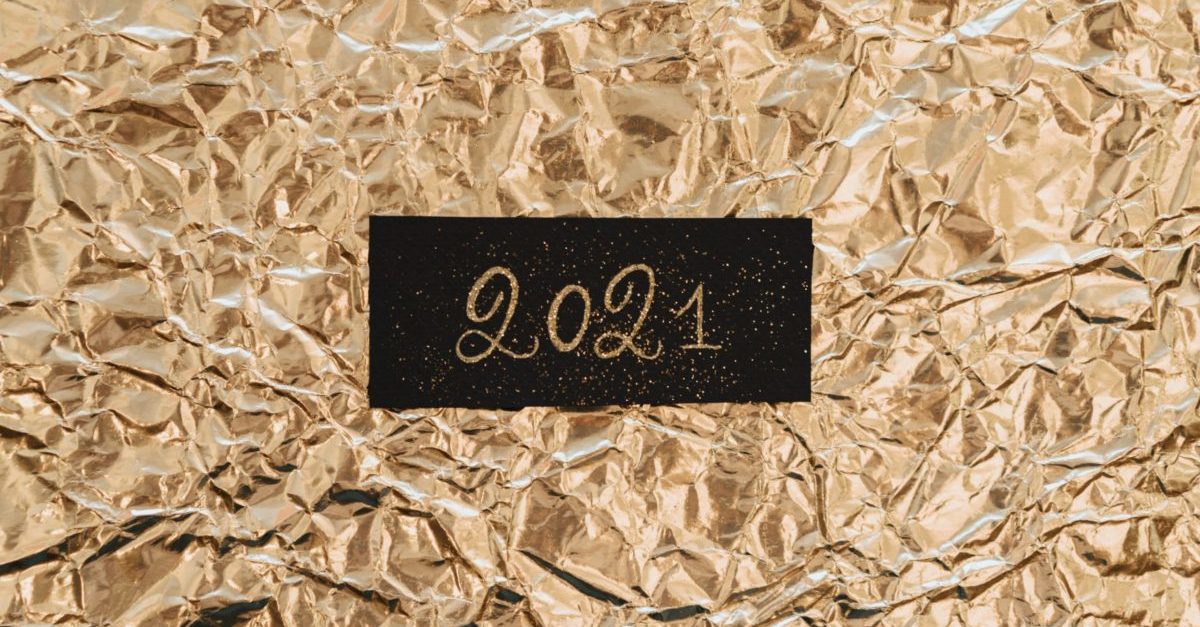4 Mistakes You’re Making with Email Marketing Automation
June 15, 2022 5 min read
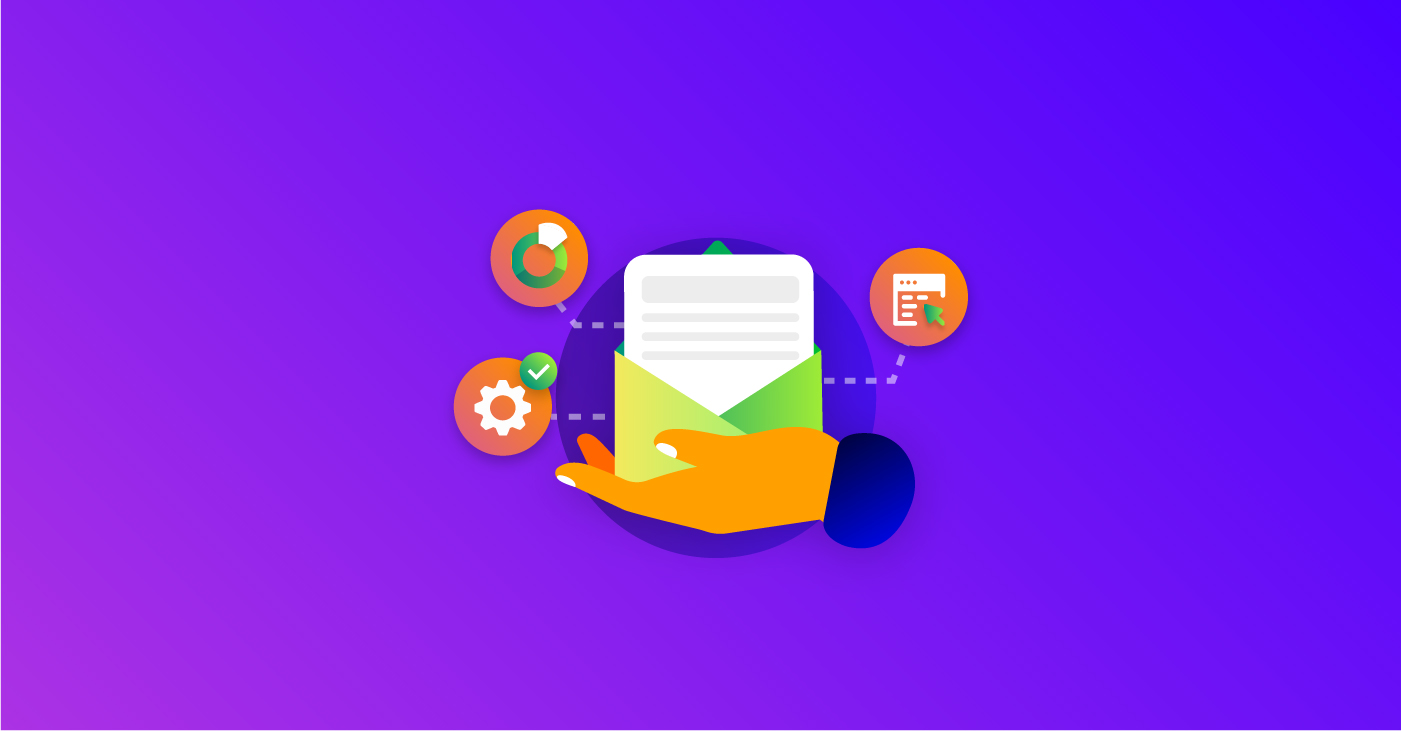
“Email marketing automation is the key to doing more with less,” says Tabish Bhimani — founder Mastrat Digital. His message encapsulates the reasons why more than 59% of marketers are expanding automation of email programs.
It’s easy to understand why many marketers are jumping on the bandwagon. Email automation saves time and creates opportunities for increased conversions. However, to reap the benefits, you have to avoid the most common email automation pitfalls.
Here are the four mistakes to avoid when automating email campaigns:
1. Not Practicing Opt-In Email Marketing
We’ve all been there – there’s a knock on the door, but we’re not expecting anyone. We instantly freeze or even panic, not sure what to do. Should we answer it? Suddenly, the thought of someone knocking on our door unexpectedly makes us a bit frustrated.
The same thing can happen with email marketing. If you manage to access email addresses and enroll those addresses into your email marketing, unprompted, it can result in a lot of negative reactions. This is why opt-in email marketing is important to practice.
Today’s consumer wants to have as much control as possible. If they’re going to receive emails, they might as well be emails they’ve opted into and indicated they want to receive. What’s more, instilling an opt-in practice is just good marketing. It complies with GDPR guidelines, can lead to higher engagement rates, and allow you to maintain deliverability (as you’ll be less likely to be marked as spam). So, before you add your forms to your website, which is the first step in setting up your email automations, make sure they have an opt-in check box or at least state that by filling them out, individuals agree to receive marketing emails from you.
2. Sending Too Many Emails, Too Soon
Email automation takes repetitive tasks off your plate. Take email workflows, for example. With reliable email software, you can set up workflows to send subscribers email messages based on the actions they perform.
This saves you the hassle of having to manually send the emails. That’s the good part about email workflows. The bad part is that, sometimes, the automation software might place one subscriber on too many automated flows.
The intentions might be good — to give that subscriber a personalized experience — but having them on too many workflows can go wrong. If you bombard a subscriber with an endless string of email messages, they will most likely feel inundated.
As a result, the subscriber may opt out of your list or, worse, mark you as spam. This can hurt your sender reputation and cause the effectiveness of your email campaigns to wane.
Thankfully, the mistake is avoidable.
If you’re new in the email automation game, take it slow and steady. While it’s good to have email workflows covering different scenarios, fewer don’t hurt, either. Start with two or three workflows and add more as you learn the ropes. Map out the whole workflows ecosystem and eliminate nice-to-have workflows, particularly those that cause too much overlap.
3. Sounding Like a Robot
Automations such as autoresponders save time on your side and allow you to connect with customers at the most opportune time. For example, you can set up an autoresponder to send a “thank you” email whenever a customer buys your product.
Autoresponders are nice, and they make the customer feel your presence throughout their buying process. However, if they are not set up correctly, they will make you lose the human touch and authenticity of your voice.
We have seen many beginners make this mistake — creating generic, mass emails. Here’s an example of a generic email message:
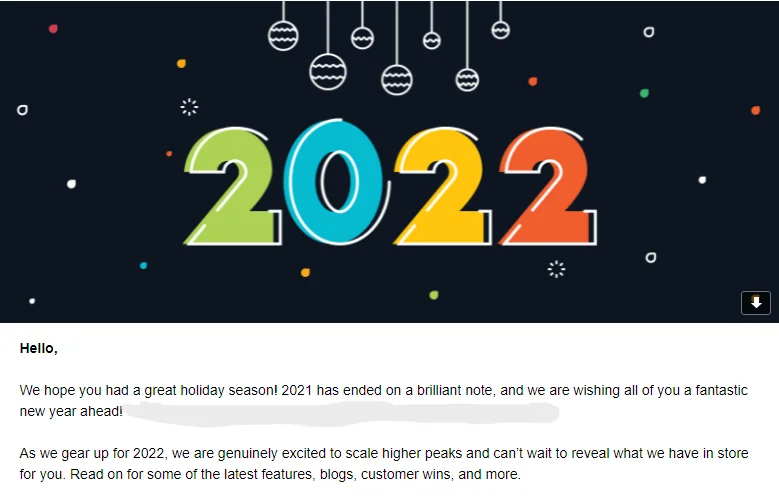
This email has multiple telltale signs of a generic email. It lacks personal anecdotes, has no personalized salutation, and doesn’t have much personality to keep it engaging.
Don’t be a robot. Remember: you’re competing with hundreds of brands for attention in the subscriber’s inbox. Humanizing your email is vital if you want to stand out.
As you automate email campaigns, spare some time to create emails that embody your voice and tone. Plaster personal touches across your email to erase any hint of robotic reply. For example:
- Address subscribers by name
- Substitute the do-not-reply addresses with your email address or that of an employee
- Add visuals that captivate the subscriber and keep your email design impressive
- Use enticing email copy to keep people reading
4. Overlooking Performance Metrics
Part of a successful email marketing strategy means making progress on multiple grounds. You have to know what improves your open rates, deliverability, bounce rates, and other key metrics. As you automate, don’t overlook these insights.
For example, if you’ve seen a high open-rate from a certain type of subject line for your automated re-engagement emails, continue to emulate what works. However, don’t be afraid to implement A/B testing with your subject lines so you can see if a different approach yields a higher result.
Don’t launch an automated email campaign and forget about it. Monitor each campaign in real-time whenever possible, and record the results. Try different sending frequencies, layouts, and copy and CTA language to see what works and what doesn’t. Tweak your automations and optimize sequences to arrive at a combination that delivers the best results.
Automate Email Campaigns for Optimal Benefits
Sidestepping these critical mistakes will help you get the best out of email marketing. The email marketing software you use should help you steer clear of these mistakes. We recommend a user-friendly option like Benchmark Email. Our software comes packed with basic and advanced automation features. You can set up welcome series, abandoned carts, and follow-up series to turn every opportunity into a customer. Sign up for a free plan today!