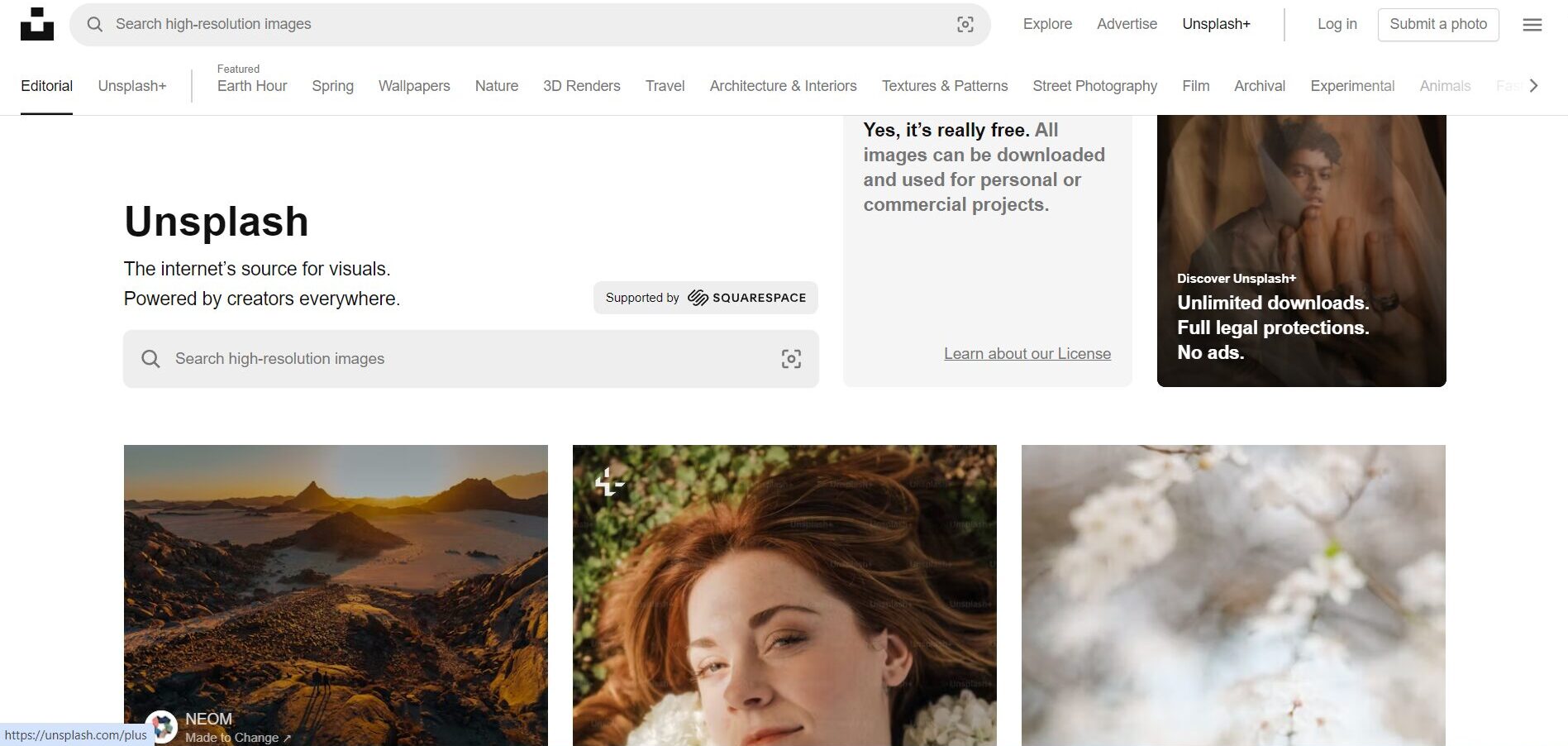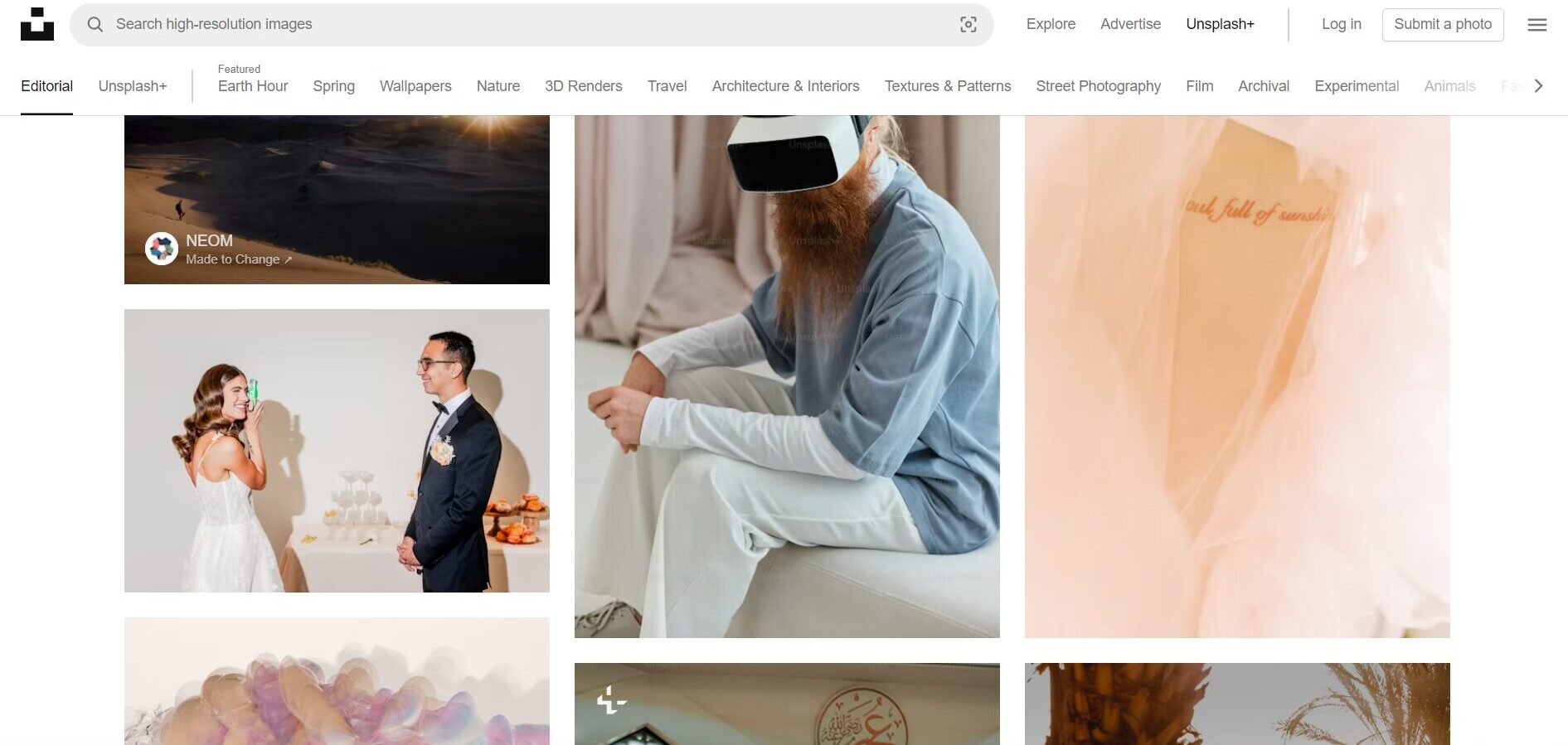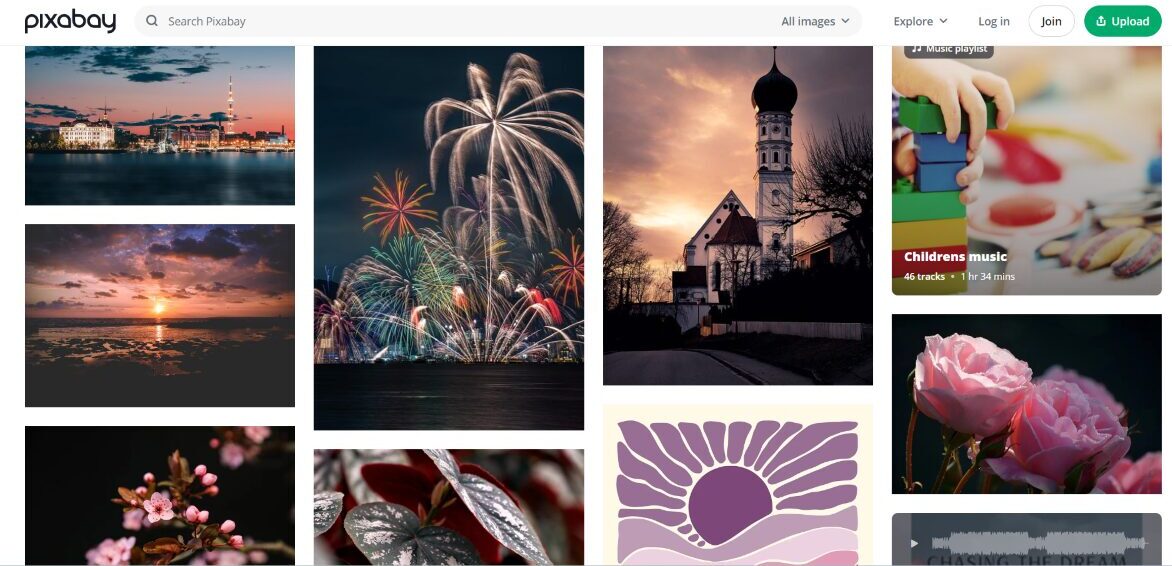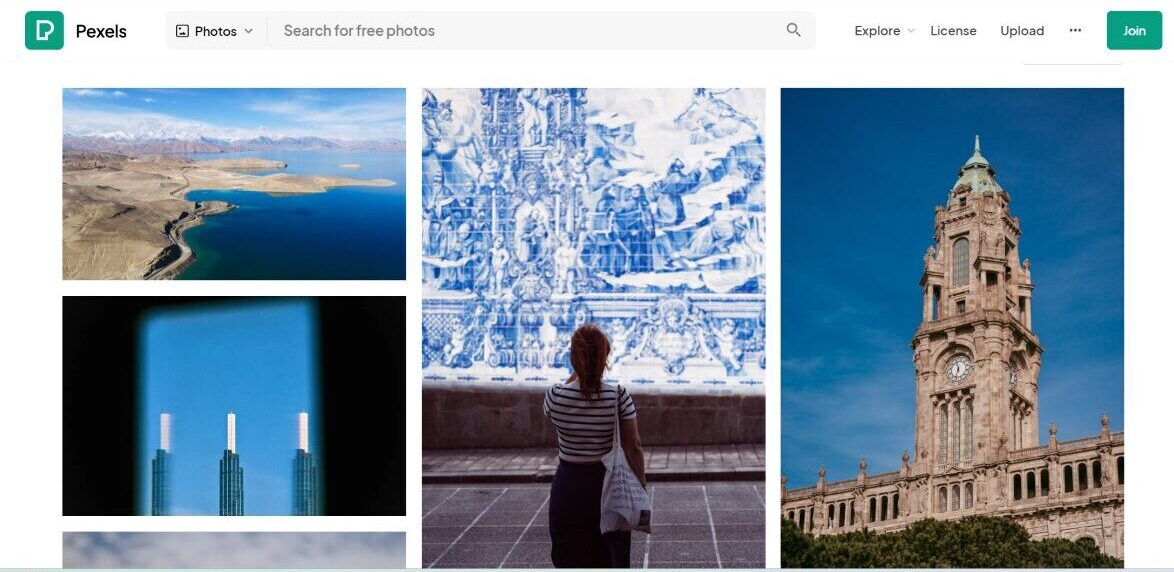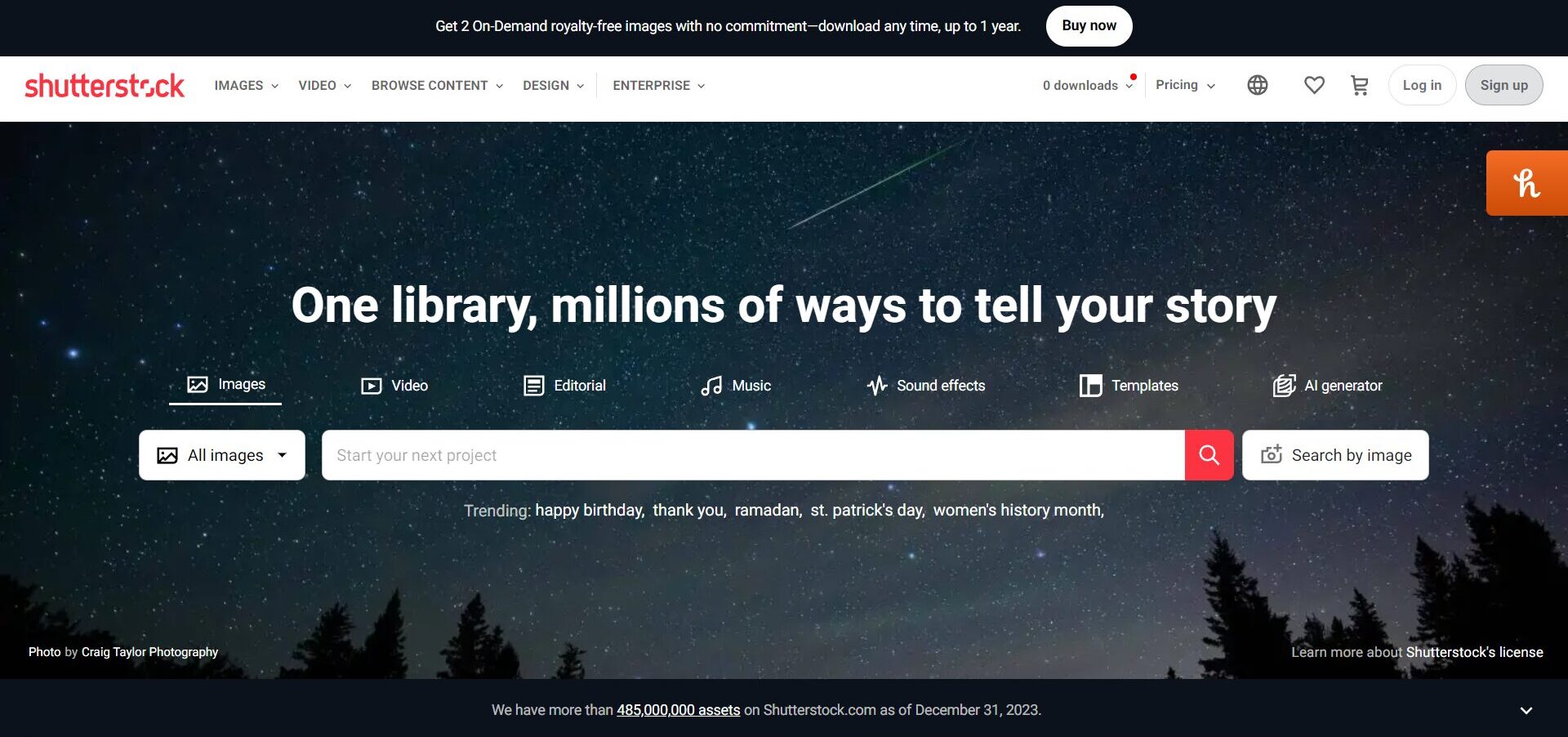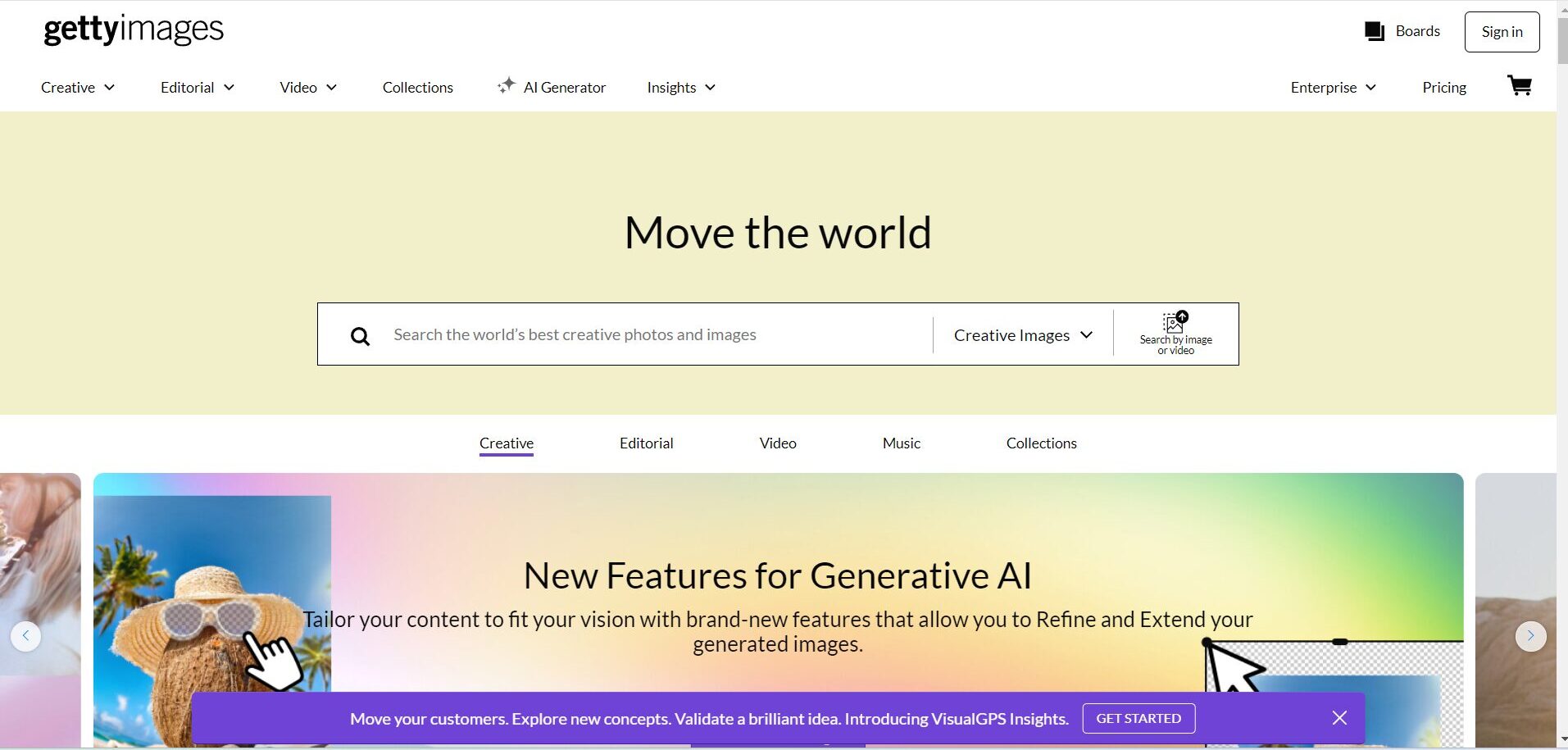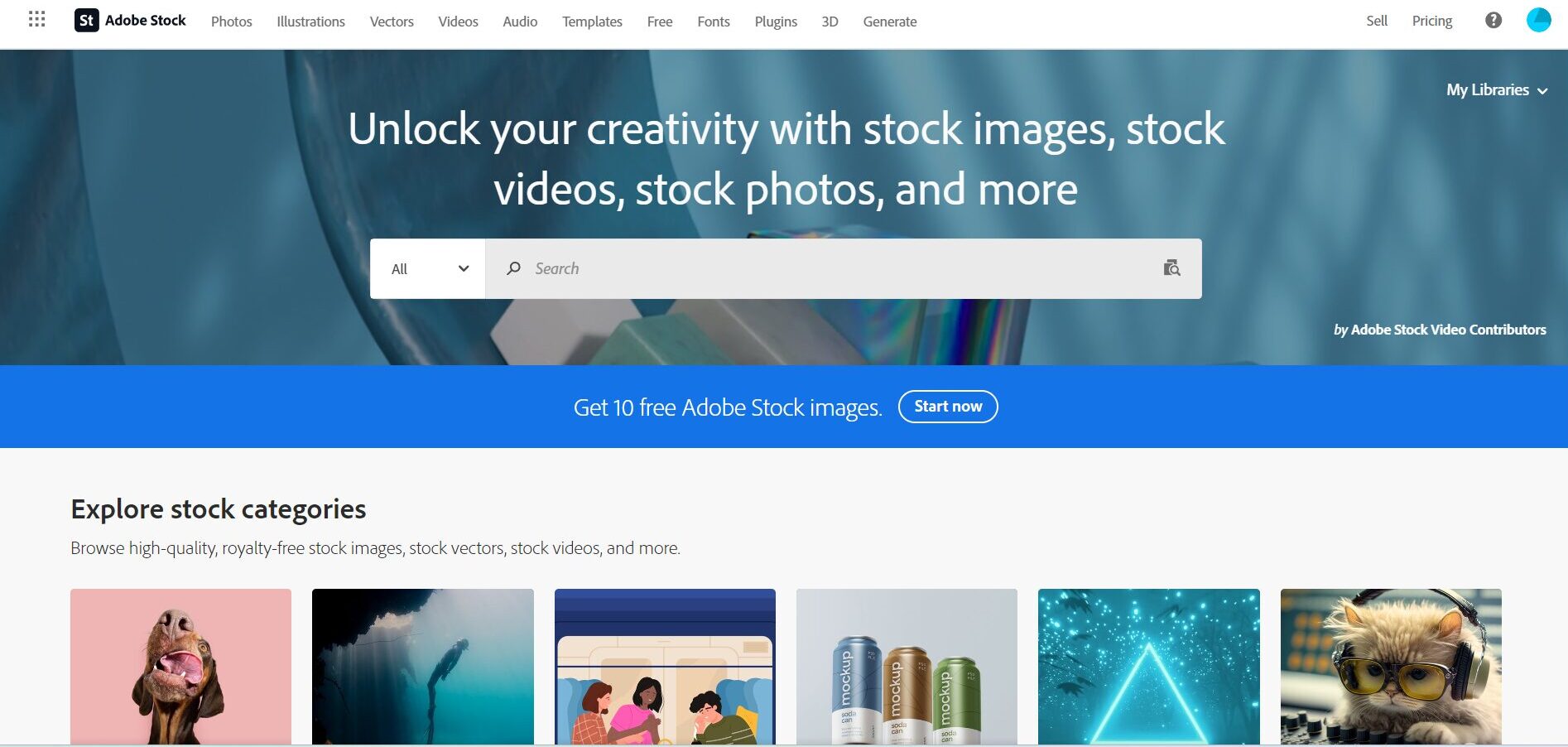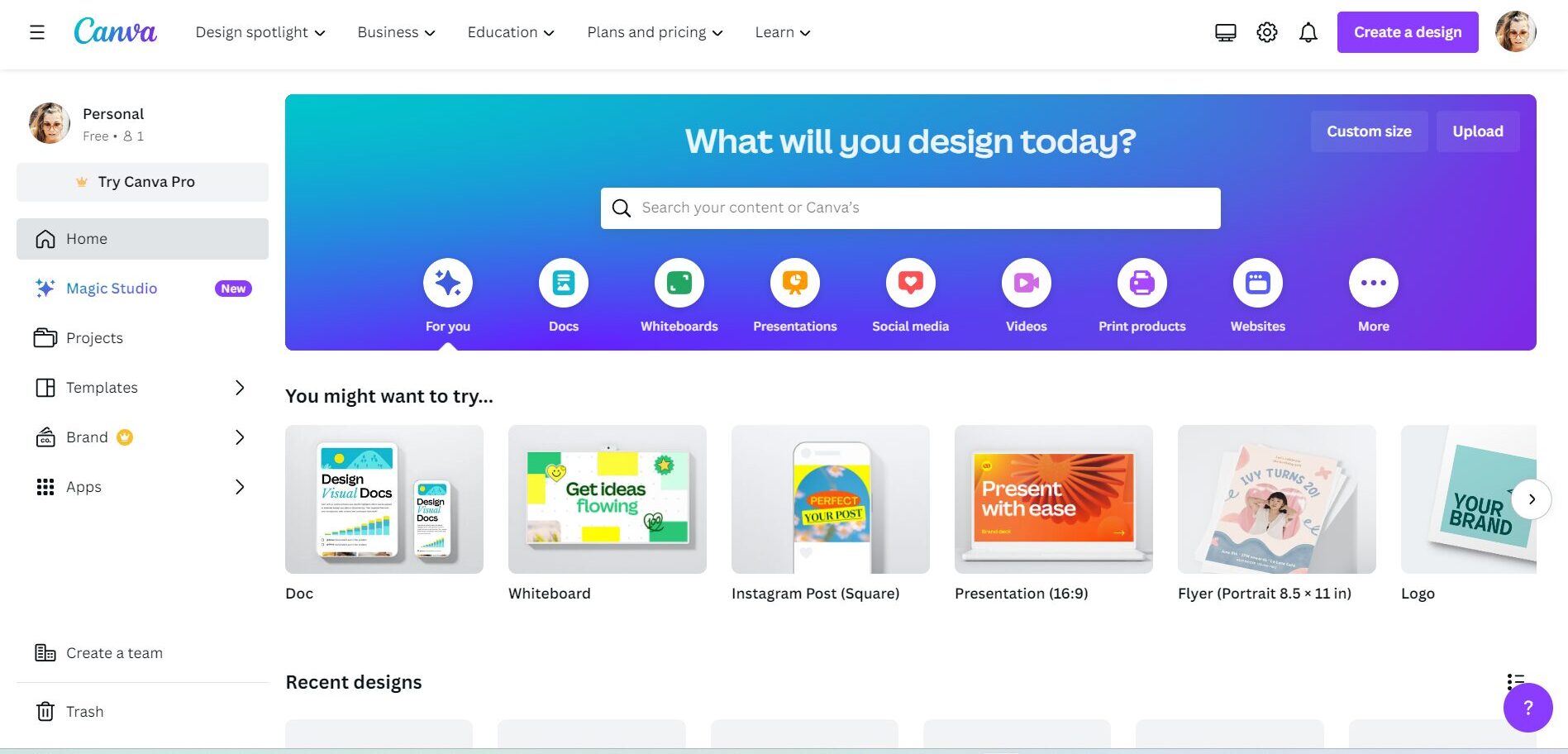In the realm of email marketing, the adage “a picture is worth a thousand words” holds more truth than ever. With the average person receiving an overwhelming number of emails daily, standing out in a crowded inbox has become increasingly challenging. The incorporation of high-quality visuals into your email campaigns is not just an enhancement; it’s a necessity for capturing attention, engaging your audience, and ultimately driving higher conversion rates.
The Visual Challenge
Despite the clear benefits, sourcing the perfect image can be a daunting task. Marketers often grapple with finding high-quality, relevant images that not only resonate with their message but also navigate the murky waters of copyright laws. This challenge necessitates a reliable go-to list of resources tailored to various needs and budgets.
Free Image Resources
Below are some free image resources that you can tap into for a more creative, visually appealing newsletter and email design.
1. Unsplash
Unsplash is a website offering a vast collection of high-quality, royalty-free images contributed by photographers worldwide. These images can be downloaded and used for free; crediting the photographer is appreciated but not mandatory under its license.
With access to a wide range of images on Unsplash, you can select photos that align with your brand image, helping to maintain consistency across all your communications. You can also tap into a wide range of categories and themes, from nature and technology to business and lifestyle. This variety ensures you can find suitable images for different types of emails, whether for marketing campaigns, newsletters, announcements, or educational content.
2. Pixabay
Pixabay is a popular online platform that provides a vast library of royalty-free images, videos, music, and illustrations. All the content available on Pixabay is released under the Pixabay License, which allows for free use without attribution for both commercial and non-commercial purposes.
Pixabay offers a wide range of content types, including photos, vector graphics, illustrations, and videos. This diversity allows for creative flexibility in designing emails, whether you need a stunning photo for a background, an illustrative graphic to explain a concept, or a short video clip to make your email more engaging.
3. Pexels
Pexels is an online platform offering a wide array of free stock photos and videos contributed by a global community of talented photographers and creators. Similar to Unsplash and Pixabay, Pexels provides high-quality, royalty-free images and videos under the Pexels License, which allows for their use without the need for attribution in both commercial and non-commercial projects.
Sourcing images and videos from Pexels saves you the time and expense of producing your own visual content or purchasing from paid stock photo sites. This can be especially beneficial for small businesses, startups, or non-profit organizations with limited budgets.
Benchmark Email now has a Pexels integration, making it easier than ever to use Pexels for email marketing. Our users can select images from Pexels straight from our email editor without creating a Pexels account!
Paid Image Resources
Have a little room in your marketing budget? Consider using some of these paid image resources.
4. Shutterstock
Shutterstock provides a wide array of high-resolution images, vectors, and illustrations to meet every marketing demand, offering flexible subscription and on-demand pricing plans.
With millions of assets, you’re sure to find the right images, vector graphics, illustrations, and videos to make your email marketing soar.
5. Getty Images
Getty Images is a renowned global stock photography agency, offering an extensive collection of imagery, video, music, and multimedia products for business and consumers alike. Founded in 1995 by Mark Getty and Jonathan Klein, the company quickly established itself as a leading provider in the stock media industry, catering to the needs of the advertising, commercial, and media sectors.
Getty Images has premium, high-quality images that can elevate any email campaign, complete with comprehensive licensing options to suit different marketing strategies.
6. Adobe Stock
Adobe Stock is a service provided by Adobe that offers designers, creatives, and businesses access to a vast library of high-quality, royalty-free images, videos, 3D assets, templates, and illustrations.
Adobe Stock excels with its integration into Adobe Creative Cloud, streamlining the workflow for marketers and designers alike, making it an invaluable tool for those already in the Adobe ecosystem.
Niche Image Resources
7. Canva
Canva is a user-friendly graphic design tool that enables users to create visually appealing designs without the need for advanced graphic design skills. Its accessibility and versatility make it a popular choice for enhancing email designs. Here are several ways using Canva can improve your email design:
- Drag-and-Drop Interface: Canva’s intuitive drag-and-drop interface makes it easy for anyone to customize templates or create designs from scratch. This user-friendly approach allows you to easily add images, text, and elements to your emails, ensuring they align with your brand and message.
- High-Quality Images and Elements: With access to millions of high-quality images, illustrations, icons, and graphic elements, Canva enables you to add visual appeal to your emails. These elements can help convey your message more effectively and capture your audience’s attention.
- Branding Consistency: Canva allows you to upload your brand assets, including logos, custom fonts, and color palettes. This makes it easy to ensure that your email designs are consistent with your brand identity, enhancing brand recognition among your audience.
- Responsive Design: With the increasing importance of mobile-friendly emails, Canva’s designs can be optimized for both desktop and mobile viewing. This ensures that your emails look great and are easy to read on any device, improving the user experience for your audience.
- Easy to Use Animation and Video: Canva provides simple tools to add animations or embed videos in your email designs. These dynamic elements can make your emails more engaging and likely to stand out in a crowded inbox.
- Export and Integration: Once your design is complete, Canva makes it easy to export your design in various formats suitable for email. Additionally, Canva integrates with some email marketing platforms, allowing you to seamlessly import your designs into your email campaigns.
- Cost-Effective: Canva offers both free and premium subscriptions, making it accessible to businesses of all sizes. The free version provides a wide range of features, while the premium version offers extended functionality for more advanced needs.
Choosing the Right Images: A Quick Guide
Before you select an image, make sure you consider these four points:
- Relevance: Ensure the images align with your message and the content of your email to maintain coherence and engagement.
- Quality: Opt for high-resolution images that maintain their integrity across all viewing devices.
- Branding: Select visuals that complement your brand’s tone, colors, and overall style to enhance brand recognition and consistency.
- Legality: Always verify the licensing of your chosen images to steer clear of copyright issues, ensuring your marketing practices remain above board.
Leveraging Email Marketing Software and AI Resources
Email marketing software and emerging AI resources offer powerful solutions, enabling marketers to create visually appealing and highly personalized email content that resonates with their audience. Here’s a deeper look into how these tools can transform your email marketing strategy:
Email Marketing Software: More Than Just Templates
Platforms like Benchmark Email provide more than just a repository of templates; they offer a comprehensive suite of tools designed to optimize your email marketing efforts. These platforms often include:
- Drag-and-Drop Editors: Simplify the process of creating visually engaging emails without needing extensive design skills. These editors allow for easy incorporation of images, GIFs, and custom layouts that reflect your brand’s aesthetic.
- Responsive Design Options: Ensure that your emails look great on any device, adapting your visuals and layouts to fit screens of all sizes seamlessly.
- Smart Design and Smart Content: These features are unique to Benchmark Email. Smart Design serves as a shortcut to building visually captivating and on-brand email design. And, with Smart Content, you can harness the power of AI to write email content that resonates with your audience.
- Integrated Image Libraries: Access to libraries of free images and the ability to upload your own, making it easy to find and incorporate the right visuals into your campaigns.
- Analytics and Testing Tools: Offer insights into how your visual elements are performing, allowing you to test different images and layouts to see what resonates best with your audience.
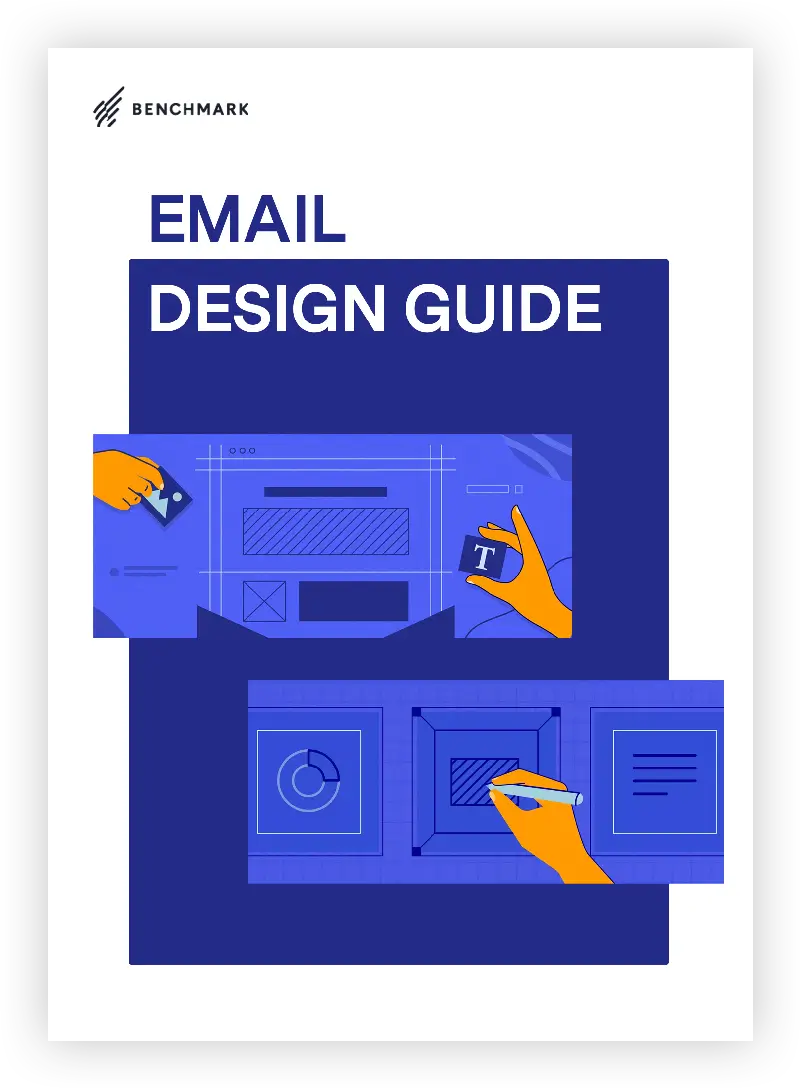
AI Resources: The Frontier of Custom Visuals
The advent of AI in the realm of digital marketing has been a game-changer, particularly with tools like Dali ChatGPT-4, Adobe Firefly, and Bing Image Creator. These AI resources empower marketers to:
- Generate Custom Images: Create unique visuals tailored to your email content and brand.
- Enhance Personalization: AI can analyze your audience’s preferences and behaviors, suggesting or even creating images that cater to individual tastes, leading to higher engagement rates.
- Automate Image Selection: Reduce the time and effort spent on selecting images by automating the process, allowing AI to choose visuals based on the content and context of your emails.
- Optimize for Engagement: Use AI to test different images, analyzing which visuals perform best in terms of clicks and conversions, and refine your strategy accordingly.
In the digital marketing landscape, visuals are not just embellishments but essential components that enhance the effectiveness of your email campaigns. By leveraging the right resources—be it free, paid, niche, or AI-generated images—you can significantly boost engagement and conversion rates, setting your emails apart in the ever-competitive inbox space. Remember, the right image can transform your email from just another message to a memorable visual experience that propels your brand forward.