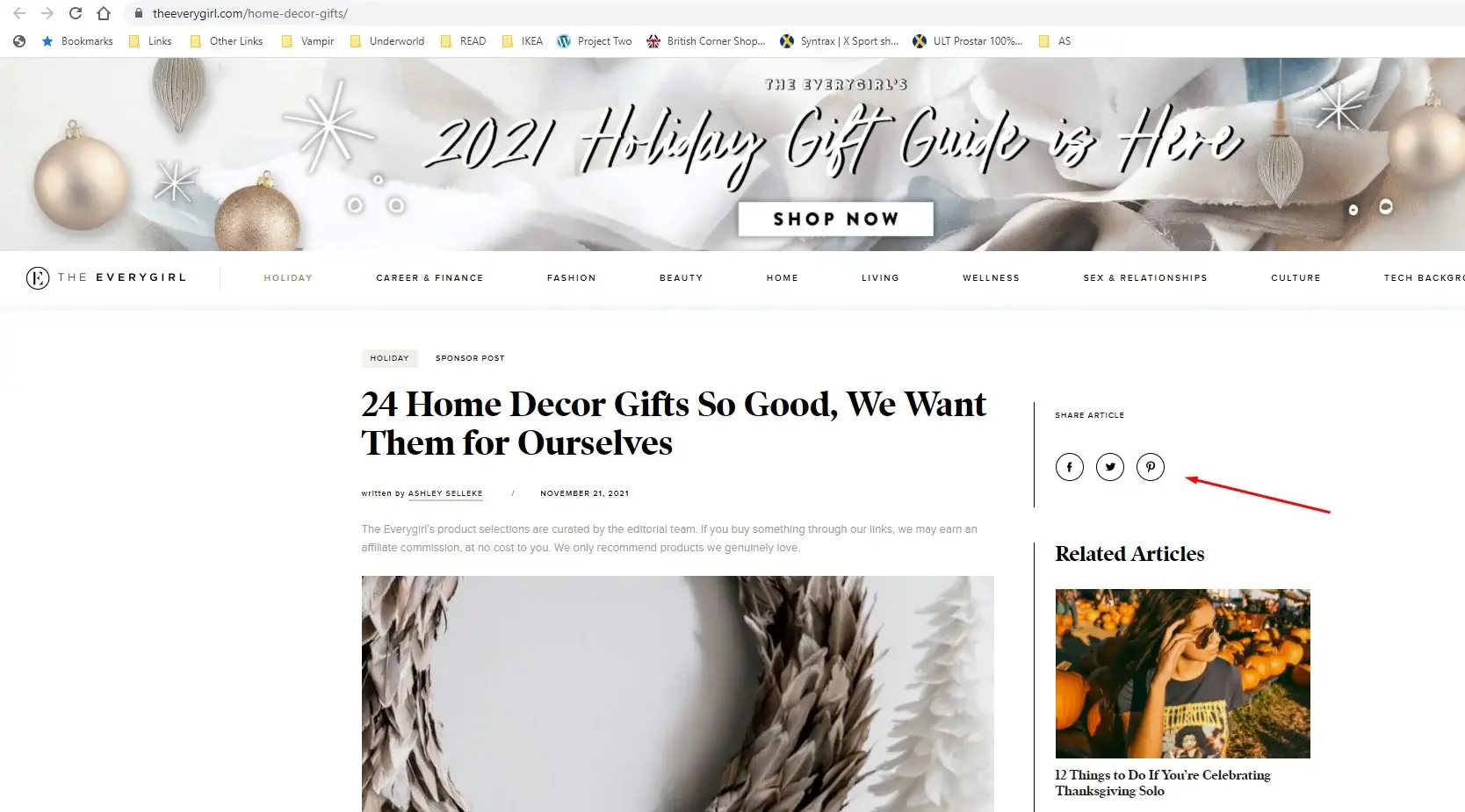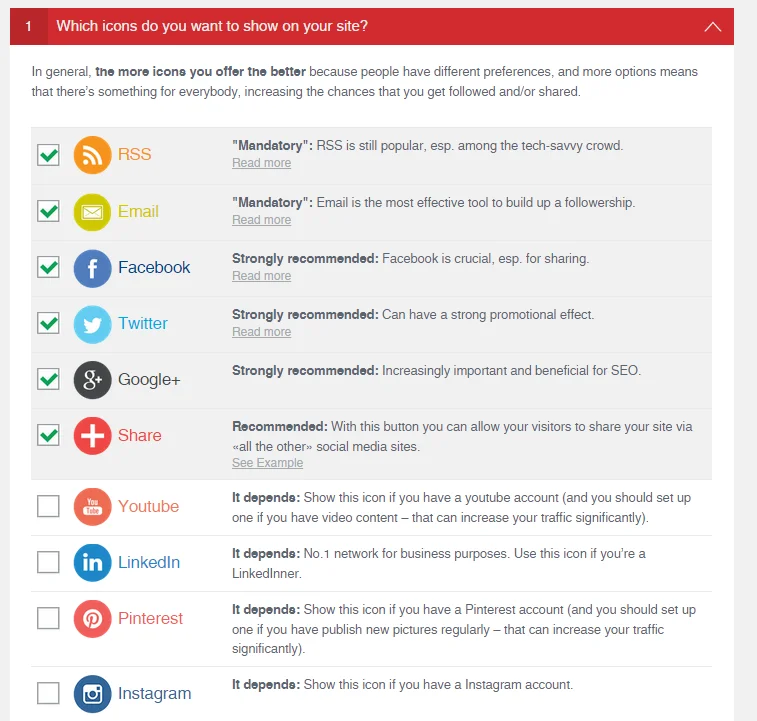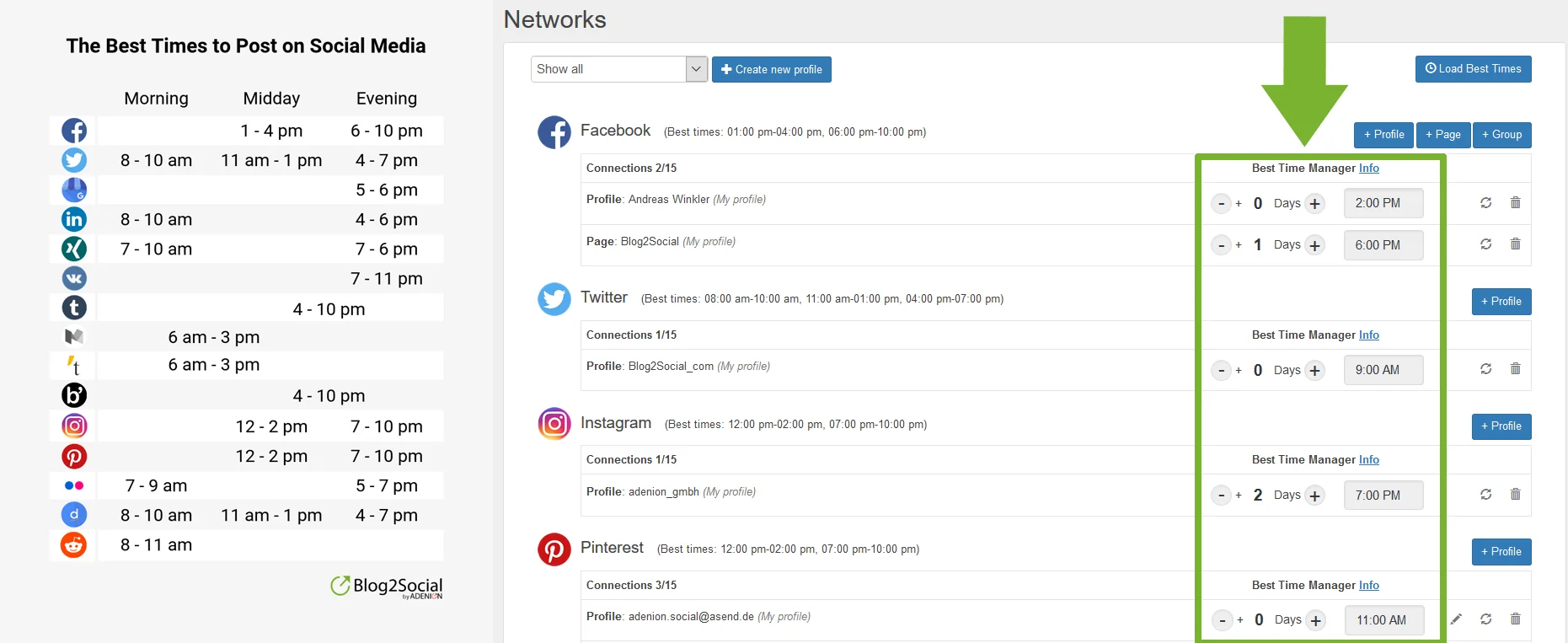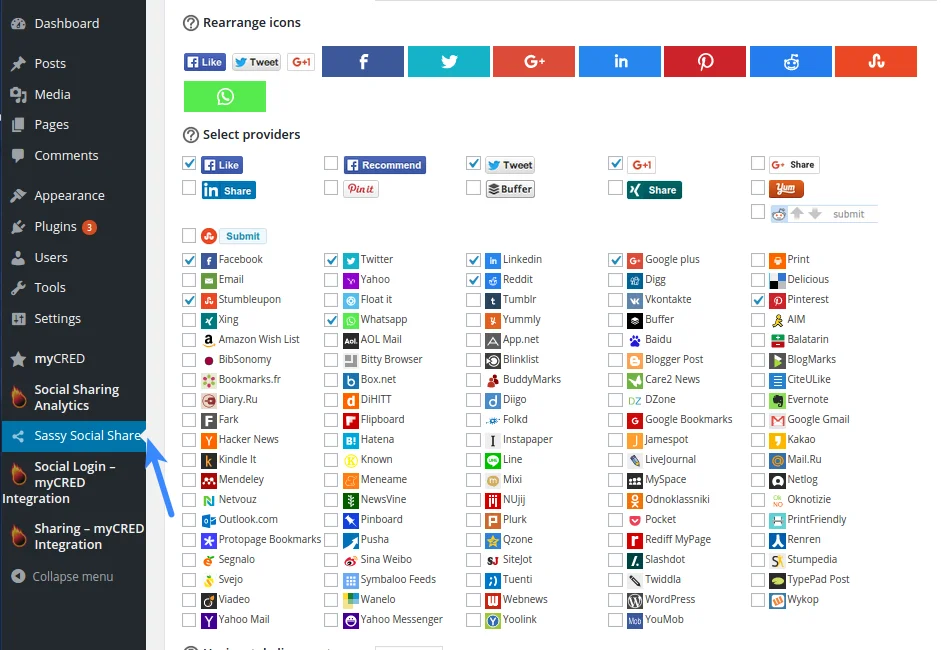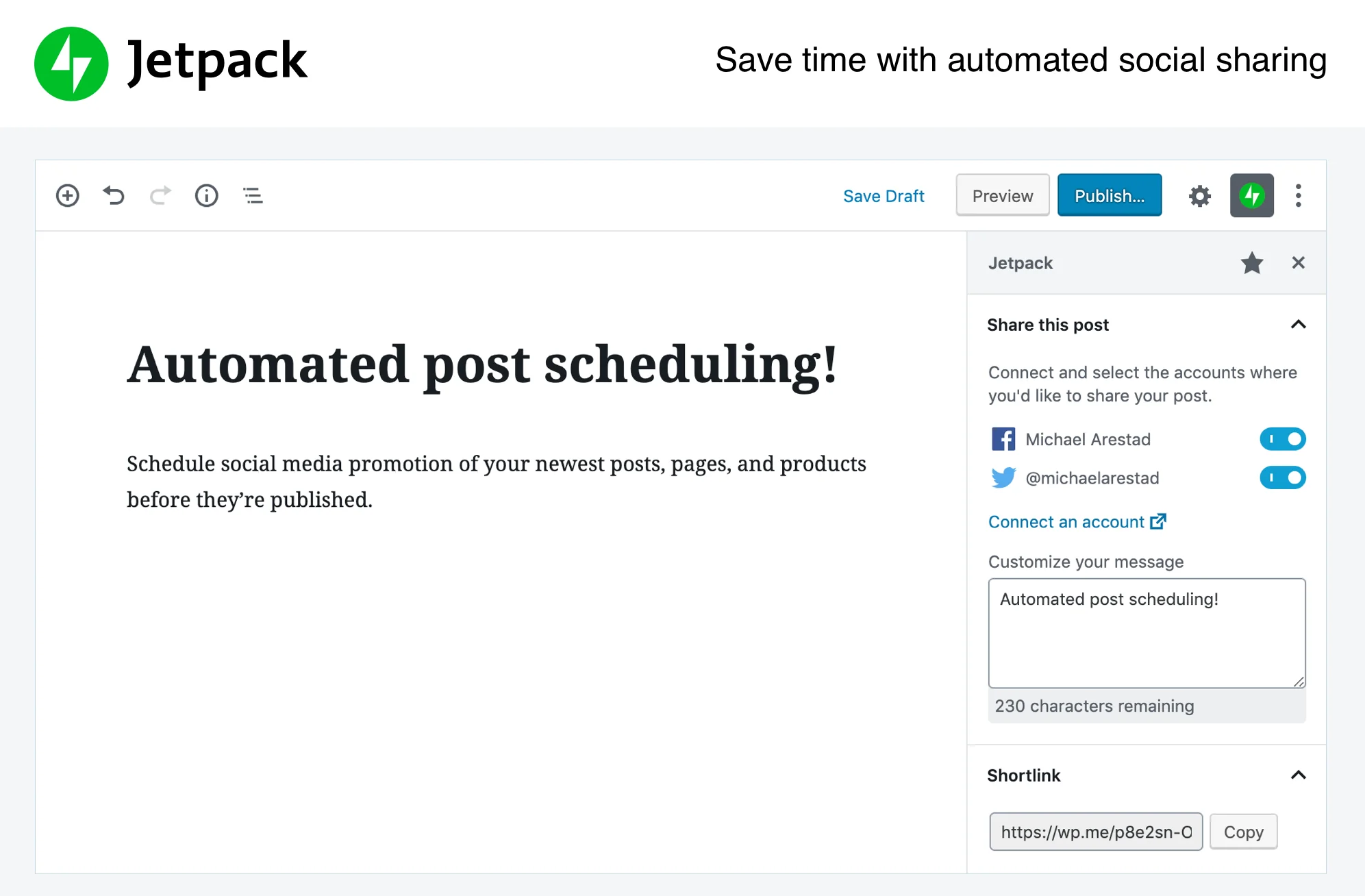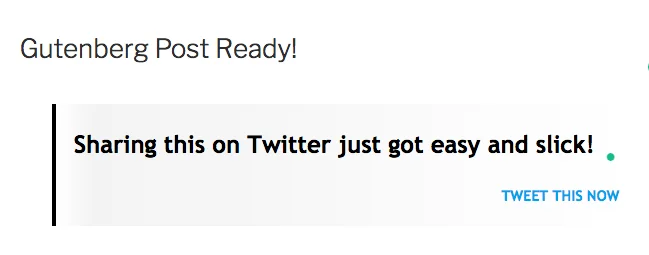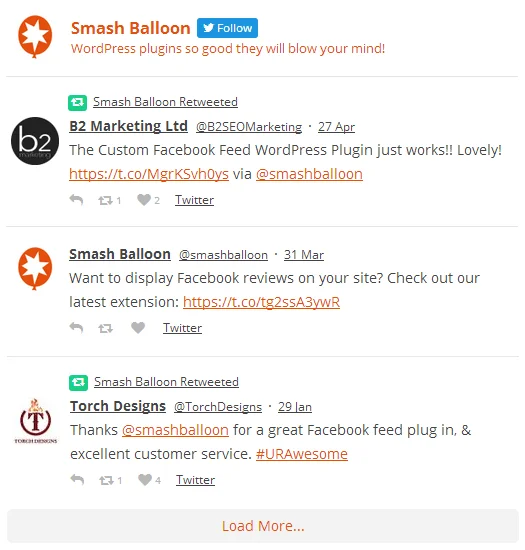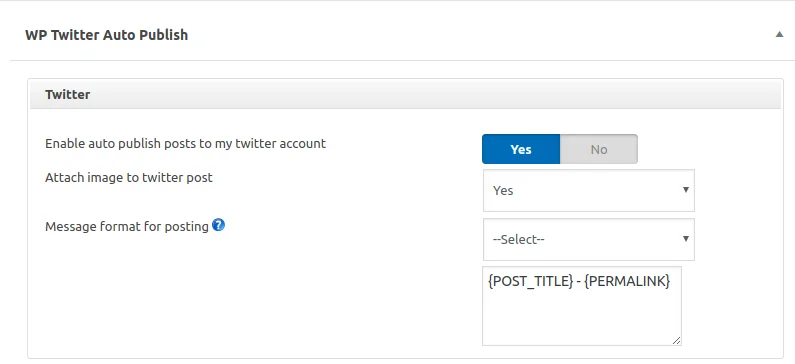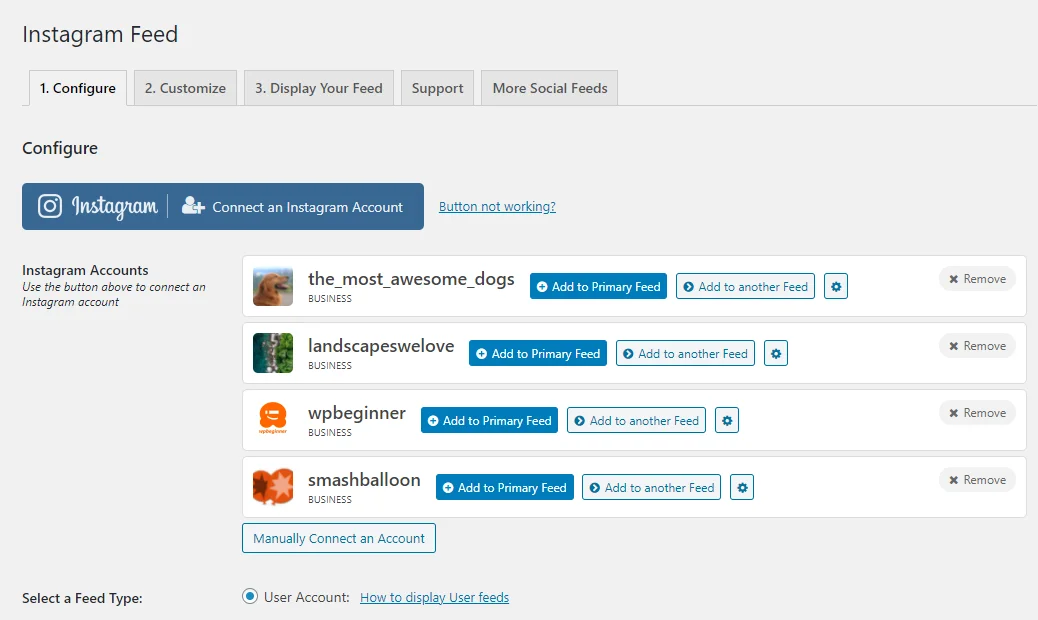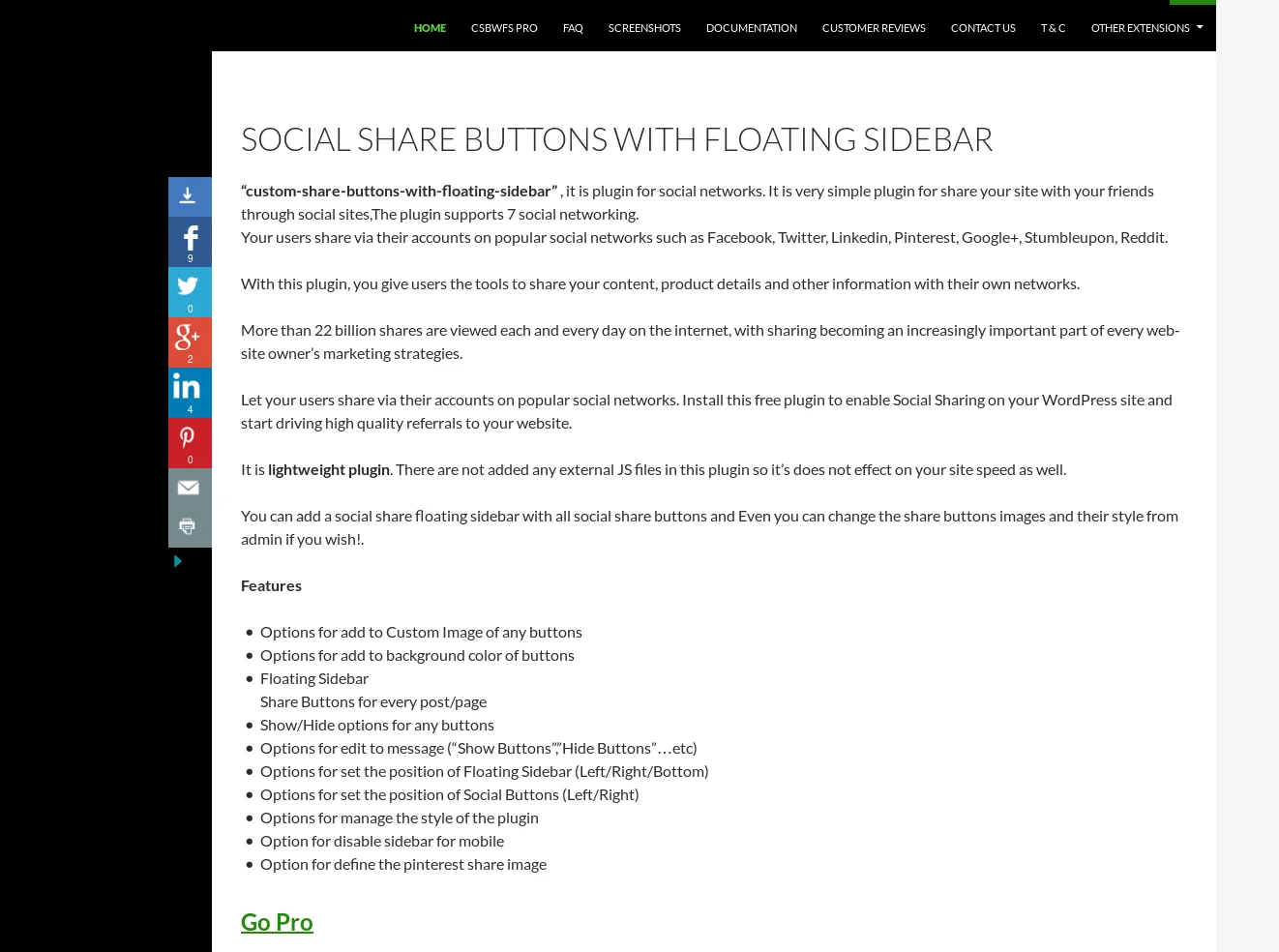Content marketing is essential for every marketing strategy. It helps your brand spread influence and knowledge, and it educates your audience. What’s more, when used correctly, content is the essential fuel your email marketing strategy needs.
Part of ensuring your content is effective is having a solid content management system (CMS). There are tons of tools out there to choose from, but when it comes to flexibility and having the freedom to work well with other tools you’re using, nothing compares to WordPress.
We love WordPress because it allows us to easily create and update various pages of our site, and through its numerous plugins, we can expand what we’re able to do with our high profile pages and blog posts. And when it comes to optimizing your content and getting it shared with the masses, having a variety of social media plugins to choose from can go a long way.
There are hundreds of social media plugins available for WordPress, and choosing the right one is no easy task. Our guide is here to help you find the plugin that’ll work best for your WordPress website and match your goals and needs.
What is a Social Media Plugin for WordPress?
A social media plugin for WordPress is a piece of software that you literally plug into your WordPress website to make sharing your blog articles to social media platforms easier and less time-consuming.
WordPress plugins are an affordable, effective, and quick solution to lending your website all the capabilities it needs. Easy to install, you can start using them immediately.
All visitors will see on your website are the relevant social media buttons, icons, or widgets you choose to display. Here’s an example from The Everygirl, which has social sharing widgets at the top of each post.
Why You Should Add a WordPress Sharing Plugin to Your Website
Social media is an important distribution channel, and you want to make the most of it.
Social media sharing plugins are a great way to get your content in front of a maximum number of people. When a reader likes your article, they’re able to immediately share it with their family, friends, and peers—all it takes is one click.
Some plugins will also allow you to automate your social media posting, saving you even more, time and effort.
Pro tip 💡 Don’t forget to reach out to niche influencers and bloggers who can share your content from their handles as well. Automated outreach is easy to set up with an advanced search on LinkedIn and a few cold emails.
What to Look for in a WordPress Social Media Plugin
To ensure you choose a quality plugin, start by looking it up in the WordPress plugin directory. Check that it’s regularly updated and has an active support team. Have a look at the “support” tab. What’s the response time on the most recent questions? Look at the number of active installations as well.
Your plugin of choice shouldn’t slow down your site or interfere with any existing plugins and functions. Always test any new plugins in a staging environment before deploying them to the live site.
9 Most Popular Social Media Plugins in 2021
In no particular order, here are the top nine WordPress social media plugins you should check out:
1. Ultimate Social Media Icons by Ultimately Social
Pricing: Free + Premium from $29.98
Ultimate Social Media Icons lets you add sharing icons for over 200 social media platforms to any page on your website and upload custom icons. It also enables icon animation, making them more noticeable and engaging.
Complete with 16 predefined icon designs, you can also customize the actions a click on each icon performs, such as liking your page or clicking through to your profile.
All in all, a great plugin to maximize your social media reach and impact.
Download Ultimate Social Media Icons
2. Blog2Social: Social Media Auto Post & Scheduler
Pricing: Free + Premium from €69 per year
Blog2Social lets you schedule or automatically share blog posts to 13 different social networks at the best times of day for each. You can also add your own comments, handles, and hashtags and enhance your posts with images or GIFs.
Sharing content from sources other than your blog is also possible, making content curation a whole lot easier and faster.
In short, Blog2Social will save you the time and effort of manually sharing and promoting your blog posts across multiple social media platforms.
3. Sassy Social Share
Pricing: Free
Sassy Social Share is another WordPress social media widget that enables sharing across over 100 social media, social sharing, and bookmarking services. It allows you to customize the social media icons on your pages and add follow icons too.
Big plus: the plugin is GDPR compliant, mobile responsive, and AMP compatible.
In sum, a lightweight social media plugin to widen your reach and acquire valuable backlinks with little effort.
4. JetPack
Pricing: Free + Premium from $3.18 per month
One of the most popular WordPress plugins, JetPack, is a comprehensive tool that lets you auto-publish to various social networks, as well as share Instagram posts on your website.
It also comes with a wide range of other useful features: website security, improved website speed, and a CDN.
Looking for an all-around useful plugin to improve your website performance and boost your social media presence? JetPack is the plugin for you.
5. Better Click to Tweet
Pricing: Free
Better Click to Tweet is a lightweight and straightforward plugin.
With it, you can create tweetable content using either shortcode or a Gutenberg block. This means readers can tweet out a quote from your blog post and give you a link back at the same time.
If you’re looking to improve your Twitter presence and engage your readers, this WordPress social media plugin is a must.
Download Better Click to Tweet
6. Custom Twitter Feeds
Pricing: Free + Premium from $49 per year
Custom Twitter Feeds enables you to display Tweets on your website in a completely customizable, responsive, and crawlable feed.
You can also choose to display Tweets from any account or for any hashtag. You can even feature multiple social media widgets on your page, showcasing multiple feeds.
If Twitter is your preferred social network, Custom Twitter Feeds is a way to leverage your blog to more traction on your latest tweets.
7. WP Twitter AutoPublish
Pricing: Free
One more social media plugin that lets you automatically publish your Twitter posts is WP Twitter AutoPublish. You can push textual or image-based Tweets and automate your blog post promotion.
The plugin also comes with filters to customize which pages and articles you want posted on Twitter and gives plenty of options for the elements to be featured in each Tweet.
Another great WordPress plugin to save time on social media promotion—especially if Twitter is a priority channel for you.
Download WP Twitter AutoPublish
8. Smash Balloon Social Photo Feed
Pricing: Free + Premium from $49 per year
With Smash Balloon Social Photo, you can display photos from multiple Instagram accounts in single or multiple feeds on your website.
The feed itself is completely customizable in terms of column number and size, background color, spacing, and so on. Not only that, but it’s completely responsive and will look great on any screen size.
If you want to boost engagement and avoid manual photo uploads to your site, you’ll love this plugin.
Download Smash Balloon Social Photo Feed
9. Custom Share Buttons with Floating Sidebar
Pricing: Free
The name pretty much says it all. Want a way to display share buttons as a floating sidebar? Look no further.
What’s more, the buttons themselves are fully customizable, and you can upload your own images. Not only that, but you can choose where to display the buttons and sidebar on your pages.
This plugin is a great way to keep your social sharing buttons in front of your readers at all times.
Download Custom Share Buttons with Floating Sidebar
Now that you’re familiar with what’s out there go find the WordPress social sharing plugin to meet your specific needs. Please don’t confuse social media plugins with social media panel.
Whether it’s sharing content directly to reader profiles, adding social media posts to your website, or automatically publishing posts, there’s a plugin on this list to help you out.
The next step in your social media strategy? Embed social posts into email marketing campaigns! Learn how with this tutorial from Benchmark.
Author Bio
After three years leading growth at a martech SaaS company, Axel Lavergne started his own company in 2021. It’s called The Meta Company, and its purpose is to build one new company per year.