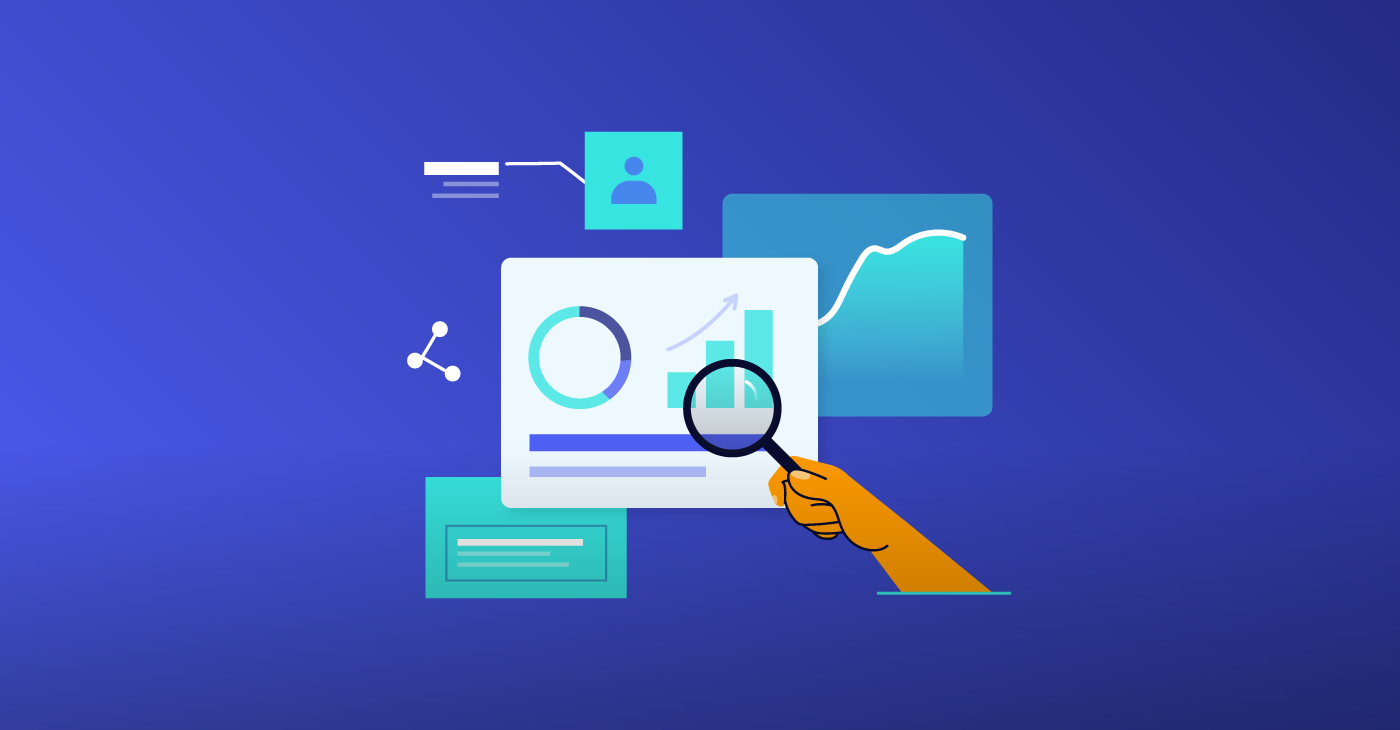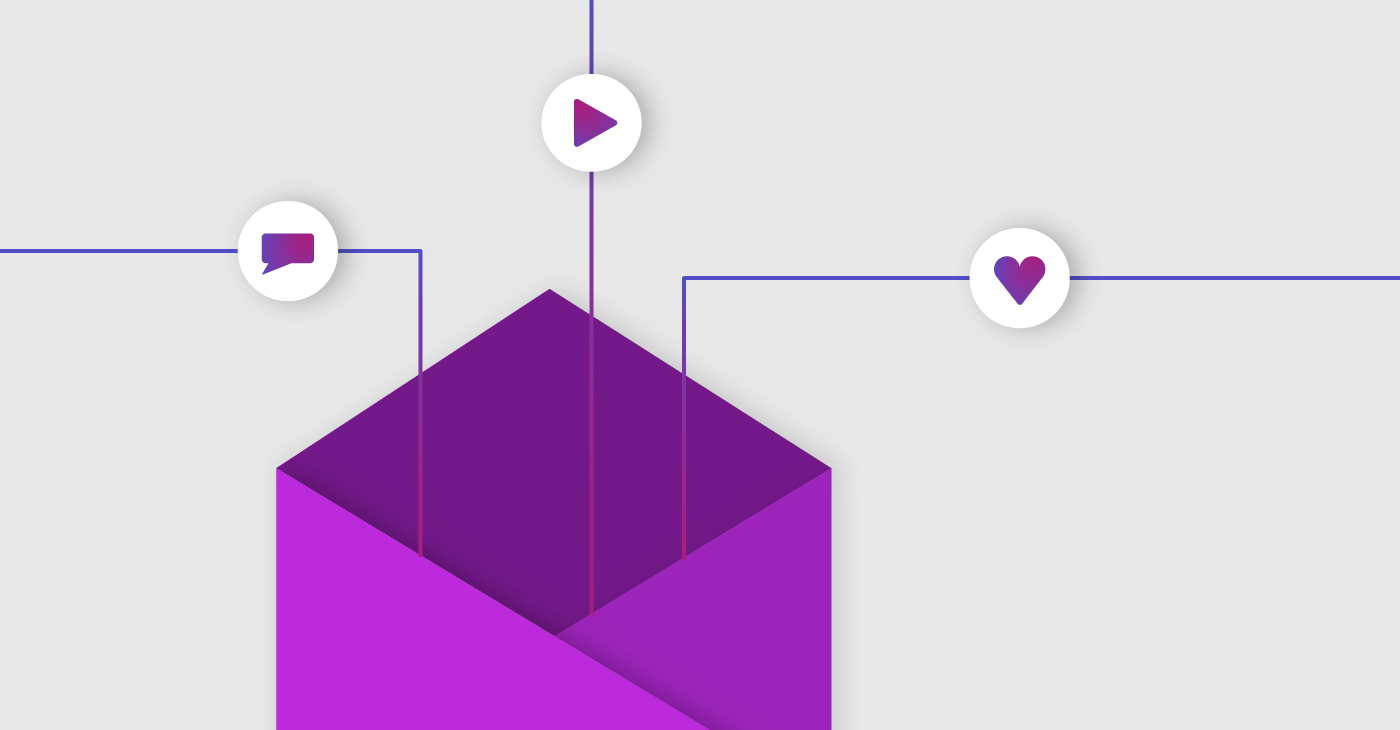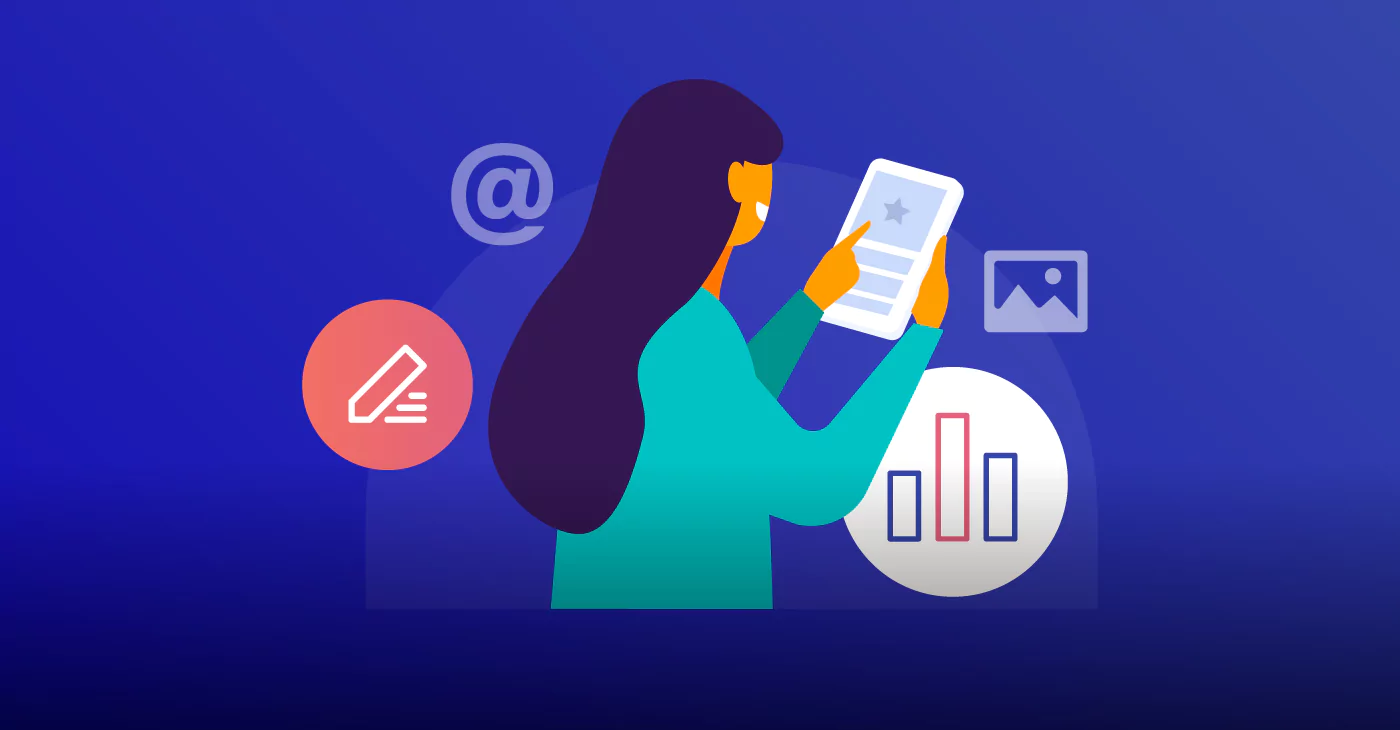The latest from Benchmark Email
Appreciating The Art of Crafting Unmissable Holiday Email Subject Lines
Latest Posts See all articles
10 Email Newsletter Ideas to Boost Engagement During the Holiday Season
December 6, 2024 10 min read
Check Content Planning Off Your List with our ChatGPT Content Plan Maker
December 4, 2024 4 min read
When to Use AI and When to Add a Human Touch: A Guide for Marketers
November 27, 2024 3 min read
Unlock Your Best Sales Yet with Benchmark Email’s Black Friday Templates
November 25, 2024 3 min read
How to Write Click-Worthy Subject Lines for Your Black Friday Email Campaign
November 22, 2024 9 min read
How Nostalgia Marketing is Driving Modern Campaigns (and Why It Works)
November 14, 2024 5 min read
Work Smarter, Not Harder
Create emails in a snap with our AI-powered email copy tool. Try it for free with a free Benchmark Email account.
SIGN UP FREE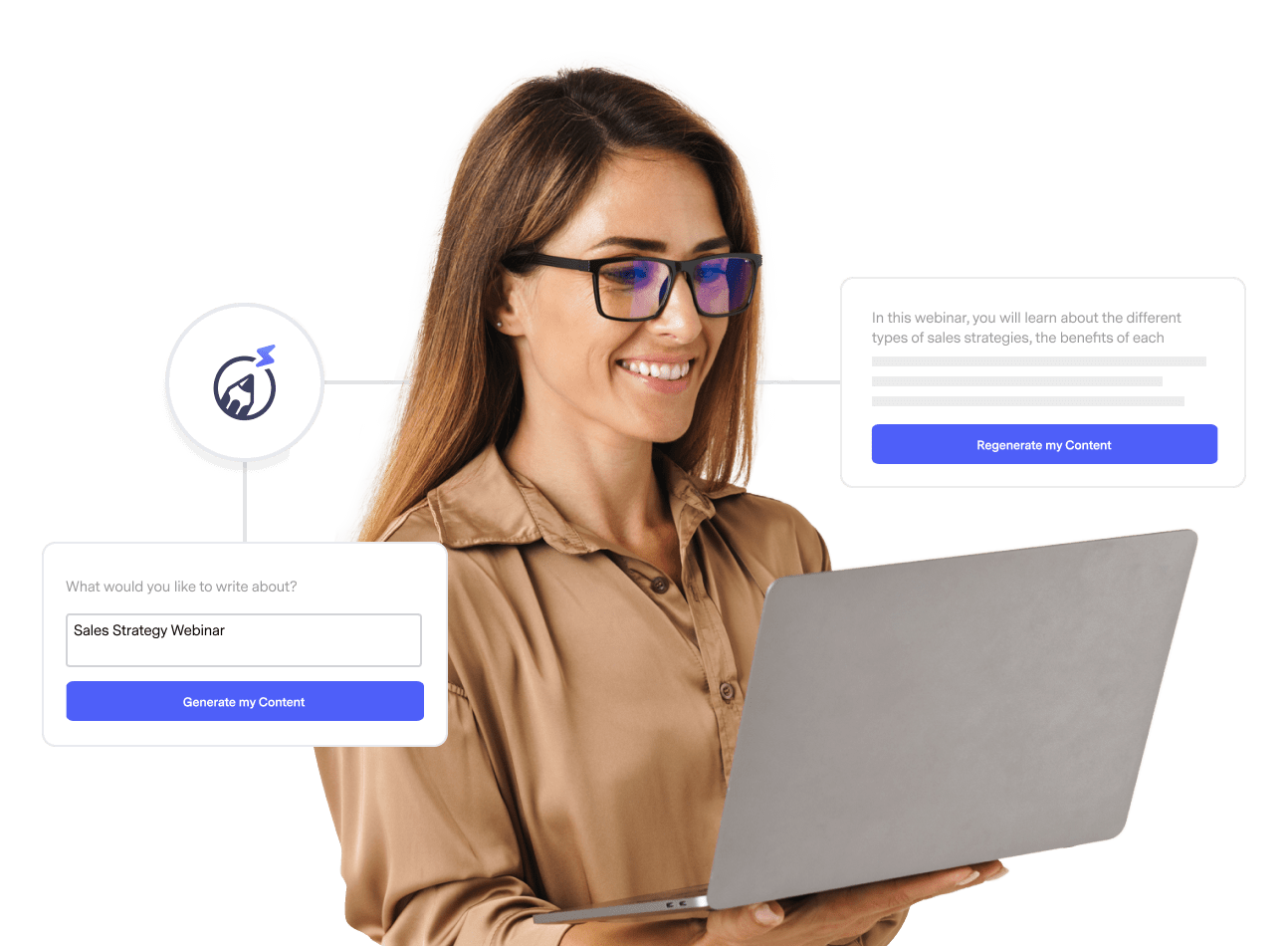
Trending Posts See all articles
10 Email Newsletter Ideas to Boost Engagement During the Holiday Season
December 6, 2024 10 min read
Mistakes You’re Making With Your Mobile-Friendly Email Campaign
October 24, 2024 10 min read