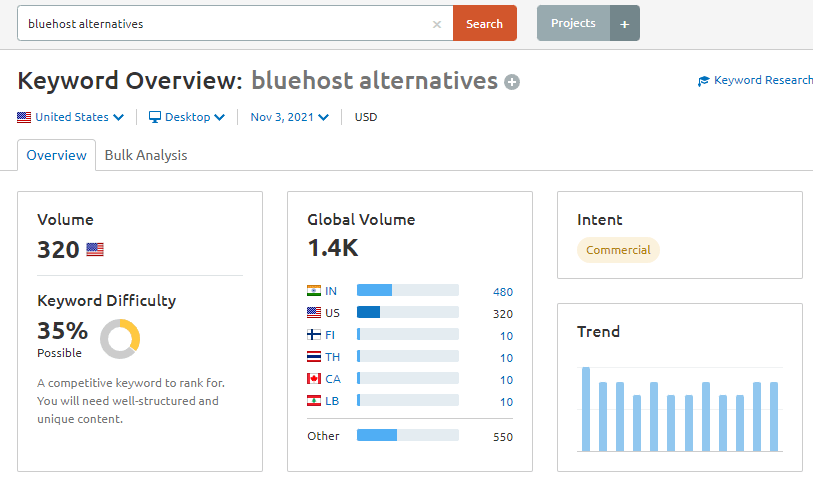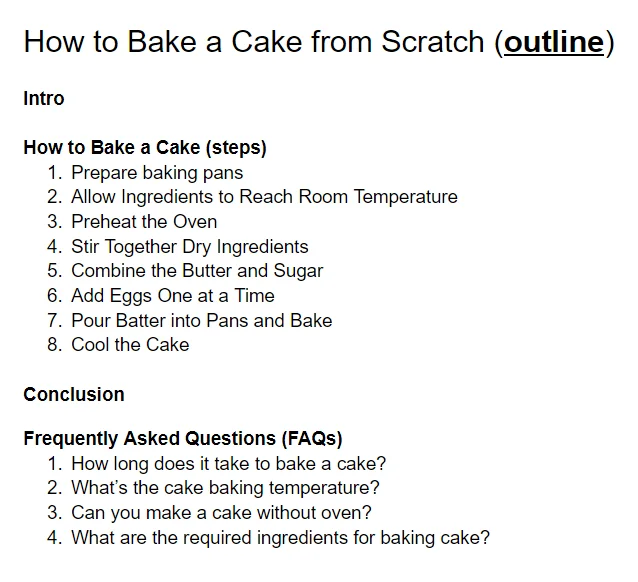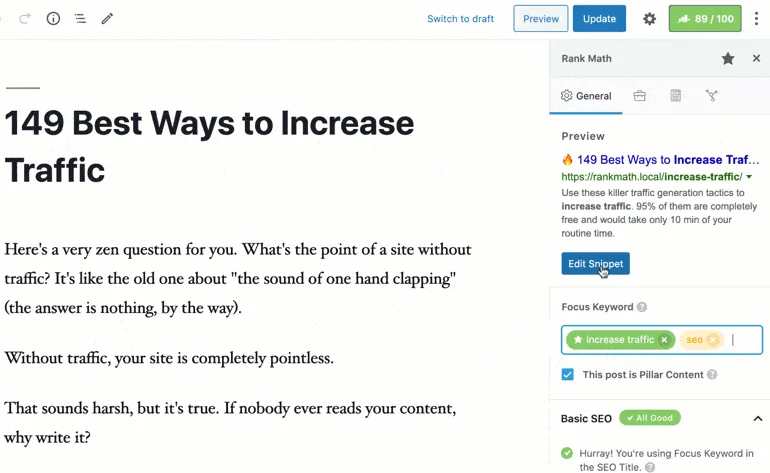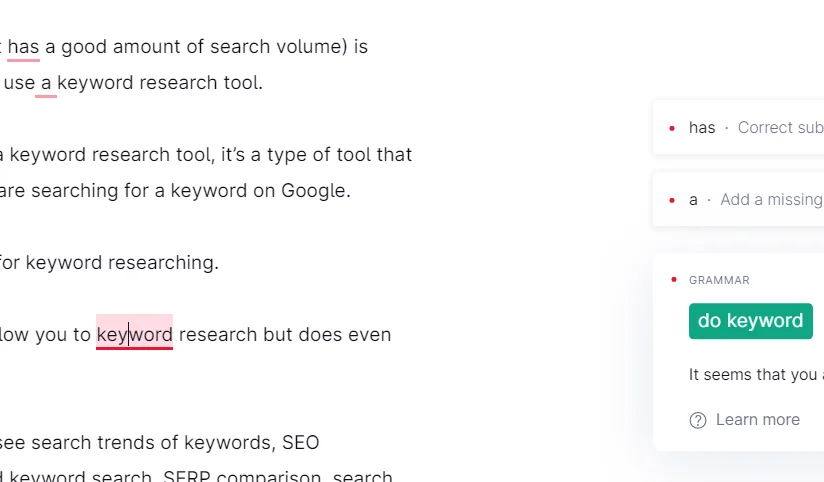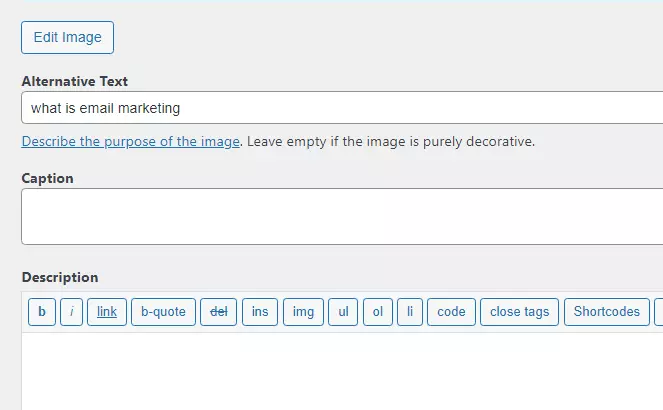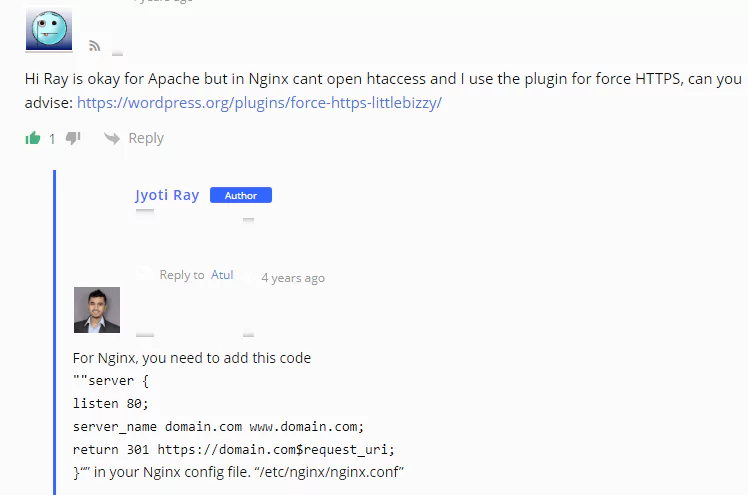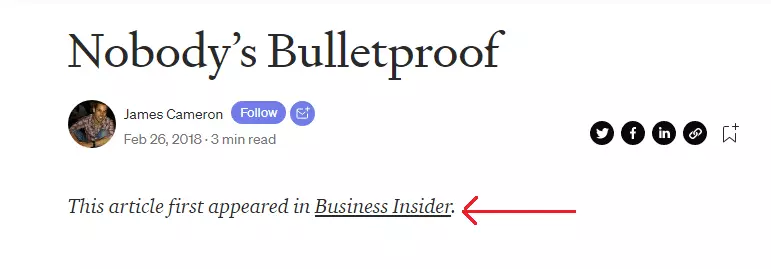16 Things to do Before and After Publishing a Blog Post
December 9, 2021 8 min read

There’s a blogging industry motto – publish more blog posts to get more traffic.
That’s why most beginners focus solely on publishing more content regularly without analyzing if the post is optimized or focusing on a plan after it gets published. As a result, their websites don’t grow as much as they hoped.
It isn’t just about writing a blog post and publishing new pieces of content regularly. There are several tasks you need to perform before and after publishing a blog post. These tasks will ensure your article is well-optimized for both readers and search engines – whether you want to improve conversions or organic traffic.
In this article, we will discuss the 16 most important things to do before and after publishing a blog post. Let’s get started.
What to Do Before Publishing a Blog Post
Don’t start writing your blog post yet! Make sure you run down this list of things to do first.
1. Keyword Research
Before you start writing anything, perform keyword research on the topics you want to cover. By doing so, you can see the keywords or phrases your audience usually searches on Google.
For this, you can use tools like SEMrush. Enter your primary target keyword, for example, “Bluehost alternatives,” and it will give your many valuable metrics such as total monthly searches, keyword difficulty, related keywords, etc.
From the results, you can target one or more keywords and start writing on them.
2. Create an Outline
An outline is like the structure of your blog post that you are going to cover. Simply put, it contains all the major points that support your thesis.
So, for example, if you are writing a blog post about “how to bake a cake,” you can create an outline that looks something like this:
Having an outline for your post is beneficial because you already did the research and listed all the key areas, so you don’t have to figure out the points while writing the article. This will save you valuable time, and you can focus on creating a high-quality piece of work.
If you can’t come up with an outline, Google the topic and check what your competitors have covered. This will help you brainstorm new ideas.
3. Optimize Your Post for Search Engines
Once the outline is ready, you can start writing the article. First, make sure the content you create is optimized for search engines.
How would you know this? Well, if you are using WordPress, you can use plugins like Yoast or Rank Math SEO. Both plugins are easy to use and provide plenty of ideas for SEO.
When writing a post, enter your target keywords, and it will give you real-time SEO information.
Once done, it will give you an overall SEO score that measures how well the post is optimized for search engines.
4. Check Your Post for Grammar and Spelling Errors
When writing a blog post, it’s pretty standard that we make a few mistakes unwillingly. It doesn’t even matter if you are an experienced writer; mistakes happen regardless.
So, make sure to revise and proofread your article before publishing. Read your post aloud and if something doesn’t sound familiar, correct it – whether it’s grammatical or any other errors.
However, if your post is too long or doesn’t want to spend time on it, you can use writing and editing tools like Grammarly, ProWritingAid, Hemingway App, etc. These tools automatically check your writing for grammar, spelling, punctuation, etc.
5. Check Formatting and Structure
Your content will look more engaging and appealing to readers only when structured correctly. There are several ways you can do so:
- Start by writing a catchy intro
- Use a heading and subheadings
- Write short paragraphs
- Use relevant images
- Break up your paragraphs
- Offer a table of content
- Use white space
6. Add Visual Content to Your Post
Everyone knows the saying, “a picture is worth a thousand words.” Sometimes, it’s just easier to understand something in a picture than reading text, which is why using visual content in your blog posts is extremely beneficial.
Visual elements help readers consume content faster than reading text. Also, adding relevant photos can make it easier for readers to share your content on social media platforms.
So make sure to add visual elements in your posts, like infographics, static images, and videos. If you’re struggling, you can use image and video editing tools like Renderforest to create different visual elements.
7. Optimize Your Images
Optimizing your images for search engines is as crucial as your content.
Before you upload images to the server, compress them using a tool like TinyPNG. This will reduce image size; as a result, your website will load much faster, resulting in an improved user experience.
Next, you will need to change the image title to something related to the topic. For example, it may contain your target keyword, such as “email marketing.”
Also, don’t forget to add alt text to your images. This is quite helpful for screen readers.
8. Link to Internal Content
Internal links are those that point from one page to another on the same domain. Make sure you have an internal linking strategy that helps you identify specific blog posts you want to link to and the anchor text that makes the most sense for them.
This helps users to navigate throughout your website and can reduce page bounces since the content is typically all related.
What to Do After Publishing a Blog Post
Here are the ten crucial tasks you should perform after publishing your blog posts.
9. Check the Post on a Mobile Device
Publishing content that is mobile-friendly is no longer a plus; it’s a must. The majority of people are digesting content via mobile devices, so if you want what you’re publishing to render correctly, it has to be mobile-optimized.
After you publish a new blog post, open the webpage on your smartphone and make sure everything looks good. This will ensure whether your text and other elements, such as images, buttons, links, etc., are easily understandable.
In case something is missing or looks too big on mobile, go back and modify the section. Or, do yourself a favor and use a website platform that automatically ensures your content is mobile-optimized.
10. Share Across Your Social Profiles
You spend hours writing your blog articles, so you should take a few minutes to promote them on all of your networks.
You can share your new post in different Facebook groups, on Twitter, Linkedin, Pinterest, etc. Sharing content on social media platforms is a great way to build relationships with your readers and increase visibility. Make sure you add all your blog content to your social media calendar, so your articles get distributed effectively.
11. Send it to Your Email Subscribers
When readers opt into your email newsletter, it indicates that they are interested in hearing more from you. So, whenever you publish a blog post, let them know. This will bring additional traffic to your traffic, and it gives you an opportunity to share something valuable with your prospects.
You can send email newsletters at a pace that makes sense for you, or you can automate this process using email marketing software like Benchmark Email.
12. Link from Old Posts
You may have top-performing pages that receive tons of traffic and engagement. So, instead of keeping them separate, you can drive traffic to your newly published posts.
Go through your most popular posts and find relevant places to add a link to your post that you just published. This will drive traffic and pass link juices to the new posts, helping them rank higher on search engine results.
13. Respond to Comments
Replying to comments could be a great way to build relationships with your readers. If someone leaves a comment, respond as quickly and thoroughly as possible, as this will show readers how helpful and accessible your brand can be.
It’s also essential that you approve only comments that look meaningful and provide value to that page.
14. Repurpose Your Content into Other Formats
Repurposing content is when you use a blog post to churn out other formats of content. The best thing about content repurposing is you don’t need to write new content every time; instead, you can use what you already have.
You can take a blog post and use it as an outline for a video. Or, you can take the main points of your blog post and turn them into an infographic. You can create a podcast episode that addresses the blog post topic in-depth or write an eBook that dives deeper into each area within the blog topic. The opportunities are endless and will help you reach a wider audience without much effort, bringing additional traffic to your website through content repurposing.
15. Syndicate Your Content
Content syndication is the process of republishing content on different platforms to reach a wider audience. It also helps to boost your site’s ranking and brand awareness.
After publishing a blog post, search for the top syndication platforms and submit your content.
However, to avoid duplicate content, make sure you add a line that says “this post was first published on [domain]” and link back to your original content.
16. Build Backlinks
Backlinks are one of the key aspects of SEO. It helps to improve your site’s organic ranking and referral traffic.
There are several ways you can build backlinks, such as outreach, guest posting, broken link building, etc.
It’s also important to know that not all backlinks are the same, and some can harm your site. So, focus on building quality backlinks from high authority and relevant sites.
Blogging is not just about writing and publishing articles regularly. There are many tasks you need to perform before and after publishing a blog post. However, by doing so, your articles will get more traffic, and your website will grow much faster.
Author Bio
Jyoti Ray is the founder of WPMyWeb.com, which specializes in blogging, affiliate marketing, and SEO. He writes and has been featured on JeffBullas, SurveyAnyplace, SearchEngineWatch, and more. You can connect with him on Linkedin.