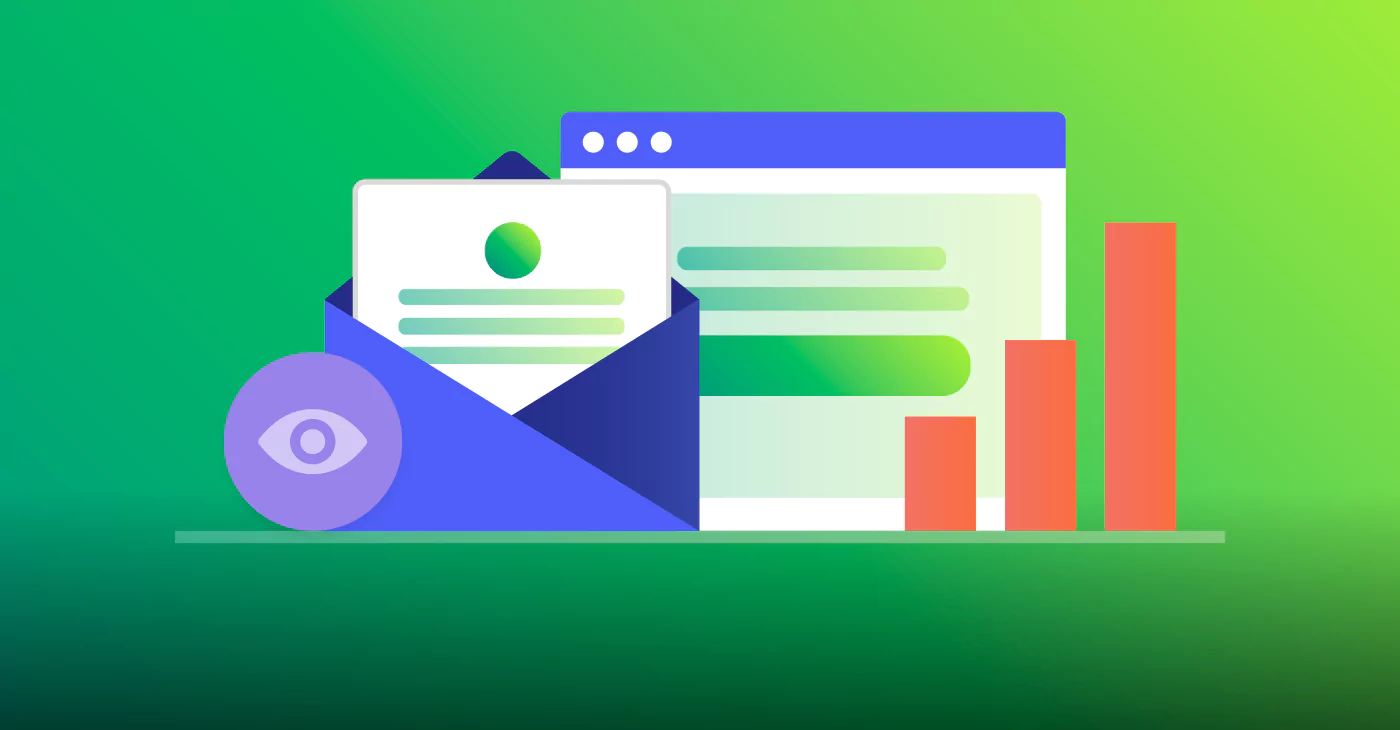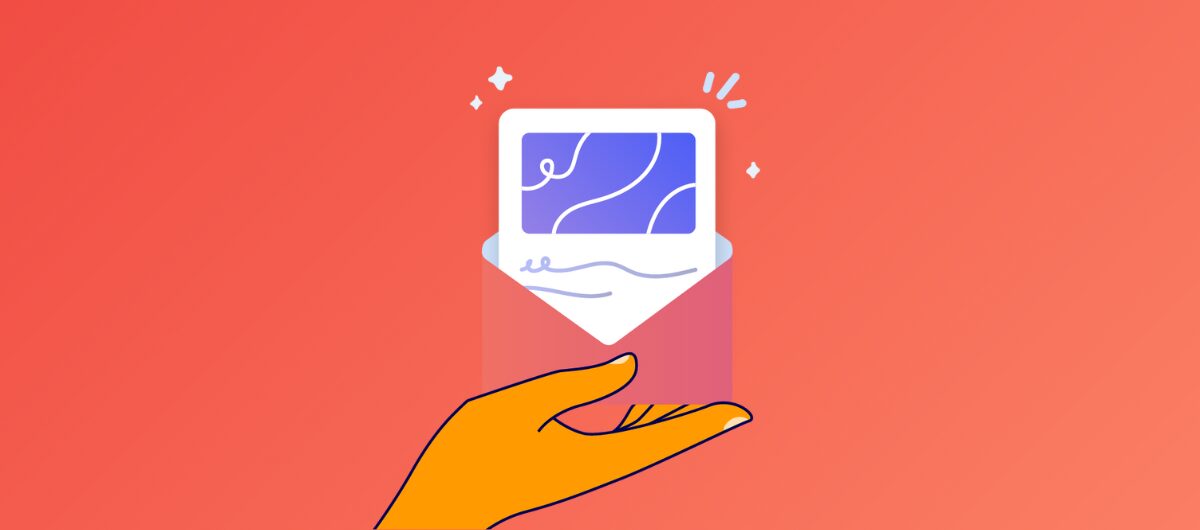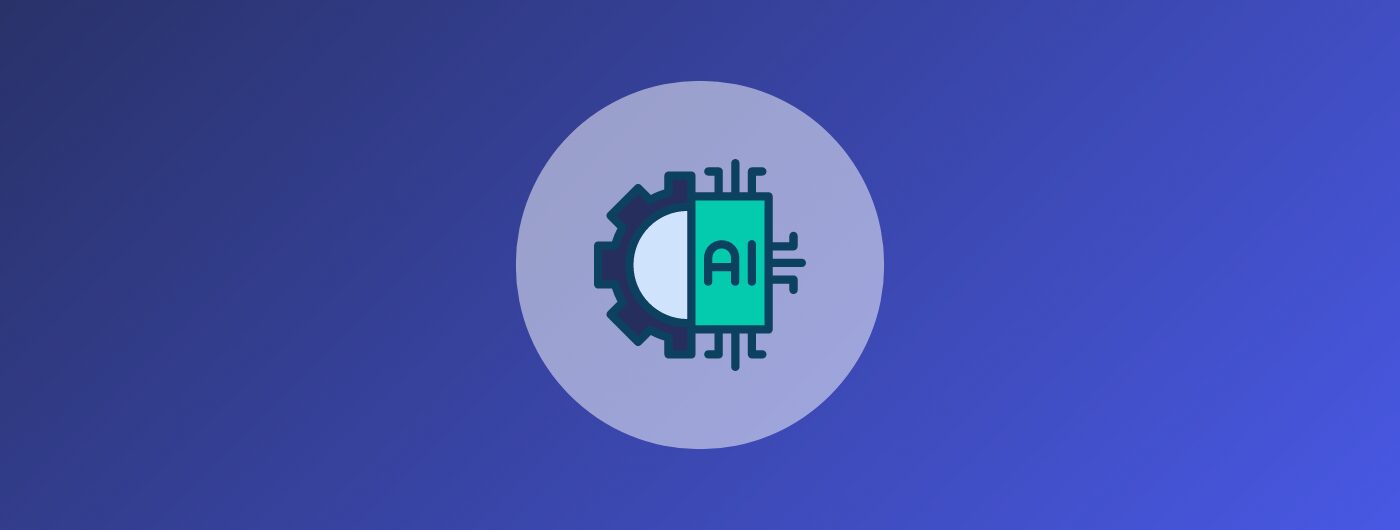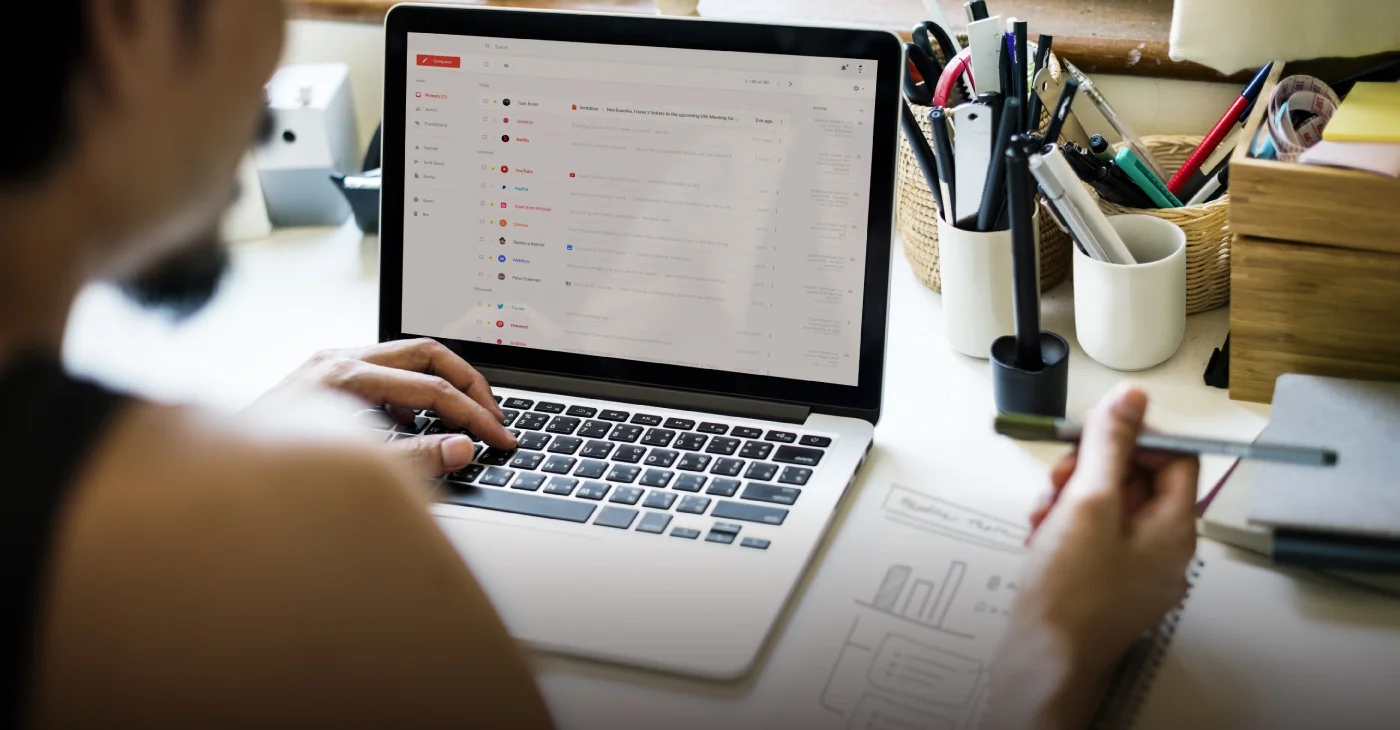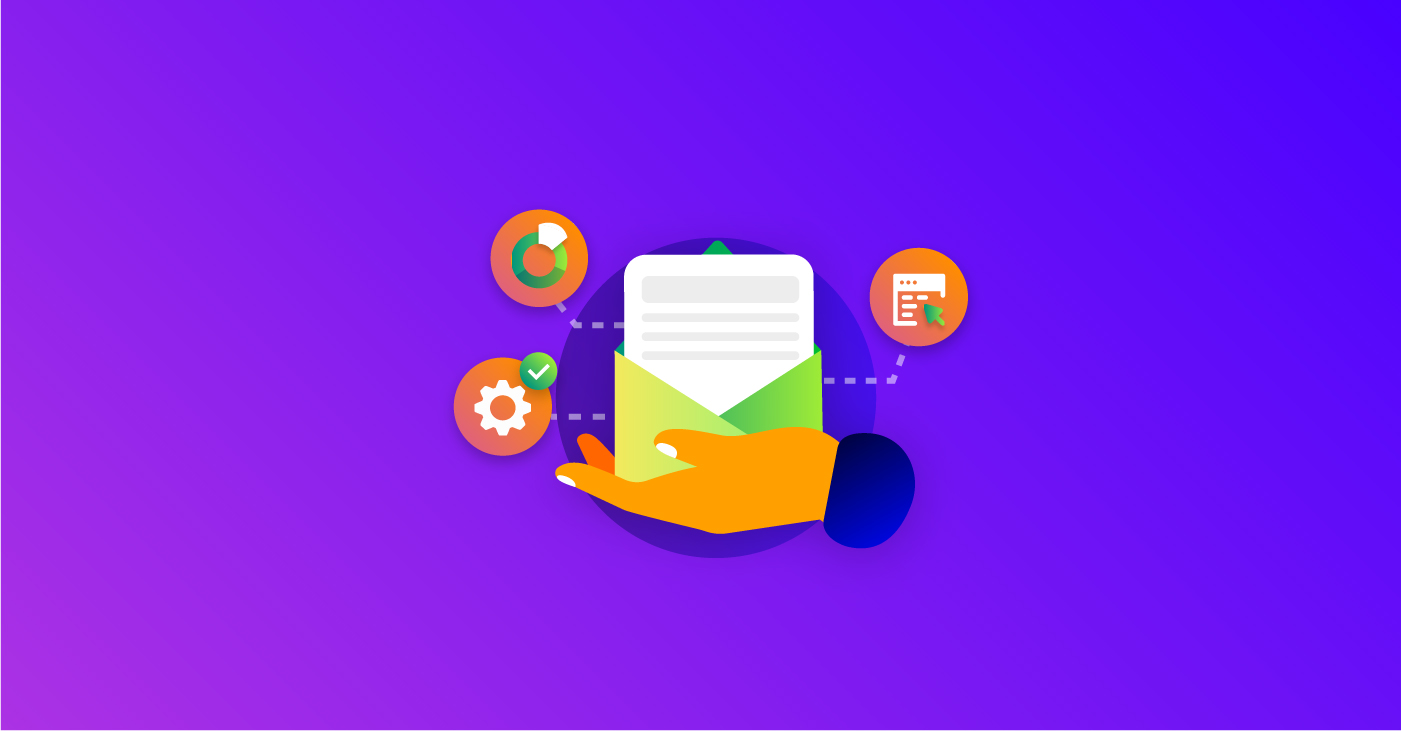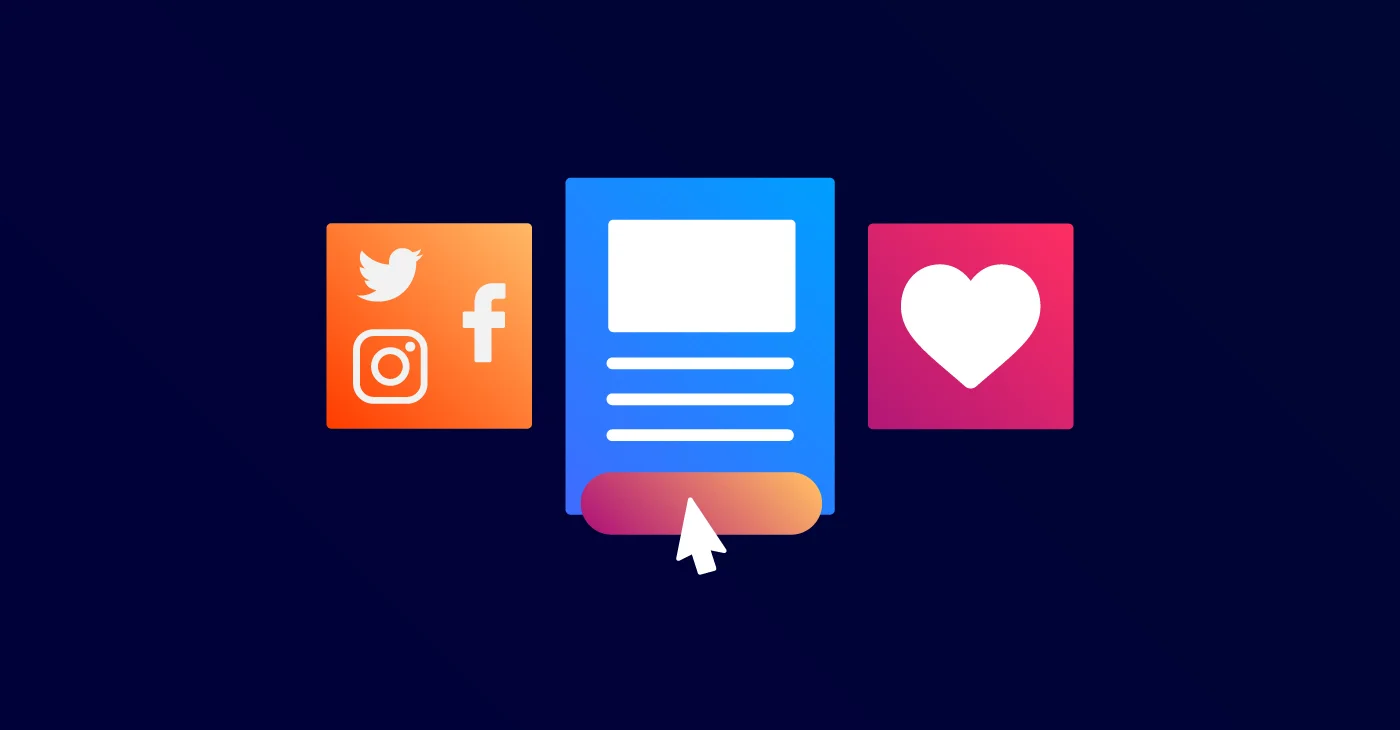The latest from Benchmark Email
Tips, tricks, and best practices for the busy email marketer.
Latest Posts See all articles
Marketing
July 1, 2025 5 min read
The Best AI Resources for Marketers Who Need to Do More in Less Time
July 1, 2025 5 min read
Benchmark Recommends
June 26, 2025 7 min read
Email Marketing Metrics You Should Be Tracking (and the Goals They Help You Achieve)
June 26, 2025 7 min read
Email Marketing
June 26, 2025 4 min read
Email Marketing on Autopilot: A Quick-Start Guide for Marketers Wearing All the Hats
June 26, 2025 4 min read
Marketing
June 25, 2025 4 min read
Navigating Impostor Syndrome in Marketing: Insights from the Reddit Community
June 25, 2025 4 min read

Work Smarter, Not Harder
Create emails in a snap with our AI-powered email copy tool. Try it for free with a free Benchmark Email account.
SIGN UP FREE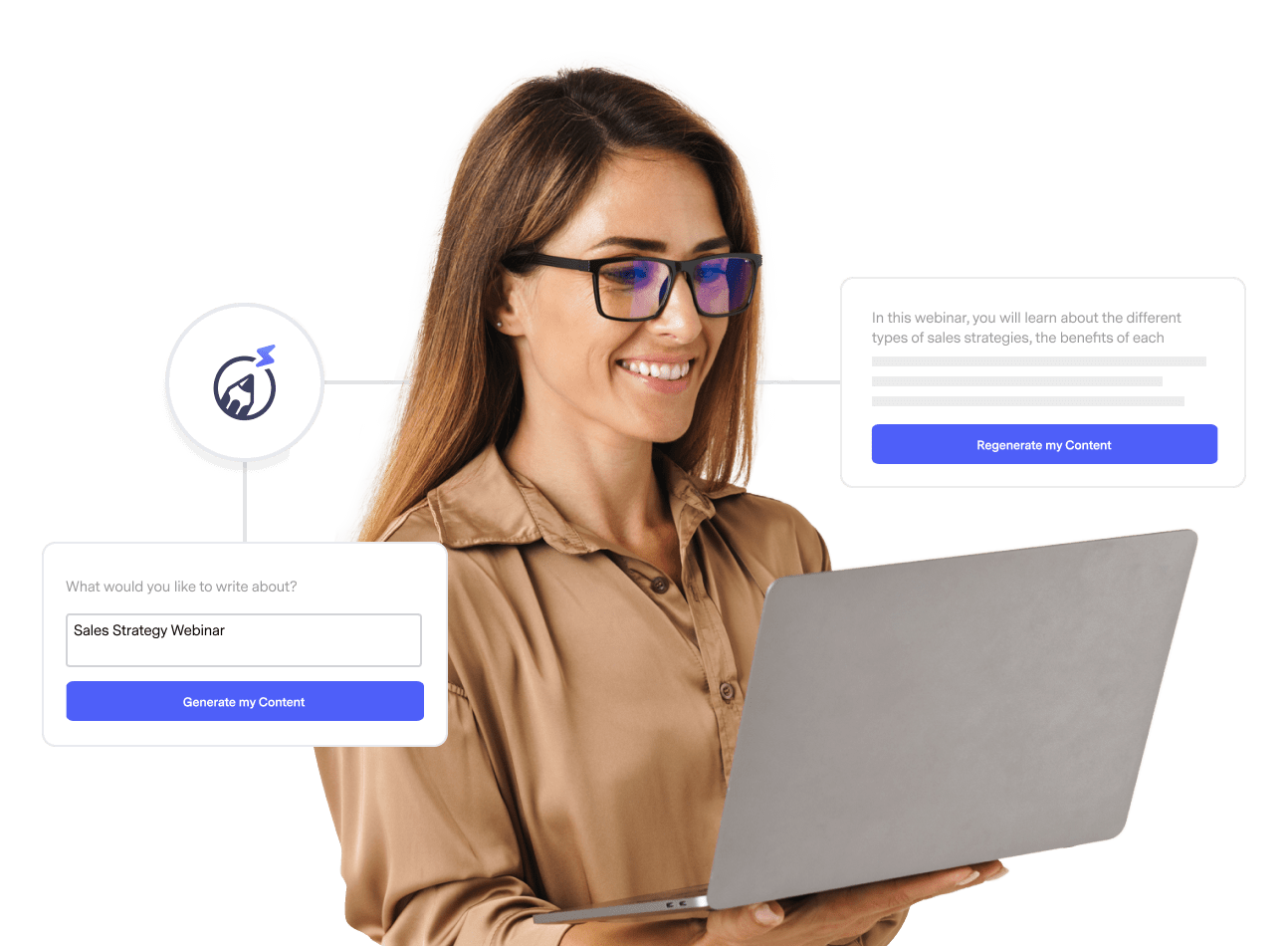
Trending Posts See all articles
Marketing Automation
March 23, 2018 7 min read
Top 5 Email Marketing Automation Triggers You Should Know
March 23, 2018 7 min read
Email Marketing
December 27, 2018 7 min read
6 Ways to Use Social Media in Your Email Marketing Campaign
December 27, 2018 7 min read
Benchmark Recommends
See all articles
Marketing
The Best AI Resources for Marketers Who Need to Do More in Less Time
| July 1, 2025 5 min read
Benchmark Recommends
Email Marketing Metrics You Should Be Tracking (and the Goals They Help You Achieve)
| June 26, 2025 7 min read
Email Marketing
Email Marketing on Autopilot: A Quick-Start Guide for Marketers Wearing All the Hats
| June 26, 2025 4 min read